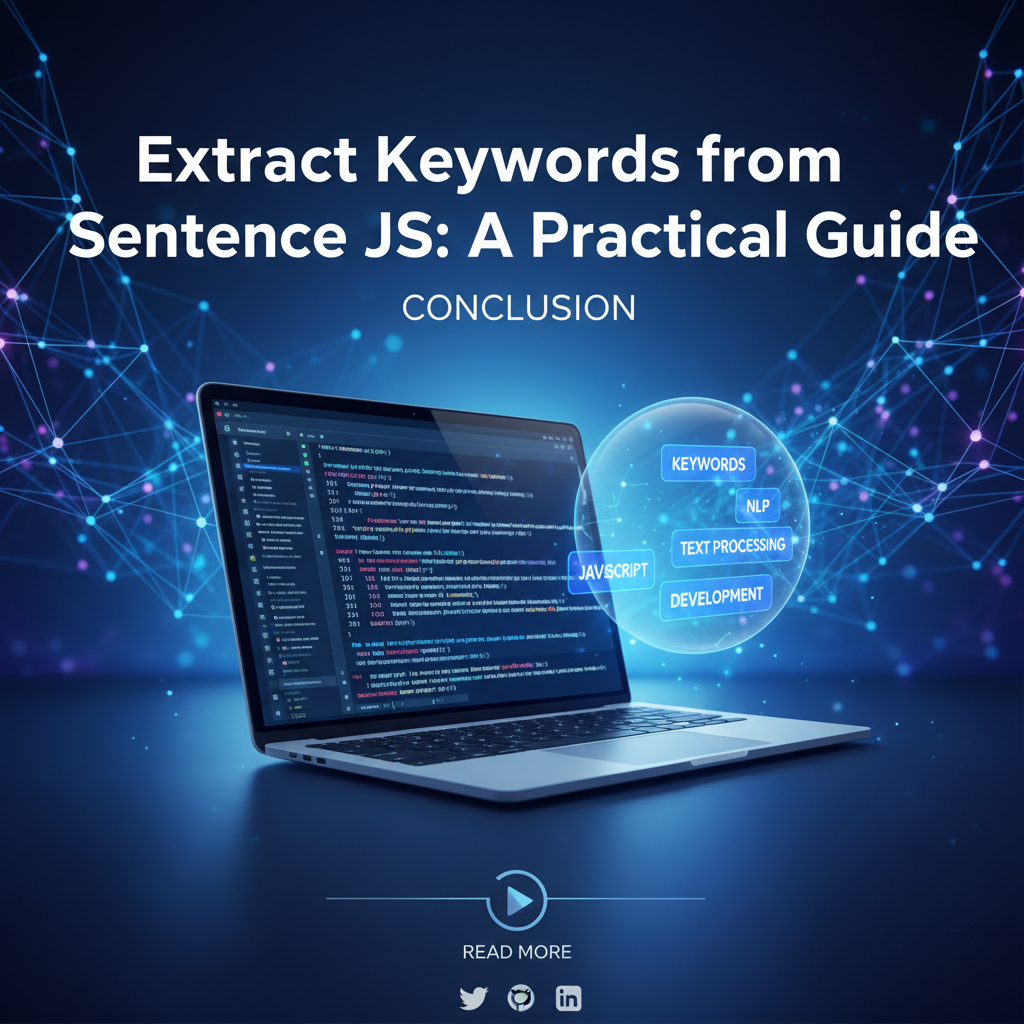Extract Keywords from Sentence JS: A Practical Guide
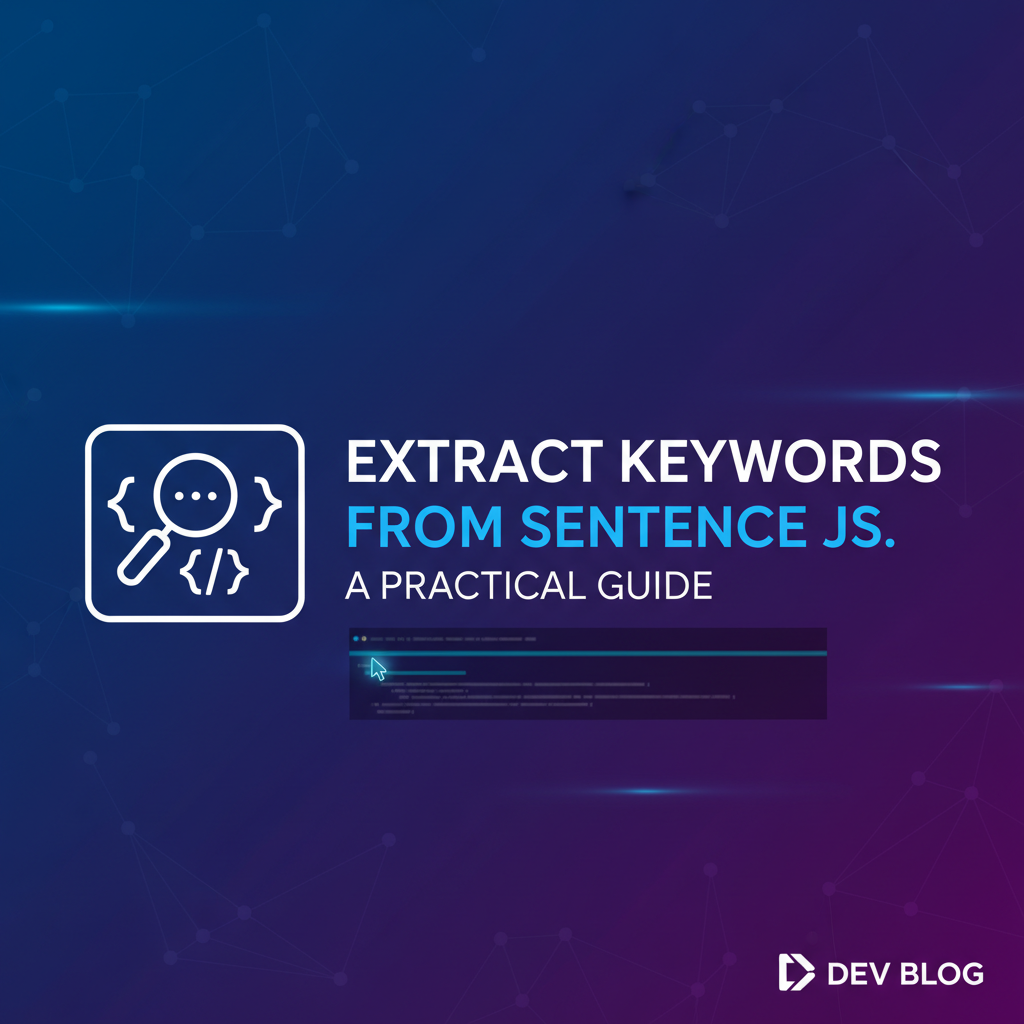
In the vast ocean of digital information, content reigns supreme. But what truly makes content discoverable, understandable, and valuable? Often, it boils down to the core concepts it conveys—its keywords. For developers, especially those working on web applications, search engines, or content management systems, the ability to extract keywords from sentence JS (JavaScript) is an indispensable skill. This comprehensive guide will walk you through various techniques, from foundational JavaScript methods to advanced AI-powered solutions, ensuring you can harness the power of linguistic analysis directly within your applications.
The digital landscape is constantly evolving, driven by an insatiable hunger for efficient information processing. Whether you're building a sophisticated search engine, an automated content categorizer, a recommendation system, or even just enhancing user experience through intelligent tagging, identifying salient keywords is fundamental. Imagine trying to categorize thousands of user reviews without understanding their central themes, or optimizing content for SEO without knowing what terms it truly ranks for. This is where keyword extraction steps in, transforming raw text into actionable insights.
Modern keyword extraction is no longer confined to simple frequency counts. Today, it leverages the sophistication of Natural Language Processing (NLP) and the immense capabilities of Artificial Intelligence (AI). We'll explore how you can extract keywords from sentence JS by tapping into both client-side JavaScript libraries and powerful cloud-based api ai services. We'll specifically delve into integrating with tools like the OpenAI SDK, showcasing how cutting-edge language models can elevate your extraction efforts. By the end of this guide, you'll possess a robust understanding and practical skills to implement highly effective keyword extraction solutions in JavaScript, ready to tackle real-world challenges.
1. Understanding the Essence of Keyword Extraction
Before we dive into the technicalities of how to extract keywords from sentence JS, it's crucial to understand what keywords are, why they matter, and the fundamental principles behind their identification. Keywords are not merely individual words; they are the most important words or phrases that capture the main topic or themes of a document. They serve as a concise summary, enabling faster comprehension and more efficient indexing.
1.1 What Are Keywords and Why Are They Important?
Keywords are terms that are highly relevant to the content of a text. They can be single words (unigrams), pairs of words (bigrams), or even longer phrases (n-grams). Their importance spans several domains:
- Search Engine Optimization (SEO): For content creators and marketers, keywords are the bedrock of SEO. Understanding which terms users search for and including relevant keywords in content helps search engines like Google understand the page's topic and rank it appropriately, driving organic traffic.
- Content Analysis and Summarization: In research, journalism, or business intelligence, keyword extraction helps quickly grasp the core message of lengthy documents, making summarization and topic modeling more efficient.
- Information Retrieval: Search engines and databases rely on keywords to match user queries with relevant documents. Effective keyword extraction improves the accuracy and relevance of search results.
- Data Categorization and Tagging: Automatically assigning categories or tags to articles, products, or user reviews based on their keywords streamlines organization and improves navigability.
- Recommendation Systems: By identifying keywords in a user's past interactions or preferences, recommendation engines can suggest similar content, products, or services.
- Sentiment Analysis: While not directly sentiment, keywords often highlight aspects of a product or service that elicit specific sentiments.
1.2 Types of Keyword Extraction Techniques
Keyword extraction methods can broadly be categorized into three main types, each with its own advantages and complexity:
- Rule-Based Methods: These rely on predefined linguistic rules, patterns, or dictionaries. They are straightforward to implement for simple cases but struggle with nuance and context. Examples include stop word removal, frequency analysis, and basic Part-of-Speech (POS) tagging.
- Statistical Methods: These techniques use statistical properties of words within a document or corpus to identify importance. TF-IDF (Term Frequency-Inverse Document Frequency) is a classic example, where words that appear frequently in a document but rarely across a larger collection are deemed important.
- Machine Learning (ML) / Artificial Intelligence (AI) Methods: These are the most sophisticated, leveraging trained models to understand semantic meaning, context, and relationships between words. Techniques like text classification, sequence tagging (e.g., named entity recognition), and more recently, large language models (LLMs) fall into this category. These often require external
api aiservices due to their computational demands.
1.3 Challenges in Keyword Extraction
Despite its utility, keyword extraction presents several challenges:
- Context Sensitivity: A word's importance can change dramatically based on its surrounding context. "Apple" in a tech review is different from "apple" in a recipe.
- Ambiguity: Many words have multiple meanings (e.g., "bank" of a river vs. financial "bank").
- Domain Specificity: Keywords relevant in one domain (e.g., medicine) might be irrelevant in another (e.g., sports). Generic models might miss specialized terms.
- Inflection and Synonyms: Variations of a word (e.g., "run," "running," "ran") should ideally be treated as the same concept. Similarly, synonyms ("car," "automobile") convey the same meaning.
- Noise and Irrelevance: Distinguishing truly important terms from common, less informative words can be difficult.
Understanding these challenges helps in choosing the right approach and refining the extraction process, especially when you extract keywords from sentence JS with limited resources or need to integrate with powerful api ai solutions.
2. Basic Approaches to Keyword Extraction in JavaScript (Without External APIs)
Before diving into the complex world of AI, let's establish a foundational understanding using pure JavaScript. These methods are excellent for quick analysis, client-side processing, or when you need to extract keywords from sentence JS without external dependencies. While less sophisticated than AI models, they offer a good starting point and are highly transparent.
2.1 Preprocessing: The First Step
Regardless of the method, text preprocessing is crucial. It cleans the input and prepares it for analysis, reducing noise and standardizing the text.
2.1.1 Lowercasing
Converting all text to lowercase ensures that "Keyword," "keyword," and "KEYWORD" are treated as the same word.
function toLowerCase(text) {
return text.toLowerCase();
}
2.1.2 Removing Punctuation
Punctuation marks often don't contribute to the meaning of keywords and can be removed.
function removePunctuation(text) {
// Regex to match any character that is not a letter, number, or whitespace
return text.replace(/[^\w\s]|_/g, "").replace(/\s+/g, " ");
}
2.1.3 Tokenization
Tokenization is the process of breaking down text into individual words or tokens. This is fundamental for frequency analysis.
function tokenize(text) {
return text.split(/\s+/).filter(token => token.length > 0);
}
2.1.4 Stop Word Removal
Stop words are common words (like "the," "a," "is," "and") that carry little semantic meaning and can be safely removed to highlight more significant terms. A custom stop word list can be defined.
const stopWords = new Set([
"a", "an", "the", "and", "or", "but", "is", "are", "was", "were", "be", "been", "being",
"to", "of", "in", "on", "at", "for", "with", "as", "by", "from", "up", "out", "down", "into",
"through", "over", "under", "again", "further", "then", "once", "here", "there", "when",
"where", "why", "how", "all", "any", "both", "each", "few", "more", "most", "other", "some",
"such", "no", "nor", "not", "only", "own", "same", "so", "than", "too", "very", "s", "t",
"can", "will", "just", "don", "should", "now"
]);
function removeStopWords(tokens) {
return tokens.filter(token => !stopWords.has(token));
}
By combining these steps, our preprocessing pipeline looks like this:
function preprocessText(text) {
let processedText = toLowerCase(text);
processedText = removePunctuation(processedText);
let tokens = tokenize(processedText);
tokens = removeStopWords(tokens);
return tokens;
}
2.2 Frequency-Based Keyword Extraction
The simplest method to extract keywords from sentence JS is by counting word frequencies. Words that appear more often are often more relevant.
function extractKeywordsByFrequency(text, numKeywords = 5) {
const tokens = preprocessText(text);
const wordFrequencies = {};
for (const token of tokens) {
wordFrequencies[token] = (wordFrequencies[token] || 0) + 1;
}
// Sort words by frequency in descending order
const sortedKeywords = Object.entries(wordFrequencies)
.sort(([, freqA], [, freqB]) => freqB - freqA)
.map(([word]) => word);
return sortedKeywords.slice(0, numKeywords);
}
// Example usage:
const sentence1 = "JavaScript is a versatile programming language. Many developers use JavaScript for web development. This JavaScript guide helps learn JavaScript.";
console.log("Frequency-based keywords:", extractKeywordsByFrequency(sentence1, 3));
// Output: ["javascript", "web", "development"] (depending on stop words and exact logic)
This method is quick but can be simplistic. It doesn't consider multi-word phrases or the global importance of a word (a word frequent in one document might be frequent everywhere, making it less distinctive).
2.3 N-Gram Extraction
Keywords are often multi-word phrases. N-grams are contiguous sequences of N items (words) from a given sample of text. * Bigrams: two-word phrases (e.g., "programming language") * Trigrams: three-word phrases (e.g., "versatile programming language")
function generateNgrams(tokens, n) {
const ngrams = [];
if (n > tokens.length) return ngrams;
for (let i = 0; i <= tokens.length - n; i++) {
ngrams.push(tokens.slice(i, i + n).join(" "));
}
return ngrams;
}
function extractNgramKeywords(text, numKeywords = 5, n = 2) {
const tokens = preprocessText(text); // Use the preprocessed tokens
const ngrams = generateNgrams(tokens, n);
const ngramFrequencies = {};
for (const ngram of ngrams) {
ngramFrequencies[ngram] = (ngramFrequencies[ngram] || 0) + 1;
}
const sortedNgrams = Object.entries(ngramFrequencies)
.sort(([, freqA], [, freqB]) => freqB - freqA)
.map(([phrase]) => phrase);
return sortedNgrams.slice(0, numKeywords);
}
// Example usage:
const sentence2 = "Extract keywords from sentence js is a common task in natural language processing. Many tools can extract keywords from sentence js.";
console.log("Bigram keywords:", extractNgramKeywords(sentence2, 3, 2));
// Output: ["extract keywords", "keywords sentence", "sentence js"]
By combining frequency analysis with n-gram extraction, you can extract keywords from sentence JS that are more meaningful, often capturing phrases that single words alone cannot. However, these methods still lack a deep understanding of context and semantic relationships.
3. Leveraging Natural Language Processing (NLP) Libraries in JavaScript
While pure JavaScript methods are foundational, they quickly hit limitations when it comes to understanding grammar, context, or entities. This is where dedicated NLP libraries built for JavaScript come into play. These libraries offer more sophisticated linguistic processing directly in the browser or Node.js environment, enabling better keyword extraction.
3.1 Introduction to JavaScript NLP Libraries
Several libraries extend JavaScript's capabilities for NLP tasks:
natural: A general-purpose NLP library for Node.js, offering tokenization, stemming, lemmatization, POS tagging, TF-IDF, and more. While powerful, it's primarily server-side.compromise: A lightweight, client-side friendly NLP library that focuses on understanding and manipulating text. It excels at POS tagging, named entity recognition, and sentence parsing, making it excellent forextract keywords from sentence jswith more linguistic intelligence.tokenizer: A simple library for various tokenization methods.
For the purpose of extract keywords from sentence JS with more nuance, compromise is a strong candidate due to its browser compatibility and richer linguistic features.
3.2 Enhanced Preprocessing with NLP Libraries
NLP libraries can significantly improve preprocessing. For instance, stemming or lemmatization can reduce words to their root form, ensuring "running," "runs," and "ran" are all treated as "run." This is more advanced than just lowercasing.
3.2.1 Stemming (using natural - Node.js example)
// This example requires Node.js and 'natural' library: npm install natural
const natural = require('natural');
const stemmer = natural.PorterStemmer; // Or natural.LancasterStemmer
function stemTokens(tokens) {
return tokens.map(token => stemmer.stem(token));
}
// Example usage (assuming tokens from preprocessText function):
const sentence = "Developers are developing various development tools.";
const processedTokens = preprocessText(sentence); // ['developers', 'developing', 'various', 'development', 'tools']
const stemmedTokens = stemTokens(processedTokens);
console.log("Stemmed tokens:", stemmedTokens); // Output: ["develop", "develop", "variou", "develop", "tool"]
3.2.2 Part-of-Speech (POS) Tagging (using compromise)
POS tagging identifies the grammatical role of each word (e.g., noun, verb, adjective). This is invaluable because keywords are typically nouns or noun phrases.
// This example requires 'compromise' library: npm install compromise or include via CDN
// import nlp from 'compromise'; // For ES Modules
// or const nlp = require('compromise'); // For CommonJS
// If using in browser via CDN:
// <script src="https://unpkg.com/compromise"></script>
// const nlp = window.nlp;
function extractKeywordsWithPOS(text, numKeywords = 5) {
if (typeof nlp === 'undefined') {
console.error("Compromise library not loaded. Please ensure 'nlp' is available.");
return [];
}
const doc = nlp(text);
// Find all nouns and noun phrases
const nouns = doc.nouns().out('array');
// Filter out common nouns (which might include stop words or less significant words)
// For a more robust solution, you'd need a more advanced filtering mechanism or a domain-specific dictionary
const filteredNouns = nouns.filter(noun => {
const lowerNoun = noun.toLowerCase();
// Remove single-character words and stop words if not already done
return lowerNoun.length > 1 && !stopWords.has(lowerNoun);
});
// Optionally, get named entities (places, people, organizations) as these are often key.
const entities = doc.match('#Noun #Acronym+').out('array') || []; // Example for specific patterns
// Combine and count frequencies of nouns/entities
const candidates = [...filteredNouns, ...entities.map(e => e.toLowerCase())];
const wordFrequencies = {};
for (const word of candidates) {
wordFrequencies[word] = (wordFrequencies[word] || 0) + 1;
}
const sortedKeywords = Object.entries(wordFrequencies)
.sort(([, freqA], [, freqB]) => freqB - freqA)
.map(([word]) => word);
return sortedKeywords.slice(0, numKeywords);
}
// Example Usage:
const sentence3 = "Microsoft announced a new Surface Pro with improved battery life. Developers are excited about the new features.";
// console.log("POS-based keywords:", extractKeywordsWithPOS(sentence3, 5));
// Output might include: ["microsoft", "surface pro", "battery life", "developers", "features"]
This approach significantly enhances our ability to extract keywords from sentence JS by focusing on grammatically relevant terms. POS tagging helps us filter out verbs, adjectives, and adverbs that are less likely to be core keywords, emphasizing nouns and noun phrases.
3.3 Limitations of Client-Side NLP
While JavaScript NLP libraries are powerful for client-side use cases, they have inherent limitations for truly advanced keyword extraction:
- Model Size and Performance: Complex NLP models (like transformer-based models) are often too large and computationally intensive to run efficiently in a browser or even a typical Node.js server without dedicated hardware.
- Semantic Understanding: They primarily work on lexical and syntactic levels, lacking deep semantic understanding or contextual reasoning that modern AI models possess.
- Training Data: They don't have the vast knowledge acquired from training on massive text corpora, which limits their ability to understand nuance, infer meaning, or handle highly specialized jargon.
For cutting-edge keyword extraction that understands context, identifies entities, and handles complex queries, we need to look towards external api ai services.
4. The Power of AI/ML for Advanced Keyword Extraction
When simple frequency counts or even basic NLP libraries fall short, Artificial Intelligence and Machine Learning models step in. These advanced methods leverage sophisticated algorithms and vast training data to achieve a deeper understanding of text, making them ideal for truly effective keyword extraction.
4.1 Why Advanced AI Models are Essential
The limitations of rule-based and basic statistical methods become apparent when dealing with:
- Semantic Understanding: AI models can understand the meaning of words in context, differentiating between homonyms (e.g., "bank" as a financial institution vs. a riverbank).
- Implicit Relationships: They can infer relationships between concepts that aren't explicitly stated.
- Entity Recognition: Identifying specific entities like people, organizations, locations, dates, and products (Named Entity Recognition - NER) is crucial for many keyword extraction tasks. These are often the most important keywords.
- Synonymy and Polysemy: AI can better handle synonyms (treating "car" and "automobile" as the same concept) and polysemy (words with multiple meanings).
- Adaptability: With proper fine-tuning, AI models can adapt to specific domains or industries, learning to prioritize relevant jargon.
These capabilities are typically provided by large pre-trained models, often called Large Language Models (LLMs), which are too resource-intensive to run locally in a standard JavaScript environment. This is why connecting to external api ai services becomes not just an option, but a necessity.
4.2 Introduction to API AI Services for NLP
API AI services (often simply referred to as AI APIs or NLP APIs) are cloud-based platforms that provide access to powerful pre-trained machine learning models. Instead of running the models locally, you send your text data to the API endpoint, and it returns the processed results. This democratizes access to advanced AI capabilities, allowing developers to integrate state-of-the-art NLP into their applications without needing deep ML expertise or massive computational resources.
Key benefits of using api ai services for keyword extraction:
- Scalability: These services are designed to handle high volumes of requests.
- Performance: They run on optimized infrastructure, offering fast processing times.
- Accuracy: They leverage cutting-edge models trained on colossal datasets, leading to high accuracy.
- Ease of Integration: Providers typically offer well-documented APIs and SDKs, simplifying integration.
- Feature Richness: Beyond keyword extraction, they often offer a suite of NLP functionalities like sentiment analysis, text summarization, language translation, and more.
There are numerous api ai providers, including Google Cloud Natural Language API, AWS Comprehend, IBM Watson NLP, Hugging Face Inference API, and prominently, OpenAI. For the remainder of this guide, we will focus heavily on how to extract keywords from sentence JS using OpenAI's powerful models.
XRoute is a cutting-edge unified API platform designed to streamline access to large language models (LLMs) for developers, businesses, and AI enthusiasts. By providing a single, OpenAI-compatible endpoint, XRoute.AI simplifies the integration of over 60 AI models from more than 20 active providers(including OpenAI, Anthropic, Mistral, Llama2, Google Gemini, and more), enabling seamless development of AI-driven applications, chatbots, and automated workflows.
5. Integrating with AI APIs for Keyword Extraction (Focus on OpenAI)
OpenAI has revolutionized the field of natural language processing with its highly capable models like GPT-3, GPT-3.5, and GPT-4. These models can perform a wide array of text-based tasks, including sophisticated keyword extraction, by simply providing a clear prompt. Integrating with OpenAI is straightforward, especially using their official OpenAI SDK for JavaScript.
5.1 Why OpenAI for Keyword Extraction?
OpenAI's models offer unparalleled capabilities for keyword extraction due to:
- Deep Semantic Understanding: They can comprehend the nuances of human language, identifying truly important terms even in complex sentences.
- Contextual Awareness: Their transformer-based architecture allows them to maintain context over long texts, leading to more accurate keyword identification.
- Flexibility through Prompt Engineering: Instead of requiring specific models or fine-tuning for keyword extraction, you can simply instruct the model through natural language prompts.
- Multi-Lingual Support: Many OpenAI models support multiple languages, broadening their utility.
- Named Entity Recognition (NER) Capabilities: Without explicit NER training, the models can often identify and extract entities as part of keyword extraction.
5.2 Setting Up OpenAI SDK in a JS Project
To use OpenAI's models, you'll need an OpenAI API key. Once you have it, you can install the OpenAI SDK.
5.2.1 Installation
For Node.js projects:
npm install openai
# or
yarn add openai
For browser environments, you might need to use a bundler like Webpack or Rollup, or use a CDN if available, though direct browser usage of OpenAI SDK might have security implications for API keys. For most applications, a Node.js backend handling API calls is recommended.
5.2.2 Initialization
// In a Node.js environment
const OpenAI = require('openai');
// It's best practice to load your API key from environment variables
require('dotenv').config(); // npm install dotenv
const openai = new OpenAI({
apiKey: process.env.OPENAI_API_KEY, // Ensure your API key is set in .env file
});
5.3 Demonstrating Keyword Extraction Using OpenAI's Chat Completions API
The Chat Completions API (gpt-3.5-turbo, gpt-4) is currently the most powerful and cost-effective way to interact with OpenAI's models for various text tasks. We'll use prompt engineering to instruct the model to extract keywords from sentence JS.
5.3.1 Prompt Engineering for Keyword Extraction
The quality of your keyword extraction heavily depends on the prompt you provide to the model. A good prompt should:
- Clearly state the task (keyword extraction).
- Specify the desired output format (e.g., a comma-separated list, JSON array).
- Give examples if the task is complex or nuanced (few-shot learning).
- Specify the number of keywords, if desired.
Here's an example prompt structure:
"You are an expert keyword extractor. Extract the most important keywords and key phrases from the following text.
List them as a comma-separated list.
Text: [Your Input Text Here]
Keywords:"
5.3.2 Full Code Example: extract keywords from sentence JS with OpenAI SDK
// Node.js example
const OpenAI = require('openai');
require('dotenv').config();
const openai = new OpenAI({
apiKey: process.env.OPENAI_API_KEY,
});
async function extractKeywordsWithOpenAI(text, numKeywords = 5) {
const prompt = `You are an expert keyword extractor.
Extract the ${numKeywords} most important keywords and key phrases from the following text.
Prioritize meaningful noun phrases and named entities.
List them as a comma-separated list. Do not include any introductory or concluding sentences, just the keywords.
Text: """
${text}
"""
Keywords:`;
try {
const response = await openai.chat.completions.create({
model: "gpt-3.5-turbo", // Or "gpt-4" for higher accuracy but higher cost/latency
messages: [
{ role: "system", content: "You are a helpful assistant skilled in extracting keywords." },
{ role: "user", content: prompt }
],
temperature: 0.2, // Lower temperature for more deterministic output
max_tokens: 100, // Limit output length
});
const keywordsRaw = response.choices[0].message.content.trim();
const keywords = keywordsRaw.split(',').map(keyword => keyword.trim()).filter(keyword => keyword.length > 0);
return keywords;
} catch (error) {
console.error("Error extracting keywords with OpenAI:", error);
if (error.response) {
console.error("OpenAI API error details:", error.response.status, error.response.data);
}
return [];
}
}
// Example usage:
const articleText = `
Apple Inc. is set to release its new Vision Pro headset, promising a revolutionary spatial computing experience.
The device, rumored to cost around $3,500, integrates advanced eye-tracking and gesture control,
making it a significant step forward in augmented reality. Developers are eagerly awaiting the `OpenAI SDK` integration possibilities for this platform.
The company hopes Vision Pro will redefine how users interact with digital content, offering immersive entertainment and productivity applications.
The launch event is expected in early 2024. This move by Apple could accelerate the adoption of mixed reality technologies, impacting the future of computing.
`;
// To run this, ensure you have an .env file with OPENAI_API_KEY=your_key_here
(async () => {
console.log("OpenAI-based keywords:", await extractKeywordsWithOpenAI(articleText, 7));
// Expected output might include: ["Apple Inc.", "Vision Pro headset", "spatial computing", "eye-tracking", "gesture control", "augmented reality", "OpenAI SDK integration"]
})();
This example demonstrates how powerful and simple it is to extract keywords from sentence JS using the OpenAI SDK. The model automatically handles complex tasks like named entity recognition and contextual understanding, providing highly relevant keywords.
5.3.3 Considerations for OpenAI Integration
- Cost: While highly capable, OpenAI API calls incur costs. Be mindful of token usage (both input and output).
gpt-3.5-turbois significantly cheaper thangpt-4. - Latency: API calls involve network requests, which introduce latency. For real-time applications, this needs to be considered.
- Rate Limits: OpenAI imposes rate limits. Implement exponential backoff or use a robust retry mechanism for production applications.
- Prompt Engineering Refinement: Experiment with different prompts, temperature settings, and
max_tokensto optimize results for your specific use case. - Safety & Moderation: OpenAI has content moderation policies. Ensure your inputs and expected outputs comply with their guidelines.
6. Beyond OpenAI: Exploring Other API AI Solutions
While OpenAI offers leading-edge models, it's not the only api ai player in the market. Depending on your specific needs, budget, and existing cloud infrastructure, other providers might be more suitable. Understanding the landscape of api ai services is crucial for making informed decisions on how to best extract keywords from sentence JS.
6.1 Overview of Other Prominent API AI Providers
- Google Cloud Natural Language API:
- Strengths: Deep integration with Google Cloud ecosystem, excellent for entity analysis (including entity sentiment), syntax analysis, content classification, and text moderation. Offers strong multilingual support.
- Keyword Extraction: Provides
entitiesandsalient_entitieswhich are highly relevant as keywords. It also identifies categories. - Use Cases: Enterprise applications already on Google Cloud, detailed semantic analysis, content categorization.
- AWS Comprehend:
- Strengths: Part of the Amazon Web Services ecosystem, good for bulk processing. Offers a wide range of NLP capabilities including sentiment analysis, entity recognition, keyphrase extraction, language detection, and custom entity/text classification.
- Keyword Extraction: Has a dedicated
DetectKeyPhrasesoperation that directly extracts significant phrases. - Use Cases: Businesses heavily invested in AWS, large-scale data processing, healthcare, and retail due to specialized Comprehend Medical features.
- Hugging Face Inference API:
- Strengths: Access to thousands of open-source pre-trained models from the Hugging Face Hub. Highly flexible, allowing you to choose models specifically fine-tuned for keyword extraction or text summarization (which can indirectly yield keywords). Offers a free tier for public models.
- Keyword Extraction: Requires selecting a specific model (e.g., text summarization models like T5 or BART, or models fine-tuned for
Keyphrase Extraction). - Use Cases: Researchers, developers needing highly specific models, cost-sensitive projects, rapid prototyping.
- IBM Watson Natural Language Understanding (NLU):
- Strengths: Rich set of advanced text analytics features, including custom entity extraction, concept extraction, keyword extraction, emotion analysis, and relations extraction. Strong in enterprise-level applications, especially for unstructured data analysis.
- Keyword Extraction: Provides a dedicated "Keywords" feature that identifies prominent terms and phrases, along with their relevance scores.
- Use Cases: Large enterprises, financial services, legal, healthcare, when deep and customizable NLP features are needed.
6.2 Comparison and Choosing the Right API AI
Choosing among these api ai services depends on several factors:
| Feature / Provider | OpenAI (GPT-3.5/4) | Google Cloud NLP | AWS Comprehend | Hugging Face (Inference API) | IBM Watson NLU |
|---|---|---|---|---|---|
| Ease of Use (SDK) | High (OpenAI SDK) |
High (Google Cloud SDK) | High (AWS SDK) | Moderate (model-dependent) | High (Watson SDK) |
| Keyword Extraction Method | Prompt Engineering | Entity, Salient Entity, Categories | Dedicated Keyphrase | Model-Specific (e.g., summarization, specific KE models) | Dedicated Keyword, Concept, Entity |
| Semantic Depth | Very High | High | Good | Varies (model-dependent) | High |
| Cost | Variable (per token) | Per feature, per 1K chars | Per feature, per 1K chars | Varies (free for public models, enterprise plans) | Per feature, per 1K units |
| Scalability | High | High | High | High | High |
| Customization | Fine-tuning available | Custom entity/sentiment models | Custom entity/classification models | Thousands of fine-tuned models | Custom entity, model training |
| Ecosystem Integration | Standalone | Google Cloud | AWS | Open Source focus | IBM Cloud |
| Latency | Moderate | Low to Moderate | Low to Moderate | Varies (model/load-dependent) | Moderate |
This table provides a high-level comparison. For JavaScript developers looking to extract keywords from sentence JS with minimal effort and maximum semantic understanding, OpenAI remains a very strong contender due to its flexibility and performance through prompt engineering. However, for specific enterprise needs or when already embedded in a particular cloud environment, other services shine.
6.3 The Challenge of Managing Multiple APIs
While exploring various api ai solutions offers flexibility, it introduces a new challenge: managing multiple API integrations. Each provider has its own SDK, authentication methods, rate limits, and response formats. This complexity can lead to:
- Increased Development Time: Learning and implementing different SDKs for each provider.
- Code Duplication: Writing custom wrappers for each API.
- Maintenance Overhead: Keeping up with API changes from various vendors.
- Inconsistent Performance: Different latency and throughput characteristics across APIs.
- Cost Management Complexity: Tracking spending across multiple services.
This is a significant hurdle, especially for developers and businesses looking to leverage the best models from different providers without being locked into one ecosystem. It's a problem that calls for a unified approach, which brings us to the next section.
7. Optimizing Keyword Extraction for Real-World Applications
Implementing keyword extraction goes beyond simply writing the code. In real-world applications, factors like performance, cost-efficiency, and scalability are paramount. Developers need solutions that not only deliver accurate keywords but also operate reliably and economically.
7.1 Performance Considerations: Latency and Throughput
- Latency: How quickly does the API respond? For interactive applications (e.g., real-time content analysis as a user types), low latency is critical.
api aicalls, especially to complex LLMs, inherently introduce some latency due to network travel and model inference time. - Throughput: How many requests can the API handle per second or minute? For batch processing large volumes of text, high throughput is essential. Rate limits imposed by providers can be a bottleneck.
7.2 Cost Efficiency
The cost of api ai calls can accumulate rapidly, especially with large volumes of text or when using higher-tier models (like GPT-4). Optimizing prompts to reduce token usage, choosing the right model tier, and potentially caching results for frequently extracted texts are strategies to manage costs. Comparing pricing across different api ai providers is also crucial.
7.3 Scalability
Your keyword extraction solution must scale with your application's growth. If you suddenly need to process millions of documents instead of thousands, your chosen api ai and your integration strategy must be able to handle the increased load without collapsing or becoming prohibitively expensive.
7.4 Handling Diverse Data
Real-world text data is rarely clean and consistent. It comes from various sources (user inputs, web pages, PDFs, social media), often containing typos, slang, or domain-specific jargon. A robust keyword extraction system needs to be tolerant to such variations or include sophisticated preprocessing steps.
7.5 The Unified API Approach: Introducing XRoute.AI
The challenges of managing multiple api ai integrations, optimizing for performance and cost, and ensuring scalability for accessing LLMs are precisely what platforms like XRoute.AI address.
XRoute.AI is a cutting-edge unified API platform designed to streamline access to large language models (LLMs) for developers, businesses, and AI enthusiasts. By providing a single, OpenAI-compatible endpoint, XRoute.AI simplifies the integration of over 60 AI models from more than 20 active providers, enabling seamless development of AI-driven applications, chatbots, and automated workflows.
How XRoute.AI Solves Your Keyword Extraction Challenges:
- Simplified Integration: Instead of writing custom code for each
api aiprovider (OpenAI, Google, AWS, etc.), you interact with a singleOpenAI SDK-compatible endpoint. This means you can use your existing OpenAI integration code (like theextractKeywordsWithOpenAIfunction we developed) and simply point it to XRoute.AI's endpoint. - Low Latency AI: XRoute.AI optimizes routing to the fastest available models, ensuring your keyword extraction requests are processed with minimal delay. This is crucial for applications requiring real-time insights.
- Cost-Effective AI: The platform allows you to dynamically switch between models or even route requests to the most cost-effective provider for a given task, without changing your application code. This means you can
extract keywords from sentence JSusing the best model for your budget. - Access to More Models: XRoute.AI opens up a vast ecosystem of
LLMsfrom various providers. If a specific model excels at domain-specific keyword extraction, XRoute.AI makes it accessible through a familiar interface. - Scalability and Reliability: As a centralized platform, XRoute.AI handles the complexities of scaling and ensuring high availability across multiple underlying
api aiservices.
Example of how you'd integrate XRoute.AI (minimal change to existing code):
If your existing code uses the OpenAI SDK:
// Before (directly to OpenAI):
const openai = new OpenAI({ apiKey: process.env.OPENAI_API_KEY });
// With XRoute.AI (using their endpoint, often with their own API key):
const openaiXRoute = new OpenAI({
apiKey: process.env.XROUTE_AI_API_KEY, // Use your XRoute.AI API key
baseURL: "https://api.xroute.ai/v1", // XRoute.AI's unified endpoint
});
async function extractKeywordsWithXRouteAI(text, numKeywords = 5) {
const prompt = `You are an expert keyword extractor.
Extract the ${numKeywords} most important keywords and key phrases from the following text.
Prioritize meaningful noun phrases and named entities.
List them as a comma-separated list. Do not include any introductory or concluding sentences, just the keywords.
Text: """
${text}
"""
Keywords:`;
try {
const response = await openaiXRoute.chat.completions.create({ // Use the XRoute.AI instance
model: "gpt-3.5-turbo", // You can still specify the model, XRoute.AI intelligently routes it
messages: [
{ role: "system", content: "You are a helpful assistant skilled in extracting keywords." },
{ role: "user", content: prompt }
],
temperature: 0.2,
max_tokens: 100,
});
const keywordsRaw = response.choices[0].message.content.trim();
const keywords = keywordsRaw.split(',').map(keyword => keyword.trim()).filter(keyword => keyword.length > 0);
return keywords;
} catch (error) {
console.error("Error extracting keywords with XRoute.AI:", error);
if (error.response) {
console.error("XRoute.AI API error details:", error.response.status, error.response.data);
}
return [];
}
}
// (async () => {
// const text = "XRoute.AI offers low latency AI access to many LLMs. It's a cost-effective AI solution for developers.";
// console.log("XRoute.AI-based keywords:", await extractKeywordsWithXRouteAI(text, 3));
// })();
By abstracting away the complexities of multiple api ai providers, XRoute.AI empowers developers to focus on building innovative applications, leveraging the best of LLMs for tasks like extract keywords from sentence JS without getting bogged down in infrastructure management.
8. Practical Use Cases and Applications of Keyword Extraction
The ability to extract keywords from sentence JS, whether through basic methods or advanced api ai integrations, unlocks a myriad of practical applications across various industries. Here are some compelling use cases:
8.1 SEO Optimization and Content Analysis
- Content Strategy: Identify trending keywords from competitors or industry news to inform content creation.
- On-Page SEO: Ensure content effectively targets specific keywords for better search engine rankings.
- Auditing: Analyze existing content to see what keywords it naturally ranks for and identify gaps.
- Topic Modeling: Group similar articles or blog posts based on their extracted keywords to build comprehensive topic clusters.
8.2 Document Summarization and Indexing
- Quick Comprehension: For long reports, academic papers, or news articles, extracted keywords provide a rapid overview of the main topics, aiding human readers and automated systems.
- Database Indexing: Automatically generate tags or index terms for documents in a database, making them easily searchable and retrievable.
- Knowledge Management: Categorize and cross-reference internal company documents based on their core concepts.
8.3 Search Engine and Recommendation System Improvement
- Enhanced Search: Improve the relevance of internal site search results by matching user queries with document keywords more intelligently.
- Faceted Search: Create filters or facets based on common keywords, allowing users to narrow down search results effectively.
- Personalized Recommendations: Recommend products, articles, or videos by matching keywords from a user's browsing history or profile with content keywords.
8.4 Customer Service and Support Automation
- Ticket Routing: Automatically categorize customer support tickets based on keywords in the problem description, routing them to the correct department or agent.
- FAQ Generation: Identify common questions and their corresponding keywords from support tickets to build and improve FAQ pages.
- Sentiment Analysis Preprocessing: Keywords can highlight the aspects of a product or service that are driving positive or negative sentiment.
8.5 Data Categorization and Tagging
- Product Catalogs: Automatically generate tags for e-commerce products based on their descriptions, improving product discoverability.
- Media Tagging: Tag images, videos, or audio files with relevant keywords, making them easier to organize and search.
- News Aggregation: Categorize news articles into topics (e.g., "Politics," "Technology," "Sports") based on their extracted keywords.
8.6 Business Intelligence and Market Research
- Trend Spotting: Analyze large datasets of social media posts, news articles, or customer feedback to identify emerging trends and market shifts through recurring keywords.
- Competitor Analysis: Extract keywords from competitor websites or marketing materials to understand their focus areas.
- Brand Monitoring: Track mentions of your brand and associated keywords to gauge public perception and identify PR opportunities or crises.
These applications underscore the versatility and immense value of keyword extraction. By mastering how to extract keywords from sentence JS, developers can build intelligent systems that transform raw text into meaningful insights, driving efficiency and innovation across various digital touchpoints. The integration with powerful api ai services, especially facilitated by platforms like XRoute.AI, makes these sophisticated applications more accessible and manageable than ever before.
9. Best Practices and Future Trends in Keyword Extraction
As we conclude our practical guide on how to extract keywords from sentence JS, it's important to consolidate best practices and look ahead at the evolving landscape of this crucial NLP task.
9.1 Best Practices for Robust Keyword Extraction
- Understand Your Data: The effectiveness of any keyword extraction method heavily depends on the nature of your text data. Is it formal or informal? Domain-specific or general? Short sentences or long documents? Tailor your approach accordingly.
- Thorough Preprocessing: Never underestimate the importance of cleaning your data. Lowercasing, punctuation removal, stop word filtering, and potentially stemming/lemmatization are essential for consistent and meaningful results.
- Combine Methods: Often, a hybrid approach yields the best results. Start with basic frequency analysis for common terms, then use POS tagging to prioritize noun phrases, and finally leverage
api aifor deep semantic understanding and entity recognition. - Evaluate and Iterate: Keyword extraction is not a one-time setup. Continuously evaluate the quality of your extracted keywords using human judgment or domain-specific metrics. Refine your prompts, stop word lists, or choice of
api aimodels based on feedback. - Context is King: Always consider the context of the words. A simple word count might not capture the true essence.
API AImodels excel here due to their contextual understanding. - Handle Multi-Word Phrases: Most important concepts are not single words. Ensure your method (e.g., n-grams, noun phrase extraction, or
api aiwith specific prompting) can capture multi-word keywords. - Consider Domain Specificity: For highly specialized fields (e.g., medical, legal), generic models might miss crucial jargon. You might need to build domain-specific stop word lists, dictionaries, or fine-tune
api aimodels. - Optimize for Performance and Cost: Especially when using
api ai, monitor your latency, throughput, and costs. Platforms like XRoute.AI can be instrumental in managing these aspects, offeringlow latency AIandcost-effective AIsolutions. - Security and Privacy: When sending data to
api aiservices, ensure you understand their data handling policies and comply with relevant privacy regulations (e.g., GDPR, HIPAA).
9.2 Future Trends in Keyword Extraction
The field of NLP and AI is advancing at an unprecedented pace, and keyword extraction will undoubtedly evolve with it.
- Smarter LLMs and Prompt Engineering: Future
LLMswill become even more adept at understanding nuanced instructions, making prompt engineering for keyword extraction even more powerful and precise. Few-shot and zero-shot learning will continue to improve. - Domain-Specific LLMs: While general-purpose
LLMsare impressive, we'll see more pre-trained models fine-tuned for specific industries, leading to highly accurate keyword extraction for specialized texts. - Explainable AI (XAI): As AI models become black boxes, there will be a growing demand for XAI techniques that can explain why certain keywords were extracted, increasing trust and allowing for better debugging.
- Multimodal Keyword Extraction: Beyond text, keyword extraction might expand to incorporate information from images, audio, and video, understanding keywords within a broader context.
- Real-time and Streaming Extraction: Improvements in
low latency AIinfrastructure, possibly facilitated by unified API platforms like XRoute.AI, will enable more robust real-time keyword extraction from streaming data. - Graph-based Keyword Extraction: Techniques that build knowledge graphs from text could provide even richer keyword insights, showing relationships between terms.
The journey to extract keywords from sentence JS has taken us from basic string manipulations to harnessing the immense power of api ai and OpenAI SDK. This capability is fundamental to building intelligent, data-driven applications in the modern digital era. By staying updated with best practices and embracing innovative platforms like XRoute.AI, developers can continually enhance their keyword extraction solutions, ensuring their applications remain competitive and insightful in a rapidly evolving technological landscape. The future of understanding text is bright, and JavaScript developers are at the forefront of this exciting revolution.
Frequently Asked Questions (FAQ)
Here are some common questions regarding keyword extraction in JavaScript:
Q1: What is the main difference between basic JS keyword extraction and using an API AI service like OpenAI?
A1: Basic JavaScript methods (like frequency analysis, n-grams, or simple POS tagging with client-side libraries) are rule-based or statistical. They are good for simple cases, offer transparency, and run locally, but lack deep semantic understanding. API AI services, particularly those powered by Large Language Models (LLMs) like OpenAI, use sophisticated machine learning models trained on vast amounts of data. They can understand context, identify entities, handle ambiguity, and provide highly relevant keywords based on semantic meaning, offering much higher accuracy and intelligence but requiring external calls and incurring costs.
Q2: Is it possible to extract keywords from sentence JS without an internet connection?
A2: Yes, it is possible. Basic JavaScript methods involving stop word removal, tokenization, frequency analysis, and even some client-side NLP libraries (compromise for example) can run entirely offline within the browser or Node.js environment. However, any method relying on external api ai services (like OpenAI, Google Cloud NLP, or AWS Comprehend) will require an active internet connection to communicate with the cloud-based AI models.
Q3: What is "prompt engineering" and why is it important when using OpenAI SDK for keyword extraction?
A3: Prompt engineering is the art and science of crafting effective text inputs (prompts) to guide an AI model to produce desired outputs. When using the OpenAI SDK for keyword extraction, a well-engineered prompt is crucial because it tells the general-purpose LLM exactly what to do (e.g., "extract keywords," "list them as comma-separated," "prioritize noun phrases"). Without a clear prompt, the model might produce a generic response or simply summarize the text instead of extracting specific keywords, making the output less useful for your task.
Q4: How does XRoute.AI help with keyword extraction using LLMs and API AI?
A4: XRoute.AI acts as a unified API platform that streamlines access to multiple LLMs from various api ai providers (including OpenAI, Google, AWS, etc.) through a single, OpenAI-compatible endpoint. For keyword extraction, this means you can write your JavaScript code once using the OpenAI SDK and then route your requests through XRoute.AI. It helps by: 1. Simplifying Integration: No need to learn multiple SDKs; use one familiar interface. 2. Cost-Effectiveness: It can intelligently route your requests to the most cost-effective AI model available. 3. Low Latency AI: It optimizes routing for the fastest model responses, improving performance. 4. Access to Diverse Models: You gain access to over 60 models from 20+ providers, allowing you to choose the best one for specific keyword extraction needs without code changes.
Q5: What are the main challenges when trying to extract keywords from sentence JS in a real-world application?
A5: Key challenges include: 1. Context and Ambiguity: Words can have different meanings based on context. 2. Domain Specificity: General models might miss industry-specific jargon. 3. Performance (Latency/Throughput): Especially with api ai, balancing speed with cost for real-time or large-scale processing. 4. Cost Management: API AI usage can become expensive, requiring careful monitoring and optimization. 5. Data Quality: Dealing with noisy, unstructured, or grammatically incorrect input text. 6. Evolving Content: Maintaining keyword relevance as content and language trends change over time. Platforms like XRoute.AI help mitigate many of these operational challenges by providing an optimized and flexible gateway to advanced LLMs.
🚀You can securely and efficiently connect to thousands of data sources with XRoute in just two steps:
Step 1: Create Your API Key
To start using XRoute.AI, the first step is to create an account and generate your XRoute API KEY. This key unlocks access to the platform’s unified API interface, allowing you to connect to a vast ecosystem of large language models with minimal setup.
Here’s how to do it: 1. Visit https://xroute.ai/ and sign up for a free account. 2. Upon registration, explore the platform. 3. Navigate to the user dashboard and generate your XRoute API KEY.
This process takes less than a minute, and your API key will serve as the gateway to XRoute.AI’s robust developer tools, enabling seamless integration with LLM APIs for your projects.
Step 2: Select a Model and Make API Calls
Once you have your XRoute API KEY, you can select from over 60 large language models available on XRoute.AI and start making API calls. The platform’s OpenAI-compatible endpoint ensures that you can easily integrate models into your applications using just a few lines of code.
Here’s a sample configuration to call an LLM:
curl --location 'https://api.xroute.ai/openai/v1/chat/completions' \
--header 'Authorization: Bearer $apikey' \
--header 'Content-Type: application/json' \
--data '{
"model": "gpt-5",
"messages": [
{
"content": "Your text prompt here",
"role": "user"
}
]
}'
With this setup, your application can instantly connect to XRoute.AI’s unified API platform, leveraging low latency AI and high throughput (handling 891.82K tokens per month globally). XRoute.AI manages provider routing, load balancing, and failover, ensuring reliable performance for real-time applications like chatbots, data analysis tools, or automated workflows. You can also purchase additional API credits to scale your usage as needed, making it a cost-effective AI solution for projects of all sizes.
Note: Explore the documentation on https://xroute.ai/ for model-specific details, SDKs, and open-source examples to accelerate your development.