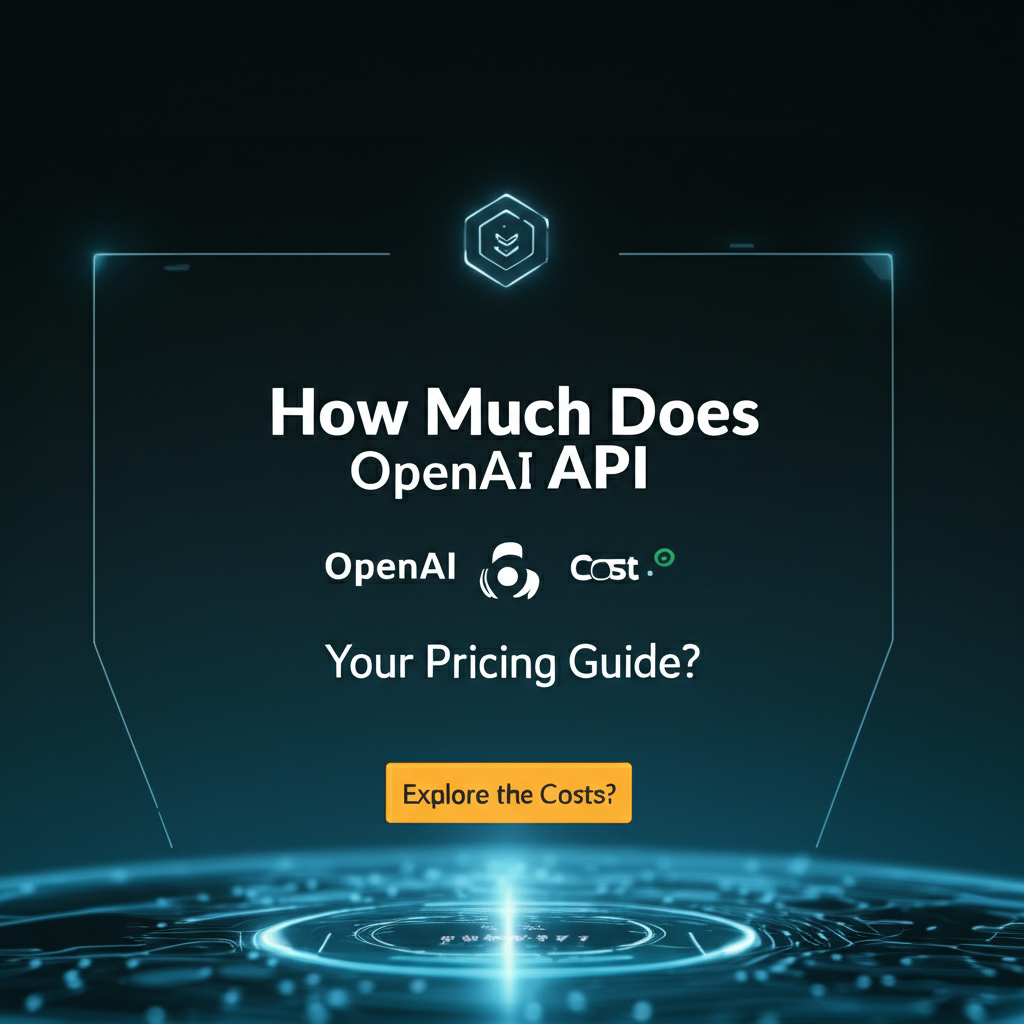How Much Does OpenAI API Cost? Your Pricing Guide
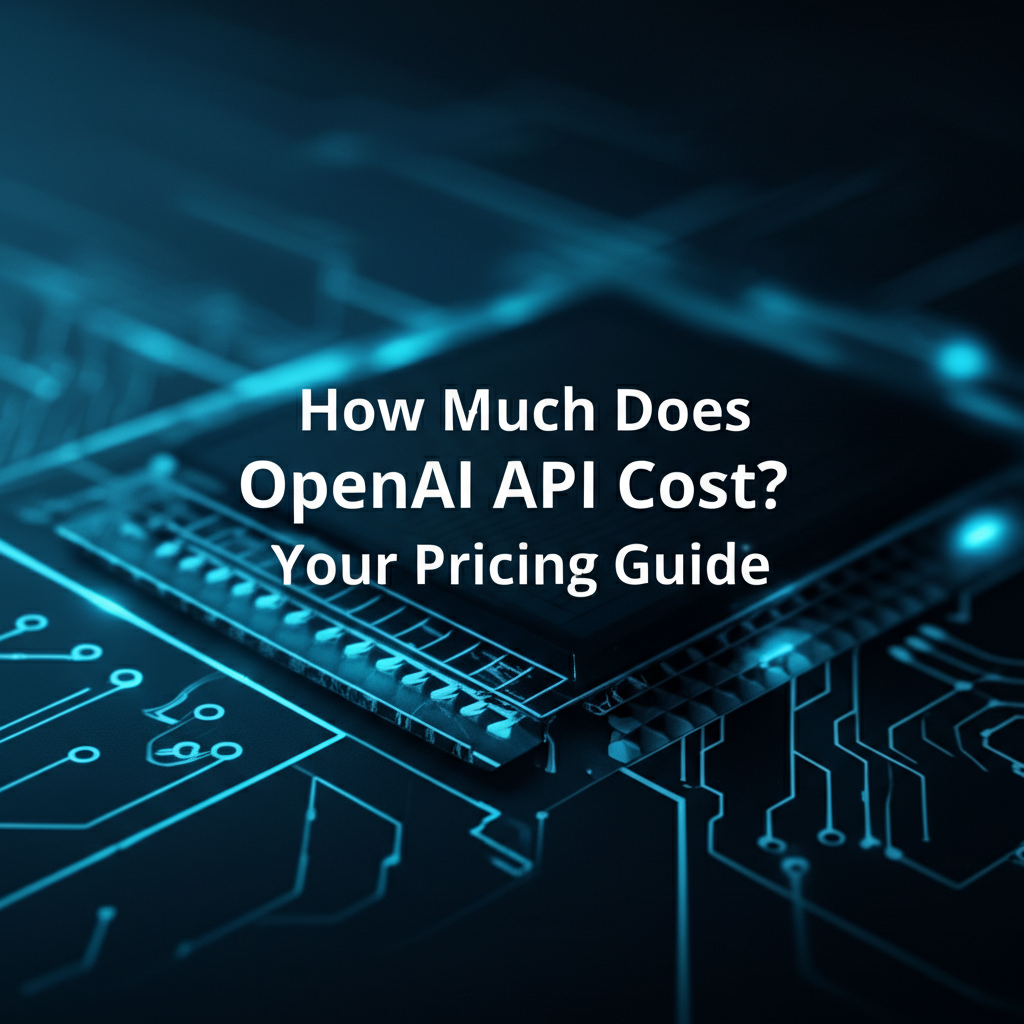
The landscape of artificial intelligence is evolving at an unprecedented pace, with large language models (LLMs) like those offered by OpenAI at the forefront of this revolution. From powering intelligent chatbots and sophisticated content generation tools to advanced data analysis and complex code completion, OpenAI's API has become an indispensable resource for developers, startups, and enterprises alike. However, tapping into this powerful technology comes with a cost, and for many, the critical question looming is: "how much does OpenAI API cost?"
Understanding the intricate pricing structure of OpenAI's various models isn't just about budgeting; it's about optimizing performance, making informed architectural decisions, and ultimately, building sustainable and cost-effective AI applications. This comprehensive guide aims to demystify OpenAI's API pricing, breaking down the token-based system, comparing costs across different models—including the new, highly efficient gpt-4o mini—and providing actionable strategies for managing and reducing your AI expenditure. Whether you're just starting your AI journey or looking to scale existing solutions, mastering the financial aspects of OpenAI's API is key to unlocking its full potential without breaking the bank.
The Core of OpenAI API Pricing: Tokens Explained
At the heart of OpenAI's API pricing model lies the concept of "tokens." Unlike traditional software licensing or per-request billing, OpenAI charges based on the number of tokens processed by their models. This fundamental unit dictates virtually all costs associated with using their language models, image generation, and embedding services.
What Exactly Are Tokens?
Tokens are sub-word units that OpenAI's models use to process and generate text. When you send a prompt to an OpenAI model, your input text is first broken down into these tokens. Similarly, the model's response is also composed of tokens. Think of them as the building blocks of language that the AI understands and manipulates.
- Not a Direct Word Count: It's crucial to understand that tokens are not the same as words. A single word can be one token, multiple tokens, or even a part of a token, depending on its complexity and commonality. For instance, common words like "the" or "cat" might be single tokens, while longer, less common words like "supercalifragilisticexpialidocious" would likely be broken into several tokens. Punctuation, spaces, and even specific characters can also count as individual tokens.
- Encoding Variation: The exact tokenization varies slightly between different models and their underlying tokenizers. However, as a general rule of thumb for English text, 1,000 tokens typically equate to roughly 750 words. This approximation is helpful for quick estimates but should not be relied upon for precise cost calculations.
- Beyond Text: While primarily discussed in the context of text, tokens also apply to other data types. For example, in multimodal models like GPT-4o, input images are also converted into a form of tokens, contributing to the overall input token count for a request.
How Tokens Are Counted: Input vs. Output
OpenAI's pricing clearly differentiates between input tokens and output tokens, often charging different rates for each.
- Input Tokens (Prompt Tokens): These are the tokens that you send to the API as part of your prompt, including the instruction, any context provided, and the conversation history in the case of a chat model. You are charged for every token that goes into the model.
- Output Tokens (Completion Tokens): These are the tokens generated by the API as the model's response. You are charged for every token that comes out of the model. Typically, output tokens are more expensive than input tokens because generating coherent and relevant text is computationally more intensive than merely processing input.
Example: If you send a prompt that is 500 tokens long and the model generates a response that is 200 tokens long, you will be charged for 500 input tokens at the input rate and 200 output tokens at the output rate for that specific model.
Why Understanding Tokens is Crucial for Cost Prediction
A deep understanding of tokens is paramount for accurately predicting and managing your OpenAI API costs. Without it, your AI budget can quickly spiral out of control.
- Direct Impact on Cost: Every single token adds to your bill. The longer your prompts and the more verbose the model's responses, the higher your token count and, consequently, your cost.
- Prompt Engineering Matters: Efficient prompt engineering isn't just about getting better results; it's also about cost efficiency. Crafting concise, yet effective prompts can significantly reduce input token counts. Similarly, instructing the model to be succinct can trim output tokens.
- Context Window Limitations: Models have a "context window" which is the maximum number of tokens they can process in a single request, including both input and output. If your prompt, along with the expected response, exceeds this limit, you'll need to employ strategies like summarization or retrieval-augmented generation (RAG) to fit within the window, which itself can involve additional token usage from other models (e.g., embedding models).
- Iterative Development Costs: During development and testing, you might make numerous API calls. Even small prompts and responses can accumulate quickly, so monitoring token usage during these phases is vital.
By internalizing the token-based pricing model, developers can build more resource-aware applications, optimize their prompts, and select the most appropriate models for their specific use cases, ensuring that their investment in AI delivers maximum value.
Deep Dive into OpenAI's Flagship Models and Their Costs
OpenAI offers a suite of models, each designed with different capabilities, performance characteristics, and, crucially, distinct pricing tiers. The choice of model significantly impacts both the quality of your AI application and your operational costs. Let's break down the pricing for their most popular and powerful models.
The GPT-4 Family: Power and Precision
The GPT-4 series represents OpenAI's most advanced and capable models, offering unparalleled understanding, reasoning, and generation abilities. These models are ideal for complex tasks requiring high-quality outputs, intricate problem-solving, and nuanced comprehension.
GPT-4 Turbo (e.g., gpt-4-turbo, gpt-4-0125-preview)
GPT-4 Turbo models are designed for higher throughput and lower latency than previous GPT-4 iterations, while offering a significantly larger context window (up to 128k tokens, equivalent to over 300 pages of standard text). They are often the go-to choice for applications requiring top-tier performance.
- Capabilities:
- Advanced Reasoning: Superior at complex problem-solving, code generation, mathematical challenges, and logical inference.
- Long Context: Handles extensive input texts, allowing for detailed analysis of documents, large codebases, or extended conversations.
- Multimodality (with vision): Can interpret images, making it suitable for tasks like visual analysis, content description, and data extraction from visual inputs.
- High-Quality Generation: Produces highly coherent, relevant, and contextually appropriate text for a wide range of applications, from creative writing to technical documentation.
- Use Cases:
- Complex legal or medical document analysis.
- Sophisticated customer support agents requiring deep knowledge bases.
- Advanced content creation platforms for long-form articles or reports.
- Code generation and debugging tools.
- Data extraction from visual documents like invoices or reports.
- Pricing Structure:
- Input Tokens: ~$0.01 per 1,000 tokens
- Output Tokens: ~$0.03 per 1,000 tokens
GPT-4o: The Omni-Model for Speed and Intelligence
GPT-4o ("o" for "omni") is OpenAI's latest flagship model, integrating text, vision, and audio capabilities into a single, highly efficient network. It’s designed for speed, affordability, and improved performance across all modalities compared to previous models. GPT-4o excels at handling multimodal inputs and outputs natively, making it a game-changer for interactive AI applications.
- Capabilities:
- Native Multimodality: Processes and generates text, audio, and vision within a single model. This means more natural human-computer interaction, including real-time voice conversations with emotion detection and visual understanding.
- Exceptional Speed: Significantly faster response times, especially for audio and video inputs.
- Enhanced Intelligence: Matches GPT-4 Turbo's intelligence on text and coding, with improved performance on non-English languages and vision capabilities.
- Broader Accessibility: Designed to be more cost-effective than GPT-4 Turbo while maintaining high performance.
- Use Cases:
- Real-time voice assistants with natural language understanding and emotional intelligence.
- Interactive educational tools that explain concepts visually and audibly.
- Live customer support agents that can interpret user tone and screen sharing.
- Creative applications combining text prompts with visual generation and audio narration.
- Pricing Structure:
- Input Tokens: ~$0.005 per 1,000 tokens
- Output Tokens: ~$0.015 per 1,000 tokens
The GPT-3.5 Turbo Family: Speed, Affordability, and Versatility
The GPT-3.5 Turbo series remains a cornerstone for many applications due to its excellent balance of speed, capability, and significantly lower cost compared to the GPT-4 family. It's often the default choice for tasks where the extreme sophistication of GPT-4 is not strictly necessary.
GPT-3.5 Turbo (e.g., gpt-3.5-turbo-0125)
These models offer strong performance for a wide array of common NLP tasks, making them highly versatile and cost-efficient workhorses.
- Capabilities:
- Fast Response Times: Ideal for applications requiring quick turnaround, like chatbots, search, and data extraction.
- Solid Performance: Competent for summarization, translation, classification, and general text generation tasks.
- Cost-Effective: Significantly cheaper per token than GPT-4 models, making it suitable for high-volume applications or those with tighter budgets.
- Use Cases:
- Customer service chatbots for common queries.
- Automated email generation.
- Content summarization for articles or reports.
- Sentiment analysis.
- Code explanation and basic generation.
- Pricing Structure:
- Input Tokens: ~$0.0005 per 1,000 tokens
- Output Tokens: ~$0.0015 per 1,000 tokens
New Models & Updates: Introducing GPT-4o mini
OpenAI continually refines its offerings, and one of the most exciting recent additions is gpt-4o mini. This model represents a significant step towards democratizing advanced AI, offering much of the intelligence of its larger siblings but at a fraction of the cost and with even greater speed.
gpt-4o mini: The New Champion of Cost-Effectiveness
gpt-4o mini is specifically designed to provide GPT-4o level intelligence for lighter workloads and budget-sensitive applications. It leverages the same underlying multimodal architecture as GPT-4o but is optimized for efficiency and speed. This model is poised to become the new default for many applications that previously relied on GPT-3.5 Turbo or even earlier versions of GPT-4 where cost was a primary constraint.
- Capabilities:
- Near GPT-4o Intelligence (for many tasks): Provides surprisingly high quality outputs and understanding for its size, often rivaling or exceeding GPT-3.5 Turbo.
- Exceptional Speed: Designed for extremely low latency, making it perfect for real-time interactions.
- Highly Cost-Effective: Offers an unprecedented balance of performance and price, making advanced AI accessible to a broader range of developers and use cases.
- Multimodality: Like GPT-4o, it can handle text, vision, and potentially audio inputs, expanding its utility beyond pure text tasks.
- Use Cases:
- High-volume, interactive chatbots and virtual assistants.
- Cost-sensitive content generation (e.g., social media posts, short descriptions).
- Quick data summarization and extraction.
- Real-time processing of user inputs in games or educational apps.
- Initial filtering or pre-processing steps before engaging a more powerful model.
- Pricing Structure:
- Input Tokens: ~$0.00005 per 1,000 tokens (50 cents per million tokens)
- Output Tokens: ~$0.00015 per 1,000 tokens (1.5 dollars per million tokens)
The introduction of gpt-4o mini significantly alters the landscape of Token Price Comparison. For many developers, it will present a compelling alternative that can deliver much higher quality than GPT-3.5 Turbo at a comparable or even lower cost per effective task completion.
Token Price Comparison: A Side-by-Side Look
To truly appreciate the cost differences and make informed decisions, a direct Token Price Comparison is essential. The following table illustrates the pricing per 1,000 tokens for the key models discussed, highlighting the dramatic differences.
| Model Family | Input Price (per 1k tokens) | Output Price (per 1k tokens) | Key Strengths | Ideal Use Cases |
|---|---|---|---|---|
| GPT-4o | $0.005 | $0.015 | Omni-model: Fast, intelligent, multimodal, cost-effective for its power. | Real-time multimodal applications, advanced chatbots, complex reasoning with visual/audio input. |
| GPT-4 Turbo | $0.01 | $0.03 | Highest intelligence, long context, precise for complex tasks. | Deep analysis, sophisticated content creation, specialized coding, academic research. |
| GPT-3.5 Turbo | $0.0005 | $0.0015 | Fast, highly affordable, versatile for general tasks. | Standard chatbots, summarization, classification, general text generation, high-volume operations. |
| gpt-4o mini | $0.00005 | $0.00015 | Unprecedented cost-performance, fast, multimodal, near GPT-4o intelligence for many tasks. | Budget-sensitive AI, high-volume real-time interactions, efficient pre-processing, enhanced chatbots. |
This Token Price Comparison clearly shows that while GPT-4 Turbo offers the highest performance, it comes at a significant premium. GPT-3.5 Turbo provides an accessible entry point, but gpt-4o mini emerges as a strong contender, offering a substantially improved intelligence-to-cost ratio. When considering "how much does OpenAI API cost" for your specific project, this comparison table should be one of your primary references. The shift towards more efficient, powerful, and affordable models like gpt-4o mini means that sophisticated AI capabilities are becoming more accessible than ever before.
Specialized OpenAI Models and Their Pricing
While large language models like GPT-4o and GPT-3.5 Turbo grab most of the headlines, OpenAI also offers a suite of specialized APIs for distinct tasks such as image generation, speech-to-text conversion, and creating numerical representations of text (embeddings). These specialized models operate under different pricing structures, typically not token-based in the same way as LLMs, and are crucial for building comprehensive AI-powered applications.
DALL-E: Image Generation
DALL-E is OpenAI's powerful model for generating original images from textual descriptions (prompts). It can create unique visuals, modify existing images, or generate variations based on a seed image. Its pricing is typically per image generated, with variations based on resolution and model version.
- Capabilities:
- Text-to-Image Generation: Creates photorealistic or artistic images from natural language descriptions.
- Image Editing: Can perform in-painting (filling missing parts), out-painting (extending images beyond their original borders), and style transfer.
- Variations: Generates multiple variations of an existing image.
- Use Cases:
- Content creation for marketing, social media, and blogs.
- Design prototyping and ideation.
- Game asset generation.
- Personalized avatars or artwork.
- Pricing Structure:
- DALL-E 3 (latest version):
- Standard resolution (1024x1024): $0.04 per image
- HD resolution (1024x1792 or 1792x1024): $0.08 per image
- DALL-E 2 (older version):
- 1024x1024: $0.020 per image
- 512x512: $0.018 per image
- 256x256: $0.016 per image
- DALL-E 3 (latest version):
The higher cost for DALL-E 3 reflects its superior quality, coherence, and adherence to prompts compared to DALL-E 2. Choosing between them depends on the quality requirements and budget constraints of your visual content needs.
Whisper: Speech-to-Text
Whisper is an incredibly robust speech-to-text model capable of transcribing audio into text, supporting a wide array of languages and handling various audio conditions. Its pricing is based on the duration of the audio processed.
- Capabilities:
- Multilingual Speech Recognition: Accurately transcribes speech in multiple languages.
- Language Identification: Can detect the language being spoken.
- Robustness: Performs well even with background noise, accents, and technical jargon.
- Use Cases:
- Meeting transcription and summarization.
- Voice command interfaces for applications.
- Podcast or video captioning.
- Transcribing customer service calls for analysis.
- Language learning tools.
- Pricing Structure:
- Whisper API: $0.006 per minute of audio
This straightforward pricing makes it easy to estimate costs for audio processing tasks, regardless of the complexity of the speech or the language spoken.
Embedding Models: Understanding Context and Similarity
Embedding models convert text into numerical vectors (embeddings), which are high-dimensional representations of text that capture its semantic meaning. These embeddings can then be used for tasks like search, recommendation, clustering, and classification, by comparing the similarity of different text snippets. OpenAI offers several embedding models, with different trade-offs in terms of performance and cost.
- Capabilities:
- Semantic Search: Finds documents or passages semantically related to a query, even if they don't share exact keywords.
- Clustering: Groups similar pieces of text together.
- Classification: Assigns categories to text based on its content.
- Recommendation Systems: Suggests related content to users.
- Use Cases:
- Building Retrieval-Augmented Generation (RAG) systems for LLMs.
- Improving search functionality in applications (e.g., knowledge bases, e-commerce).
- Content moderation by detecting similar patterns.
- Personalized content recommendations.
- Detecting plagiarism.
- Pricing Structure (per 1,000 tokens):
text-embedding-3-small: $0.00002text-embedding-3-large: $0.00013text-embedding-ada-002: $0.0001
text-embedding-3-small offers a significantly more cost-effective option for many tasks where the highest dimensionality of text-embedding-3-large isn't strictly necessary, providing an excellent balance of performance and price. text-embedding-ada-002 remains a widely used, robust option. When considering "how much does OpenAI API cost" for embedding tasks, the sheer volume of text you need to embed will be the primary driver of cost, making the choice of embedding model critical.
Fine-tuning: Customizing Models for Specific Needs
Fine-tuning allows developers to customize OpenAI's base models (currently GPT-3.5 Turbo and some older GPT-3 models) with their own data. This process adapts the model to specific styles, tones, or knowledge domains, often resulting in higher quality outputs for niche tasks compared to pure prompt engineering, and can sometimes be more cost-effective for repetitive tasks by reducing the length of prompts required.
- Cost Components: Fine-tuning involves several cost factors:
- Training Cost: Charged per 1,000 tokens in your training dataset, based on the model used.
- Usage Cost: Once fine-tuned, your custom model has its own usage rates, which are typically higher than the base model's rates.
- Storage Cost: A daily fee for storing your fine-tuned model.
- When Fine-tuning is Beneficial:
- Specific Styles/Tones: When a particular output format or linguistic style is consistently required (e.g., legal drafting, brand voice adherence).
- Domain-Specific Knowledge: To improve performance on highly specialized terminology or concepts that base models might struggle with.
- Reducing Prompt Length: A fine-tuned model can achieve desired results with much shorter prompts, potentially leading to lower per-request token costs over time.
- Improved Accuracy: For repetitive classification or data extraction tasks, fine-tuning can lead to higher precision.
While the initial training and storage costs can be significant, the long-term benefits of improved performance and reduced per-token usage might outweigh them for high-volume, specialized applications. It's an advanced optimization strategy that directly impacts "how much does OpenAI API cost" in the long run for tailored solutions.
Specialized Model Pricing Summary
Here's a summary of the pricing for specialized OpenAI models:
| Service/Model | Pricing Unit | Cost (approx.) | Notes |
|---|---|---|---|
| DALL-E 3 | Per image | $0.04 (Standard), $0.08 (HD) | Higher quality, resolution options. |
| Whisper (Speech-to-Text) | Per minute of audio | $0.006 | Supports many languages, robust performance. |
text-embedding-3-small |
Per 1k tokens | $0.00002 | Cost-effective, good performance for many embedding tasks. |
text-embedding-3-large |
Per 1k tokens | $0.00013 | Higher performance, larger vector size for complex tasks. |
text-embedding-ada-002 |
Per 1k tokens | $0.0001 | Established, reliable embedding model. |
| Fine-tuning GPT-3.5 Turbo | Per 1k training tokens | $0.008 | Plus usage ($0.003 / 1k input, $0.006 / 1k output) and storage. |
Each of these specialized APIs plays a vital role in building comprehensive AI solutions. Understanding their individual pricing models alongside the LLM costs is crucial for accurate budget planning and for answering the overarching question of "how much does OpenAI API cost" for your entire AI ecosystem.
XRoute is a cutting-edge unified API platform designed to streamline access to large language models (LLMs) for developers, businesses, and AI enthusiasts. By providing a single, OpenAI-compatible endpoint, XRoute.AI simplifies the integration of over 60 AI models from more than 20 active providers(including OpenAI, Anthropic, Mistral, Llama2, Google Gemini, and more), enabling seamless development of AI-driven applications, chatbots, and automated workflows.
Understanding Rate Limits and Tiered Pricing
Beyond the per-token or per-unit costs, your overall OpenAI API expenditure and the scalability of your application are also governed by rate limits and a tiered access system. These mechanisms ensure fair usage, prevent abuse, and allow OpenAI to manage its infrastructure effectively. Ignoring them can lead to application failures, throttled performance, and unexpected operational hurdles.
What Are Rate Limits and Why Do They Exist?
Rate limits define the maximum number of requests (RPM - Requests Per Minute) and tokens (TPM - Tokens Per Minute) that your API key can process within a given timeframe. They are put in place for several critical reasons:
- System Stability: To prevent a single user or application from overwhelming the API infrastructure, ensuring consistent performance for all users.
- Fair Usage: To distribute available resources equitably across the entire user base.
- Security: To mitigate certain types of attacks, such as denial-of-service (DoS) attempts.
- Resource Allocation: To manage the computational resources (GPUs, CPUs) required to run the models.
When your application exceeds these limits, OpenAI's API will return an error (typically HTTP 429 Too Many Requests). This means your application needs to handle these errors gracefully, often by implementing retry logic with exponential backoff.
Different Tiers and Their Implications for Cost and Scale
OpenAI's API access is structured into tiers, with higher tiers offering increased rate limits. Your tier is primarily determined by your past usage and payment history. New users typically start at a lower tier, and as their usage grows and payments are successfully processed, they may be automatically upgraded to higher tiers.
- Tier 1 (New Users/Low Usage):
- Implications: Very strict RPM and TPM limits. This tier is suitable for initial development, testing, and very low-volume applications. It helps users get started without significant upfront commitment but can quickly become a bottleneck for scaling.
- Cost Impact: While per-token costs remain the same, the low limits mean you can't process a large volume of requests, which might restrict your ability to scale operations or generate significant revenue.
- Tier 2, 3, and Beyond:
- Implications: Progressively higher RPM and TPM limits. These tiers allow for more substantial production workloads, enabling businesses to scale their AI-powered features. For example, a higher tier might allow thousands of requests per minute and millions of tokens per minute.
- Cost Impact: Higher tiers don't directly change the per-token cost, but they enable you to spend more by processing more tokens. This is where cost optimization strategies become even more critical, as larger volumes mean even small savings per token can add up significantly.
It's important to monitor your current rate limits, which can be found in your OpenAI API usage dashboard. If your application consistently hits rate limits, it's an indication that you may need to apply for a limit increase or consider strategies to optimize your API usage.
Strategies for Managing Rate Limits
Effectively managing rate limits is crucial for building robust and scalable AI applications.
- Implement Retry Logic with Exponential Backoff: When you receive a 429 error, don't immediately retry the request. Instead, wait for a progressively longer period before retrying. This prevents hammering the API and gives the system time to recover.
- Batch Requests (where applicable): If your application can combine multiple smaller requests into a single larger one (e.g., processing multiple documents for summarization), this can reduce the total number of RPMs. However, be mindful of the token limits per request.
- Optimize Prompt and Response Lengths: Shorter prompts and concise responses reduce your TPM usage, allowing you to process more requests within the same token limit.
- Distribute Workloads: For extremely high-volume applications, consider distributing requests across multiple API keys (if permissible by OpenAI's terms) or across different OpenAI regions (if available for your specific model) to effectively increase your overall throughput.
- Monitor Usage: Regularly check your usage dashboard on the OpenAI platform to understand your current consumption patterns relative to your rate limits. This proactive monitoring helps anticipate potential bottlenecks.
- Request Limit Increases: If your application genuinely requires higher throughput, you can submit a request for increased rate limits through your OpenAI account. Be prepared to provide details about your use case and expected traffic.
Understanding and strategically managing rate limits is an often-overlooked aspect when considering "how much does OpenAI API cost." While it doesn't directly influence the per-token price, it critically impacts your application's ability to scale, serve users, and therefore, indirectly affects your overall operational efficiency and the value you derive from your AI investment.
Strategies for Optimizing Your OpenAI API Costs
Effectively managing your OpenAI API costs goes beyond simply knowing "how much does OpenAI API cost" for each model. It involves implementing smart strategies that reduce token usage, minimize redundant calls, and leverage the right tools for the job. Here are several key approaches to optimize your AI spend.
Token Management: The Art of Efficiency
Since pricing is token-based, every token saved translates directly into cost savings. This makes token management arguably the most critical optimization area.
- Prompt Engineering for Conciseness:
- Be Direct and Specific: Avoid verbose or ambiguous instructions. Clearly state what you want the model to do and what format the output should take.
- Provide Sufficient, Not Excessive, Context: Include only the information genuinely necessary for the model to perform the task. Long context windows are powerful, but filling them with irrelevant data incurs unnecessary token costs.
- Iterate and Refine: Test different prompt variations to find the shortest prompt that still yields the desired quality. A few extra words in a prompt, if repeated millions of times, can significantly impact your bill.
- Chain Prompts: For complex tasks, break them down into smaller, sequential steps. Use a cheaper model (like gpt-4o mini or GPT-3.5 Turbo) for initial processing, and only use a more expensive model like GPT-4o for the most critical, high-value steps.
- Output Constraint Techniques:
- Specify Output Length: Ask the model to "summarize in 3 sentences," "list 5 bullet points," or "respond with a maximum of 100 words." This directly controls the number of output tokens.
- Define Output Format: Requesting JSON, XML, or a specific structured format often encourages the model to be more succinct and less conversational, reducing token count.
- Use
max_tokensParameter: Set amax_tokenslimit in your API call. While this might truncate responses if the model needs more tokens, it's a hard cap to prevent unexpectedly long (and expensive) outputs. This is a crucial safety net for cost control.
- Batching Requests:
- For tasks that don't require immediate, real-time responses, consider collecting multiple inputs and sending them in a single batch request (if the API supports it or if you can construct a single prompt with multiple sub-tasks). This can sometimes be more efficient and reduce overhead, though it still consumes tokens based on the combined length of inputs and outputs.
- Choosing the Right Model for the Job:
- This is perhaps the most impactful token management strategy. Don't default to the most powerful model for every task.
- GPT-3.5 Turbo: Excellent for common, straightforward tasks like simple summarization, basic classification, and general Q&A where high accuracy isn't paramount.
- gpt-4o mini: The new sweet spot. For many applications, gpt-4o mini offers a significant leap in intelligence and multimodal capabilities over GPT-3.5 Turbo, at a similar or even lower effective cost. It's becoming the go-to for many general-purpose applications that need speed and higher quality without the premium of full GPT-4o. Its incredible value makes a compelling case for a thorough Token Price Comparison against other models for your specific use cases.
- GPT-4o: Use when speed, advanced reasoning, and multimodal understanding are critical, and the budget allows. It's ideal for real-time interactive experiences, complex problem-solving, and scenarios where nuanced comprehension is essential.
- GPT-4 Turbo: Reserve for the most demanding tasks that require the absolute highest level of intelligence, longest context windows, and deep analytical capabilities, where the cost is justified by the complexity and value of the output.
Caching: Reducing Redundant API Calls
Caching is a powerful technique to reduce API calls for identical or highly similar requests, directly saving costs and improving response times.
- How it Works: Store the output of an API call for a given input. If the same input is encountered again, serve the cached response instead of making a new API call.
- Implementation Considerations:
- Cache Invalidation: Determine how long responses should be considered valid. For dynamic information, the cache might need to expire quickly. For static content, it can last longer.
- Keying: Decide how to uniquely identify a request for caching. This usually involves hashing the prompt and relevant API parameters.
- Storage: Use an in-memory cache (like Redis), a database, or even a local file system depending on your scale and persistence needs.
- Best Use Cases:
- Frequently asked questions (FAQs) with static answers.
- Common content snippets (e.g., standard product descriptions).
- Summaries or analyses of unchanging documents.
- Any request where the output for a given input is expected to be consistent over time.
Monitoring and Analytics: Know Your Usage
You can't optimize what you don't measure. Robust monitoring of your API usage is non-negotiable for cost control.
- OpenAI Usage Dashboard: Regularly check the official OpenAI dashboard for detailed usage statistics, including tokens used per model, per day, and estimated costs.
- Custom Logging: Implement logging in your application to track API calls, input/output token counts, and associated costs. This gives you granular control and the ability to analyze usage patterns specific to different features or users.
- Budget Alerts: Set up spending limits and alerts within your OpenAI account. You'll receive notifications when you approach or exceed predefined thresholds, allowing you to react proactively before costs spiral.
- Cost Analysis: Periodically review your usage data to identify which models, features, or parts of your application are consuming the most tokens. This informs where to focus your optimization efforts.
Leveraging Unified API Platforms for "Cost-Effective AI"
Managing multiple AI models, providers, and their diverse pricing structures can be a complex and time-consuming endeavor. This is where unified API platforms come into play, offering a streamlined approach to "cost-effective AI" and "low latency AI" by abstracting away much of this complexity.
One such cutting-edge solution is XRoute.AI. XRoute.AI is a unified API platform designed to simplify access to large language models (LLMs) from over 20 active providers, integrating more than 60 different AI models through a single, OpenAI-compatible endpoint.
- How XRoute.AI Facilitates Cost Optimization:
- Seamless Model Switching: With XRoute.AI, you can effortlessly switch between different OpenAI models (like GPT-4o, gpt-4o mini, GPT-3.5 Turbo) or even models from other providers (e.g., Anthropic, Cohere, Google) without changing your application's code. This empowers you to perform real-time Token Price Comparison and select the most cost-efficient model for each specific request. If
gpt-4o minioffers a better price-to-performance ratio for a task, XRoute.AI makes it trivial to use it. - Automatic Fallback and Load Balancing: Some platforms like XRoute.AI can intelligently route requests to the best-performing or most cost-effective model, or even fallback to a secondary model if a primary one is experiencing issues or rate limits. This ensures high availability and can implicitly reduce costs by preventing failed requests or optimizing resource usage.
- Centralized Analytics and Monitoring: A unified platform provides a single pane of glass for monitoring usage across all integrated models and providers, making it easier to track your spending, identify cost drivers, and implement optimization strategies.
- Enhanced Performance and Reliability: By optimizing routing and providing built-in caching layers, XRoute.AI can deliver "low latency AI," which not only improves user experience but also means your applications spend less time waiting for responses, potentially leading to more efficient resource utilization.
- Access to Competitive Pricing: Because unified platforms aggregate demand, they can sometimes negotiate better pricing with individual providers, passing those savings on to their users, thereby contributing to truly "cost-effective AI" solutions.
- Seamless Model Switching: With XRoute.AI, you can effortlessly switch between different OpenAI models (like GPT-4o, gpt-4o mini, GPT-3.5 Turbo) or even models from other providers (e.g., Anthropic, Cohere, Google) without changing your application's code. This empowers you to perform real-time Token Price Comparison and select the most cost-efficient model for each specific request. If
By integrating a platform like XRoute.AI into your workflow, you can abstract the complexities of managing multiple AI APIs, gain greater control over your AI expenditure, and ensure you're always using the most efficient model for your needs, all while enjoying the benefits of "low latency AI" and a significantly simplified development process. This approach directly addresses the challenge of understanding "how much does OpenAI API cost" by providing tools to dynamically manage and reduce those costs across a broad spectrum of AI capabilities.
Practical Examples and Case Studies (Illustrative)
To solidify our understanding of OpenAI API costs and optimization strategies, let's walk through a few illustrative scenarios. These examples will help contextualize "how much does OpenAI API cost" in real-world applications and demonstrate how model choice and token management play a crucial role.
For simplicity, we'll use the following approximate per 1,000 token rates: * gpt-4o mini: Input $0.00005, Output $0.00015 * GPT-3.5 Turbo: Input $0.0005, Output $0.0015 * GPT-4o: Input $0.005, Output $0.015
Let's assume a token-to-word ratio of 1000 tokens ≈ 750 words for general estimation.
Scenario 1: Building a Simple Customer Support Chatbot
Goal: A chatbot that answers common customer inquiries based on a small knowledge base. The chatbot should be responsive and handle simple questions effectively.
Assumptions: * Average user query: 30 tokens (approx. 20-25 words) * Average chatbot response: 80 tokens (approx. 60 words) * Knowledge base context per query: 200 tokens (for RAG lookup) * Daily queries: 1,000 * Monthly queries: 30,000
Model Comparison:
Option A: Using GPT-3.5 Turbo (Cost-effective for basic tasks)
- Per Query Cost:
- Input: (30 user + 200 KB) tokens = 230 tokens * ($0.0005 / 1000 tokens) = $0.000115
- Output: 80 tokens * ($0.0015 / 1000 tokens) = $0.00012
- Total per query = $0.000235
- Daily Cost: 1,000 queries * $0.000235 = $0.235
- Monthly Cost: 30,000 queries * $0.000235 = $7.05
Option B: Using gpt-4o mini (Improved intelligence at minimal cost)
- Per Query Cost:
- Input: (30 user + 200 KB) tokens = 230 tokens * ($0.00005 / 1000 tokens) = $0.0000115
- Output: 80 tokens * ($0.00015 / 1000 tokens) = $0.000012
- Total per query = $0.0000235
- Daily Cost: 1,000 queries * $0.0000235 = $0.0235
- Monthly Cost: 30,000 queries * $0.0000235 = $0.705 (70.5 cents)
Analysis: For a simple chatbot, gpt-4o mini offers a staggering 10x cost reduction compared to GPT-3.5 Turbo, while likely providing superior response quality and understanding. This clearly illustrates the impact of gpt-4o mini on Token Price Comparison for high-volume, general tasks. The "how much does OpenAI API cost" answer changes dramatically with model choice.
Scenario 2: Content Generation for a Blog
Goal: Generate 10 blog posts per month, each 1,500 words long, requiring detailed research and creative writing.
Assumptions: * Prompt for each post: 200 tokens (detailed instructions, keywords, style guide). * Blog post length: 1,500 words ≈ 2,000 tokens. * Number of posts per month: 10.
Model Comparison:
Option A: Using GPT-4o (High-quality, nuanced content)
- Per Post Cost:
- Input: 200 tokens * ($0.005 / 1000 tokens) = $0.001
- Output: 2,000 tokens * ($0.015 / 1000 tokens) = $0.03
- Total per post = $0.031
- Monthly Cost: 10 posts * $0.031 = $0.31
Option B: Using gpt-4o mini (Good quality, much cheaper)
- Per Post Cost:
- Input: 200 tokens * ($0.00005 / 1000 tokens) = $0.00001
- Output: 2,000 tokens * ($0.00015 / 1000 tokens) = $0.0003
- Total per post = $0.00031
- Monthly Cost: 10 posts * $0.00031 = $0.0031 (0.31 cents)
Analysis: Even for creative tasks, gpt-4o mini offers a huge cost advantage. While GPT-4o might provide marginally better nuance or adherence to complex styles, for many blog content needs, gpt-4o mini could be "good enough" at a fraction of the cost. This scenario highlights that even for lower-volume, higher-quality tasks, the new mini model is a game-changer when considering "how much does OpenAI API cost."
Scenario 3: Implementing a Retrieval-Augmented Generation (RAG) System
Goal: Build a system to answer complex user queries by retrieving relevant documents from a large internal knowledge base (1 million words, 1.3 million tokens) and then using an LLM to synthesize an answer.
Assumptions: * Knowledge base size: 1,300,000 tokens for embedding. * New document additions: 100,000 tokens per month for embedding. * Average user query: 50 tokens. * Retrieved context per query: 500 tokens. * LLM-generated answer: 200 tokens. * Daily queries: 500. * Monthly queries: 15,000.
Components: 1. Embedding: text-embedding-3-small ($0.00002 per 1k tokens) for the knowledge base. 2. LLM: We'll compare GPT-3.5 Turbo and gpt-4o mini for the final answer generation.
Cost Calculation:
1. Embedding Costs (Initial Setup & Monthly Update)
- Initial KB Embedding:
- 1,300,000 tokens * ($0.00002 / 1000 tokens) = $0.026
- Monthly New Doc Embedding:
- 100,000 tokens * ($0.00002 / 1000 tokens) = $0.002
2. LLM Costs (Per Query)
- Per Query LLM Input: (50 user query + 500 retrieved context) = 550 tokens
- Per Query LLM Output: 200 tokens
Option A: RAG with GPT-3.5 Turbo for answer generation
- Per Query LLM Cost:
- Input: 550 tokens * ($0.0005 / 1000 tokens) = $0.000275
- Output: 200 tokens * ($0.0015 / 1000 tokens) = $0.0003
- Total per query LLM = $0.000575
- Monthly LLM Query Cost: 15,000 queries * $0.000575 = $8.625
- Total Monthly Cost (Initial Month): $0.026 (initial embedding) + $0.002 (monthly new doc embedding) + $8.625 (LLM queries) = $8.653
- Total Monthly Cost (Subsequent Months): $0.002 (monthly new doc embedding) + $8.625 (LLM queries) = $8.627
Option B: RAG with gpt-4o mini for answer generation
- Per Query LLM Cost:
- Input: 550 tokens * ($0.00005 / 1000 tokens) = $0.0000275
- Output: 200 tokens * ($0.00015 / 1000 tokens) = $0.00003
- Total per query LLM = $0.0000575
- Monthly LLM Query Cost: 15,000 queries * $0.0000575 = $0.8625
- Total Monthly Cost (Initial Month): $0.026 (initial embedding) + $0.002 (monthly new doc embedding) + $0.8625 (LLM queries) = $0.8905
- Total Monthly Cost (Subsequent Months): $0.002 (monthly new doc embedding) + $0.8625 (LLM queries) = $0.8645
Analysis: This RAG example dramatically showcases the power of gpt-4o mini for cost-sensitive applications. Using gpt-4o mini instead of GPT-3.5 Turbo reduces the LLM component cost by an order of magnitude (over 10x). The embedding costs are minimal and consistent across both options. This makes sophisticated RAG systems incredibly affordable, especially when combined with cost-effective embedding models like text-embedding-3-small.
These examples clearly demonstrate that the answer to "how much does OpenAI API cost" is highly dependent on your choice of model and how efficiently you manage token usage. With the introduction of gpt-4o mini, the opportunity for "cost-effective AI" has never been greater, allowing developers to build powerful applications without exorbitant expenses, particularly for high-volume or budget-conscious projects. Platforms like XRoute.AI further empower these optimizations by simplifying model switching and providing a unified approach to Token Price Comparison across various providers.
Conclusion
Navigating the landscape of OpenAI API costs requires a nuanced understanding of its token-based pricing, the capabilities and price points of various models, and strategic optimization techniques. As we've explored, the question "how much does OpenAI API cost?" isn't a simple one; it's a dynamic equation influenced by model choice, prompt efficiency, output control, and overall usage patterns.
We've delved into the specifics of OpenAI's flagship models, from the high-performance GPT-4 Turbo and the versatile GPT-4o to the highly efficient GPT-3.5 Turbo. A particularly significant development is the introduction of gpt-4o mini, which promises to revolutionize "cost-effective AI" by delivering near-premium intelligence at a fraction of the cost, making advanced AI capabilities accessible to an even broader audience. Our Token Price Comparison across these models has highlighted the dramatic impact model selection has on your bottom line, demonstrating that for many tasks, the new gpt-4o mini offers an unparalleled balance of performance and price.
Beyond core language models, we've also examined the pricing for specialized services like DALL-E for image generation, Whisper for speech-to-text, and various embedding models crucial for applications like semantic search and RAG systems. Understanding these additional costs is vital for comprehensive budget planning. Furthermore, managing rate limits and leveraging tiered access ensure your applications can scale without unexpected interruptions.
Ultimately, truly mastering your OpenAI API spend involves a multi-pronged approach:
- Understand Tokens: Recognize that every token counts, both input and output.
- Choose Wisely: Select the most appropriate model for each specific task. Don't overspend on a GPT-4o model for a task that gpt-4o mini or GPT-3.5 Turbo can handle effectively.
- Optimize Prompts and Outputs: Craft concise prompts and constrain output lengths to minimize token usage.
- Implement Caching: Reduce redundant API calls for static or frequently accessed content.
- Monitor Diligently: Keep a close eye on your usage and set budget alerts to prevent surprises.
- Leverage Unified Platforms: Consider platforms like XRoute.AI which streamline access to a multitude of LLMs from various providers through a single API. XRoute.AI empowers developers to easily switch between models, perform efficient Token Price Comparison across different providers, and benefit from features designed for "low latency AI" and "cost-effective AI," abstracting away complexity and enabling more agile and economical development.
The world of AI is continually evolving, and OpenAI's pricing and model offerings will continue to adapt. By staying informed, adopting intelligent optimization strategies, and leveraging innovative platforms, you can ensure that your investment in AI delivers maximum value, driving innovation and efficiency without prohibitive costs. The future of AI is not just about intelligence; it's also about accessibility and affordability, and with tools like gpt-4o mini and platforms like XRoute.AI, that future is closer than ever.
Frequently Asked Questions (FAQ)
Q1: Is there a free tier for OpenAI API?
A1: OpenAI typically offers a small amount of free credit upon signing up, which allows users to experiment with their APIs. However, this is usually a one-time grant and not a perpetually free tier. For ongoing usage, you will need to fund your account. New users often receive several dollars in free credit, which can last for quite some time when using cheaper models like gpt-4o mini or GPT-3.5 Turbo for light testing.
Q2: How can I check my current OpenAI API usage and cost?
A2: You can monitor your API usage and estimated costs directly through your OpenAI dashboard. Navigate to the "Usage" section in your account settings. This dashboard provides detailed breakdowns by model, date, and overall spending, allowing you to track your consumption patterns and manage your budget effectively.
Q3: What's the main difference in cost between GPT-3.5 Turbo and GPT-4o?
A3: The main difference is substantial. GPT-4o is significantly more expensive than GPT-3.5 Turbo on a per-token basis (approximately 10 times more for input tokens and 10 times for output tokens). However, GPT-4o offers vastly superior intelligence, reasoning capabilities, and multimodal understanding. With the introduction of gpt-4o mini, the cost gap for high-quality intelligence has narrowed dramatically, making it a compelling alternative to GPT-3.5 Turbo for many tasks.
Q4: Can I predict my exact OpenAI API cost?
A4: Predicting exact costs can be challenging due to the dynamic nature of token counting and varying response lengths. However, you can make highly accurate estimates by: 1. Understanding the average token count for your typical prompts and desired responses. 2. Knowing the specific pricing for the models you use (e.g., input/output rates for gpt-4o mini). 3. Estimating your projected API call volume. 4. Using the max_tokens parameter in your API calls to set an upper limit on output length, which helps control costs.
Q5: How does XRoute.AI help reduce OpenAI API costs?
A5: XRoute.AI is a unified API platform that helps reduce costs by enabling seamless model switching across over 60 AI models from 20+ providers, including OpenAI. This allows developers to easily perform "Token Price Comparison" and select the most cost-effective model for each specific task without changing their code. By abstracting away API complexities, optimizing routing for "low latency AI," and potentially offering centralized analytics, XRoute.AI empowers users to achieve "cost-effective AI" by always using the optimal model for their performance and budget requirements.
🚀You can securely and efficiently connect to thousands of data sources with XRoute in just two steps:
Step 1: Create Your API Key
To start using XRoute.AI, the first step is to create an account and generate your XRoute API KEY. This key unlocks access to the platform’s unified API interface, allowing you to connect to a vast ecosystem of large language models with minimal setup.
Here’s how to do it: 1. Visit https://xroute.ai/ and sign up for a free account. 2. Upon registration, explore the platform. 3. Navigate to the user dashboard and generate your XRoute API KEY.
This process takes less than a minute, and your API key will serve as the gateway to XRoute.AI’s robust developer tools, enabling seamless integration with LLM APIs for your projects.
Step 2: Select a Model and Make API Calls
Once you have your XRoute API KEY, you can select from over 60 large language models available on XRoute.AI and start making API calls. The platform’s OpenAI-compatible endpoint ensures that you can easily integrate models into your applications using just a few lines of code.
Here’s a sample configuration to call an LLM:
curl --location 'https://api.xroute.ai/openai/v1/chat/completions' \
--header 'Authorization: Bearer $apikey' \
--header 'Content-Type: application/json' \
--data '{
"model": "gpt-5",
"messages": [
{
"content": "Your text prompt here",
"role": "user"
}
]
}'
With this setup, your application can instantly connect to XRoute.AI’s unified API platform, leveraging low latency AI and high throughput (handling 891.82K tokens per month globally). XRoute.AI manages provider routing, load balancing, and failover, ensuring reliable performance for real-time applications like chatbots, data analysis tools, or automated workflows. You can also purchase additional API credits to scale your usage as needed, making it a cost-effective AI solution for projects of all sizes.
Note: Explore the documentation on https://xroute.ai/ for model-specific details, SDKs, and open-source examples to accelerate your development.