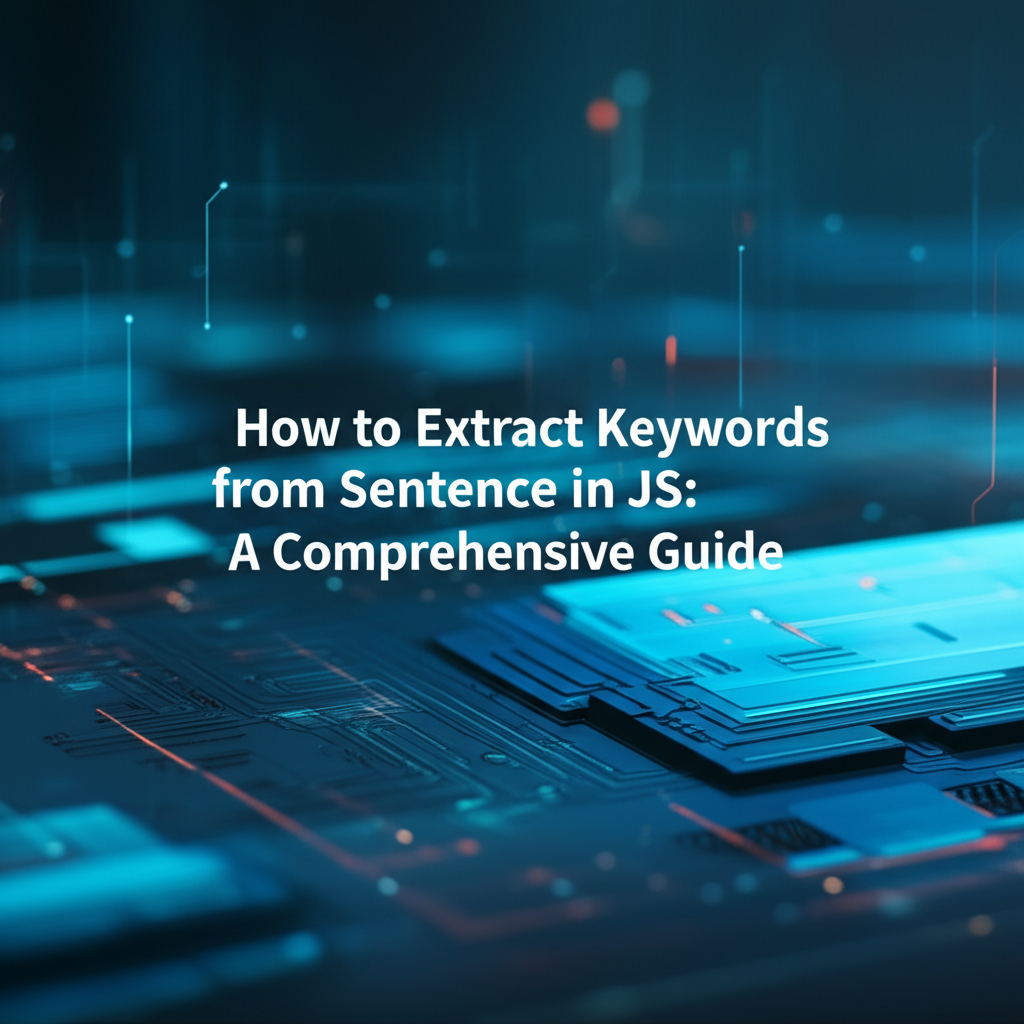How to Extract Keywords from Sentence in JS: A Comprehensive Guide
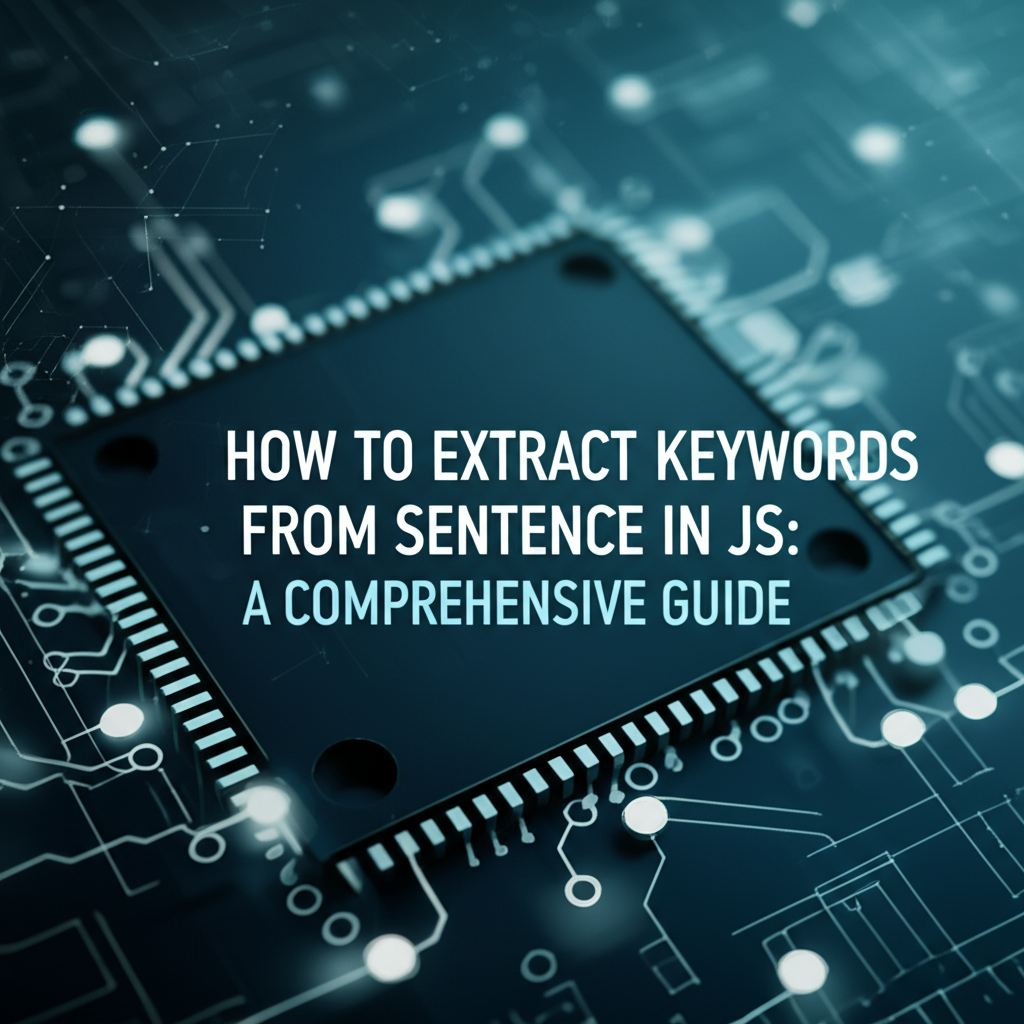
XRoute is a cutting-edge unified API platform designed to streamline access to large language models (LLMs) for developers, businesses, and AI enthusiasts. By providing a single, OpenAI-compatible endpoint, XRoute.AI simplifies the integration of over 60 AI models from more than 20 active providers(including OpenAI, Anthropic, Mistral, Llama2, Google Gemini, and more), enabling seamless development of AI-driven applications, chatbots, and automated workflows.
Unlocking Insights: The Art and Science of Keyword Extraction in JavaScript
In the vast ocean of digital information, text reigns supreme. From sprawling articles and customer reviews to concise social media posts and detailed product descriptions, raw text contains a treasure trove of data. However, this data is often unstructured and overwhelming. The ability to extract keywords from sentence in JS (JavaScript) empowers developers and businesses to distill this information, identifying core topics, themes, and critical concepts with remarkable efficiency. This process isn't merely about finding individual words; it's about uncovering the essence of a text, enabling everything from enhanced search engine optimization (SEO) to sophisticated sentiment analysis and intelligent content recommendation systems.
JavaScript, a ubiquitous language of the web, offers a versatile toolkit for tackling this challenge. While it might not possess the raw, built-in NLP (Natural Language Processing) capabilities of languages like Python, its extensive ecosystem of libraries and its seamless integration with powerful external API AI services make it a formidable contender for text analysis tasks. This comprehensive guide will delve deep into the methodologies, tools, and best practices for keyword extraction using JavaScript, exploring both fundamental rule-based approaches and advanced, AI-driven techniques. We'll also examine the critical concept of token control in modern NLP workflows, ensuring you can build efficient, cost-effective, and robust solutions.
The Indispensable Value of Keyword Extraction
Before we dive into the "how," let's solidify the "why." Why is keyword extraction so crucial in today's data-driven world?
- Enhanced Search and Information Retrieval: Imagine a vast database of documents. Keyword extraction allows systems to index these documents more effectively, making it easier for users to find relevant information by matching their search queries with extracted keywords. This powers everything from internal company knowledge bases to massive e-commerce platforms.
- Search Engine Optimization (SEO): For content creators and marketers, identifying the most relevant keywords in their text (or competitors' text) is fundamental. It helps in optimizing content for search engines, improving visibility, and attracting the right audience. Conversely, extracting keywords from user queries can help deliver more precise search results.
- Content Categorization and Tagging: Automatically assigning relevant tags or categories to articles, products, or support tickets based on their content streamlines organization and improves user experience. For example, an e-commerce site can automatically tag product reviews with keywords like "battery life," "camera quality," or "customer service" for quick filtering.
- Sentiment Analysis and Opinion Mining: Keywords often carry strong emotional connotations. Extracting them can be the first step in understanding the overall sentiment of a text – whether customers are happy, frustrated, or neutral about a product or service.
- Summarization and Abstraction: By identifying the most salient keywords and key phrases, systems can generate concise summaries of longer texts, saving users time and highlighting crucial information.
- Topic Modeling: Keyword extraction contributes to understanding the broader topics discussed within a collection of documents, revealing hidden patterns and trends in large datasets.
- Chatbots and Virtual Assistants: For these conversational AI agents, extracting keywords from user input is vital for understanding intent and providing accurate, contextually relevant responses.
In essence, keyword extraction transforms raw, unmanageable text into structured, actionable insights, forming the bedrock of intelligent applications across various domains.
Basic Approaches to Extract Keywords from Sentence in JS: Rule-Based and Statistical Methods
Let's begin our journey by exploring fundamental techniques that can be implemented directly within JavaScript, often without reliance on heavy external dependencies. These methods, while less sophisticated than AI-driven solutions, provide a solid foundation and are perfectly suitable for simpler tasks or as initial preprocessing steps.
1. Tokenization: The First Step
The most basic step in any text analysis task is tokenization – breaking down a continuous stream of text into individual units, or "tokens." These tokens are typically words, but can also include punctuation, numbers, or even sub-word units depending on the tokenization strategy.
/**
* Simple word tokenizer for a given sentence.
* Converts to lowercase and removes basic punctuation.
* @param {string} sentence The input string.
* @returns {string[]} An array of tokens (words).
*/
function simpleTokenizer(sentence) {
// Convert to lowercase to treat "The" and "the" as the same word
let lowerCaseSentence = sentence.toLowerCase();
// Remove punctuation (keeping spaces for splitting) and then split by space
// This is a basic approach and might not catch all edge cases (e.g., contractions)
let cleanedSentence = lowerCaseSentence.replace(/[.,!?;:"'()_`\[\]{}]/g, '');
// Split by one or more spaces and filter out empty strings
return cleanedSentence.split(/\s+/).filter(word => word.length > 0);
}
const text1 = "How to Extract Keywords from Sentence in JS: A Comprehensive Guide.";
const tokens1 = simpleTokenizer(text1);
console.log("Tokens 1:", tokens1);
// Expected Output: ["how", "to", "extract", "keywords", "from", "sentence", "in", "js", "a", "comprehensive", "guide"]
const text2 = "JavaScript's capabilities are vast, isn't it?";
const tokens2 = simpleTokenizer(text2);
console.log("Tokens 2:", tokens2);
// Expected Output: ["javascripts", "capabilities", "are", "vast", "isnt", "it"]
This simple tokenizer handles basic cases, but for production-grade applications, you might consider more robust libraries that handle contractions, hyphens, and domain-specific terms more gracefully.
2. Stop Word Removal: Filtering the Noise
Many words in a language carry little intrinsic meaning on their own and primarily serve grammatical purposes. These are known as "stop words" (e.g., "the," "a," "is," "and," "in"). Removing them significantly reduces the noise in your data, allowing more meaningful keywords to emerge.
/**
* A basic list of English stop words.
* In a real application, this would be much more extensive or loaded from a file/library.
*/
const englishStopWords = new Set([
"a", "an", "the", "and", "or", "but", "is", "are", "was", "were", "be", "been", "being",
"have", "has", "had", "do", "does", "did", "not", "no", "yes", "for", "with", "at", "by",
"from", "to", "in", "on", "up", "down", "out", "off", "over", "under", "again", "further",
"then", "once", "here", "there", "when", "where", "why", "how", "all", "any", "both", "each",
"few", "more", "most", "other", "some", "such", "no", "nor", "only", "own", "same", "so",
"than", "too", "very", "s", "t", "can", "will", "just", "don", "should", "now", "i", "me",
"my", "myself", "we", "our", "ours", "ourselves", "you", "your", "yours", "yourself",
"yourselves", "he", "him", "his", "himself", "she", "her", "hers", "herself", "it", "its",
"itself", "they", "them", "their", "theirs", "themselves", "what", "which", "who", "whom",
"this", "that", "these", "those", "am", "an", "as", "et", "etc", "ie", "if", "into", "m",
"my", "o", "oh", "ok", "on", "once", "only", "onto", "or", "others", "ought", "our", "ours",
"ourselves", "out", "over", "own", "que", "re", "s", "sa", "sam", "same", "so", "some",
"something", "sometimes", "somewhere", "still", "such", "u", "up", "upon", "us", "used",
"useful", "usefully", "usefulness", "uses", "using", "usually", "value", "various", "very",
"viz", "vol", "vols", "vs", "want", "wants", "was", "we", "well", "went", "were", "what",
"whatever", "when", "whence", "whenever", "where", "whereafter", "whereas", "whereby",
"wherein", "whereupon", "wherever", "whether", "which", "while", "whither", "who", "whoever",
"whole", "whom", "whomever", "whose", "why", "will", "with", "within", "without", "wonder",
"would", "x", "y", "yet", "you", "your", "yours", "yourself", "yourselves", "z", "zero",
"able", "about", "above", "abst", "accordance", "according", "accordingly", "across", "act",
"actually", "added", "adj", "affected", "affecting", "affects", "after", "afterwards", "ah",
"ahead", "ain't", "allow", "allows", "almost", "alone", "along", "already", "also",
"although", "always", "among", "amongst", "amount", "and", "announce", "another", "anybody",
"anyhow", "anymore", "anyone", "anything", "anyway", "anyways", "anywhere", "apart",
"apparently", "appear", "appreciate", "appropriate", "approximately", "as", "aside", "ask",
"asking", "associated", "at", "available", "away", "awfully", "b", "back", "be", "became",
"because", "become", "becomes", "becoming", "before", "beforehand", "begin", "beginning",
"beginnings", "begins", "behind", "being", "believe", "below", "beside", "besides",
"best", "better", "between", "beyond", "biol", "both", "brief", "briefly", "c", "ca",
"came", "can", "cannot", "can't", "cause", "causes", "certain", "certainly", "changes",
"clearly", "co", "com", "come", "comes", "concerning", "consequently", "consider",
"considering", "contain", "containing", "contains", "corresponding", "could", "couldn't",
"course", "d", "definitely", "described", "despite", "did", "didn't", "different",
"do", "does", "doesn't", "doing", "don't", "done", "down", "downwards", "during", "e",
"each", "edu", "ed", "eg", "eight", "either", "else", "elsewhere", "enough", "entirely",
"especially", "et", "etc", "even", "ever", "every", "everybody", "everyone", "everything",
"everywhere", "ex", "exactly", "example", "except", "f", "face", "far", "few", "fifth",
"first", "five", "followed", "following", "follows", "for", "former", "formerly", "forth",
"four", "from", "further", "furthermore", "g", "gave", "get", "gets", "getting", "give",
"given", "gives", "go", "goes", "going", "gone", "got", "gotten", "greetings", "h",
"had", "hadn't", "happens", "hardly", "has", "hasn't", "have", "haven't", "having", "he",
"he'd", "he'll", "he's", "hello", "help", "hence", "her", "here", "hereafter", "hereby",
"herein", "hereupon", "hers", "herself", "hi", "him", "himself", "his", "hither", "hopefully",
"how", "howbeit", "however", "i", "i'd", "i'll", "i'm", "i've", "ie", "if", "ignored",
"immediate", "immediately", "in", "inasmuch", "inc", "indeed", "indicate", "indicated",
"indicates", "inner", "insofar", "instead", "into", "inward", "is", "isn't", "it", "it'd",
"it'll", "it's", "its", "itself", "j", "just", "k", "keep", "keeps", "kept", "know",
"knows", "known", "l", "last", "lately", "later", "latter", "latterly", "least", "less",
"lest", "let", "let's", "like", "liked", "likely", "little", "look", "looking", "looks",
"ltd", "m", "main", "many", "may", "maybe", "me", "mean", "meanwhile", "merely", "might",
"more", "moreover", "most", "mostly", "much", "must", "my", "myself", "n", "name",
"namely", "nd", "near", "nearly", "necessary", "need", "needs", "neither", "never",
"nevertheless", "new", "next", "nine", "no", "nobody", "non", "none", "nonetheless",
"noone", "nor", "normally", "not", "nothing", "novel", "now", "nowhere", "o", "obviously",
"of", "off", "often", "oh", "ok", "okay", "old", "on", "once", "one", "ones", "only",
"onto", "or", "other", "others", "otherwise", "ought", "our", "ours", "ourselves", "out",
"outside", "over", "overall", "own", "p", "particular", "particularly", "per", "perhaps",
"placed", "please", "plus", "possible", "presumably", "probably", "provides", "q", "que",
"quite", "qv", "r", "rather", "rd", "re", "really", "reasonably", "regarding", "regardless",
"regards", "relatively", "respectively", "resulted", "resulting", "results", "right",
"s", "said", "same", "saw", "say", "saying", "says", "second", "secondly", "see", "seeing",
"seem", "seemed", "seeming", "seems", "seen", "self", "selves", "sensible", "sent",
"serious", "seriously", "seven", "several", "shall", "she", "should", "shouldn't",
"since", "six", "so", "some", "somebody", "somehow", "someone", "something", "sometime",
"sometimes", "somewhat", "somewhere", "soon", "sorry", "specified", "specify", "specifying",
"still", "sub", "sup", "sure", "t", "t's", "take", "taken", "tell", "tends", "th",
"than", "thank", "thanks", "thanx", "that", "that's", "thats", "the", "their", "theirs",
"them", "themselves", "then", "thence", "there", "there's", "thereafter", "thereby",
"therefore", "therein", "theres", "thereupon", "these", "they", "they'd", "they'll",
"they're", "they've", "think", "third", "this", "thorough", "thoroughly", "those",
"though", "three", "through", "throughout", "thru", "thus", "to", "together", "too",
"took", "toward", "towards", "tried", "tries", "truly", "try", "trying", "twice", "two",
"u", "un", "under", "unfortunately", "unless", "unlikely", "until", "unto", "up",
"upon", "us", "use", "used", "useful", "usefully", "usefulness", "uses", "using",
"usually", "uucp", "v", "value", "various", "very", "via", "viz", "vs", "w", "want",
"wants", "was", "wasn't", "way", "we", "we'd", "we'll", "we're", "we've", "welcome",
"well", "went", "were", "weren't", "what", "what's", "whatever", "when", "whence",
"whenever", "where", "where's", "whereafter", "whereas", "whereby", "wherein",
"whereupon", "wherever", "whether", "which", "while", "whither", "who", "who's",
"whoever", "whole", "whom", "whomever", "whose", "why", "will", "willing", "wish",
"with", "within", "without", "won't", "wonder", "would", "would", "wouldn't", "x",
"y", "yes", "yet", "you", "you'd", "you'll", "you're", "you've", "your", "yours",
"yourself", "yourselves", "z", "zero"
]);
/**
* Removes stop words from an array of tokens.
* @param {string[]} tokens An array of words.
* @param {Set<string>} stopWords A Set of stop words for efficient lookup.
* @returns {string[]} An array of tokens with stop words removed.
*/
function removeStopWords(tokens, stopWords) {
return tokens.filter(token => !stopWords.has(token));
}
const filteredTokens1 = removeStopWords(tokens1, englishStopWords);
console.log("Filtered Tokens 1:", filteredTokens1);
// Expected Output: ["extract", "keywords", "sentence", "js", "comprehensive", "guide"]
const filteredTokens2 = removeStopWords(tokens2, englishStopWords);
console.log("Filtered Tokens 2:", filteredTokens2);
// Expected Output: ["javascripts", "capabilities", "vast", "isnt"]
The combination of tokenization and stop word removal forms the bedrock of most keyword extraction techniques. It cleans the text and highlights potentially important words.
3. Stemming and Lemmatization: Unifying Word Forms
Often, different words share the same root meaning (e.g., "run," "running," "runs" all relate to "run"). * Stemming is a heuristic process that chops off the ends of words to reduce them to their "stem" or root form. It's often crude and can result in non-dictionary words (e.g., "automat" from "automatic"). * Lemmatization is a more sophisticated process that uses vocabulary and morphological analysis to return the base or dictionary form of a word, known as its "lemma" (e.g., "better" -> "good").
While native JavaScript implementations of highly accurate lemmatizers are complex, there are libraries available. A popular choice for basic NLP tasks in JS is natural or compromise.
Example using natural (conceptual, as it's an NPM package):
// This is conceptual code. You would need to install 'natural' via npm.
// npm install natural
/*
const natural = require('natural');
const stemmer = natural.PorterStemmer; // Or LancasterStemmer
const wordsToStem = ["running", "runs", "ran", "generously", "generous"];
const stemmedWords = wordsToStem.map(word => stemmer.stem(word));
console.log("Stemmed words:", stemmedWords);
// Expected: ["run", "run", "ran", "gener", "generous"] (PorterStemmer)
// For lemmatization, it's more complex and often involves POS tagging.
// There isn't a simple built-in JS lemmatizer like in NLTK (Python).
// Libraries like 'compromise' offer more advanced capabilities, sometimes including a form of lemmatization.
*/
It's important to note that direct, high-quality lemmatization in pure JS without significant library overhead or external API calls remains a challenge compared to Python's NLTK or SpaCy. For our purposes of simple keyword extraction, stemming can sometimes be sufficient for unifying word counts, but for deep semantic understanding, lemmatization is preferred.
4. Frequency Analysis: TF-IDF and Word Counts
One of the simplest yet effective methods to identify important words is through frequency analysis. Words that appear frequently within a document, but are relatively rare across a larger collection of documents, often indicate key topics.
- Term Frequency (TF): How often a word appears in a document.
TF(t, d) = (Number of times term t appears in document d) / (Total number of terms in document d) - Inverse Document Frequency (IDF): Measures how important a term is across a collection of documents. Rare words have higher IDF.
IDF(t, D) = log_e( (Total number of documents D) / (Number of documents d containing term t) ) - TF-IDF: The product of TF and IDF. A high TF-IDF score indicates a word that is frequent in a specific document but rare across other documents, making it a good candidate for a keyword.
While a full TF-IDF implementation requires a corpus of documents, we can start with a simpler frequency count within a single sentence or document.
/**
* Calculates word frequencies for a given array of tokens.
* @param {string[]} tokens An array of words.
* @returns {Object<string, number>} An object mapping words to their frequencies.
*/
function calculateWordFrequencies(tokens) {
const frequencies = {};
for (const token of tokens) {
frequencies[token] = (frequencies[token] || 0) + 1;
}
return frequencies;
}
const cleanedTokens = removeStopWords(simpleTokenizer(text1), englishStopWords);
const wordFrequencies = calculateWordFrequencies(cleanedTokens);
console.log("Word Frequencies:", wordFrequencies);
// Example: { "extract": 1, "keywords": 1, "sentence": 1, "js": 1, "comprehensive": 1, "guide": 1 }
/**
* Extracts top N keywords based on frequency.
* @param {string} sentence The input sentence.
* @param {number} topN The number of top keywords to return.
* @returns {string[]} An array of top keywords.
*/
function extractKeywordsByFrequency(sentence, topN = 5) {
const tokens = simpleTokenizer(sentence);
const filteredTokens = removeStopWords(tokens, englishStopWords);
const frequencies = calculateWordFrequencies(filteredTokens);
// Convert to array of [word, frequency] pairs and sort
const sortedKeywords = Object.entries(frequencies)
.sort(([, freqA], [, freqB]) => freqB - freqA)
.map(([word]) => word);
return sortedKeywords.slice(0, topN);
}
const sampleSentence = "JavaScript is a powerful language for web development. Many developers use JavaScript to build interactive web applications. Learning JavaScript can open many opportunities.";
const topKeywords = extractKeywordsByFrequency(sampleSentence, 3);
console.log("Top Keywords (Frequency):", topKeywords);
// Expected: ["javascript", "web", "developers"] (or similar, depending on stop list)
The TF-IDF approach, when implemented correctly with a relevant corpus, is a significant improvement over simple frequency counting, as it down-weights common words that might appear frequently but aren't distinctive.
5. N-grams: Capturing Phrases
Single words, even important ones, can sometimes miss the nuance of a phrase. N-grams are contiguous sequences of N items (words) from a given sample of text. * Bigrams (2-grams): "New York", "machine learning" * Trigrams (3-grams): "artificial intelligence systems"
Extracting N-grams allows us to identify multi-word keywords.
/**
* Generates N-grams (contiguous sequences of N tokens) from an array of tokens.
* @param {string[]} tokens An array of words.
* @param {number} n The size of the N-gram.
* @returns {string[]} An array of N-gram strings.
*/
function generateNgrams(tokens, n) {
const ngrams = [];
if (n > tokens.length) {
return ngrams;
}
for (let i = 0; i <= tokens.length - n; i++) {
ngrams.push(tokens.slice(i, i + n).join(' '));
}
return ngrams;
}
const sampleTokens = simpleTokenizer("natural language processing is a fascinating field");
const bigrams = generateNgrams(removeStopWords(sampleTokens, englishStopWords), 2);
console.log("Bigrams:", bigrams);
// Expected: ["natural language", "language processing", "processing fascinating", "fascinating field"]
By combining N-gram generation with frequency analysis (or TF-IDF), we can identify significant multi-word keywords.
Summary of Basic JS Methods:
These methods are foundational. They are fast, can run entirely client-side or on a simple Node.js server, and provide a good starting point for less complex keyword extraction needs. However, their main limitation is a lack of deep semantic understanding. They rely heavily on word forms and frequencies rather than the meaning or context of words.
Moving Beyond Basics: Advanced Keyword Extraction with API AI and Machine Learning
For truly sophisticated keyword extraction that understands context, identifies named entities, and grasps nuances, relying solely on rule-based or simple frequency methods falls short. This is where API AI services and advanced NLP techniques come into play. These services leverage powerful machine learning models, often pre-trained on vast datasets, to perform tasks like:
- Part-of-Speech (POS) Tagging: Identifying the grammatical role of each word (noun, verb, adjective, etc.). Nouns and adjectives are often good keyword candidates.
- Named Entity Recognition (NER): Identifying and classifying named entities in text (e.g., people, organizations, locations, dates). These are almost always critical keywords.
- Dependency Parsing: Analyzing the grammatical relationships between words in a sentence.
- Semantic Analysis: Understanding the meaning of words and phrases, even if they are expressed differently.
- Keyword Extraction Algorithms: Many AI services use proprietary algorithms like RAKE (Rapid Automatic Keyword Extraction), TextRank, or transformer-based models (like BERT, GPT) for more accurate keyword identification.
Integrating with these services from JavaScript typically involves making HTTP requests to their respective API endpoints.
Popular API AI Services for Keyword Extraction
Several major players offer robust NLP capabilities via APIs:
- Google Cloud Natural Language API: Offers sentiment analysis, entity analysis, content classification, syntax analysis, and more. Highly accurate for a wide range of tasks.
- Azure Text Analytics (part of Azure Cognitive Services): Provides key phrase extraction, sentiment analysis, language detection, and named entity recognition.
- OpenAI API: While primarily known for its large language models (LLMs) like GPT-3.5 and GPT-4, these can be incredibly powerful for keyword extraction through careful prompt engineering. You can ask the model directly to extract keywords or summarize text, which inherently identifies key phrases.
- AWS Comprehend: Amazon's NLP service, offering entity recognition, keyphrase extraction, sentiment analysis, and topic modeling.
- Hugging Face APIs/Models: The Hugging Face ecosystem provides access to a plethora of pre-trained models (including keyword extraction specific ones) that can be hosted or accessed via their inference API.
Integrating API AI Services with JavaScript
The general pattern for using an API AI service from JavaScript looks like this:
- Prepare your text: Preprocess your input (clean, tokenize, etc.) if the API expects a specific format, though most handle raw text.
- Make an HTTP POST request: Send your text to the API's endpoint. This typically requires an API key for authentication.
- Parse the response: The API will return JSON containing the extracted keywords, entities, or other NLP insights.
Conceptual JavaScript Example (using a hypothetical /extract-keywords endpoint):
/**
* Conceptually extracts keywords using an external API AI service.
* In a real scenario, replace with actual API endpoint and key.
* @param {string} text The input text to analyze.
* @param {string} apiKey Your API key for the service.
* @returns {Promise<string[]>} A promise that resolves to an array of extracted keywords.
*/
async function extractKeywordsWithAIAPI(text, apiKey) {
const API_ENDPOINT = 'https://api.example.com/nlp/v1/extract-keywords'; // Replace with actual API endpoint
try {
const response = await fetch(API_ENDPOINT, {
method: 'POST',
headers: {
'Content-Type': 'application/json',
'Authorization': `Bearer ${apiKey}` // Or whatever auth method the API uses
},
body: JSON.stringify({
document: {
type: 'PLAIN_TEXT',
content: text
},
encodingType: 'UTF8' // Example for Google NLP API, adjust for others
})
});
if (!response.ok) {
throw new Error(`API error: ${response.status} - ${response.statusText}`);
}
const data = await response.json();
// The structure of 'data' depends entirely on the API.
// For Google NLP, entities might be under data.entities, keywords under data.keywords
// For OpenAI, it would be a crafted prompt and parsing the response text.
// Example for an API that returns a simple array of keywords:
if (data.keywords && Array.isArray(data.keywords)) {
return data.keywords;
} else if (data.keyPhrases && Array.isArray(data.keyPhrases)) {
// Example for Azure Text Analytics
return data.keyPhrases.map(phrase => phrase.text);
} else if (data.entities && Array.isArray(data.entities)) {
// Example for an API that returns entities, we might filter for specific types
return data.entities.filter(entity => entity.type === 'COMMON_NOUN' || entity.type === 'PROPER_NOUN').map(entity => entity.name);
} else {
// Handle cases where the API response structure is different
console.warn("API response did not contain expected keyword/keyPhrase/entity structure.");
return [];
}
} catch (error) {
console.error("Error calling AI API:", error);
return [];
}
}
// Example usage (replace with your actual API key and desired text)
/*
const myApiKey = "YOUR_SUPER_SECRET_API_KEY"; // Keep this server-side in production!
const reviewText = "The new XRoute.AI platform is excellent! Its low latency AI capabilities and cost-effective AI models make it perfect for developers needing token control.";
extractKeywordsWithAIAPI(reviewText, myApiKey)
.then(keywords => console.log("Extracted Keywords (AI API):", keywords))
.catch(error => console.error("Failed to extract keywords:", error));
*/
Security Note: For production applications, API AI keys should never be exposed directly in client-side JavaScript. Instead, all API calls should be routed through a secure backend server that manages and authenticates with the external services.
The Crucial Role of Token Control in AI-Powered Keyword Extraction
When working with modern API AI services, especially those powered by large language models (LLMs), the concept of token control becomes paramount. What exactly are tokens, and why do we need to control them?
What are Tokens in NLP/LLMs?
In the context of LLMs and many NLP APIs, "tokens" are the fundamental units of text that the model processes. They are not always full words. For example: * The word "unbelievable" might be split into "un", "believe", "able". * "JavaScript" might be "Java", "Script". * Punctuation marks often count as separate tokens. * Spaces can also be tokens.
These sub-word tokens allow models to handle a vast vocabulary, including rare words and new terms, more efficiently. Most AI API providers use token counts for billing purposes and to define context window limits.
Why is Token Control Essential?
- Cost Efficiency: Many
API AIservices, particularly LLMs, bill per token processed. Inefficient use of tokens can lead to unexpectedly high costs, especially with large volumes of text.Token controlis directly tied to cost-effective AI. - Context Window Limits: LLMs have a finite "context window" – the maximum number of tokens they can process in a single request (input + output). If your input text exceeds this limit, the API will reject the request or truncate the input, leading to incomplete or inaccurate results.
- Performance and Latency: Processing more tokens generally takes more computational power and time. By efficiently managing tokens, you can improve the
low latency AIperformance of your applications. - Relevance and Accuracy: Sending too much irrelevant information to an LLM can "dilute" the prompt, making it harder for the model to focus on the task of keyword extraction.
Token controlhelps ensure you're sending only the most pertinent information.
Strategies for Effective Token Control
To implement effective token control for keyword extraction, consider these strategies:
- Pre-summarization/Chunking: For very long documents, instead of sending the entire text to an LLM, first generate a summary or split the document into smaller, manageable chunks. You can then extract keywords from the summary or from each chunk separately and combine the results.
- Relevance Filtering: Before sending text to an advanced
API AI, apply basic filtering (stop word removal, punctuation removal) to reduce the token count of less significant words. For even more advanced filtering, use simpler models or rule-based methods to pre-screen content. - Optimal Prompt Engineering (for LLMs): When using LLMs like GPT for keyword extraction, craft your prompts carefully. Be explicit about what you want: "Extract the 5 most important keywords from the following text, focusing on nouns and noun phrases." This guides the model and reduces verbose outputs.
- Token Estimation: Before making an API call, estimate the token count of your input text. Many LLM providers offer libraries or utilities for this. If the count exceeds the limit, implement truncation or chunking logic.
- Output Filtering: Sometimes, an LLM might generate more keywords than you need or include less relevant ones. Implement post-processing to filter or rank the extracted keywords based on your criteria (e.g., remove single-letter words, filter by part-of-speech if available).
- Batch Processing: Instead of sending individual sentences, batch multiple sentences or smaller paragraphs into a single API request (if the total token count is within limits) to reduce overhead and potentially cost.
By proactively implementing token control mechanisms, developers can harness the power of advanced API AI for keyword extraction without incurring excessive costs or hitting operational bottlenecks.
Practical Libraries and Tools for JavaScript Keyword Extraction
While the core logic can be built from scratch, utilizing existing libraries can significantly accelerate development and provide more robust solutions.
Client-Side / Node.js Libraries for Basic NLP:
natural: A comprehensive NLP library for Node.js. It offers tokenization, stemming, lemmatization (basic), sentiment analysis, POS tagging, TF-IDF, and more. It's a fantastic starting point for server-side JS NLP.- Installation:
npm install natural - Features for Keywords: Tokenizers, stemmers,
TfIdfclass.
- Installation:
compromise: A client-side focused NLP library that's lightweight and fast. It excels at parsing, POS tagging, and entity extraction directly in the browser. It can infer intentions and provide a "semantic layer" over text.- Installation:
npm install compromise(or use CDN for browser) - Features for Keywords:
.nouns(),.verbs(),.adjectives(),.terms(),.people(),.places(),.organizations(). These can be good keyword candidates.
- Installation:
francandlanguagedetect: Useful for language detection, which is often a preprocessing step for keyword extraction (as stop words and stemming rules are language-specific).
Example using natural for TF-IDF (Node.js):
// npm install natural
/*
const natural = require('natural');
const TfIdf = natural.TfIdf;
const tokenizer = new natural.WordTokenizer();
const documents = [
"JavaScript is a programming language.",
"Python is another popular programming language for data science.",
"Keyword extraction using JavaScript is a useful skill.",
"Data science involves Python and machine learning.",
"Learning programming languages is important."
];
const tfidf = new TfIdf();
documents.forEach((doc, i) => {
tfidf.addDocument(tokenizer.tokenize(doc));
});
console.log("\nTF-IDF Scores for 'JavaScript':");
tfidf.tfidfs('JavaScript', function(i, measure) {
console.log(` Document ${i + 1}: ${measure}`);
});
console.log("\nTop 3 keywords for Document 3 ('Keyword extraction using JavaScript is a useful skill.'):");
const doc3Keywords = [];
tfidf.listTerms(2).forEach(item => { // listTerms(documentIndex)
if (item.term === 'skill' || item.term === 'useful' || item.term === 'javascript' || item.term === 'extraction' || item.term === 'keyword') {
doc3Keywords.push({ term: item.term, tfidf: item.tfidf });
}
});
doc3Keywords.sort((a, b) => b.tfidf - a.tfidf);
console.log(doc3Keywords.slice(0, 3));
*/
This TF-IDF example from natural demonstrates how to identify keywords that are significant to a specific document within a larger corpus.
Choosing the Right Tool/Approach
The choice between basic JS methods, client-side libraries, or external API AI services depends on several factors:
| Feature | Basic JS (Rule-based) | JS Libraries (natural, compromise) |
External API AI (e.g., Google NLP, OpenAI) |
|---|---|---|---|
| Accuracy | Low (relies on simple rules) | Medium (better than basic, but limited ML) | High (state-of-the-art ML models) |
| Complexity | Low (easy to understand) | Medium (need to learn library APIs) | Medium (API integration, data parsing) |
| Cost | Free (no external services) | Free (library usage, compute cost) | Variable (token-based billing, can be high) |
| Latency | Very Low (local execution) | Low (local execution) | Variable (network latency, API processing time) |
| Resource Usage | Low (CPU/memory) | Moderate (library size, processing) | Minimal client-side (offloaded to API server) |
| Scalability | Manual scaling for larger data | Manual scaling for larger data | High (API providers handle infrastructure) |
| Semantic Depth | Very Low (superficial) | Low to Medium (some POS, NER) | High (contextual, understands intent) |
| Ideal For | Simple filtering, quick checks | More structured NLP, client-side UI | Production-grade, complex NLP, large datasets |
Table 1: Comparison of Keyword Extraction Approaches in JavaScript
Best Practices for Effective Keyword Extraction
Regardless of the approach you choose, adhering to certain best practices will improve the quality and relevance of your extracted keywords:
- Preprocessing is Key: Always start with thorough text cleaning. This includes:
- Lowercasing: Standardize all text to lowercase.
- Punctuation Removal: Decide which punctuation is relevant and which is noise.
- Number Handling: Decide if numbers should be treated as keywords or removed.
- Whitespace Normalization: Collapse multiple spaces into single spaces.
- Special Characters: Remove or replace emojis, symbols, and other non-text elements.
- HTML Tag Removal: If processing web content, strip HTML tags.
- Context Matters: A keyword's relevance can change based on the domain or even the specific document.
- Domain-Specific Stop Words: Beyond general stop words, consider creating a list of stop words specific to your domain that might be frequent but not meaningful (e.g., "customer" in a customer service context, "product" in e-commerce).
- Multi-Word Keywords: Don't limit yourself to single words. N-grams or advanced models excel at identifying key phrases.
- Evaluate and Iterate: Keyword extraction is rarely a "set it and forget it" task.
- Manual Review: Periodically review the extracted keywords to ensure they are relevant and accurate for your use case.
- Quantitative Metrics: For larger datasets, evaluate precision and recall against a "gold standard" set of manually tagged documents.
- User Feedback: If keywords are used for search or recommendation, gather user feedback on the quality of results.
- Handle Edge Cases:
- Abbreviations and Acronyms: Decide how to handle these (e.g., "AI" vs. "Artificial Intelligence").
- Misspellings: Basic spell correction can improve results, though this adds complexity.
- Foreign Languages: Ensure your tools and stop words are appropriate for the detected language.
- Consider
Token Control(especially with LLMs): As discussed, managing token limits and costs is critical for scalable and cost-effective AI solutions using external APIs.
The Future of Keyword Extraction and XRoute.AI
The landscape of NLP is rapidly evolving, with large language models (LLMs) fundamentally changing how we approach text understanding. These models, with their ability to grasp complex semantics and generate human-like text, offer unprecedented power for tasks like keyword extraction. However, integrating and managing multiple LLMs from various providers can be a significant challenge for developers. Each provider has its own API, its own authentication, its own pricing, and its own rate limits. This complexity can hinder development, increase maintenance overhead, and make it difficult to switch providers or leverage the best model for a specific task.
This is precisely where XRoute.AI comes into play. XRoute.AI is a cutting-edge unified API platform designed to streamline access to large language models (LLMs) for developers, businesses, and AI enthusiasts. By providing a single, OpenAI-compatible endpoint, XRoute.AI simplifies the integration of over 60 AI models from more than 20 active providers, enabling seamless development of AI-driven applications, chatbots, and automated workflows.
Imagine you're building a sophisticated keyword extraction service that needs to leverage the latest LLMs. Instead of writing bespoke integration code for OpenAI, Anthropic, Google, and potentially other providers, you can simply point your JavaScript application to XRoute.AI's unified endpoint. This not only simplifies your codebase but also empowers you to dynamically choose the best model based on your criteria, whether it's for low latency AI, cost-effective AI, or specific model capabilities.
XRoute.AI addresses the challenges of API AI integration and token control by offering:
- Unified Access: A single endpoint for over 60 models, drastically reducing integration complexity.
- OpenAI Compatibility: If you're already familiar with OpenAI's API, integrating XRoute.AI is a breeze.
- Dynamic Model Routing: Configure XRoute.AI to intelligently route your requests to the best-performing or most cost-effective AI model at any given time, ensuring optimal
token controland efficiency. - Performance: Built for
high throughputandlow latency AIapplications, ensuring your keyword extraction is fast and responsive. - Scalability: The platform handles the underlying infrastructure, allowing your applications to scale effortlessly.
- Flexible Pricing: A model designed to be cost-effective AI, enabling you to optimize your spending on LLM usage.
For developers working on JavaScript applications that require advanced, AI-powered keyword extraction, XRoute.AI eliminates the typical headaches associated with managing multiple LLM API connections. It allows you to focus on building innovative features rather than grappling with integration complexities, making sophisticated NLP tasks, including highly accurate keyword extraction with intelligent token control, more accessible than ever before.
Conclusion
The ability to extract keywords from sentence in JS is a powerful skill, transforming unstructured text into valuable, actionable insights. Whether you opt for foundational rule-based methods for simplicity and speed, leverage robust JavaScript libraries for mid-tier NLP, or harness the unparalleled power of external API AI services, the journey of text analysis is a rewarding one.
We've covered the spectrum from basic tokenization and stop word removal to the sophisticated world of machine learning models accessible via APIs. We've also emphasized the critical importance of token control to ensure your AI-powered solutions remain efficient, performant, and cost-effective AI. As the digital landscape continues to expand, the demand for intelligent systems that can understand and categorize textual data will only grow. By mastering these techniques and embracing platforms like XRoute.AI, you are well-equipped to build the next generation of smart, data-driven applications. The power to unlock the hidden meaning in text is now firmly within your grasp.
Frequently Asked Questions (FAQ)
1. What is the difference between keyword extraction and named entity recognition (NER)? * Keyword Extraction: Identifies the most important words or phrases in a document that represent its main topic or content. These can be general terms (e.g., "technology," "economy"). * Named Entity Recognition (NER): Identifies and classifies specific named entities in text into predefined categories like person names, organizations, locations, dates, and times (e.g., "Elon Musk," "Google," "New York City," "January 1st, 2023"). NER is often a part of a more comprehensive keyword extraction process, as named entities are almost always important keywords.
2. Can I perform keyword extraction purely client-side in JavaScript without a backend or external API? Yes, for basic methods like tokenization, stop word removal, stemming, and simple frequency analysis, you can absolutely perform keyword extraction purely client-side. Libraries like compromise also provide more advanced NLP features that run in the browser. However, for highly accurate, context-aware, or deep semantic keyword extraction, relying on powerful external API AI services (which typically require a secure backend proxy for API key management) will yield much better results.
3. How does token control impact the cost of using AI APIs for keyword extraction? Most API AI services, especially large language models (LLMs), bill based on the number of tokens processed (both input and output). Without effective token control, you might send excessively long texts or receive overly verbose responses, leading to higher costs. Strategies like pre-summarization, chunking, and precise prompt engineering help reduce token usage, making your AI-powered keyword extraction more cost-effective AI.
4. What are the limitations of using JavaScript for keyword extraction compared to Python? While JavaScript is incredibly versatile, Python has traditionally been the go-to language for NLP due to its mature and extensive ecosystem of dedicated libraries like NLTK, SpaCy, and Hugging Face's transformers. These libraries offer highly optimized implementations of complex algorithms (e.g., advanced lemmatization, dependency parsing, deep learning models) that are either less performant, less comprehensive, or require external API calls in JavaScript. However, JavaScript's strong integration with web technologies and its growing NLP library ecosystem make it a viable and often practical choice, especially when combined with API AI solutions.
5. How can XRoute.AI specifically help with keyword extraction in my JavaScript projects? XRoute.AI simplifies the use of advanced API AI for keyword extraction by providing a unified, OpenAI-compatible API endpoint to over 60 LLMs from various providers. This means your JavaScript application can access powerful keyword extraction capabilities without needing to integrate with each LLM provider individually. XRoute.AI allows you to leverage low latency AI and cost-effective AI by intelligently routing your requests to the best available model, ensuring optimal performance and managing token control efficiently. It streamlines development, reduces complexity, and offers flexibility in choosing the best model for your specific keyword extraction needs.
🚀You can securely and efficiently connect to thousands of data sources with XRoute in just two steps:
Step 1: Create Your API Key
To start using XRoute.AI, the first step is to create an account and generate your XRoute API KEY. This key unlocks access to the platform’s unified API interface, allowing you to connect to a vast ecosystem of large language models with minimal setup.
Here’s how to do it: 1. Visit https://xroute.ai/ and sign up for a free account. 2. Upon registration, explore the platform. 3. Navigate to the user dashboard and generate your XRoute API KEY.
This process takes less than a minute, and your API key will serve as the gateway to XRoute.AI’s robust developer tools, enabling seamless integration with LLM APIs for your projects.
Step 2: Select a Model and Make API Calls
Once you have your XRoute API KEY, you can select from over 60 large language models available on XRoute.AI and start making API calls. The platform’s OpenAI-compatible endpoint ensures that you can easily integrate models into your applications using just a few lines of code.
Here’s a sample configuration to call an LLM:
curl --location 'https://api.xroute.ai/openai/v1/chat/completions' \
--header 'Authorization: Bearer $apikey' \
--header 'Content-Type: application/json' \
--data '{
"model": "gpt-5",
"messages": [
{
"content": "Your text prompt here",
"role": "user"
}
]
}'
With this setup, your application can instantly connect to XRoute.AI’s unified API platform, leveraging low latency AI and high throughput (handling 891.82K tokens per month globally). XRoute.AI manages provider routing, load balancing, and failover, ensuring reliable performance for real-time applications like chatbots, data analysis tools, or automated workflows. You can also purchase additional API credits to scale your usage as needed, making it a cost-effective AI solution for projects of all sizes.
Note: Explore the documentation on https://xroute.ai/ for model-specific details, SDKs, and open-source examples to accelerate your development.