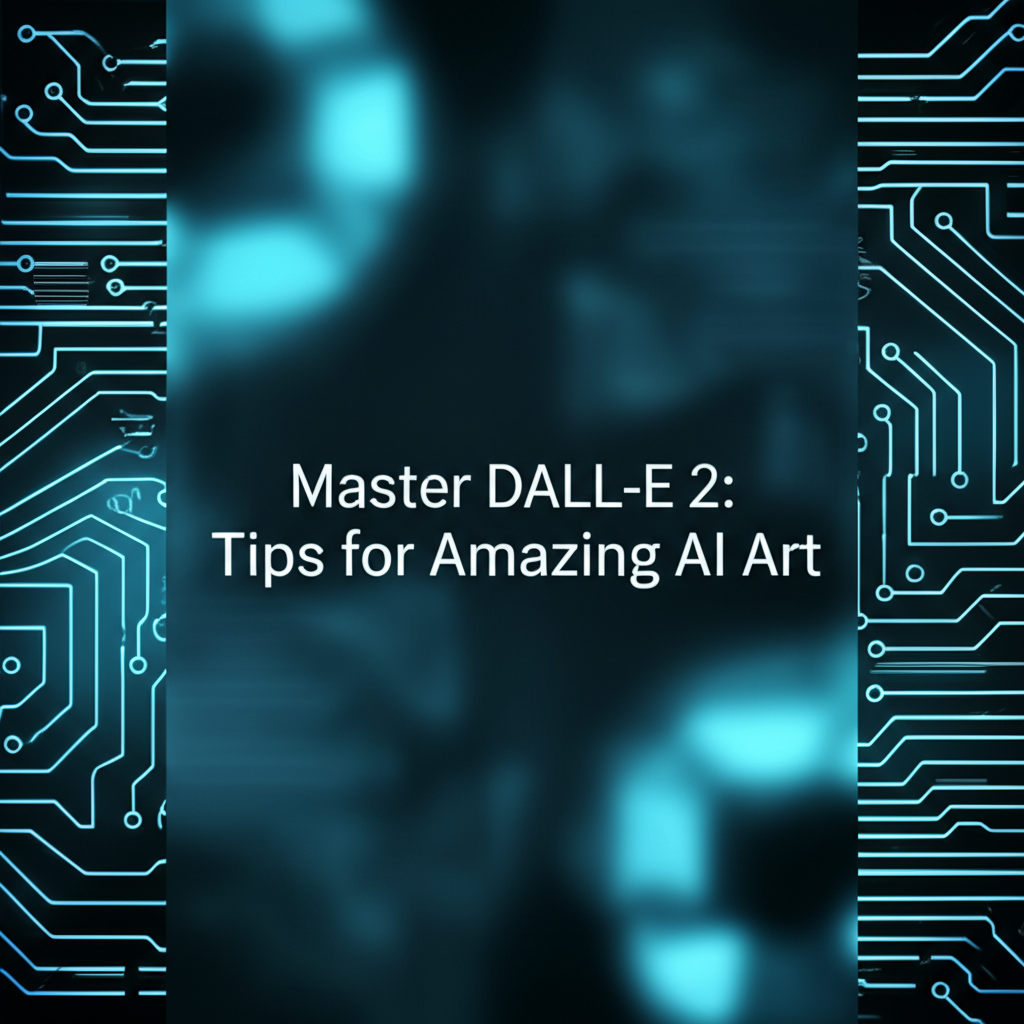Master DALL-E 2: Tips for Amazing AI Art

The advent of Artificial Intelligence has undeniably reshaped countless industries, and the realm of creative arts is no exception. Among the vanguard of this revolution stands DALL-E 2, an extraordinary AI system developed by OpenAI capable of generating incredibly diverse and high-quality images from textual descriptions. What was once the sole dominion of human imagination, sketching, and intricate digital artistry can now be brought to life with unprecedented speed and accessibility through sophisticated algorithms. DALL-E 2 isn't merely a tool; it's a new medium, offering a canvas of infinite possibilities to artists, designers, marketers, and enthusiasts alike.
Its capabilities extend far beyond simple image generation. DALL-E 2 can create original images from scratch, modify existing images, and even generate variations of an uploaded image, all while maintaining a remarkable degree of contextual understanding and aesthetic coherence. However, mastering DALL-E 2, like any powerful creative instrument, requires more than just inputting a few words. It demands a nuanced understanding of its underlying mechanisms, a strategic approach to crafting descriptions, and a willingness to iterate and experiment. The key to unlocking truly amazing AI art lies not in complex coding, but in the subtle art of communication – articulating your vision in a language the AI can understand and translate. This comprehensive guide will equip you with the essential knowledge, advanced techniques, and practical tips to transcend basic generations and truly master DALL-E 2, transforming your creative ideas into breathtaking visual realities. We will delve deep into the anatomy of effective prompts, explore advanced features, and discuss how to use ai for content creation across various applications, ensuring your journey into AI art is both productive and inspiring.
Understanding DALL-E 2's Core Mechanics: The Foundation of AI Artistry
Before diving into the intricacies of prompt engineering, it's crucial to grasp the fundamental principles that power DALL-E 2. This understanding forms the bedrock upon which you can build a more intuitive and effective approach to generating compelling AI art. DALL-E 2 is not a simple image search engine or a collage tool; it's a sophisticated generative AI model built on what's known as a diffusion process, a concept borrowed from physics.
At its heart, DALL-E 2 operates on a two-stage process. First, it encodes your text description into a "latent representation" – essentially, a conceptual blueprint that captures the semantic meaning and artistic intent of your words. This stage is crucial because it's where the AI truly interprets what you want to create, understanding relationships between objects, styles, and attributes. For instance, if you describe "a cat wearing a spacesuit riding a skateboard on the moon," DALL-E 2 doesn't just recognize 'cat,' 'spacesuit,' 'skateboard,' and 'moon' as isolated entities. It understands their contextual relationship and how they should visually combine.
The second stage is the image generation itself, powered by a diffusion model. Imagine starting with a canvas of pure static or "noise." DALL-E 2 then iteratively "denoises" this static, gradually removing the randomness and shaping it according to the latent representation derived from your image prompt. It’s like watching an image slowly emerge from a blurry mess, becoming clearer and more defined with each step. This process allows DALL-E 2 to create entirely novel images, rather than simply remixing existing ones. It learns from a vast dataset of billions of images and their corresponding text descriptions, enabling it to synthesize new visual concepts that may not have explicitly existed in its training data. This ability to generalize and extrapolate is what makes DALL-E 2 so powerful and creatively stimulating.
The diffusion process gives DALL-E 2 a remarkable capacity for photorealism and stylistic versatility. By understanding how noise is gradually transformed into a coherent image, you begin to appreciate why certain prompts yield better results. Vague or contradictory prompts can lead to ambiguous latent representations, resulting in noisy, confused, or abstract images because the AI struggles to find a clear path to denoise the static. Conversely, clear, specific, and well-structured prompts guide the diffusion process effectively, leading to sharper, more coherent, and aesthetically pleasing outputs. This iterative refinement from noise to image is not just a technical detail; it’s the artistic engine of DALL-E 2, and mastering its controls begins with mastering the input.
The Art and Science of Crafting Effective Image Prompts
The image prompt is your direct line of communication with DALL-E 2. It's the magical incantation that conjures images from the void, and its effectiveness is paramount to achieving amazing results. Think of prompt engineering as a blend of artistic vision and precise technical instruction. It’s not just about what you want to see, but how you articulate it in a way the AI can best interpret and render.
2.1 Anatomy of a Great Prompt
A truly effective image prompt is like a well-structured sentence, broken down into key components that guide the AI's imagination. While there's no single perfect formula, most successful prompts incorporate several of these elements:
- Subject: What is the main focal point of your image? Be specific. "A dog" is vague; "A fluffy golden retriever puppy" is better.
- Action/Activity: What is the subject doing? "Playing fetch," "sleeping peacefully," "gazing at the stars."
- Environment/Setting: Where is the scene taking place? "In a cozy living room," "on a desolate alien planet," "underwater in a coral reef."
- Style/Artistic Medium: How do you want the image to look? This is crucial for aesthetic control. Examples: "photorealistic," "oil painting," "digital art," "comic book style," "watercolor," "concept art," "anamorphic." You can also specify artists: "in the style of Vincent van Gogh," "inspired by Hayao Miyazaki."
- Lighting: How is the scene lit? "Golden hour light," "moonlit," "dramatic chiaroscuro," "soft studio lighting."
- Composition/Angle: How should the scene be framed? "Close-up," "wide shot," "dutch angle," "low angle," "overhead view."
- Mood/Atmosphere: What feeling should the image evoke? "Serene," "eerie," "joyful," "futuristic," "melancholy."
- Details/Modifiers: Add specific adjectives and adverbs to enrich the scene. "Highly detailed," "intricate," "vibrant colors," "smooth textures," "bokeh effect."
- Negative Prompts (Implicit in DALL-E 2, but good to consider conceptually): While DALL-E 2 doesn't have an explicit negative prompt box like some other models, thinking about what you don't want can help you phrase what you do want more clearly. For instance, if you don't want a "cartoon" style, specify "photorealistic" or "cinematic."
Here's a breakdown in a table format to illustrate the components:
| Prompt Component | Description | Example Keywords/Phrases | Impact on Image |
|---|---|---|---|
| Subject | The central focus of the image. | fluffy golden retriever puppy, ancient samurai warrior, futuristic cityscape |
Defines what will be depicted. |
| Action/Pose | What the subject is doing or its posture. | playing fetch, meditating, soaring through clouds, reading a book |
Adds dynamism or stillness to the subject. |
| Environment/Setting | The background or surrounding context. | cozy living room, desolate alien planet, dense jungle, bustling market |
Establishes the scene's location and atmosphere. |
| Style/Medium | The artistic rendering and aesthetic. | photorealistic, oil painting, digital art, anime, impressionistic, sci-fi concept art |
Dictates the visual language and feel of the image. |
| Lighting | How light interacts with the scene. | golden hour light, moonlit, dramatic chiaroscuro, soft studio lighting, neon glow |
Affects mood, depth, and visual appeal. |
| Composition/Angle | The framing and perspective. | close-up, wide shot, aerial view, dutch angle, rule of thirds |
Influences how the viewer perceives the scene. |
| Mood/Atmosphere | The emotional tone or feeling. | serene, eerie, joyful, melancholy, epic, mysterious |
Conveys the intended emotional impact. |
| Details/Modifiers | Specific descriptive words for texture, color, quality. | highly detailed, intricate, vibrant colors, smooth textures, bokeh effect, 8K |
Enhances fidelity and visual richness. |
| Artist Influence | Reference a known artist's style. | in the style of Vincent van Gogh, inspired by Frida Kahlo, artwork by H.R. Giger |
Borrows recognizable artistic traits. |
2.2 Prompt Engineering Techniques
Beyond just listing elements, how you arrange and prioritize them significantly impacts the outcome.
- Specificity vs. Generality: Starting broad is okay for exploration, but for refined results, specificity is king. Instead of "forest," try "dense ancient forest with towering moss-covered trees and shafts of sunlight filtering through the canopy." The more detail you provide, the less the AI has to "guess."
- Using Modifiers Effectively: Adjectives and adverbs are your best friends. "A portrait" becomes "A hyperrealistic, dramatic, chiaroscuro portrait of an elderly, wise-looking sorcerer with piercing blue eyes and a long flowing white beard, intricate magical runes glowing softly on his staff, detailed wrinkles, studio lighting." Notice the layering of detail and style.
- Order Matters (Often): While DALL-E 2 is quite intelligent, placing the most important elements at the beginning of your
image promptcan sometimes give them more weight. Experiment with rephrasing if initial results aren't quite right. - Experimentation and Iteration: This is the most critical technique. Don't expect perfection on the first try. Generate a few images, analyze what worked and what didn't, then refine your prompt. Add more details, remove elements, change styles, or adjust lighting. It’s an iterative loop of prompt-generate-refine. This process is where true mastery is forged.
2.3 Advanced Prompting Strategies
Pushing the boundaries of DALL-E 2 requires a more imaginative approach to prompts.
- Storytelling Through Prompts: Instead of just describing an object, describe a scene with a narrative. "A lone astronaut plants a flag on a swirling nebula-covered planet, reflecting in his visor, dramatic cosmic dust trails." This gives the AI context and emotional depth.
- Incorporating Diverse References: Blend unexpected elements. "A cyberpunk detective in a trench coat investigates a magical forest glowing with bioluminescent fungi, hyperrealistic, film noir lighting." The juxtaposition often leads to unique and captivating results.
- Emulating Specific Artists or Movements: DALL-E 2 is incredibly well-versed in art history. Try "a cityscape in the cubist style of Picasso," or "a portrait reminiscent of Frida Kahlo's self-portraits, with surreal elements."
- The Role of "Chaos" or Randomness: Sometimes, introducing a slightly absurd or unexpected element can spark unexpected creativity in the AI. "A sentient teapot having a philosophical discussion with a quantum-entangled snail on a cloud made of cotton candy, highly detailed." These prompts often push the AI to synthesize concepts in novel ways, leading to delightfully surprising outputs.
- Controlling Color Palettes: You can specify color schemes like "monochromatic blue palette," "vibrant primary colors," "muted pastel tones."
- Technical Photography Terms: For photorealistic results, use terms like "f/1.8," "85mm lens," "anamorphic lens flare," "depth of field," "HDR," "cinematic," "ISO 400." These guide the AI to render images with professional photographic qualities.
Mastering the image prompt is not about memorizing a list of keywords, but about developing an intuitive understanding of how DALL-E 2 interprets your language. It’s an ongoing conversation, a creative dialogue between human intent and artificial intelligence. The more you practice, the more nuanced and sophisticated your prompts will become, leading to an endless stream of amazing AI art.
Beyond Basic Text-to-Image: Advanced DALL-E 2 Features
DALL-E 2 is far more than just a text-to-image generator; it's a versatile creative suite equipped with powerful tools for image manipulation and iteration. Understanding these advanced features can significantly enhance your creative workflow and expand the possibilities of what you can achieve.
3.1 Image Editing with DALL-E 2: Inpainting & Outpainting
These two features are revolutionary for anyone looking to modify or extend existing visuals, blurring the lines between creation and manipulation.
- Inpainting: This allows you to select a specific area within an existing image and generate new content for that area based on a text
image prompt. Imagine you have a portrait, and you want to change the subject's hat, or add glasses, or even alter their expression. You simply erase the undesired part (or the area where you want to add something), provide a new prompt, and DALL-E 2 intelligently fills the gap, matching the style, lighting, and shadows of the surrounding image. This is incredibly useful for:- Making quick edits: Changing an object's color, adding or removing small details.
- Creative transformations: Turning a mundane object into something fantastical within a scene.
- Fixing imperfections: Though not a primary photo editor, it can creatively "patch" areas.
- Outpainting: This is the inverse of inpainting; it lets you extend an image beyond its original boundaries. If you have a close-up photo and want to see what's outside the frame, DALL-E 2 can intelligently generate new content that seamlessly blends with the existing image. You essentially expand the canvas and provide a prompt for what should appear in the newly revealed area. Its applications are vast:
- Expanding scenes: Turning a portrait into a full-body shot or a landscape into a panoramic view.
- Creating continuity: Generating a broader context for an image.
- Generating variations of composition: Experimenting with how a scene might look with different surrounding elements.
Both inpainting and outpainting demonstrate DALL-E 2's deep understanding of visual context, enabling truly magical image editing capabilities that were once complex and time-consuming manual tasks.
3.2 Image Variations
The "Variations" feature is an invaluable tool for exploring diverse interpretations of an existing image or refining an initial concept. When you upload an image or select one you've generated, DALL-E 2 can produce several visually distinct alternatives. These variations maintain the core essence, style, and subject matter of the original but introduce subtle (or sometimes significant) changes in composition, lighting, style, or specific details.
This feature is incredibly useful for: * Brainstorming: Quickly generating multiple creative directions from a single starting point. * Refinement: If an initial generation is almost perfect but needs slight adjustments, variations can offer improved versions. * Exploring artistic options: Discovering how the AI interprets the same visual concept through different stylistic lenses. * Creating a series: Generating a set of related images for a project that share a common theme but have unique individual characteristics.
3.3 Uploading Images as Starting Points
Beyond using DALL-E 2's advanced editing features, you can also upload an image and provide a new text image prompt to guide its transformation. This is different from variations or inpainting because the AI uses your uploaded image as a strong foundational reference while interpreting your new textual instructions.
This capability unlocks a host of creative applications: * Stylizing existing photos: Turn a real-world photo into an oil painting, a comic book illustration, or a sci-fi concept art piece. * Conceptual redesigns: Imagine uploading a photo of a car and prompting DALL-E 2 to "redesign this car as a futuristic electric vehicle." * Combining human creativity with AI interpretation: Start with a rough sketch or an existing artwork and let DALL-E 2 refine, enhance, or reinterpret it based on your detailed prompt. This is particularly powerful for artists who want to bridge their traditional art with AI's generative power. * Generating related imagery: If you have a specific character or object and want to see it in different scenarios or poses, uploading it and providing new prompts can achieve this while maintaining visual consistency.
These advanced features collectively transform DALL-E 2 from a simple image generator into a comprehensive creative studio. By mastering inpainting, outpainting, variations, and image-as-input prompting, users gain unprecedented control over the visual output, enabling them to sculpt their visions with precision and explore creative avenues that were previously unimaginable. The seamless integration of text-to-image generation with sophisticated editing tools positions DALL-E 2 at the forefront of how to use ai for content creation in visual domains.
XRoute is a cutting-edge unified API platform designed to streamline access to large language models (LLMs) for developers, businesses, and AI enthusiasts. By providing a single, OpenAI-compatible endpoint, XRoute.AI simplifies the integration of over 60 AI models from more than 20 active providers(including OpenAI, Anthropic, Mistral, Llama2, Google Gemini, and more), enabling seamless development of AI-driven applications, chatbots, and automated workflows.
Leveraging DALL-E 2 for Diverse Applications: How to Use AI for Content Creation
The power of DALL-E 2 extends far beyond mere artistic curiosity. Its ability to rapidly generate high-quality, custom visuals makes it an indispensable tool for content creators across virtually every industry. Understanding how to use ai for content creation effectively can dramatically streamline workflows, reduce costs, and inject fresh creativity into your projects.
4.1 Visual Content for Marketing and Advertising
In the fast-paced world of marketing, captivating visuals are paramount. DALL-E 2 offers an unparalleled advantage: * Social Media Graphics: Quickly generate eye-catching images for Instagram, Facebook, LinkedIn, and X (formerly Twitter). Need an image of "a vibrant smoothie bowl with tropical fruits on a beach at sunrise" for a healthy eating campaign? DALL-E 2 can deliver. * Ad Banners: Create unique and campaign-specific banners without relying on stock photos or expensive graphic design. You can experiment with various styles and themes to test what resonates best with your target audience. * Website Hero Images: Develop stunning, bespoke hero images that perfectly match your brand's aesthetic and message, ensuring your website stands out. * Rapid Prototyping of Visual Concepts: Marketers can visualize product concepts, campaign themes, or abstract ideas in minutes, facilitating quicker feedback and iteration cycles. This accelerates the creative process significantly.
4.2 Storytelling and Character Design
For authors, game developers, and filmmakers, DALL-E 2 is a powerful conceptualization engine: * Illustrations for Books and Comics: Generate unique artwork for children's books, graphic novels, or even novel covers. Need "a whimsical forest scene with anthropomorphic animals playing musical instruments"? DALL-E 2 can create it. * Game Assets and Concept Art: Rapidly visualize character designs, environmental concepts, and item illustrations for video games. This drastically cuts down the time spent on early-stage concept development. * Developing Unique Character Concepts: Experiment with countless variations of characters, from their appearance and attire to their emotional expressions and fantastical elements, all based on descriptive text.
4.3 Product Design and Mockups
Industrial designers and product developers can leverage DALL-E 2 to visualize ideas with unprecedented speed: * Visualizing Product Iterations: Generate mockups of different product designs, color schemes, or material textures without the need for expensive 3D rendering software. * Creating Realistic Mockups for Presentations: Presenting a new product concept? DALL-E 2 can place your product in various realistic scenarios, making your pitches more compelling and tangible. Imagine "a sleek minimalist smartphone charging wirelessly on a polished wooden desk in a modern office." * Exploring Packaging Concepts: Visualize different packaging designs and how they might look on a shelf or in an advertising context.
4.4 Enhancing Blog Posts and Articles
Writers and content creators can significantly improve reader engagement: * Custom Headers and Featured Images: Ditch generic stock photos. Generate unique, contextually relevant images that perfectly align with your article's theme, making your content more appealing and professional. * Embedded Illustrations: Break up long blocks of text with relevant visuals that explain complex concepts or simply add visual interest, improving readability and user experience. For an article on "The Future of Urban Farming," you could generate "a vertical farm integrated into a skyscraper, with glowing hydroponic plants." * Infographics and Data Visualization (Conceptual): While DALL-E 2 isn't a chart generator, it can create compelling visual metaphors for data or abstract concepts, making complex information more digestible.
4.5 Educational Content and Presentations
Educators and trainers can make their materials more dynamic: * Making Complex Ideas Visually Accessible: Generate custom diagrams or illustrative scenes for scientific concepts, historical events, or abstract theories. For instance, "a stylized diagram illustrating quantum entanglement with two glowing particles." * Creating Engaging Slides: Populate presentations with unique, high-quality images that capture attention and reinforce learning points, moving beyond generic clip art.
4.6 Exploring Artistic Expression and Personal Projects
Beyond commercial applications, DALL-E 2 is a playground for pure creativity: * Non-Commercial Artistic Endeavors: Artists can use DALL-E 2 to quickly sketch out ideas, explore different styles, or even create finished pieces of art for personal enjoyment or exhibition. * Pushing Creative Boundaries: Experiment with surreal, abstract, or impossible concepts, allowing the AI to interpret and manifest visions that would be challenging or impossible to create through traditional means. * Visualizing Dreams and Imaginings: Translate your most vivid dreams or imaginative scenarios into tangible images, offering a unique form of self-expression.
By strategically applying DALL-E 2's capabilities, content creators can unlock new levels of efficiency, creativity, and visual impact. It transforms the often laborious process of acquiring or creating visuals into an agile, on-demand operation, truly exemplifying how to use ai for content creation in the modern digital landscape.
Here's a table summarizing various content creation applications:
| Application Area | DALL-E 2 Use Case | Example Prompt for image prompt |
Benefits |
|---|---|---|---|
| Marketing & Advertising | Social Media Graphics, Ad Banners, Website Hero Images, Product Concepts | Vibrant smoothie bowl with tropical fruits on a beach at sunrise, food photography, shallow depth of field, bokeh effect |
Faster content generation, custom visuals, reduced stock photo costs, A/B testing variations. |
| Storytelling & Publishing | Book Illustrations, Character Designs, Concept Art for Games/Films, Graphic Novel Panels | A whimsical medieval dragon, small and friendly, curled up reading a large book in a cozy library, watercolor style, soft lighting |
Unique visual storytelling, rapid concept development, consistent character design, visual aids for narrative. |
| Product Design | Mockups of new products, packaging designs, material texture visualization, lifestyle shots | Sleek minimalist smartphone charging wirelessly on a polished wooden desk in a modern office, photorealistic, elegant design |
Quick visualization of design iterations, compelling presentation materials, cost-effective prototyping. |
| Blogging & Journalism | Custom Featured Images, In-article Illustrations, Visual Metaphors for Complex Topics | A stylized diagram illustrating quantum entanglement with two two glowing particles connected by energy, abstract art, digital rendering |
Enhanced reader engagement, brand consistency, unique visual identity, breaking up text blocks effectively. |
| Education & Training | Presentation Slides, Explanatory Diagrams, Historical Recreations, Abstract Concepts | Ancient Roman gladiators training in a sun-drenched arena, oil painting, dramatic lighting, detailed costumes |
More engaging learning materials, simplified complex concepts, diverse visual examples. |
| Personal Art & Hobbies | Generating unique artworks, visualizing dreams, creative experimentation, personal projects | A surreal landscape where clocks melt into the ocean, inspired by Salvador Dalí, dreamlike, vibrant colors |
Unrestricted creative expression, rapid exploration of ideas, realization of impossible visions. |
Optimizing Your Workflow and Overcoming Challenges
Mastering DALL-E 2 isn't just about crafting perfect prompts; it's also about developing an efficient workflow, understanding its limitations, and being mindful of the broader implications of AI art.
5.1 Iteration and Refinement: The Core of DALL-E 2 Mastery
As mentioned earlier, iteration is key. Think of your first image prompt as a rough sketch. Generate a few images, critically analyze them, and then refine your prompt based on what you see. * Identify what worked: Which elements of your prompt were accurately interpreted? Which styles or compositions were successful? * Identify what didn't work: Were there misinterpretations? Did certain elements conflict? Was the style off? * Adjust: Add more descriptive words, remove ambiguous terms, change the order of elements, or experiment with different stylistic modifiers. Sometimes, a single word change can drastically alter the outcome. * Learn from failures: Every "bad" generation is a learning opportunity. It teaches you how the AI interprets certain phrases or combinations of words.
This cyclical process of prompt-generate-evaluate-refine is where true proficiency with DALL-E 2 is built.
5.2 Managing Credits and Costs: Efficient Use
DALL-E 2 operates on a credit system. Each generation, variation, inpaint, or outpaint uses up credits. Efficient use involves: * Be thoughtful with your prompts: Don't just spam random words. Spend a moment structuring your prompt before generating. * Start with broader concepts, then refine: Instead of immediately going for hyper-specific details, start with the core subject and style, then add layers of detail in subsequent iterations if the initial concept looks promising. * Utilize variations wisely: If you get a nearly perfect image, use variations to fine-tune it instead of starting from scratch with a new prompt. * Understand bulk generation: Generating multiple images from a single prompt (e.g., 4 options per click) is often more credit-efficient than individual generations if you're exploring diverse options.
5.3 Ethical Considerations: Bias, Copyright, Responsible AI Art
The world of AI art, while exciting, comes with important ethical considerations: * Bias in Training Data: DALL-E 2, like any AI, is trained on vast datasets. These datasets can reflect societal biases present in the real world, leading to AI-generated images that may perpetuate stereotypes (e.g., certain professions being predominantly depicted with one gender or race). Be aware of this and actively try to diversify your prompts if you notice biased outputs. * Copyright and Ownership: The legal landscape around AI-generated art is still evolving. While OpenAI states that users generally own the images they create, it's crucial to stay informed about current regulations and platform-specific terms of service, especially if using images commercially. Questions arise about the originality and authorship when an AI is involved, and whether an AI's output, derived from copyrighted training data, constitutes infringement. * Responsible Use: Avoid using DALL-E 2 to generate harmful, misleading, or offensive content. Be mindful of the potential for deepfakes and the spread of misinformation through AI-generated imagery. Always aim for ethical and positive applications of this powerful technology. * Attribution: While not always legally required, crediting the AI (e.g., "Generated with DALL-E 2") can be a good practice, especially in artistic contexts, to acknowledge the tool used in the creative process.
5.4 Community and Resources: Learning from Others
You don't have to master DALL-E 2 in isolation. A vibrant community has emerged around AI art: * Prompt Libraries and Databases: Many websites and forums collect and share effective prompts. Studying these can provide inspiration and reveal new techniques. * Online Communities: Join Discord servers, Reddit groups (like r/dalle2), and other social media groups dedicated to AI art. Share your creations, ask for feedback, and learn from experienced prompt engineers. * Tutorials and Guides: Leverage the wealth of online tutorials and articles that delve into specific aspects of DALL-E 2.
5.5 The Future of AI Art and Integration: Beyond DALL-E 2
While DALL-E 2 is a pioneer, the field of AI image generator is rapidly evolving. Tools like Stable Diffusion, Midjourney, and specialized generators like seedream image generator offer different strengths, styles, and functionalities. Many developers and businesses are seeking ways to integrate various powerful AI models seamlessly into their applications.
This is where platforms designed for unified AI access become invaluable. For instance, XRoute.AI is a cutting-edge unified API platform that streamlines access to large language models (LLMs) for developers, businesses, and AI enthusiasts. While primarily focused on LLMs, the underlying principle of simplifying complex AI integrations is highly relevant to the broader AI ecosystem, including advanced image generator models. By providing a single, OpenAI-compatible endpoint, XRoute.AI simplifies the integration of over 60 AI models from more than 20 active providers. This focus on low latency AI and cost-effective AI, coupled with developer-friendly tools, empowers users to build intelligent solutions without the complexity of managing multiple API connections. As the AI landscape expands with more diverse and powerful models—be it for text, image, video, or audio generation—platforms like XRoute.AI will become indispensable for those looking to leverage the full spectrum of AI capabilities efficiently and at scale. They represent the future of accessing and orchestrating advanced AI, moving towards a world where incorporating cutting-edge AI features, including those beyond a single image generator, is as simple as a single API call.
Conclusion
Mastering DALL-E 2 is an ongoing journey of exploration, experimentation, and creative dialogue with artificial intelligence. From understanding its fundamental diffusion mechanics to crafting intricate image prompts, leveraging advanced features like inpainting and outpainting, and deploying it strategically for diverse content creation needs, you now possess a comprehensive toolkit. The key takeaways are clear: specificity, iteration, and a keen eye for detail in your prompts are paramount. DALL-E 2 transcends being a mere technological marvel; it's a profound creative partner that democratizes the creation of stunning visual art, offering unparalleled speed and flexibility.
Whether you're a seasoned artist seeking new mediums, a marketer striving for unique campaigns, or an enthusiast exploring the frontiers of digital creativity, DALL-E 2 empowers you to bring your wildest visions to life. Embrace the iterative process, learn from every generation, and constantly challenge the boundaries of your imagination. The world of AI art is evolving at an exhilarating pace, with new models and integrations emerging regularly, much like the unified access provided by platforms such as XRoute.AI for large language models. This ever-changing landscape promises even more sophisticated tools and creative possibilities. So, go forth, experiment fearlessly, and let DALL-E 2 transform your ideas into truly amazing AI art.
Frequently Asked Questions (FAQ)
Q1: What is the single most important tip for getting better results with DALL-E 2? A1: The most important tip is specificity and iteration. Don't be vague. Describe exactly what you want (subject, action, style, lighting, environment, mood, details). Then, generate, review, and refine your image prompt based on the outputs. It's a continuous feedback loop.
Q2: How can I improve my image prompt results if DALL-E 2 keeps generating images that are "off"? A2: If results are consistently "off," try these strategies: 1. Simplify and then add: Start with a very basic prompt to establish the core idea, then gradually add descriptive details, one or two at a time, to guide the AI more precisely. 2. Use strong stylistic modifiers: Clearly state "photorealistic," "digital art," "oil painting," "concept art," etc. 3. Specify composition and lighting: Terms like "wide shot," "close-up," "cinematic lighting," or "golden hour" can significantly influence the output. 4. Rephrase contradictory elements: Ensure your description doesn't contain conflicting instructions. 5. Look at prompt examples: Study successful prompts from the DALL-E 2 community to see how others achieve desired styles or subjects.
Q3: Is AI art truly "art," and can it be copyrighted? A3: The question of whether AI art is "art" is a philosophical debate, but commercially, it's gaining acceptance. As for copyright, in many jurisdictions (like the U.S.), only human-created works are eligible for copyright protection. While users often "own" the images they generate based on platform terms of service, the legal framework for AI-generated works, especially those derived from extensive training data, is still evolving and complex. It's best to consult current legal guidance for commercial applications.
Q4: What are the common pitfalls to avoid when using DALL-E 2 for content creation? A4: Common pitfalls include: 1. Vague prompts: Leads to generic or irrelevant images. 2. Overly complex prompts: Can confuse the AI, resulting in jumbled or abstract outputs. 3. Expecting perfection on the first try: DALL-E 2 is a creative partner, not a mind-reader. Iteration is essential. 4. Ignoring ethical considerations: Failing to address potential biases or misinterpretations, or using the tool for harmful content. 5. Not using advanced features: Neglecting inpainting, outpainting, or variations means missing out on powerful refinement tools.
Q5: How does DALL-E 2 compare to other image generator tools like seedream image generator or Stable Diffusion? A5: DALL-E 2 is known for its excellent understanding of natural language prompts and its strong aesthetic quality, often producing visually appealing and coherent images. Tools like Stable Diffusion offer more flexibility and often allow for explicit negative prompts and local deployment, giving users greater control over the generation process and potentially more raw, uncurated outputs. seedream image generator (if it's a specific, specialized tool) might focus on particular styles or types of imagery, offering niche advantages. Each tool has its strengths, and the best choice often depends on the specific project, desired aesthetic, and level of control required by the user. Exploring various generators can broaden your creative toolkit.
🚀You can securely and efficiently connect to thousands of data sources with XRoute in just two steps:
Step 1: Create Your API Key
To start using XRoute.AI, the first step is to create an account and generate your XRoute API KEY. This key unlocks access to the platform’s unified API interface, allowing you to connect to a vast ecosystem of large language models with minimal setup.
Here’s how to do it: 1. Visit https://xroute.ai/ and sign up for a free account. 2. Upon registration, explore the platform. 3. Navigate to the user dashboard and generate your XRoute API KEY.
This process takes less than a minute, and your API key will serve as the gateway to XRoute.AI’s robust developer tools, enabling seamless integration with LLM APIs for your projects.
Step 2: Select a Model and Make API Calls
Once you have your XRoute API KEY, you can select from over 60 large language models available on XRoute.AI and start making API calls. The platform’s OpenAI-compatible endpoint ensures that you can easily integrate models into your applications using just a few lines of code.
Here’s a sample configuration to call an LLM:
curl --location 'https://api.xroute.ai/openai/v1/chat/completions' \
--header 'Authorization: Bearer $apikey' \
--header 'Content-Type: application/json' \
--data '{
"model": "gpt-5",
"messages": [
{
"content": "Your text prompt here",
"role": "user"
}
]
}'
With this setup, your application can instantly connect to XRoute.AI’s unified API platform, leveraging low latency AI and high throughput (handling 891.82K tokens per month globally). XRoute.AI manages provider routing, load balancing, and failover, ensuring reliable performance for real-time applications like chatbots, data analysis tools, or automated workflows. You can also purchase additional API credits to scale your usage as needed, making it a cost-effective AI solution for projects of all sizes.
Note: Explore the documentation on https://xroute.ai/ for model-specific details, SDKs, and open-source examples to accelerate your development.