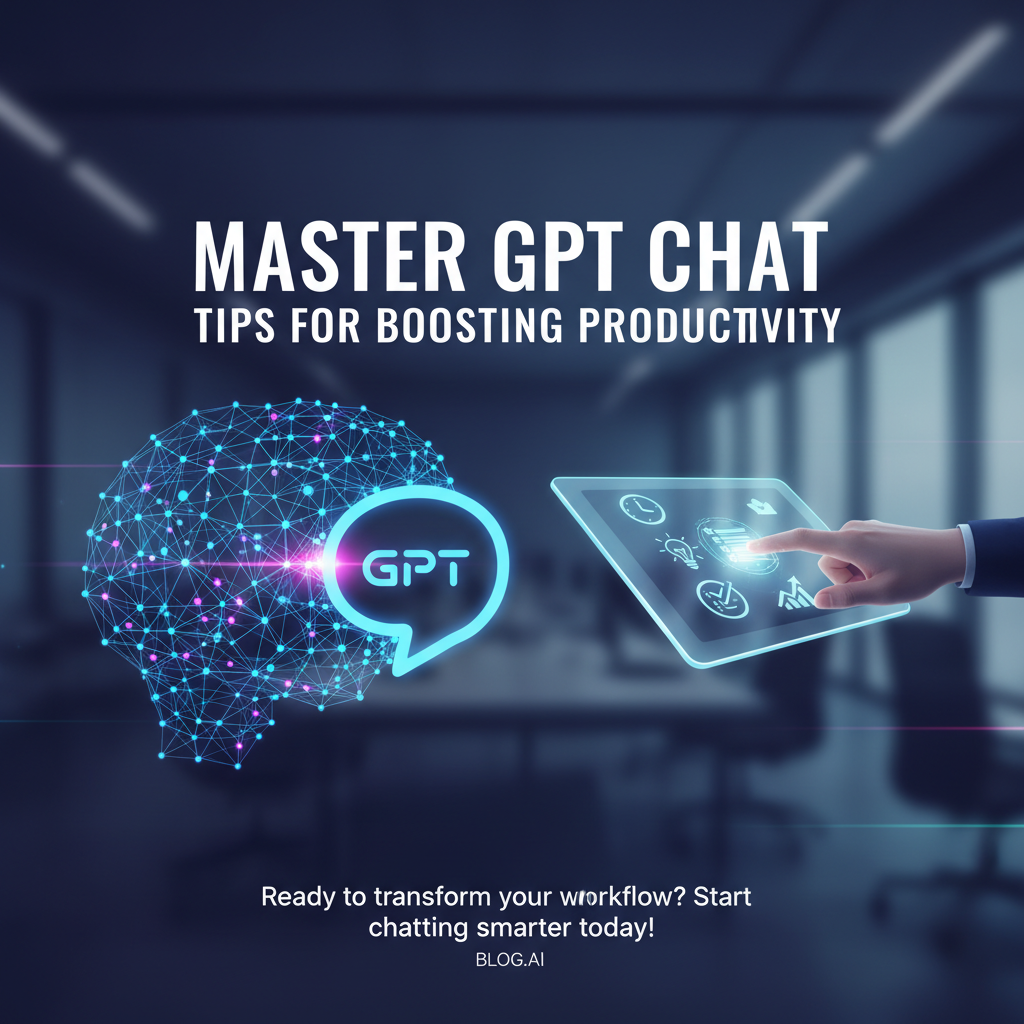Master GPT Chat: Tips for Boosting Productivity

In an increasingly dynamic and competitive professional landscape, the quest for enhanced productivity is perpetual. Professionals across every sector are constantly seeking cutting-edge tools and methodologies to streamline workflows, accelerate decision-making, and unlock new levels of efficiency. Enter GPT Chat – a revolutionary AI-powered conversational agent that has rapidly transitioned from a novel technological curiosity to an indispensable productivity powerhouse. Far more than just a chatbot, mastering gpt chat represents a pivotal skill for anyone looking to redefine how to use ai at work and gain a tangible competitive advantage.
This comprehensive guide delves deep into the art and science of leveraging gpt chat to its fullest potential. We’ll move beyond superficial interactions, exploring foundational strategies, practical applications across diverse roles, and advanced techniques, including the strategic integration of nimble models like gpt-4o mini. Our journey will equip you with the knowledge and actionable insights to transform the way you work, fostering an environment of unprecedented innovation and productivity.
The Core of GPT Chat as a Productivity Engine
The term "GPT Chat" often conjures images of simple question-and-answer interfaces. However, beneath this accessible exterior lies a sophisticated engine capable of complex reasoning, intricate content generation, and sophisticated data processing. Understanding this core functionality is the first step toward truly harnessing its power as a productivity tool.
What is GPT Chat? Beyond a Chatbot
At its heart, gpt chat refers to a class of large language models (LLMs) developed by OpenAI, specifically optimized for conversational interactions. These models, trained on vast datasets of text and code, possess an astonishing ability to understand, generate, and process human language in a coherent and contextually relevant manner. When you interact with gpt chat, you're engaging with an AI that can:
- Generate text: From emails and reports to creative narratives and code snippets.
- Summarize information: Condense lengthy documents into concise overviews.
- Translate languages: Facilitate communication across linguistic barriers.
- Answer questions: Provide detailed explanations on a multitude of topics.
- Brainstorm ideas: Offer diverse perspectives and creative solutions.
- Edit and refine text: Improve grammar, style, and clarity.
This expansive capability transforms gpt chat from a mere chatbot into a versatile co-pilot for intellectual tasks, fundamentally altering the paradigm of how to use ai at work.
Evolution of Language Models and Their Capabilities
The journey of language models has been one of exponential growth and refinement. Early models were rudimentary, often producing repetitive or nonsensical outputs. However, with advancements in neural network architectures (particularly the Transformer architecture) and access to colossal training datasets, models like GPT-3, GPT-4, and now the optimized versions like gpt-4o mini, have achieved unprecedented levels of fluency, coherence, and even a semblance of understanding.
Each iteration brings improvements in reasoning, factual accuracy, and multimodal capabilities, allowing for more complex and nuanced interactions. This continuous evolution means that the potential applications of gpt chat are constantly expanding, demanding that professionals stay abreast of the latest developments to fully capitalize on their capabilities.
The Paradigm Shift: AI as a Co-Pilot, Not Just a Tool
The most profound shift introduced by gpt chat is its role as a "co-pilot" rather than just a passive tool. Unlike traditional software that executes pre-defined commands, gpt chat can engage in a dynamic, iterative process with the user. It can understand your intent, offer suggestions, ask clarifying questions, and adapt its output based on your feedback.
This interactive nature transforms work processes. Instead of spending hours drafting a document from scratch, gpt chat can provide an initial draft in minutes, allowing you to focus on refinement, strategic input, and adding a unique human touch. This collaborative approach significantly reduces the time spent on mundane or repetitive tasks, freeing up cognitive resources for higher-value activities. Integrating how to use ai at work effectively means embracing this co-pilot mentality, allowing AI to handle the heavy lifting of information processing and generation, while you guide its direction and apply your expert judgment.
Understanding the Underlying Principles: Natural Language Processing, Generation
At the technical core, gpt chat relies on two fundamental principles:
- Natural Language Processing (NLP): This involves the AI's ability to understand human language. When you input a prompt, the model tokenizes the text, analyzes its syntax, semantics, and context to grasp your intent. It deciphers the relationships between words and phrases, recognizing patterns and nuances that inform its response.
- Natural Language Generation (NLG): Once the model understands your request, NLG kicks in. Based on its vast training data and the patterns it has learned, it constructs a coherent, grammatically correct, and contextually appropriate response. It predicts the most probable sequence of words that logically follows from your prompt, resulting in fluid and human-like text.
A basic understanding of these principles helps users craft better prompts and anticipate the AI's capabilities and limitations. It empowers you to frame requests in a way that aligns with how the model processes information, leading to more accurate and useful outputs. This foundational knowledge is crucial for anyone aiming to truly master gpt chat and transform how to use ai at work from a hopeful experiment into a reliable, productivity-enhancing strategy.
Fundamental Strategies for Maximizing GPT Chat's Potential
Simply typing a question into gpt chat is akin to using a supercar to drive to the grocery store – it gets the job done, but you're barely scratching the surface of its capabilities. To truly unlock its potential for productivity, a strategic approach is essential, centered around sophisticated prompt engineering and an understanding of the model's inherent characteristics.
Prompt Engineering Mastery: The Art and Science of Asking the Right Questions
Effective communication is the cornerstone of any successful collaboration, and this holds true for interacting with gpt chat. Prompt engineering is the art and science of crafting inputs that elicit the most accurate, relevant, and useful outputs from the AI. It's about guiding the model toward your desired outcome with precision.
Clarity and Specificity: Avoiding Ambiguity
Vague prompts lead to vague responses. To get the best results, your instructions must be crystal clear and highly specific. Instead of asking "Write about marketing," ask "Generate a 500-word blog post outline on 'Personalized Email Marketing Strategies for Small Businesses,' focusing on ROI and common pitfalls, with a professional yet engaging tone."
- Be explicit about your intent: What do you want the AI to do (e.g., summarize, explain, brainstorm, draft)?
- Define the topic precisely: Narrow down broad subjects.
- Specify constraints: Length, format, tone, target audience.
Context is King: Providing Background Information
GPT chat operates based on the information it receives in the current conversation. Providing adequate context helps it understand the nuances of your request and tailor its response accordingly.
- Pre-furnish relevant data: If you want a summary of a document, paste the document itself (or key excerpts) into the prompt.
- Explain the scenario: "I am preparing a presentation for a C-suite audience about Q3 financial performance. Draft three bullet points summarizing the key challenges."
- Refer to previous turns: Leverage conversational memory. "Based on our discussion about personalized email marketing, now draft five compelling subject lines."
Defining Desired Output: Format, Tone, Length
Without clear output specifications, gpt chat will default to its most general response style. To achieve professional results, specify exactly how you want the output structured and presented.
- Format: "Provide the information as a bulleted list," "write a Python function," "structure this as a press release," "create a table comparing X and Y."
- Tone: "Use a formal tone," "make it humorous and engaging," "write in a journalistic style," "adopt an academic voice."
- Length: "Limit to 150 words," "expand into a detailed two-paragraph explanation," "generate 10 unique ideas."
Role-Playing: Assigning a Persona to GPT Chat
One of the most powerful prompt engineering techniques is to assign a specific persona or role to gpt chat. This dramatically influences the style, depth, and perspective of its responses.
- "Act as a senior marketing consultant..."
- "You are a seasoned software engineer..."
- "As an expert financial analyst..."
- "Imagine you are a creative writer..."
This technique helps the AI adopt a specific mindset, providing outputs that are more aligned with professional expectations for that role.
Iterative Prompting: Refining and Building Upon Previous Responses
Think of your interaction with gpt chat as a dialogue, not a one-shot command. Seldom will the first output be perfect. Iterative prompting involves refining your requests based on the AI's previous responses.
- Initial Prompt: "Brainstorm ideas for a new eco-friendly product."
- Refinement: "These are good, but focus specifically on sustainable packaging solutions for e-commerce, and suggest materials."
- Further Refinement: "Now, for the biodegradable mushroom packaging idea, list three potential challenges in scaling production and how to mitigate them."
This back-and-forth allows you to gradually hone the AI's output until it meets your exact requirements, maximizing the utility of every interaction.
Here's a table summarizing these key elements:
| Key Element | Description | Example (Poor) | Example (Good) |
|---|---|---|---|
| Clarity & Specificity | Be precise about what you want and avoid ambiguity. | "Write about business." | "Generate a 750-word blog post discussing 'The Impact of AI on Small Business Operations,' targeting entrepreneurs, with a focus on practical implementation strategies and a slightly optimistic tone." |
| Context | Provide background information relevant to the task. | "Summarize this." | (After pasting a document) "Summarize the key findings and recommendations from the attached market research report, specifically for a C-suite executive, in under 200 words, highlighting actionable insights." |
| Desired Output | Specify format, tone, length, and style. | "Give me some ideas." | "Brainstorm 10 unique headlines for a social media campaign promoting sustainable fashion. The tone should be inspiring and call to action. Present them as a numbered list." |
| Role-Playing | Assign a persona or expertise to the AI. | "Tell me about climate change." | "As an expert environmental scientist, explain the primary causes and long-term effects of climate change, suitable for a high school science class, using clear, understandable language and analogies where appropriate." |
| Iterative Prompting | Refine subsequent prompts based on previous outputs. | (One-off question, no follow-up) | "Generate 5 ideas for a new marketing campaign." (AI provides ideas) "Now, for idea number 3, 'Gamified Loyalty Program,' outline the key features and potential challenges of implementation in a retail environment." |
Understanding Model Limitations: The Importance of Human Oversight
While incredibly powerful, gpt chat models are not infallible. Understanding their limitations is crucial for responsible and effective use, especially when integrating how to use ai at work.
Hallucinations and Factual Accuracy
GPT chat models are predictive text engines; they generate responses based on patterns learned from their training data. Sometimes, they can "hallucinate" – producing plausible-sounding but factually incorrect information. This is particularly prevalent with obscure facts or when asked to predict future events. Always verify critical information generated by the AI through reliable sources. Never treat gpt chat as a definitive source of truth without human validation.
Ethical Considerations in Data Usage
When interacting with gpt chat, be mindful of the data you input. Avoid sharing sensitive, proprietary, or confidential information unless you are absolutely certain of the privacy protocols of the specific AI service you are using. Even then, exercise caution. Data entered into public-facing gpt chat interfaces may be used to further train the models, potentially exposing your information. For enterprise-level privacy, consider self-hosted solutions or API integrations with stringent data policies.
The Importance of Human Review
The ultimate safeguard against gpt chat's limitations is diligent human review. AI outputs should always be considered drafts or starting points, never final products, especially for critical tasks.
- Fact-checking: Verify all claims, statistics, and historical information.
- Quality control: Ensure the tone, style, and messaging align with your brand or objective.
- Bias detection: Review for subtle biases that might have been present in the training data.
- Originality and creativity: While
gpt chatcan be creative, true innovation often requires human insight.
By combining the AI's generative power with human critical thinking and oversight, you can leverage gpt chat to significantly boost productivity while maintaining accuracy, ethical standards, and high quality. This balanced approach is central to effectively integrating how to use ai at work into professional practices.
Practical Applications: How to Use AI at Work Across Departments
The versatility of gpt chat means its productivity-boosting capabilities are not confined to a single role or industry. From marketing to software development, customer service to project management, gpt chat offers tailored solutions to streamline tasks, foster innovation, and free up valuable human potential. Exploring these diverse applications illustrates the profound impact of how to use ai at work in a practical, departmental context.
Content Creation & Marketing
For marketers and content creators, gpt chat is a game-changer, acting as an omnipresent assistant for every stage of the content lifecycle.
- Brainstorming Ideas: Stuck for blog topics? Need fresh angles for a campaign?
GPT chatcan rapidly generate dozens of ideas for blog posts, social media updates, video scripts, and ad copy, helping you overcome creative blocks and explore new territories. - Drafting Outlines and Full Articles: Provide a topic and a few key points, and
gpt chatcan construct a structured outline. With further prompting, it can even generate full draft articles, saving hours of initial writing time. This allows writers to focus on refining the narrative, adding personal insights, and ensuring factual accuracy rather than starting from a blank page. - SEO Optimization Assistance: Ask
gpt chatto suggest relevant keywords, generate meta descriptions, craft compelling titles, and even advise on article structure for better search engine visibility. It can help identify semantic keywords and LSI (Latent Semantic Indexing) terms to enrich your content naturally. - Email Marketing Campaigns:
GPT chatcan craft engaging subject lines, write persuasive email body copy for newsletters or promotional campaigns, and even tailor messages for different audience segments. This accelerates campaign deployment and enhances personalization at scale. - Social Media Content Generation: From catchy tweets and Instagram captions to LinkedIn posts and video script ideas,
gpt chatcan generate diverse social media content quickly. It can adapt the tone and style to suit different platforms and target demographics, ensuring your brand message is consistent and impactful.
Research & Information Synthesis
The sheer volume of information available today can be overwhelming. GPT chat excels at sifting through this data, making it an invaluable tool for researchers, analysts, and anyone needing to quickly grasp complex subjects.
- Summarizing Long Documents, Reports, Articles: Paste text into
gpt chatand instruct it to summarize key findings, arguments, or conclusions in a specified length or format. This is invaluable for quickly reviewing academic papers, market research reports, or lengthy internal documents. - Extracting Key Information and Data Points: Need specific figures, dates, or names from a dense legal document or financial report?
GPT chatcan pinpoint and extract these details, saving countless hours of manual review. - Synthesizing Complex Topics: If you're grappling with a new, complex subject,
gpt chatcan break it down into understandable components, explain jargon, and connect disparate ideas, providing a consolidated understanding in a fraction of the time it would take to research manually. - Competitive Analysis: Use
gpt chatto analyze competitor websites, press releases, and public reports. It can help identify their strengths, weaknesses, market positioning, and emerging trends, providing critical insights for strategic planning.
Software Development & IT
Developers are finding gpt chat to be an increasingly powerful coding assistant, accelerating development cycles and improving code quality. This is a prime example of how to use ai at work in a highly technical field.
- Code Generation for Various Languages: From simple functions and boilerplate code to more complex algorithms,
gpt chatcan generate code snippets in multiple programming languages based on your requirements. This can significantly speed up the initial coding phase. - Debugging Assistance and Error Explanation: Paste error messages or problematic code segments, and
gpt chatcan often identify potential issues, suggest fixes, and explain the underlying reasons for the errors. This is akin to having an experienced senior developer on call. - Documentation Writing: Generating clear, comprehensive documentation for APIs, functions, or entire software projects is a time-consuming but crucial task.
GPT chatcan draft user manuals, technical specifications, and in-line code comments, ensuring consistency and accuracy. - Learning New Programming Concepts or Frameworks: Ask
gpt chatto explain complex coding concepts, provide examples, or walk you through the implementation of a new library or framework. It can act as a personalized tutor, making learning more efficient and accessible.
Customer Service & Support
In customer-facing roles, gpt chat can enhance efficiency, consistency, and personalization, leading to improved customer satisfaction.
- Drafting Quick, Consistent Responses to Common Queries: Train
gpt chatwith your FAQ database and common support scenarios. It can then generate rapid, accurate, and on-brand responses to customer inquiries, reducing response times and ensuring uniformity. - Generating FAQ Content: Analyze common customer questions and use
gpt chatto draft comprehensive answers for your FAQ page or knowledge base, preempting common issues. - Training Materials for Support Agents:
GPT chatcan assist in creating training modules, role-playing scenarios, and cheat sheets for new support staff, speeding up their onboarding process. - Personalized Communication at Scale (with human oversight): While
gpt chatcan draft personalized responses, human agents remain crucial for handling sensitive or complex cases, adding empathy, and ensuring brand voice integrity.GPT chatserves as a powerful drafting tool, allowing agents to focus on high-value interactions.
Project Management & Administration
Project managers and administrative professionals can leverage gpt chat to automate routine tasks, improve planning, and enhance communication.
- Task Breakdown and Work Breakdown Structures: Provide
gpt chatwith a project goal, and it can help break it down into manageable tasks, sub-tasks, and even suggest dependencies. This aids in creating detailed project plans. - Meeting Agendas and Summarization: Generate structured meeting agendas based on discussion topics. After a meeting, feed
gpt chatthe transcript or notes, and it can produce concise summaries, action items, and follow-up points, ensuring everyone is aligned. - Report Generation and Data Visualization Insights: While
gpt chatdoesn't create visual charts directly, it can analyze data inputs (e.g., from spreadsheets) and generate narratives for reports, highlight key trends, and suggest insights that inform strategic decisions. - Email Drafting and Scheduling Reminders:
GPT chatcan compose professional emails for various administrative tasks, from coordinating meetings to sending updates. It can also help structure reminders for upcoming deadlines or appointments. - Personal Assistants for Daily Tasks: Use
gpt chatto manage your to-do lists, help prioritize tasks, and even draft short memos or internal communications, essentially acting as a highly efficient personal assistant.
Learning & Development
For continuous learners and educators, gpt chat offers a personalized and dynamic learning environment.
- Personalized Tutoring for New Skills: Whether you're learning a new programming language, a complex scientific concept, or a new business strategy,
gpt chatcan act as a private tutor, explaining concepts, providing examples, and answering specific questions. - Explaining Complex Concepts: Input a challenging concept, and
gpt chatcan explain it in multiple ways, using different analogies or simplifying the language, until clarity is achieved. - Generating Practice Questions and Scenarios: For students or professionals preparing for certifications,
gpt chatcan create customized quizzes, flashcards, and hypothetical scenarios to test understanding and reinforce learning.
By integrating gpt chat into these diverse professional functions, individuals and organizations can unlock significant productivity gains, optimize resource allocation, and foster a more innovative and agile work environment. The key is to think creatively about how to use ai at work not just as a tool, but as a strategic partner.
XRoute is a cutting-edge unified API platform designed to streamline access to large language models (LLMs) for developers, businesses, and AI enthusiasts. By providing a single, OpenAI-compatible endpoint, XRoute.AI simplifies the integration of over 60 AI models from more than 20 active providers(including OpenAI, Anthropic, Mistral, Llama2, Google Gemini, and more), enabling seamless development of AI-driven applications, chatbots, and automated workflows.
Advanced GPT Chat Techniques for Enterprise-Level Productivity
While basic interactions with gpt chat offer immediate productivity boosts, unlocking its full enterprise-level potential requires moving beyond simple prompts. Advanced techniques involve structuring complex workflows, customizing AI behavior, and integrating gpt chat with other systems. This is where how to use ai at work truly transforms into a strategic advantage, especially when dealing with the intricacies of multiple large language models.
Chaining Prompts & Workflow Automation
Many sophisticated tasks in a professional setting are not single-step operations. They involve a series of interconnected actions. GPT chat can be leveraged for these multi-stage workflows through "prompt chaining."
- Breaking Down Complex Tasks into Sequential
gpt chatInteractions: Instead of trying to accomplish an entire project in one monolithic prompt, break it down. For example, to create a marketing campaign for a new product:- Prompt 1: "Brainstorm 10 unique selling propositions (USPs) for a new eco-friendly smart home device."
- Prompt 2: "Based on USP #3 ('AI-powered energy optimization'), generate three target audience personas."
- Prompt 3: "For Persona A, draft a compelling social media ad copy for Instagram, focusing on their pain points and highlighting the eco-friendly aspect, with a clear call to action."
- Prompt 4: "Now, draft an email newsletter headline and two paragraphs of body content announcing the product launch to existing customers, leveraging the themes from the social media ad." This sequential approach allows for greater control, refinement at each stage, and a more tailored final output.
- Building Multi-Step Processes for Content Generation, Research, etc.: Beyond simple chaining, you can design entire automated workflows where
gpt chatperforms various roles in sequence. Imagine a system wheregpt chatfirst summarizes research papers, then extracts key statistics, and finally drafts a report section based on those statistics. This kind of systematic integration is a powerful demonstration ofhow to use ai at workat scale.
Leveraging Custom Instructions & Custom GPTs
Modern gpt chat platforms offer powerful customization options that allow users to tailor the AI's behavior and knowledge base.
- Tailoring
gpt chat's Behavior for Specific Roles or Projects: Custom instructions allow you to set persistent preferences forgpt chat's responses. For instance, you can instruct it to always adopt a specific persona (e.g., "You are a pragmatic project manager."), maintain a particular tone (e.g., "Always provide concise, actionable advice."), or adhere to specific formatting guidelines (e.g., "Prefer bullet points over long paragraphs."). This ensures consistency across all your interactions without repeating instructions. - Creating Specialized AI Tools for Repetitive Tasks: Custom GPTs (or similar features in other platforms) take this a step further. You can build bespoke AI assistants with specific knowledge, capabilities (e.g., web browsing, code interpretation), and instructions. For example, you could create a "Legal Document Summarizer GPT" trained on specific legal terminology and tasked with extracting key clauses, or a "Content Idea Generator GPT" pre-loaded with your brand guidelines and target audience profiles. These specialized tools significantly reduce setup time and enhance the relevance of AI outputs for highly specific, repetitive tasks.
Integrating GPT Chat with Other Tools via APIs
For true enterprise-level productivity, gpt chat cannot operate in a silo. Its real power is unleashed when integrated with other business applications and data sources through Application Programming Interfaces (APIs). This is a sophisticated answer to how to use ai at work beyond conversational interfaces.
- Automating Data Flow Between
gpt chatand CRM, Project Management Software, etc.: Imagine a workflow where a customer inquiry comes into your CRM,gpt chatanalyzes it, drafts a personalized response, and then automatically updates the CRM record with a summary of the interaction. Or, a project management tool could usegpt chatto break down a new project brief into actionable tasks, which are then populated directly into the project plan. These integrations eliminate manual data transfer, reduce errors, and accelerate response times. - Building Bespoke AI Applications: Developers can use
gpt chatAPIs to build entirely new AI-powered applications tailored to unique business needs. This could be anything from an internal knowledge base that dynamically generates answers from company documents to a tool that automatically generates marketing copy for new product listings based on product specifications. The API allows programmatic access togpt chat's intelligence, making it a building block for innovation.
Unlocking Multi-Model Potential with XRoute.AI
However, integrating gpt chat APIs (and potentially other LLMs) can become complex. Different models from different providers might have varying APIs, authentication methods, and performance characteristics. Managing these disparate connections, ensuring low latency, optimizing costs, and maintaining scalability becomes a significant challenge, especially for businesses leveraging a diverse AI strategy.
This is precisely where XRoute.AI shines as an indispensable solution. XRoute.AI is a cutting-edge unified API platform designed to streamline access to large language models (LLMs) for developers, businesses, and AI enthusiasts. By providing a single, OpenAI-compatible endpoint, XRoute.AI simplifies the integration of over 60 AI models from more than 20 active providers, including various GPT versions and models from other leading AI labs.
For organizations looking to implement advanced gpt chat strategies – such as dynamically choosing the most cost-effective or fastest model for a specific task, or blending capabilities from different LLMs – XRoute.AI is a game-changer. It eliminates the complexity of managing multiple API connections, offering low latency AI for rapid response times and cost-effective AI through intelligent routing and model selection. Developers can seamlessly build AI-driven applications, chatbots, and automated workflows without getting bogged down by integration headaches. XRoute.AI’s high throughput, scalability, and flexible pricing model make it an ideal choice for projects of all sizes, empowering users to build intelligent solutions and maximize their investment in gpt chat and other LLMs for unprecedented productivity.
Here's a table summarizing the benefits of API integration with gpt chat for enhanced productivity, particularly with platforms like XRoute.AI:
| Benefit | Description | Impact on Productivity |
|---|---|---|
| Automation of Workflows | Connects gpt chat with other business tools (CRM, ERP, project management) to trigger actions and data exchange without manual intervention. |
Eliminates repetitive manual tasks, reducing errors and saving significant time. |
| Real-time Data Processing | Allows gpt chat to process live data from external sources and generate immediate, context-aware responses or insights. |
Enables faster decision-making and responsiveness in dynamic environments. |
| Scalability | Facilitates the deployment of gpt chat capabilities across an entire organization or customer base, handling high volumes of requests efficiently. |
Supports business growth by enabling AI-driven processes to scale effortlessly with demand. |
| Custom Application Building | Provides the foundational AI intelligence for developers to build bespoke applications tailored to specific business needs, rather than relying on off-the-shelf solutions. | Fosters innovation and creates highly specialized tools that address unique challenges, leading to highly optimized workflows. |
| Multi-Model Management (e.g., XRoute.AI) | Simplifies the integration and management of diverse LLMs from multiple providers through a unified API, offering flexibility and choice in AI capabilities. | Optimizes for low latency AI and cost-effective AI, allowing businesses to select the best model for each task based on performance, cost, and specific features, maximizing ROI. |
| Enhanced Accuracy & Consistency | Ensures that AI-generated content or insights are consistent with internal data and existing business logic, leading to more reliable outputs. | Reduces the need for extensive human review and correction, boosting confidence in AI-generated content. |
These advanced techniques transform gpt chat from a helpful individual tool into a central component of an intelligent, automated, and highly productive enterprise ecosystem.
The Strategic Advantage of GPT-4o Mini in the Productivity Toolkit
While the larger, more powerful gpt chat models often grab headlines for their advanced reasoning and extensive capabilities, a new class of models is emerging that offers a strategic advantage in specific productivity contexts: the efficient, nimble, and cost-effective gpt-4o mini. Understanding its strengths and ideal use cases is crucial for any professional or organization looking to optimize how to use ai at work.
Introducing GPT-4o Mini: A New Frontier in Efficient AI
GPT-4o mini is a remarkable iteration in the OpenAI family, designed with efficiency at its core. It leverages the cutting-edge architecture of GPT-4o but in a more compact and optimized form. This means it offers a significant leap in performance over older, smaller models, while being considerably faster and more economical than its larger counterparts. It’s built to deliver high-quality results for a wide range of tasks without the overhead associated with the most extensive models.
Speed and Efficiency: Why Smaller Models Matter for Certain Workflows
In many professional scenarios, speed is paramount. Waiting several seconds for a response can disrupt flow and diminish productivity, even if the eventual output is perfectly crafted. This is where gpt-4o mini shines:
- Rapid Iteration: For tasks requiring quick turnarounds, like brainstorming multiple subject lines, generating variations of a short paragraph, or getting instant explanations,
gpt-4o miniprovides near-instantaneous responses. This allows for rapid experimentation and iteration, which is crucial in creative and dynamic fields. - Seamless Integration: Its faster processing times make it ideal for real-time applications, such as powering live chatbots, providing immediate feedback in educational tools, or integrating into automated workflows where delays are unacceptable. The perceived responsiveness of AI tools directly impacts user experience and adoption.
- Reduced Latency for API Calls: For developers integrating
gpt chatvia APIs into their applications,gpt-4o minioffers significantly lower latency, meaning faster responses back to their systems. This is critical for applications that need to process numerous requests quickly and efficiently.
Cost-Effectiveness: Maximizing Output While Minimizing Operational Expenses
For businesses, especially startups and those operating at scale, cost is always a critical factor. Larger gpt chat models, while powerful, come with higher operational costs per token. GPT-4o mini offers a compelling economic alternative:
- Lower Per-Token Pricing: Its optimized architecture allows for substantially lower pricing per input and output token compared to the flagship models. This makes it incredibly cost-effective for high-volume tasks that don't necessarily require the peak reasoning capabilities of the largest models.
- Budget-Friendly Scaling: Businesses can scale their AI-powered operations more aggressively without incurring prohibitive costs. This enables wider adoption of AI across various departments and for more routine tasks, democratizing access to powerful language AI.
- Optimized Resource Allocation: By strategically deploying
gpt-4o minifor appropriate tasks, organizations can reserve the more expensive, larger models for truly complex, high-value assignments, thereby optimizing their AI budget. This nuanced approach tohow to use ai at workensures resources are utilized efficiently.
Optimal Use Cases for GPT-4o Mini
Given its speed, efficiency, and cost-effectiveness, gpt-4o mini is ideally suited for a myriad of productivity-enhancing tasks:
- Rapid Brainstorming and Idea Generation: When you need a quick burst of creative ideas for headlines, marketing angles, or project approaches,
gpt-4o minican deliver swiftly. - Summarization of Short Texts: Efficiently condense emails, short articles, meeting notes, or chat logs. For longer documents, it can still provide effective summarization, often faster than larger models, though perhaps with slightly less nuance.
- Quick Email Drafts and Responses: Generate rapid first drafts for routine emails, customer support replies, or internal communications, allowing you to quickly personalize and send.
- Lightweight Automation Scripts: For developers needing to generate simple code snippets, regular expressions, or short shell scripts,
gpt-4o miniprovides fast and accurate results. - Applications Where Latency is Critical: Powering real-time chatbots, interactive voice response (IVR) systems, or dynamic content generation for web applications where immediate feedback is essential.
- Sentiment Analysis and Content Moderation: For large volumes of text,
gpt-4o minican efficiently classify sentiment, flag inappropriate content, or categorize queries, making it a cost-effective choice for moderation tools.
Balancing GPT-4o Mini with Larger Models: When to Use Which Model
The key to maximizing productivity with gpt chat is not to exclusively use one model, but to intelligently combine them based on task requirements. This strategic decision-making is a cornerstone of intelligent how to use ai at work.
- Use
GPT-4o Minifor:- High-volume, low-complexity tasks: Generating variations, short summaries, rapid Q&A, sentiment analysis.
- Latency-sensitive applications: Real-time chat, quick drafting.
- Cost-sensitive projects: Where budgets are tight but AI assistance is needed.
- Initial drafts and brainstorming: To get a quick start before deep diving.
- Use Larger Models (e.g., GPT-4o, GPT-4) for:
- Complex reasoning tasks: Multi-step logical problems, intricate data analysis, strategic planning.
- Long-form content generation: Detailed reports, comprehensive articles, legal documents where nuance and depth are paramount.
- Sensitive and critical applications: Where even minor errors could have significant consequences, requiring maximum accuracy and factual grounding.
- Tasks requiring deep contextual understanding: Analyzing extensive documents, understanding subtle user intents in complex scenarios.
By adopting a hybrid approach, professionals can leverage the agility and cost-effectiveness of gpt-4o mini for everyday tasks, reserving the unparalleled power of larger models for challenges that truly demand their advanced capabilities. This strategic allocation of AI resources is the hallmark of truly mastering how to use ai at work.
Here's a comparative look at GPT models for productivity, emphasizing gpt-4o mini:
| Feature/Task | GPT-4o Mini |
Larger Models (e.g., GPT-4, GPT-4o) |
|---|---|---|
| Speed/Latency | Excellent (Very Fast) - Ideal for real-time and rapid iterations. | Good to Excellent (Faster than previous generations, but often slower than mini for simple tasks). |
| Cost-Effectiveness | Excellent (Very Low Cost) - Highly economical for high volume. | Moderate to High (More expensive per token, better for value over sheer volume). |
| Complexity of Reasoning | Good (Handles many everyday tasks effectively). | Excellent (Superior) - Best for complex, multi-step logical reasoning and deep problem-solving. |
| Long-Form Content Quality | Good (Excellent for outlines, short drafts, summaries). | Excellent (Superior) - Ideal for comprehensive reports, detailed articles, nuanced creative writing. |
| Contextual Understanding | Good (Effective for moderately sized contexts). | Excellent (Broader/Deeper) - Can maintain coherence over very long contexts and understand subtle cues. |
| Factual Accuracy/Hallucination | Good (Requires verification, similar to other models). | Good (Generally higher accuracy, but still requires verification). |
| Ideal Use Cases | Quick Q&A, short summaries, rapid brainstorming, email drafts, lightweight automation, real-time chatbots. | Strategic analysis, complex content generation, research synthesis, detailed coding, high-stakes decision support. |
Overcoming Challenges and Ensuring Responsible AI Use
The integration of gpt chat into professional workflows, while transformative, is not without its challenges. To truly master how to use ai at work and ensure long-term, sustainable productivity gains, it's imperative to address ethical considerations, data security, and the potential for over-reliance.
Data Privacy and Security: Best Practices for Handling Sensitive Information
The input you provide to gpt chat models can have significant implications for data privacy and security. Organizations and individuals must adopt robust best practices:
- Avoid Sensitive Data: The golden rule is to avoid feeding
gpt chatany highly sensitive, proprietary, personally identifiable information (PII), or confidential corporate data unless you are using a secure, enterprise-grade, privately hosted, or API-managed solution with strict data governance. Public-facinggpt chatinterfaces are generally not designed for processing confidential information. - Redaction and Anonymization: If sensitive data is absolutely necessary for a task, rigorously redact or anonymize it before inputting it into the AI. Remove names, account numbers, specific dates, or any identifiers that could trace back to an individual or confidential project.
- Understand Service Provider Policies: Carefully review the data privacy and usage policies of your
gpt chatprovider. Some providers may use your inputs for model training by default, which is unacceptable for sensitive information. Opt for services that explicitly state they do not use your data for training or offer options to opt out. - Utilize Secure API Endpoints: For programmatic integration (e.g., through platforms like XRoute.AI), ensure that all API calls are made over secure, encrypted connections (HTTPS) and that authentication tokens are managed securely.
- Internal Guidelines and Training: Establish clear internal policies and provide comprehensive training to employees on what kind of information can and cannot be shared with
gpt chat, emphasizing the risks involved.
Mitigating Bias and Ensuring Fairness: The Human Element in Reviewing AI Outputs
GPT chat models learn from the vast datasets they are trained on, which often reflect societal biases present in the human-generated text. Consequently, AI outputs can sometimes exhibit these biases, leading to unfair, inaccurate, or discriminatory results.
- Awareness of Bias: Recognize that AI is not inherently neutral. It can perpetuate or even amplify existing biases related to gender, race, culture, socio-economic status, etc.
- Diverse Input for Training (if applicable): For custom models or fine-tuning, strive to use diverse and representative training datasets to minimize bias.
- Critical Evaluation of Outputs: Always critically evaluate
gpt chatoutputs for potential biases. Ask yourself: Is this response fair? Is it inclusive? Does it inadvertently stereotype or generalize? - Human Review and Editing: The human in the loop is crucial for detecting and correcting biased outputs. Editors, reviewers, and content specialists must be trained to identify and mitigate bias before content is published or utilized.
- Bias Audits and Testing: For large-scale AI deployments, consider implementing regular bias audits and testing procedures to proactively identify and address discriminatory patterns in AI behavior.
Avoiding Over-reliance: Maintaining Critical Thinking and Human Judgment
The efficiency of gpt chat can be intoxicating, leading to a temptation to offload too much intellectual work to the AI. However, excessive reliance can erode critical thinking skills and lead to a diminished capacity for original thought.
- AI as a Co-Pilot, Not an Autopilot: Reiterate the concept of
gpt chatas a collaborative tool, a thought partner, not a replacement for human intellect. Use it to augment your abilities, not to substitute them. - Maintain Domain Expertise: Don't let AI lull you into complacency regarding your own expertise. Continually develop your professional knowledge and critical thinking skills.
GPT chatcan provide information, but your unique experience and judgment are irreplaceable. - Question and Verify: Always question the AI's outputs, even if they sound plausible. Develop a habit of cross-referencing information and applying your own logical reasoning.
- Encourage Originality: While
gpt chatcan generate creative ideas, ensure that your final work incorporates your unique perspective, creativity, and strategic insight. Use the AI to jumpstart ideas, not to dictate them. - Understand the "Why": Don't just accept AI's answers; strive to understand the underlying logic or reasoning. This deepens your learning and prevents you from becoming a mere conduit for AI output.
Staying Updated: The Rapidly Evolving Landscape of GPT Chat and AI Tools
The field of AI and gpt chat is evolving at an astonishing pace. New models, capabilities, and ethical guidelines emerge constantly.
- Continuous Learning: Dedicate time to staying informed about the latest developments in
gpt chatand other AI tools. Follow reputable AI research institutions, tech news outlets, and industry leaders. - Experimentation: Regularly experiment with new
gpt chatfeatures, prompt engineering techniques, and alternative models (likegpt-4o minifor specific tasks) to discover new ways to boost productivity. - Community Engagement: Participate in professional forums, webinars, and conferences related to AI in the workplace. Share insights and learn from the experiences of others.
- Adaptability: Be prepared to adapt your workflows and strategies as AI technology advances. What's cutting-edge today might be standard practice tomorrow.
By proactively addressing these challenges, professionals and organizations can ensure that their journey with gpt chat is not just productive, but also responsible, ethical, and sustainable, truly mastering how to use ai at work in the long run.
Conclusion
The era of AI is not merely arriving; it has firmly embedded itself in the fabric of professional life, and at its forefront stands gpt chat. From its foundational ability to understand and generate human language to its advanced applications in automating complex workflows and empowering specialized tasks, gpt chat has proven itself an indispensable partner in the pursuit of unprecedented productivity. Our journey has illuminated the path from basic interactions to sophisticated strategies, emphasizing the critical role of prompt engineering, the practical implementation of how to use ai at work across diverse departments, and the strategic advantage offered by specialized models like gpt-4o mini.
We've explored how a nuanced understanding of gpt chat's capabilities, combined with a disciplined approach to prompt engineering, can transform everything from content creation and research to software development and project management. The ability to break down complex tasks, leverage custom instructions, and integrate AI seamlessly with existing tools, particularly through unified platforms like XRoute.AI for managing diverse LLMs, marks the true mastery of this technology. Such advanced integration ensures not just isolated efficiency gains, but a systemic uplift in organizational productivity, optimizing for low latency AI and cost-effective AI across a broad spectrum of applications.
However, with great power comes great responsibility. We underscored the non-negotiable importance of addressing data privacy, mitigating bias, and nurturing critical human judgment. GPT chat is a co-pilot, a force multiplier for human intellect, not a replacement. Its ultimate value lies in its capacity to free up our most valuable resource—time—allowing us to focus on strategic thinking, creativity, and the uniquely human aspects of our professions.
Embracing gpt chat is no longer an option but a strategic imperative. For individuals, it's a pathway to reclaiming hours, enhancing skill sets, and elevating the quality of their output. For businesses, it's a catalyst for innovation, efficiency, and a competitive edge in a rapidly evolving global market. The time to master gpt chat is now. By integrating these powerful AI capabilities thoughtfully and strategically, you're not just adapting to the future of work; you're actively shaping it, unlocking a new frontier of productivity that was once unimaginable.
FAQ
- What is the best way to start using
gpt chatfor productivity? The best way to start is by defining a specific, recurring task that consumes a lot of your time but doesn't require deep human creativity (e.g., drafting routine emails, summarizing short documents, brainstorming simple ideas). Begin with clear and specific prompts, assigning a role togpt chatif helpful (e.g., "Act as my marketing assistant..."), and be prepared to iterate on the responses. Focus on understanding how to refine your prompts to get better outputs. - How can I ensure the information generated by
gpt chatis accurate? Always treatgpt chatoutputs as a draft or a starting point, especially for factual information. Cross-reference any critical data, statistics, or claims with reliable, external sources. Be aware of the potential for "hallucinations" (AI generating plausible but incorrect information). The human in the loop for verification is essential for maintaining accuracy and trustworthiness. - Is
gpt-4o minisuitable for complex tasks, or should I use larger models?GPT-4o miniis highly efficient and cost-effective for a wide range of tasks, particularly those requiring speed and high volume, such as rapid brainstorming, short summaries, email drafting, and lightweight automation where latency is critical. For highly complex reasoning, in-depth analysis of extensive documents, or generating nuanced, long-form content where absolute precision and deep contextual understanding are paramount, larger models like GPT-4o or GPT-4 are generally more suitable. The key is to choose the right tool for the right job, often balancing speed/cost with complexity/accuracy needs. - What are the key ethical considerations when using AI at work? Key ethical considerations include data privacy (avoiding input of sensitive or confidential information), mitigating bias (recognizing that AI outputs can reflect societal biases and requiring human review), avoiding over-reliance (maintaining critical thinking and human judgment), and ensuring transparency about when AI is being used. Always prioritize human oversight and responsibility in AI-driven workflows.
- How can XRoute.AI help me integrate
gpt chatand other LLMs into my workflow? XRoute.AI simplifies the integration and management of multiple Large Language Models (LLMs), including variousgpt chatversions and models from over 20 other providers. It provides a single, OpenAI-compatible API endpoint, eliminating the complexity of managing disparate APIs. This allows you to easily incorporate different AI models into your applications for specific tasks, optimize for low latency AI and cost-effective AI, and build scalable, intelligent solutions without the hassle of multi-provider management. It's ideal for developers and businesses looking for a unified, efficient platform to leverage advanced AI capabilities.
🚀You can securely and efficiently connect to thousands of data sources with XRoute in just two steps:
Step 1: Create Your API Key
To start using XRoute.AI, the first step is to create an account and generate your XRoute API KEY. This key unlocks access to the platform’s unified API interface, allowing you to connect to a vast ecosystem of large language models with minimal setup.
Here’s how to do it: 1. Visit https://xroute.ai/ and sign up for a free account. 2. Upon registration, explore the platform. 3. Navigate to the user dashboard and generate your XRoute API KEY.
This process takes less than a minute, and your API key will serve as the gateway to XRoute.AI’s robust developer tools, enabling seamless integration with LLM APIs for your projects.
Step 2: Select a Model and Make API Calls
Once you have your XRoute API KEY, you can select from over 60 large language models available on XRoute.AI and start making API calls. The platform’s OpenAI-compatible endpoint ensures that you can easily integrate models into your applications using just a few lines of code.
Here’s a sample configuration to call an LLM:
curl --location 'https://api.xroute.ai/openai/v1/chat/completions' \
--header 'Authorization: Bearer $apikey' \
--header 'Content-Type: application/json' \
--data '{
"model": "gpt-5",
"messages": [
{
"content": "Your text prompt here",
"role": "user"
}
]
}'
With this setup, your application can instantly connect to XRoute.AI’s unified API platform, leveraging low latency AI and high throughput (handling 891.82K tokens per month globally). XRoute.AI manages provider routing, load balancing, and failover, ensuring reliable performance for real-time applications like chatbots, data analysis tools, or automated workflows. You can also purchase additional API credits to scale your usage as needed, making it a cost-effective AI solution for projects of all sizes.
Note: Explore the documentation on https://xroute.ai/ for model-specific details, SDKs, and open-source examples to accelerate your development.