Master the OpenAI SDK: Build Powerful AI Apps
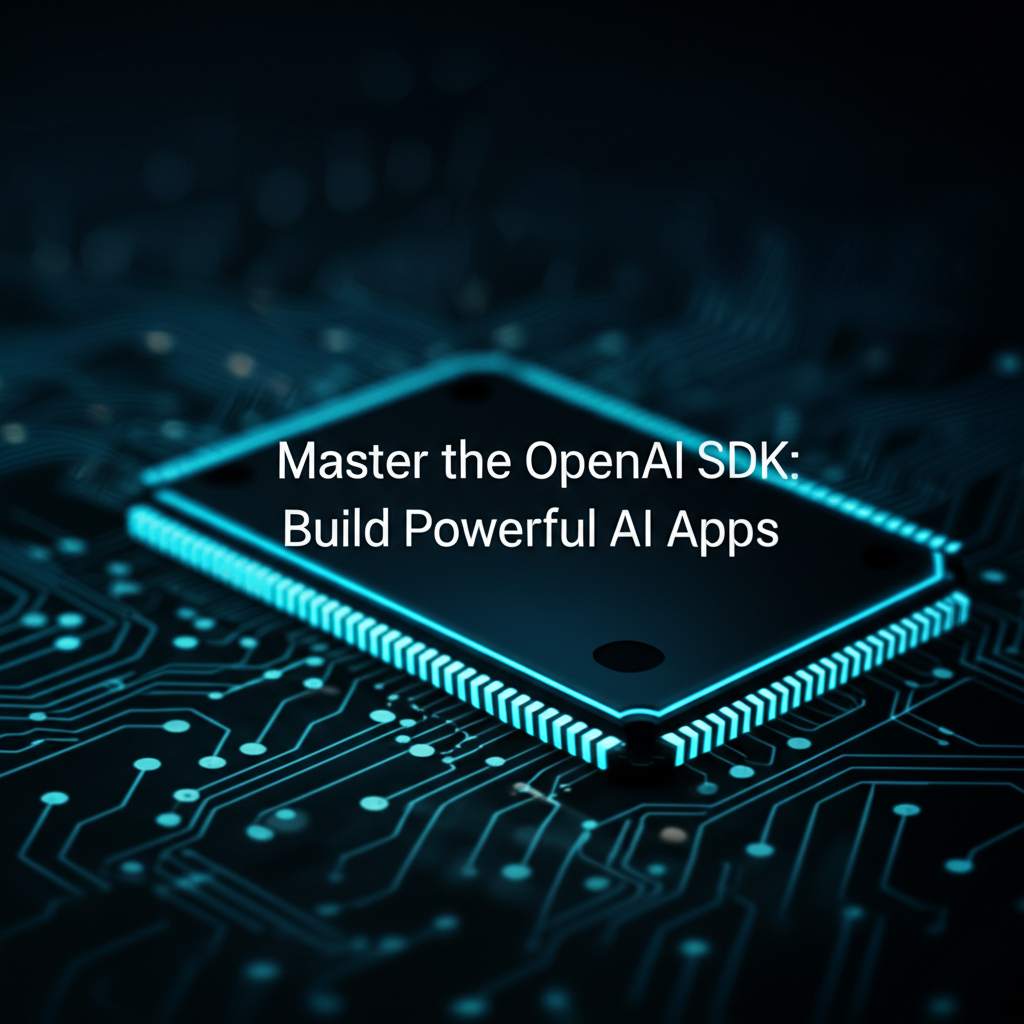
In the rapidly evolving landscape of artificial intelligence, the ability to integrate sophisticated AI capabilities into applications is no longer a luxury but a necessity. At the forefront of this revolution stands the OpenAI SDK, a powerful toolkit that democratizes access to some of the world's most advanced AI models. For developers, entrepreneurs, and innovators alike, mastering the OpenAI SDK is the key to unlocking unprecedented possibilities, enabling the creation of intelligent, responsive, and truly transformative applications.
This comprehensive guide will embark on a deep dive into the OpenAI SDK, from foundational concepts to advanced techniques. We will explore how to harness its capabilities to build robust chatbots, generate creative content, analyze complex data, and much more. Throughout this journey, we'll emphasize practical applications, best practices, and optimization strategies, ensuring that you can not only integrate AI but do so efficiently and effectively. Whether you're looking to leverage the raw power of api ai for groundbreaking solutions or specifically optimize for cost and speed with models like gpt-4o mini, this article provides the insights and steps you need to elevate your AI development game. Prepare to build powerful AI apps that captivate users and redefine what's possible.
The Foundation: Understanding the OpenAI Ecosystem
Before we delve into the intricacies of coding with the OpenAI SDK, it's crucial to establish a solid understanding of the ecosystem it operates within. The SDK is merely the gateway; the true power lies in the sophisticated models and services it connects you to.
What is the OpenAI SDK?
The OpenAI Software Development Kit (SDK) is a set of tools, libraries, and documentation that enables developers to programmatically interact with OpenAI's various AI models and services. Think of it as a meticulously crafted bridge between your application's code and OpenAI's powerful cloud-based AI infrastructure. Instead of needing to construct complex HTTP requests, manage authentication tokens, and parse raw JSON responses yourself, the SDK provides a higher-level, more developer-friendly interface. It abstracts away much of the underlying complexity, allowing you to focus on the logic and functionality of your application rather than the minutiae of API communication.
The primary benefit of using the OpenAI SDK is its ability to simplify development. It provides functions and classes tailored for specific tasks, such as generating text, creating images, transcribing audio, or embedding data. This dramatically reduces the boilerplate code required, accelerates the development cycle, and minimizes the potential for common API-related errors. For anyone looking to integrate AI into their projects, the OpenAI SDK is the de facto standard, offering a streamlined path to innovation.
A Brief History and Evolution of OpenAI APIs
OpenAI, founded in 2015, has consistently pushed the boundaries of AI research and application. Their journey from research papers to accessible APIs has been transformative for the entire industry. Initially, access to their cutting-edge models like GPT-2 and early versions of GPT-3 was restricted or offered through limited interfaces. However, with the public release of the API, OpenAI effectively democratized access to these powerful tools.
The evolution has been rapid. Early APIs primarily focused on text completion. As models grew more capable, the API evolved to support more sophisticated tasks: * Text Generation: From simple completions to complex conversational agents. * Image Generation: Introduction of DALL-E, allowing text-to-image synthesis. * Speech-to-Text: Whisper model for highly accurate audio transcription. * Embeddings: For semantic search, recommendations, and other data analysis tasks. * Function Calling: A game-changer enabling models to interact with external tools and services. * Multimodal Models: The advent of models like GPT-4o, capable of processing and generating text, audio, and visual information simultaneously.
Each iteration of the API and the accompanying SDK has aimed to make these advanced capabilities more robust, flexible, and easier for developers to integrate. This continuous evolution underscores OpenAI's commitment to empowering developers to build the next generation of AI-powered applications.
Why Use the SDK Instead of Raw HTTP Requests?
While it's technically possible to interact with any web API using raw HTTP requests (e.g., using libraries like requests in Python or fetch in JavaScript), the OpenAI SDK offers compelling advantages that make it the preferred choice for most developers:
- Abstraction and Convenience: The SDK provides high-level functions that map directly to common AI tasks. Instead of manually constructing JSON payloads, setting headers, and handling different HTTP methods, you simply call a function with clearly defined parameters. This significantly reduces cognitive load and development time.
- Authentication Management: The SDK handles the intricacies of authenticating your requests using your API key. It often integrates with environment variables or configuration files, making secure key management easier.
- Error Handling and Retries: API calls can fail due to network issues, rate limits, or invalid inputs. The SDK often includes built-in mechanisms for robust error handling, including automatic retries with exponential backoff for transient errors, which is crucial for building reliable applications.
- Type Safety and Auto-completion: In languages like Python, the SDK typically provides type hints and well-defined classes, which enables IDEs to offer auto-completion and static analysis. This improves code quality, reduces typos, and makes development faster.
- Streaming Support: For real-time applications like chatbots, streaming responses are vital. The SDK provides convenient ways to handle streamed data, allowing you to process tokens as they arrive rather than waiting for the entire response.
- Community and Support: Using the official SDK means you benefit from comprehensive documentation, community support, and timely updates that align with the latest API versions and model releases.
In essence, the SDK is designed to be a developer's best friend, streamlining the process of building sophisticated applications powered by OpenAI's api ai. It allows you to spend less time on plumbing and more time on innovative features.
Core Components: Models, Endpoints, and More
The OpenAI ecosystem is built upon several core components that you'll interact with via the SDK:
- Models: These are the actual AI algorithms that perform specific tasks. OpenAI offers a diverse range, including:
- GPT (Generative Pre-trained Transformer) Series: For text generation, summarization, translation, code generation, and complex reasoning (e.g.,
gpt-3.5-turbo,gpt-4,gpt-4o,gpt-4o mini). - DALL-E Series: For image generation from text prompts.
- Whisper: For highly accurate speech-to-text transcription.
- Embeddings Models: For converting text into numerical vector representations, crucial for semantic search and recommendation systems.
- GPT (Generative Pre-trained Transformer) Series: For text generation, summarization, translation, code generation, and complex reasoning (e.g.,
- Endpoints: These are the specific API URLs that your requests target, each corresponding to a different service offered by OpenAI. For example,
Chat Completionsfor conversational AI,Imagesfor DALL-E,Audiofor Whisper, andEmbeddingsfor vector representations. The SDK maps these endpoints to intuitive function calls. - Tokens: The fundamental unit of text processing for OpenAI models. A token can be a word, part of a word, or even a punctuation mark. Understanding token limits and costs is essential for efficient usage.
- API Keys: Unique credentials that authenticate your requests to OpenAI's services. These must be kept secret and handled securely.
By grasping these fundamental concepts, you're well-equipped to begin your journey with the OpenAI SDK and start building truly intelligent applications. The SDK serves as your reliable conduit to this powerful array of AI capabilities, making the complex accessible.
Getting Started with the OpenAI SDK
Embarking on your journey with the OpenAI SDK is a straightforward process, designed to get you up and running quickly. This section will guide you through the essential steps, from installation to making your first basic API calls, primarily using Python, the most commonly used language for AI development with this SDK.
Installation
The OpenAI SDK is available for several programming languages, but the Python library is the most mature and widely adopted. Installing it is as simple as any other Python package.
First, ensure you have Python installed (version 3.8 or newer is recommended). Then, you can install the openai library using pip, Python's package installer:
pip install openai
If you are working within a project, it's always good practice to use a virtual environment to manage dependencies:
python -m venv venv
source venv/bin/activate # On Windows, use `venv\Scripts\activate`
pip install openai
While Python is the most prevalent, OpenAI also provides official or community-maintained SDKs for other languages, often accessible via package managers specific to those ecosystems. For example, Node.js developers can install openai via npm. The core concepts, however, remain largely consistent across languages.
Authentication
To interact with OpenAI's APIs, you need an API key. This key acts as your credential, identifying your account and granting you access to the services you're subscribed to. Crucially, your API key is a secret; never expose it in client-side code, commit it directly to version control, or share it publicly.
Here’s how to obtain and securely use your API key:
- Obtain an API Key:
- Visit the OpenAI platform website: https://platform.openai.com/
- Sign in or create an account.
- Navigate to your API keys section (usually under your profile settings).
- Click "Create new secret key." Copy the key immediately, as it will only be shown once.
Securely Configure Your API Key: The recommended and most secure way to provide your API key to the SDK is by setting it as an environment variable. This prevents it from being hardcoded in your script.On Linux/macOS: bash export OPENAI_API_KEY='your_api_key_here' You can add this line to your shell's configuration file (e.g., .bashrc, .zshrc) to make it persistent.On Windows (Command Prompt): cmd set OPENAI_API_KEY=your_api_key_here For persistent setting, use the System Properties dialog or setx.In your Python script, the SDK will automatically pick up this environment variable:```python import os from openai import OpenAI
The SDK will automatically look for OPENAI_API_KEY in your environment
client = OpenAI()
Alternatively, you can explicitly pass the API key, but this is less secure for production:
client = OpenAI(api_key=os.environ.get("OPENAI_API_KEY"))
Or for testing (not recommended for production):
client = OpenAI(api_key="your_hardcoded_api_key_here")
```By relying on environment variables, you ensure that your sensitive key is decoupled from your codebase, making your application more secure and portable across different environments.
Basic API Calls
Once the SDK is installed and your API key is configured, you're ready to make your first api ai calls. We'll demonstrate with common tasks: text generation using chat completions, image generation, and embeddings.
1. Text Generation with Chat Completions (using gpt-3.5-turbo)
The ChatCompletion endpoint is the most versatile for text-based tasks, simulating a conversation with the AI.
import os
from openai import OpenAI
# Initialize the OpenAI client (picks up API key from environment)
client = OpenAI()
def generate_text(prompt_message):
try:
response = client.chat.completions.create(
model="gpt-3.5-turbo", # A cost-effective and fast model
messages=[
{"role": "system", "content": "You are a helpful assistant."},
{"role": "user", "content": prompt_message}
],
max_tokens=150,
temperature=0.7
)
return response.choices[0].message.content
except Exception as e:
print(f"An error occurred: {e}")
return None
if __name__ == "__main__":
user_prompt = "Explain the concept of quantum entanglement in simple terms."
ai_response = generate_text(user_prompt)
if ai_response:
print("AI Assistant:", ai_response)
print("\n--- Another example ---")
user_prompt_2 = "Write a short, uplifting poem about new beginnings."
ai_response_2 = generate_text(user_prompt_2)
if ai_response_2:
print("AI Assistant:", ai_response_2)
In this example: * We define a system message to set the AI's persona. * The user message is the actual prompt. * model="gpt-3.5-turbo" specifies which model to use. * max_tokens limits the length of the response. * temperature controls the randomness (0.0 for deterministic, 1.0 for highly creative).
2. Image Generation with DALL-E
The Images endpoint allows you to generate visual content from textual descriptions.
import os
from openai import OpenAI
client = OpenAI()
def generate_image(prompt):
try:
response = client.images.generate(
model="dall-e-3", # Use "dall-e-2" for older models, "dall-e-3" for higher quality
prompt=prompt,
n=1, # Number of images to generate
size="1024x1024" # Image resolution
)
image_url = response.data[0].url
return image_url
except Exception as e:
print(f"An error occurred during image generation: {e}")
return None
if __name__ == "__main__":
image_prompt = "A futuristic cityscape at sunset, with flying cars and towering skyscrapers, in a hyperrealistic style."
generated_image_url = generate_image(image_prompt)
if generated_image_url:
print("Generated Image URL:", generated_image_url)
# You can open this URL in your browser to view the image
3. Text Embeddings
Embeddings convert text into numerical vectors, capturing their semantic meaning. These are invaluable for tasks like semantic search, classification, and clustering.
import os
from openai import OpenAI
client = OpenAI()
def get_embedding(text, model="text-embedding-3-small"):
try:
response = client.embeddings.create(
input=text,
model=model
)
return response.data[0].embedding
except Exception as e:
print(f"An error occurred during embedding: {e}")
return None
if __name__ == "__main__":
text1 = "The cat sat on the mat."
text2 = "A feline rested on the rug."
text3 = "The sky is blue today."
embedding1 = get_embedding(text1)
embedding2 = get_embedding(text2)
embedding3 = get_embedding(text3)
if embedding1 and embedding2 and embedding3:
print(f"Embedding for '{text1}' (first 5 values): {embedding1[:5]}...")
print(f"Embedding for '{text2}' (first 5 values): {embedding2[:5]}...")
print(f"Embedding for '{text3}' (first 5 values): {embedding3[:5]}...")
# You would typically store these embeddings in a vector database
# and use similarity metrics (e.g., cosine similarity) for tasks.
These basic examples lay the groundwork for understanding how to interact with different OpenAI services using the OpenAI SDK. From here, you can expand upon these foundational calls to build more complex and intelligent applications, leveraging the true power of api ai. The next sections will delve deeper into specific endpoints and advanced functionalities.
Deep Dive into Chat Completions with the OpenAI SDK
The ChatCompletion endpoint is arguably the most powerful and frequently used feature of the OpenAI SDK. It's the engine behind interactive chatbots, virtual assistants, content generation tools, and many other applications that require nuanced, conversational AI. Understanding its parameters and capabilities is crucial for anyone looking to master api ai.
The ChatCompletion Endpoint: Roles and Structure
The ChatCompletion API is designed to simulate a multi-turn conversation. Unlike older completion APIs that simply took a prompt and returned a single response, ChatCompletion accepts a list of "messages," each with an associated "role." This structure allows for context and persona management, making conversations more coherent and relevant.
The primary roles are:
system: Sets the behavior, persona, and overall instructions for the AI. This message guides the AI's responses throughout the conversation. It's like whispering instructions into the AI's ear before it starts talking to the user.user: Represents the input from the human user or the prompt given to the AI.assistant: Represents the AI's previous responses in the conversation. Including these helps the AI maintain context and build upon prior interactions.tool: (More advanced) Used when the model invokes a function and the result of that function needs to be passed back to the model for further processing.
A typical messages list looks like this:
[
{"role": "system", "content": "You are a friendly and informative chatbot."},
{"role": "user", "content": "Hello, how are you today?"},
{"role": "assistant", "content": "I'm doing great! How can I assist you?"},
{"role": "user", "content": "Tell me a joke."}
]
By providing this history, the model understands the flow of conversation and can generate contextually appropriate responses.
Key Parameters: model, messages, temperature, max_tokens, and More
When making a call to client.chat.completions.create(), you'll interact with several key parameters that control the AI's behavior and the nature of its output.
model(Required): Specifies which OpenAI model to use. Common choices include:gpt-3.5-turbo: A fast, cost-effective, and highly capable model, excellent for many general-purpose tasks.gpt-4: A more advanced, highly capable model, generally better at complex reasoning and nuanced tasks, though more expensive and slower.gpt-4o: OpenAI's latest flagship multimodal model, offering improved speed, cost-effectiveness, and native multimodal capabilities.gpt-4o mini: A smaller, even more cost-effective version ofgpt-4o, ideal for quick, high-volume tasks wheregpt-4omight be overkill.
messages(Required): The list of message objects, as described above, that constitutes the conversation history and the current prompt.temperature(Optional, default 1.0): Controls the randomness of the output.- A value close to
0.0(e.g.,0.2) makes the output more deterministic and focused, good for factual information or precise tasks. - A value close to
1.0(e.g.,0.8) makes the output more creative, diverse, and imaginative, suitable for brainstorming or creative writing.
- A value close to
max_tokens(Optional, default varies): The maximum number of tokens to generate in the completion. This helps control the length of the response and, indirectly, the cost.n(Optional, default 1): The number of chat completion choices to generate for each input message. If you requestn > 1, you'll get multiple potential responses, allowing you to choose the best one or offer alternatives.stop(Optional): Up to 4 sequences where the API will stop generating further tokens. This is useful for ensuring the model doesn't generate beyond a specific phrase or structure.stream(Optional, defaultFalse): IfTrue, partial message deltas will be sent, as tokens become available, rather than waiting for the entire completion. This is essential for building real-time interactive experiences like chatbots, where you want to display the AI's response as it's being generated.tool_choiceandtools(Advanced): Used for function calling, allowing the model to generate arguments for functions defined in your application.
Advanced Techniques: Prompt Engineering, Function Calling, and Context Management
Building truly powerful AI applications with the OpenAI SDK goes beyond basic API calls. It involves sophisticated techniques to guide the AI, integrate it with external systems, and maintain coherent interactions.
1. Prompt Engineering Principles
Prompt engineering is the art and science of crafting inputs (prompts) that elicit desired outputs from an AI model. It's about how you "talk" to the AI to get the best results.
- Clear and Specific Instructions: Be unambiguous. Instead of "Write about dogs," try "Write a three-paragraph, informative summary about the benefits of dog ownership, focusing on mental health."
- Provide Examples (Few-Shot Learning): For complex tasks, demonstrating the desired input/output format with a few examples within the prompt can significantly improve performance.
- Define a Persona: Use the
systemmessage to establish the AI's role, tone, and constraints. "You are a helpful, enthusiastic customer support agent." - Specify Output Format: Clearly state how you want the output structured (e.g., JSON, bullet points, a specific length).
- Break Down Complex Tasks: For very intricate requests, break them into smaller, sequential steps within the prompt.
- Iterate and Refine: Prompt engineering is often an iterative process. Test your prompts, analyze the responses, and refine your instructions.
2. Function Calling
Function calling is one of the most transformative features of OpenAI's models, allowing them to intelligently determine when to use a tool (a function defined by you) and respond to the user with the observation from that tool. This bridges the gap between the AI's linguistic capabilities and your application's ability to interact with the real world or specific data.
How it works: 1. You define a list of functions that your application can execute, including their names, descriptions, and JSON Schema for their parameters. 2. You pass these function definitions to the ChatCompletion API in the tools parameter. 3. When a user's prompt suggests a need for one of these functions, the AI generates a tool_calls message, specifying which function to call and its arguments. 4. Your application intercepts this tool_calls message, executes the actual function with the provided arguments. 5. You then send the result of that function call back to the AI using a message with the role: "tool" and the function's tool_call_id. 6. The AI then uses this information to formulate its final, intelligent response to the user.
Example (simplified):
from openai import OpenAI
import json
client = OpenAI()
# 1. Define the tool/function
def get_current_weather(location, unit="fahrenheit"):
"""Get the current weather in a given location"""
# In a real app, this would call an actual weather API
if "san francisco" in location.lower():
return json.dumps({"location": location, "temperature": "72", "unit": unit, "forecast": "sunny"})
elif "new york" in location.lower():
return json.dumps({"location": location, "temperature": "65", "unit": unit, "forecast": "cloudy"})
else:
return json.dumps({"location": location, "temperature": "unknown", "unit": unit, "forecast": "unknown"})
tools = [
{
"type": "function",
"function": {
"name": "get_current_weather",
"description": "Get the current weather in a given location",
"parameters": {
"type": "object",
"properties": {
"location": {
"type": "string",
"description": "The city and state, e.g. San Francisco, CA",
},
"unit": {"type": "string", "enum": ["celsius", "fahrenheit"]},
},
"required": ["location"],
},
},
}
]
# 2. Main conversation loop with function calling logic
def run_conversation():
messages = [{"role": "user", "content": "What's the weather like in San Francisco?"}]
response = client.chat.completions.create(
model="gpt-3.5-turbo",
messages=messages,
tools=tools,
tool_choice="auto", # Let the model decide if it needs to call a tool
)
response_message = response.choices[0].message
messages.append(response_message) # Extend conversation with AI's reply
# Step 2: Check if the model wanted to call a tool
if response_message.tool_calls:
function_name = response_message.tool_calls[0].function.name
function_args = json.loads(response_message.tool_calls[0].function.arguments)
tool_call_id = response_message.tool_calls[0].id
# Call the function (in a real app, this would be dynamic)
function_response = get_current_weather(
location=function_args.get("location"),
unit=function_args.get("unit")
)
# Step 3: Send the function response back to the model
messages.append(
{
"tool_call_id": tool_call_id,
"role": "tool",
"name": function_name,
"content": function_response,
}
)
second_response = client.chat.completions.create(
model="gpt-3.5-turbo",
messages=messages,
)
return second_response.choices[0].message.content
else:
return response_message.content
if __name__ == "__main__":
print(run_conversation())
# Expected output: The weather in San Francisco is 72 degrees Fahrenheit and sunny.
Function calling transforms the api ai from a simple text generator into an intelligent agent capable of interacting with your custom business logic and external services.
3. Managing Conversation History for Stateful Applications
For any interactive application like a chatbot, maintaining the context of a conversation is paramount. Since large language models are stateless by design (each API call is independent), you must explicitly manage and pass the conversation history with each new request.
Strategies for Context Management:
- Append Messages: As demonstrated in the function calling example, simply append each
userinput andassistantresponse to yourmessageslist. - Token Limits: Be mindful of the model's maximum context window. Continuously appending messages will eventually hit this limit.
- Summarization: For very long conversations, periodically summarize older parts of the conversation using the AI itself and replace the old messages with the summary. This keeps the context concise while preserving essential information.
- Embeddings & Retrieval: For truly extensive knowledge bases or long-running user sessions, store past interactions or relevant documents as embeddings in a vector database. When a new query comes in, retrieve the most semantically similar past interactions or documents and inject them into the
systemmessage or as additionalusermessages. This is known as Retrieval Augmented Generation (RAG).
Mastering these techniques with the OpenAI SDK allows you to build highly sophisticated and genuinely useful api ai applications that go far beyond simple question-and-answer systems.
XRoute is a cutting-edge unified API platform designed to streamline access to large language models (LLMs) for developers, businesses, and AI enthusiasts. By providing a single, OpenAI-compatible endpoint, XRoute.AI simplifies the integration of over 60 AI models from more than 20 active providers(including OpenAI, Anthropic, Mistral, Llama2, Google Gemini, and more), enabling seamless development of AI-driven applications, chatbots, and automated workflows.
Exploring Advanced Models and Their Applications
The true power of the OpenAI SDK becomes evident when you explore the diverse range of advanced models it offers. Each model is tailored for specific tasks, boasting unique capabilities and optimal use cases. Understanding these distinctions is crucial for selecting the right tool for your AI application, ensuring both efficiency and effectiveness.
GPT-4o and GPT-4o mini: Multimodal Powerhouses for Every Need
The introduction of gpt-4o and its leaner sibling, gpt-4o mini, represents a significant leap forward in AI capabilities. These models are designed from the ground up to be natively multimodal, meaning they can process and generate content across text, audio, and vision seamlessly, rather than relying on separate models for each modality.
Capabilities:
- Multimodal: Can understand and generate text, analyze images, and interpret audio inputs. This opens doors for applications like describing images, interacting with voice assistants that see, or transcribing audio with visual context.
- Speed: Significantly faster than previous models like
gpt-4, making them suitable for real-time applications. - Cost-effectiveness:
gpt-4ois more affordable thangpt-4-turbo, andgpt-4o minioffers an even more dramatic reduction in cost, democratizing access to powerful AI. - Enhanced Performance: Generally improved reasoning, language understanding, and generation quality across the board.
Specific Use Cases for gpt-4o mini:
While gpt-4o is a general-purpose powerhouse, gpt-4o mini shines in scenarios where cost and latency are critical, and the full reasoning capability of its larger sibling might be overkill. It’s an ideal choice for:
- Cost-Sensitive Applications: For startups, high-volume transactional services, or projects with tight budgets,
gpt-4o miniprovides access to cutting-edgegpt-4olevel performance at a fraction of the cost. - Quick Interactions & Lightweight Chatbots: Perfect for customer service chatbots handling routine queries, providing instant answers, or acting as quick assistants within applications. Its speed ensures a smooth user experience.
- Summarization and Content Condensation: Efficiently summarize long articles, emails, or reports. Its cost-effectiveness makes it viable for processing large volumes of text for summarization tasks.
- Translation Services: Perform high-quality, real-time language translation for text or audio, especially useful in international communication tools or multilingual platforms.
- Data Extraction and Categorization: Extract specific information from documents or categorize user inputs quickly and accurately without incurring high costs.
- Code Generation and Debugging (basic): Assist developers with generating simple code snippets, explaining code, or identifying common errors in a cost-efficient manner.
How to Use gpt-4o mini via the SDK:
Interacting with gpt-4o mini is identical to interacting with other chat completion models, simply by specifying model="gpt-4o-mini":
from openai import OpenAI
client = OpenAI()
def interact_with_gpt4o_mini(prompt_message):
try:
response = client.chat.completions.create(
model="gpt-4o-mini", # Specify the model here
messages=[
{"role": "system", "content": "You are a concise and efficient assistant."},
{"role": "user", "content": prompt_message}
],
max_tokens=100,
temperature=0.5
)
return response.choices[0].message.content
except Exception as e:
print(f"Error using gpt-4o-mini: {e}")
return None
if __name__ == "__main__":
response_mini = interact_with_gpt4o_mini("Briefly explain the benefits of cloud computing.")
if response_mini:
print("GPT-4o Mini:", response_mini)
# Example of image analysis with gpt-4o-mini (requires base64 encoded image or public URL)
# Note: For actual image input, you'd typically use a URL or base64 encoding.
# This is a simplified textual representation for demonstration.
image_analysis_prompt = [
{"role": "user", "content": [
{"type": "text", "text": "What do you see in this image? Describe it briefly."},
# In a real application, you'd pass a URL or base64 data here:
# {"type": "image_url", "image_url": {"url": "https://example.com/some_image.jpg"}}
{"type": "text", "text": "(Imagine an image of a red car parked on a street)"} # Placeholder for text
]}
]
response_image_analysis = client.chat.completions.create(
model="gpt-4o-mini",
messages=image_analysis_prompt,
max_tokens=50
)
# print("\nGPT-4o Mini Image Description (simulated):", response_image_analysis.choices[0].message.content)
# ^ Uncomment for actual image analysis if you have a real image URL / base64 string.
# For now, the text placeholder handles it.
Comparison with Other Models:
To put gpt-4o mini in perspective, here's a simplified comparison of key OpenAI models:
| Feature | GPT-3.5 Turbo | GPT-4 | GPT-4o | GPT-4o mini |
|---|---|---|---|---|
| Capabilities | Text generation, chat | Advanced text, reasoning, code | Multimodal (text, vision, audio) | Multimodal (text, vision, audio) |
| Performance | Good, fast | Excellent, robust | Excellent, fast, best for multimodal | Very good, extremely fast, cost-effective |
| Cost | Low | High | Moderate (lower than GPT-4) | Very Low (significantly lower than GPT-4o) |
| Speed/Latency | Very fast | Slower | Very fast | Extremely fast |
| Use Cases | General chatbots, quick tasks | Complex reasoning, coding, long-form content | Advanced multimodal apps, real-time voice assistants | Cost-sensitive high-volume, quick multimodal tasks, basic summarization |
| Context Window | Moderate | Large | Very Large (128k) | Very Large (128k) |
Note: Specific pricing and context windows are subject to change by OpenAI. Always check the official documentation for the latest details.
Image Generation with DALL-E
DALL-E revolutionized how we think about content creation. With the OpenAI SDK, you can easily integrate this powerful image generation model into your applications.
- Generating Images: Provide a descriptive text prompt, and DALL-E will create a unique image. The quality depends on the DALL-E version (
dall-e-2ordall-e-3) and the specificity of your prompt. - Variations: Generate multiple variations of an existing image (useful for design iteration).
- Editing: Modify specific parts of an image using a mask and a new prompt.
Use Cases: * Content Creation: Quickly generate unique images for blog posts, social media, or marketing materials. * Design Prototyping: Visualize design concepts or mockups without needing a graphic designer. * Personalized Experiences: Create custom avatars or visual elements based on user preferences. * Gaming: Generate game assets or concept art.
# See example in Section 2: Basic API Calls - Image Generation with DALL-E
Speech-to-Text with Whisper
The Whisper model, also accessible via the OpenAI SDK, provides highly accurate and robust speech-to-text transcription. It can transcribe audio in multiple languages and even translate spoken language into English.
- Transcribing Audio: Pass an audio file (e.g., MP3, WAV, FLAC) to the API, and it returns the transcribed text.
- Language Detection: Whisper can automatically detect the language spoken in the audio.
- Translation: Translate spoken words from other languages directly into English text.
Use Cases: * Meeting Notes: Automatically transcribe business meetings, lectures, or interviews. * Voice Assistants: Power the voice input of conversational AI applications. * Accessibility: Provide captions for videos, enabling better access for hearing-impaired users. * Content Indexing: Make audio content searchable by converting it to text.
# from openai import OpenAI
#
# client = OpenAI()
#
# def transcribe_audio(audio_file_path):
# try:
# with open(audio_file_path, "rb") as audio_file:
# transcript = client.audio.transcriptions.create(
# model="whisper-1",
# file=audio_file
# )
# return transcript.text
# except Exception as e:
# print(f"Error during audio transcription: {e}")
# return None
#
# if __name__ == "__main__":
# # You would need an actual audio file, e.g., "my_audio.mp3"
# # Ensure 'my_audio.mp3' exists in your project directory
# # audio_text = transcribe_audio("my_audio.mp3")
# # if audio_text:
# # print("Transcribed Text:", audio_text)
# print("Whisper example commented out as it requires an actual audio file.")
Text Embeddings: The Foundation of Semantic Understanding
OpenAI's embedding models convert text into high-dimensional numerical vectors. These vectors capture the semantic meaning of the text, allowing for mathematical comparisons of textual similarity.
- Vector Representations: Each piece of text (word, sentence, paragraph, document) is transformed into a list of numbers.
- Semantic Similarity: Texts with similar meanings will have vectors that are "closer" in the vector space.
Use Cases: * Semantic Search: Build search engines that understand the meaning of queries, not just keywords. * Recommendation Systems: Recommend related products, articles, or content based on user interactions. * Clustering: Group similar documents or user feedback automatically. * Anomaly Detection: Identify unusual text patterns. * Retrieval Augmented Generation (RAG): Combine embeddings with LLMs to provide models with up-to-date or proprietary information, enhancing their knowledge beyond their training data.
# See example in Section 2: Basic API Calls - Text Embeddings
By leveraging these advanced models through the OpenAI SDK, developers can build intelligent applications that process and generate information across various modalities, from detailed text conversations with gpt-4o mini to vivid image creations and accurate audio transcriptions, truly pushing the boundaries of what api ai can achieve.
Best Practices for Building Robust AI Applications
Building intelligent applications with the OpenAI SDK goes beyond simply making API calls. It requires adherence to best practices that ensure your applications are robust, secure, cost-effective, and user-friendly. These considerations are vital for transitioning from a proof-of-concept to a production-ready solution powered by api ai.
Error Handling and Retries
API interactions are inherently prone to transient errors such as network issues, temporary service unavailability, or rate limits. Robust applications anticipate these issues and handle them gracefully.
try-exceptBlocks: Always wrap your API calls intry-exceptblocks to catch potential exceptions (e.g.,openai.APIError,openai.RateLimitError,openai.AuthenticationError).- Specific Error Handling: Differentiate between error types. An
AuthenticationErrorrequires developer intervention, while aRateLimitErroror network timeout might warrant a retry. - Exponential Backoff and Jitter: For transient errors, don't just retry immediately. Implement an exponential backoff strategy, waiting increasingly longer periods between retries. Add "jitter" (a small random delay) to prevent all retrying clients from hitting the server simultaneously. Many SDKs, including OpenAI's Python SDK, have some level of built-in retry logic, but understanding and customizing it is beneficial.
- Circuit Breakers: For persistent failures, a circuit breaker pattern can prevent your application from hammering a failing service, allowing it to recover without cascading errors.
import time
from openai import OpenAI, APIError, RateLimitError, AuthenticationError
client = OpenAI()
def robust_chat_completion(messages, model="gpt-3.5-turbo", max_retries=5, initial_delay=1):
for i in range(max_retries):
try:
response = client.chat.completions.create(
model=model,
messages=messages
)
return response.choices[0].message.content
except RateLimitError as e:
delay = initial_delay * (2 ** i) + (0.1 * i) # Exponential backoff with jitter
print(f"Rate limit hit. Retrying in {delay:.2f} seconds... (Attempt {i+1}/{max_retries})")
time.sleep(delay)
except AuthenticationError as e:
print(f"Authentication failed: {e}. Please check your API key.")
return None
except APIError as e:
print(f"OpenAI API error: {e}. Retrying... (Attempt {i+1}/{max_retries})")
delay = initial_delay * (2 ** i) + (0.1 * i)
time.sleep(delay)
except Exception as e:
print(f"An unexpected error occurred: {e}. Giving up.")
return None
print(f"Failed after {max_retries} attempts.")
return None
if __name__ == "__main__":
messages = [{"role": "user", "content": "Tell me a fun fact."}]
fact = robust_chat_completion(messages)
if fact:
print("Fact:", fact)
Rate Limiting and Quota Management
OpenAI enforces rate limits (requests per minute, tokens per minute) to ensure fair usage and service stability. Exceeding these limits results in RateLimitError.
- Monitor Usage: Regularly check your usage dashboard on the OpenAI platform to understand your current consumption and limits.
- Implement Backoff: As described above, exponential backoff is crucial for handling
RateLimitError. - Batch Requests: Where possible, combine multiple smaller requests into a single, larger one to reduce the number of API calls, if your use case allows.
- Queueing Systems: For high-throughput applications, use a message queue (e.g., RabbitMQ, Kafka) to manage API requests, ensuring they are processed within limits.
- Dedicated Instances: For enterprise-level needs, explore dedicated instances with higher rate limits if available.
Security Considerations
Security is paramount when dealing with sensitive data and API keys.
- API Key Protection:
- Environment Variables: As discussed, never hardcode API keys. Use environment variables.
- Secrets Management: For production, use dedicated secret management services (e.g., AWS Secrets Manager, Google Secret Manager, Azure Key Vault, HashiCorp Vault).
- Access Control: Restrict access to systems that store or use API keys.
- Input/Output Sanitization:
- User Input: Validate and sanitize all user input before sending it to the AI. This prevents prompt injection attacks or unexpected model behavior.
- AI Output: Be mindful of the AI's output. While models are generally aligned, they can sometimes generate undesirable content. Implement content moderation filters if your application handles sensitive topics or user-facing content. Never directly execute code generated by an AI without thorough review.
- Least Privilege: Grant your application only the necessary permissions. If an API key only needs access to
ChatCompletions, don't give it broader access.
Cost Optimization
OpenAI API usage is billed per token. Optimizing cost is crucial for scalable api ai applications.
- Choose the Right Model: This is perhaps the most significant factor.
- Use
gpt-3.5-turboorgpt-4o minifor general tasks where high complexity isn't required. These models offer excellent performance at significantly lower costs. - Reserve
gpt-4oorgpt-4for tasks requiring advanced reasoning, complex problem-solving, or multimodal capabilities where their higher cost is justified.
- Use
- Optimize Prompts:
- Be Concise: Shorter prompts use fewer input tokens.
- Efficient Context Management: Summarize long conversations or use retrieval augmented generation (RAG) to inject only relevant information, rather than sending the entire chat history.
max_tokens: Limit the output length withmax_tokensto prevent the model from generating unnecessarily verbose responses.
- Batching Requests: If you have multiple independent prompts, consider processing them in batches (though this is more common for embedding generation than chat completions).
- Caching: For repetitive queries with static or semi-static answers, cache the AI's responses. This avoids repeated API calls for the same input.
- Fine-tuning: For highly specific and repetitive tasks, fine-tuning a smaller model can sometimes lead to better performance and lower inference costs than using a large, general-purpose model. However, fine-tuning itself has costs and complexities.
Performance Tuning
Low latency and responsiveness are key for good user experience.
- Asynchronous Requests: Use asynchronous programming (e.g.,
asyncioin Python) to make multiple API calls concurrently without blocking the main thread. This is especially useful for applications that need to process several AI tasks simultaneously. - Streaming Responses: For chat interfaces, set
stream=Truein yourChatCompletioncalls. This allows your application to display the AI's response word-by-word, providing an instant and more engaging user experience rather than waiting for the full response. - Geographic Proximity: If possible, host your application servers geographically close to OpenAI's data centers to minimize network latency.
- Parallel Processing: If your application involves many independent AI tasks, consider parallelizing them across multiple threads or processes.
Testing and Monitoring AI Applications
Like any software, AI applications need rigorous testing and continuous monitoring.
- Unit and Integration Tests: Test your API wrappers, error handling, and core application logic.
- Evaluation Metrics: For AI-specific components, define metrics to evaluate output quality (e.g., accuracy for classification, coherence for generation).
- Human-in-the-Loop: For critical applications, incorporate human review or feedback loops to continuously improve AI performance and catch problematic outputs.
- Logging and Monitoring: Implement comprehensive logging for all API requests and responses, errors, and performance metrics. Use monitoring tools to track latency, error rates, and token usage, setting up alerts for anomalies.
Ethical AI Development
As you build with powerful api ai models, ethical considerations are paramount.
- Bias: Be aware that AI models can inherit biases from their training data. Test your applications for fairness and try to mitigate biases in your prompts or by filtering outputs.
- Transparency: Be transparent with users when they are interacting with an AI.
- Privacy: Handle user data with utmost care. Do not send sensitive or personally identifiable information (PII) to the API unless absolutely necessary and with explicit user consent, and ensure your data practices comply with regulations like GDPR or CCPA.
- Misinformation: If your application generates factual content, implement mechanisms for verification to avoid spreading misinformation.
By adhering to these best practices, you can build not just functional, but also robust, secure, cost-effective, and ethically sound AI applications using the OpenAI SDK, paving the way for truly impactful innovations.
Overcoming Integration Challenges and Scaling Your AI Solutions
As AI applications grow in complexity and scope, developers often encounter challenges related to managing multiple AI models, optimizing performance across different providers, and ensuring scalability. While the OpenAI SDK is a powerful tool for interacting with OpenAI's models, many real-world applications require a broader, more flexible approach. This is where unified API platforms come into play, offering a streamlined solution to these integration hurdles.
The Complexity of Managing Multiple AI Providers/APIs
Imagine an application that needs the cutting-edge image generation of DALL-E, the powerful text reasoning of GPT-4, specialized language translation from another provider like Google Translate, and perhaps a niche large language model for legal document analysis from a third vendor. Integrating each of these directly poses several challenges:
- Divergent APIs: Each provider has its own API structure, authentication mechanisms, request/response formats, and SDKs. This leads to significant boilerplate code and a steep learning curve for each new integration.
- Inconsistent Data Formats: Processing data from different APIs often requires custom parsers and transformers to normalize inputs and outputs.
- Managing Multiple API Keys: Keeping track of numerous API keys, each with its own security requirements and billing setup, becomes a logistical nightmare.
- Cost and Performance Optimization: Manually comparing and switching between models from different providers to find the most cost-effective or lowest-latency solution for a given task is inefficient and resource-intensive.
- Vendor Lock-in: Relying heavily on a single provider's unique API can make it difficult to switch or leverage advancements from competitors without a major refactor.
- Monitoring and Analytics: Consolidating usage, performance, and error logs across disparate APIs for unified monitoring is a complex endeavor.
These challenges highlight a critical need for a simplified, unified approach to api ai integration.
XRoute.AI: Your Unified API Platform for LLMs
To address these very complexities, innovative solutions like XRoute.AI have emerged. XRoute.AI is a cutting-edge unified API platform designed to streamline access to large language models (LLMs) for developers, businesses, and AI enthusiasts. By providing a single, OpenAI-compatible endpoint, XRoute.AI simplifies the integration of over 60 AI models from more than 20 active providers, enabling seamless development of AI-driven applications, chatbots, and automated workflows.
How XRoute.AI Solves Integration Challenges:
- Single, OpenAI-Compatible Endpoint: This is a game-changer. Developers familiar with the OpenAI SDK can use it with XRoute.AI with minimal or no code changes, immediately gaining access to a vast ecosystem of models beyond OpenAI. This significantly reduces the learning curve and speeds up development.
- Access to 60+ Models from 20+ Providers: XRoute.AI acts as an intelligent router, abstracting away the differences between models from providers like Anthropic, Google, Cohere, and, of course, OpenAI. This means you can experiment with or switch between models like
gpt-4o mini, Claude Opus, Gemini Pro, or Llama 3 with a simple configuration change, without rewriting your integration code. - Low Latency AI: XRoute.AI is engineered for speed, ensuring your AI applications respond quickly. It intelligently routes requests to optimize for latency, crucial for real-time user interactions.
- Cost-Effective AI: The platform provides tools and strategies for cost optimization. It allows you to dynamically select the most cost-efficient model for a given task across various providers, ensuring you get the best value without compromising performance.
- Developer-Friendly Tools: With its focus on ease of use and an OpenAI-compatible interface, XRoute.AI empowers developers to build intelligent solutions without the complexity of managing multiple API connections.
- High Throughput and Scalability: The platform is built to handle high volumes of requests, making it suitable for applications of all sizes, from startups needing to scale rapidly to enterprise-level applications with demanding AI workloads.
- Flexible Pricing Model: XRoute.AI offers transparent and flexible pricing, further aiding cost management and predictability.
How XRoute.AI Complements the OpenAI SDK
While the OpenAI SDK is indispensable for directly interacting with OpenAI's models, XRoute.AI expands its utility by turning it into a gateway for the entire LLM ecosystem. You can continue to use your familiar OpenAI SDK syntax and methods, but instead of pointing to OpenAI's endpoints, you point to XRoute.AI's unified endpoint.
This means: * You can seamlessly switch from gpt-4o to a more specialized or cost-effective model from another provider (e.g., a specific open-source model hosted through XRoute.AI) without changing your application's core logic. * You gain built-in redundancy and failover. If one provider experiences an outage or performance degradation, XRoute.AI can intelligently route your requests to an alternative, ensuring continuous service. * You simplify your observability stack, as all requests flow through a single point, making monitoring and analytics more straightforward.
In essence, XRoute.AI elevates your OpenAI SDK experience by providing a supercharger for multi-model api ai integration. It empowers you to build more resilient, versatile, and future-proof AI applications, ensuring you're always leveraging the best available AI model for any given task, without the inherent complexities of direct, fragmented integrations.
Scaling Strategies with Cloud Infrastructure
Beyond API management, scaling your AI applications requires a robust cloud infrastructure strategy.
- Serverless Architectures: Services like AWS Lambda, Azure Functions, or Google Cloud Functions are excellent for event-driven AI tasks. They automatically scale based on demand, and you only pay for compute time actually used.
- Containerization (Docker & Kubernetes): Package your AI application and its dependencies into Docker containers. Kubernetes can then orchestrate these containers, managing deployment, scaling, and self-healing across a cluster of machines.
- Load Balancing: Distribute incoming traffic across multiple instances of your application to handle increased user loads.
- Content Delivery Networks (CDNs): For applications with global users, CDNs can cache static content and API responses (where appropriate) closer to users, reducing latency.
- Managed Services: Utilize managed databases, queues, and other services offered by cloud providers to reduce operational overhead.
- Observability: Implement comprehensive logging, monitoring, and tracing across your entire infrastructure to quickly identify and resolve performance bottlenecks or issues.
By combining the power of the OpenAI SDK with a unified platform like XRoute.AI and a well-planned cloud infrastructure, developers can build AI applications that are not only intelligent but also scalable, resilient, and ready to meet the demands of a dynamic digital world. The journey of mastering api ai is continuous, and these tools are vital companions for that path.
Conclusion
The journey through the OpenAI SDK reveals a landscape of unparalleled potential for building intelligent applications. From the foundational concepts of its ecosystem and secure authentication practices to the nuanced art of prompt engineering and the integration of advanced models like gpt-4o mini, we've covered the essential knowledge required to transform innovative ideas into functional, impactful AI solutions. The power to generate human-like text, create stunning images, transcribe audio, and embed semantic understanding into your data is now more accessible than ever before.
We've emphasized the importance of best practices, underscoring that a truly powerful AI application is not just about its core intelligence but also its robustness, security, and cost-effectiveness. By diligently implementing error handling, managing rate limits, safeguarding API keys, and optimizing for token usage, developers can ensure their applications are production-ready and sustainable.
As the world of api ai continues its rapid evolution, the challenges of integrating diverse models from multiple providers also grow. This is where platforms like XRoute.AI become indispensable. By offering a unified, OpenAI-compatible endpoint, XRoute.AI dramatically simplifies the complexities of multi-model integration, providing access to a vast array of LLMs with a focus on low latency and cost-effectiveness. It complements the OpenAI SDK by offering a broader, more flexible ecosystem, empowering you to leverage the best AI model for every specific task without compromising on development efficiency or application performance.
Mastering the OpenAI SDK is more than just learning to code; it's about understanding how to craft intelligent interactions, solve real-world problems, and build applications that truly resonate with users. With the insights and techniques shared in this guide, you are now well-equipped to embark on this exciting journey, push the boundaries of innovation, and build the next generation of powerful AI apps. The future of AI-driven development is here, and you have the tools to shape it.
Frequently Asked Questions (FAQ)
Q1: What is the primary benefit of using the OpenAI SDK over making raw HTTP requests?
A1: The primary benefit is simplification and convenience. The OpenAI SDK abstracts away the complexities of API communication, such as constructing JSON payloads, managing HTTP headers, and handling authentication. It provides intuitive, high-level functions that streamline development, reduce boilerplate code, and often include built-in features for error handling, retries, and streaming, allowing developers to focus more on application logic.
Q2: How does gpt-4o mini differ from gpt-4o, and when should I use gpt-4o mini?
A2: Both gpt-4o and gpt-4o mini are powerful multimodal models from OpenAI, capable of processing text, vision, and audio. The main distinction lies in their size, cost, and speed. gpt-4o mini is a smaller, significantly more cost-effective, and extremely fast version of gpt-4o. You should use gpt-4o mini for applications where cost-efficiency and low latency are paramount, and the full breadth of gpt-4o's advanced reasoning capabilities might be overkill. This includes high-volume, quick interactions, basic summarization, translation, and cost-sensitive multimodal tasks.
Q3: Can I use the OpenAI SDK with other AI models from different providers?
A3: Directly, no. The OpenAI SDK is specifically designed to interact with OpenAI's models and services. However, platforms like XRoute.AI solve this problem by providing a unified, OpenAI-compatible API endpoint. By pointing your OpenAI SDK client to XRoute.AI's endpoint, you can then seamlessly access and switch between over 60 AI models from more than 20 different providers (including OpenAI, Anthropic, Google, etc.), all while using your familiar OpenAI SDK syntax.
Q4: What are the key considerations for securing my OpenAI API keys?
A4: Securing your API keys is crucial. Never hardcode them directly into your application's source code. The best practice is to store them as environment variables. For production environments, consider using dedicated secret management services (e.g., AWS Secrets Manager, HashiCorp Vault). Additionally, restrict access to your API keys, ensure your application operates with the principle of least privilege, and avoid exposing keys in client-side code.
Q5: How can I optimize costs when building AI applications with the OpenAI SDK?
A5: Cost optimization primarily revolves around judicious model selection and efficient token usage. 1. Model Choice: Prioritize cost-effective models like gpt-4o mini or gpt-3.5-turbo for tasks that don't require the most advanced reasoning. 2. Prompt Optimization: Craft concise prompts to reduce input token count. 3. Context Management: For long conversations, summarize older messages or use Retrieval Augmented Generation (RAG) to inject only relevant information instead of sending the entire chat history. 4. max_tokens Parameter: Set a reasonable max_tokens limit for the AI's response to prevent overly verbose (and expensive) outputs. 5. Caching: Cache responses for repetitive queries. 6. Unified API Platforms: Utilize platforms like XRoute.AI which offer intelligent routing to the most cost-effective model across multiple providers for a given task.
🚀You can securely and efficiently connect to thousands of data sources with XRoute in just two steps:
Step 1: Create Your API Key
To start using XRoute.AI, the first step is to create an account and generate your XRoute API KEY. This key unlocks access to the platform’s unified API interface, allowing you to connect to a vast ecosystem of large language models with minimal setup.
Here’s how to do it: 1. Visit https://xroute.ai/ and sign up for a free account. 2. Upon registration, explore the platform. 3. Navigate to the user dashboard and generate your XRoute API KEY.
This process takes less than a minute, and your API key will serve as the gateway to XRoute.AI’s robust developer tools, enabling seamless integration with LLM APIs for your projects.
Step 2: Select a Model and Make API Calls
Once you have your XRoute API KEY, you can select from over 60 large language models available on XRoute.AI and start making API calls. The platform’s OpenAI-compatible endpoint ensures that you can easily integrate models into your applications using just a few lines of code.
Here’s a sample configuration to call an LLM:
curl --location 'https://api.xroute.ai/openai/v1/chat/completions' \
--header 'Authorization: Bearer $apikey' \
--header 'Content-Type: application/json' \
--data '{
"model": "gpt-5",
"messages": [
{
"content": "Your text prompt here",
"role": "user"
}
]
}'
With this setup, your application can instantly connect to XRoute.AI’s unified API platform, leveraging low latency AI and high throughput (handling 891.82K tokens per month globally). XRoute.AI manages provider routing, load balancing, and failover, ensuring reliable performance for real-time applications like chatbots, data analysis tools, or automated workflows. You can also purchase additional API credits to scale your usage as needed, making it a cost-effective AI solution for projects of all sizes.
Note: Explore the documentation on https://xroute.ai/ for model-specific details, SDKs, and open-source examples to accelerate your development.

