Mastering Claude Rate Limits: Boost Your AI Performance
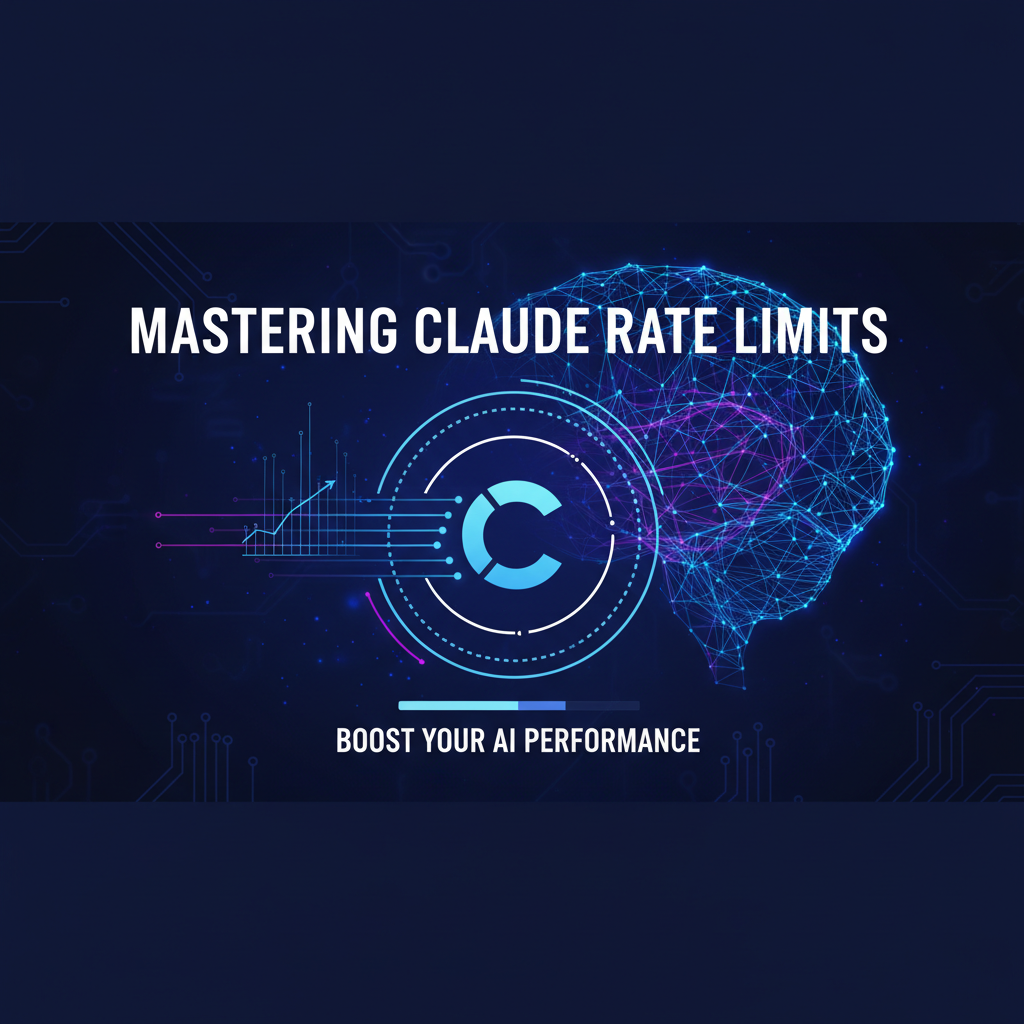
In the burgeoning landscape of artificial intelligence, large language models (LLMs) like Anthropic's Claude have emerged as indispensable tools, powering everything from sophisticated chatbots and content generation engines to complex data analysis and automated workflows. These powerful models offer unprecedented capabilities, but their seamless integration and scalable operation hinge on a often-overlooked yet critical aspect: API rate limits. For developers and businesses leveraging Claude, understanding and effectively managing these limits isn't just a technical nicety; it's a foundational pillar for achieving optimal performance, ensuring application stability, and driving significant cost efficiencies.
This comprehensive guide delves deep into the intricacies of claude rate limits, exploring their underlying rationale, their profound impact on AI applications, and, most importantly, strategic approaches to navigate them successfully. We'll equip you with actionable insights and advanced techniques for performance optimization and cost optimization, ensuring your Claude-powered solutions not only run smoothly but also unlock their full potential without unnecessary overhead. From robust retry mechanisms and intelligent caching to sophisticated prompt engineering and the revolutionary impact of unified API platforms like XRoute.AI, we’ll cover every facet necessary to transform potential bottlenecks into pathways for innovation. Unlock the full potential of your AI infrastructure and boost your application's intelligence by mastering the art of claude rate limits management.
The Unseen Architect of AI Scalability: Understanding Claude Rate Limits
At the heart of every scalable API-driven service lies a system of checks and balances designed to maintain equilibrium. For powerful and resource-intensive services like those offered by large language models, these mechanisms are paramount. Without them, even the most robust infrastructure would quickly buckle under unconstrained demand. This foundational principle brings us to claude rate limits – the invisible architects that govern the flow of requests to Anthropic's sophisticated AI models.
What Exactly Are Rate Limits? A Technical Deep Dive
In the simplest terms, an API (Application Programming Interface) rate limit is a restriction on the number of requests a user or application can make to a server within a given timeframe. Think of it as a traffic controller for digital highways, ensuring that no single vehicle (or application) overwhelms the entire system, causing gridlock for everyone else. For services like Claude, these limits are not arbitrary; they are meticulously calculated parameters designed to ensure:
- Resource Management: LLMs require significant computational resources (GPUs, memory) to process requests. Rate limits prevent any single user from monopolizing these resources, thereby ensuring fair access for all subscribers.
- System Stability and Reliability: Uncontrolled bursts of requests can lead to server overload, degraded performance, and even service outages. Rate limits act as a protective barrier, maintaining the stability and reliability of the Claude API.
- Preventing Abuse and Misuse: They deter malicious activities such as denial-of-service (DoS) attacks or automated scraping, safeguarding the integrity of the service.
- Fair Usage Policies: For tiered services, rate limits enforce different levels of access based on subscription plans, ensuring that users pay for the capacity they consume.
Specific to claude rate limits, you'll typically encounter a combination of different types, each governing a particular aspect of usage:
- Requests Per Second (RPS) or Requests Per Minute (RPM): This is the most common limit, dictating how many distinct API calls you can make within a one-second or one-minute window. Hitting this limit means you're sending too many independent requests too quickly.
- Tokens Per Minute (TPM): Given that LLM usage is often billed and limited by the number of tokens processed (both input and output), a TPM limit restricts the total number of tokens your application can send to and receive from the model within a minute. This is crucial for long-form content generation or processing large documents.
- Maximum Concurrent Requests: Some APIs also impose a limit on how many requests can be active or in-flight at any given moment. Exceeding this means you're trying to process too many tasks simultaneously, even if your RPS/RPM is within limits.
It’s important to differentiate between Anthropic’s various service tiers. Free tiers typically have the most restrictive claude rate limits, designed for exploration and hobby projects. Paid developer tiers offer significantly higher capacities, and enterprise-level agreements often involve custom, much larger limits tailored to specific business needs, often negotiated directly with Anthropic. Understanding which tier you operate under is the first step in effective rate limit management.
The Silent Performance Killer: How Rate Limits Impact Your AI Applications
While designed to protect the system, claude rate limits can become a silent, insidious performance killer if not properly anticipated and managed within your applications. Their impact is far-reaching, affecting user experience, application stability, development costs, and ultimately, business outcomes.
- Degraded User Experience and Increased Latency: When your application hits a rate limit, the API will respond with an error (commonly an HTTP 429 "Too Many Requests" status code). Without a proper handling mechanism, your application might simply fail or, at best, delay the user's request. Imagine a chatbot that suddenly stops responding or an AI-powered content generator that takes minutes instead of seconds to produce output. Such delays lead directly to user frustration and dissatisfaction. In scenarios where real-time interaction is critical, like live customer support or interactive AI tools, these delays can be catastrophic.
- Application Instability and Crashes: An unhandled rate limit error can cascade through your application. If a critical component fails to get a response from Claude, it might lead to ungraceful exits, unexpected behavior, or even a full application crash. This is particularly problematic in systems that rely heavily on continuous AI interaction, where a single API failure can bring down entire modules or services. Developers then spend valuable time debugging and patching, diverting resources from feature development.
- Stalled Workflows and Lost Opportunities: For automated workflows (e.g., daily report generation, batch processing of user queries), hitting rate limits can stall the entire process. If a batch job that requires 10,000 requests per hour is limited to 1,000, it simply won't complete on time. For businesses, this translates to missed deadlines, inefficient operations, and potentially lost revenue if time-sensitive tasks cannot be performed. Consider an e-commerce platform that uses Claude for real-time product recommendations; a rate limit hit means lost opportunities for upselling and cross-selling.
- Increased Operational Complexity and Development Overhead: Developing applications that gracefully handle
claude rate limitsadds complexity. Engineers need to implement retry logic, queuing mechanisms, and sophisticated error handling. This isn't trivial; it requires careful design, rigorous testing, and ongoing maintenance. Every hour spent on rate limit workarounds is an hour not spent on building core features or improving user value. - Inaccurate Analytics and Reporting: If requests are dropped or delayed due to rate limits, your internal usage metrics, performance analytics, and even billing estimations can become skewed. This can lead to misinformed decisions about scaling, resource allocation, and future AI investments.
In essence, claude rate limits are a fundamental constraint that must be designed around, not merely reacted to. Ignoring them is akin to driving a high-performance sports car into a traffic jam – the raw power is there, but without a clear road ahead, its potential remains untapped. The following sections will guide you on how to proactively manage these limits, turning potential roadblocks into a smooth, optimized journey for your AI applications.
Decoding Claude's Rate Limit Structure: A Practical Guide
To effectively manage claude rate limits, the first step is to understand what those limits actually are for your specific use case and how to interpret the signals the API sends when those limits are approached or exceeded. Anthropic, like most API providers, offers a tiered structure, and clarity on these tiers is paramount.
Standard Limits vs. Enterprise Agreements
Anthropic maintains different rate limits based on your account type and usage tier. These tiers are typically designed to cater to various user segments, from individual developers experimenting with the API to large enterprises with heavy, mission-critical workloads.
- Standard Developer Limits: When you sign up for a new Anthropic account, you'll generally start with a set of default limits. These limits are usually published in Anthropic's official documentation and are designed to provide a reasonable amount of access for development, testing, and smaller-scale applications. They might include relatively low RPM/RPS and TPM values. As your usage grows, you can typically apply for higher limits through their developer console or by contacting support, often tied to a paid plan.
- Pro/Paid Tier Limits: Subscribers to paid plans (e.g., "Pro" or similar offerings) usually benefit from significantly higher limits across all metrics. These are designed for applications moving beyond the experimental phase into production with moderate to heavy usage. The exact numbers will vary and are subject to change, so always consult the latest Anthropic documentation.
- Enterprise Agreements: For large organizations or applications requiring extremely high throughput, very low latency, or custom deployments, Anthropic offers enterprise-level agreements. These are often negotiated directly with Anthropic sales teams and provide highly customized rate limits, potentially dedicated infrastructure, and specialized support. The limits under an enterprise agreement can be orders of magnitude higher than standard developer limits and are tailored to meet specific business requirements.
How to Check Your Current Limits: The most reliable way to ascertain your current claude rate limits is through: 1. Anthropic Developer Dashboard: Log in to your Anthropic account. There's usually a dedicated section (e.g., "Usage," "Limits," or "Billing") where you can view your current rate limits, your usage against those limits, and sometimes even request increases. 2. Official Documentation: Anthropic's developer documentation is an invaluable resource. It will list the default limits for various tiers and provide guidance on how to request higher limits. Keep an eye on updates, as these limits can evolve over time. 3. API Response Headers: Some APIs will include X-RateLimit headers in their responses, indicating your current limit, remaining requests, and reset time. While useful for real-time tracking, relying solely on these might not give you the full picture of all limit types (e.g., TPM).
Interpreting Rate Limit Error Messages
When your application exceeds a claude rate limits, the API won't silently stop working; it will explicitly inform you of the issue. Understanding these error messages is crucial for effective debugging and implementing appropriate handling logic.
- HTTP Status 429: "Too Many Requests" This is the universal indicator that you have exceeded a rate limit. When you receive an HTTP 429 status code, it means the server is temporarily unwilling to process your request because you've sent too many requests in a given amount of time. Along with the 429 status code, the API response body will often contain more specific information, sometimes in JSON format, detailing which limit was hit and how long you should wait before retrying.Example Response (Illustrative):
json { "type": "error", "error": { "type": "rate_limit_error", "message": "Rate limit exceeded for requests per minute. Please try again in 30 seconds.", "retry_after_seconds": 30 } }Or, you might see anX-RateLimit-Resetheader indicating when the limit will reset. - Specific Claude Error Codes and Messages: Anthropic's API might provide more granular error types within the 429 response. For instance:The key is to parse the
messagefield and any additional fields likeretry_after_seconds. This information is vital for implementing intelligent retry logic (discussed in the next section). Never just blindly retry immediately; always respect theretry_after_secondsor implement an exponential backoff strategy.rate_limit_error: A general error indicating a rate limit was hit.requests_per_minute_limit_exceeded: Specifically for RPM/RPS limits.tokens_per_minute_limit_exceeded: Specifically for TPM limits.concurrent_requests_limit_exceeded: If you hit a limit on simultaneous calls.
By meticulously monitoring your usage against your known limits and correctly interpreting error responses, you can build a resilient AI application that gracefully handles peaks in demand and avoids unnecessary interruptions.
Table: Common Claude Rate Limit Tiers (Example)
Please note: These numbers are illustrative and subject to change by Anthropic. Always refer to the official Anthropic documentation or your developer dashboard for the most current and accurate limits pertaining to your specific account and plan.
| Limit Tier | Requests Per Minute (RPM) | Tokens Per Minute (TPM) | Max Concurrent Requests (Approx.) | Use Case Recommendation |
|---|---|---|---|---|
| Free/Trial | 15 - 30 | 60,000 - 150,000 | 3 - 5 | Experimentation, hobby projects, light development |
| Developer/Pro | 100 - 500 | 500,000 - 2,000,000 | 10 - 25 | Production apps with moderate traffic, internal tools |
| Enterprise | 1,000+ (Custom) | 5,000,000+ (Custom) | 50+ (Custom) | High-volume production, mission-critical applications |
| Max Input Tokens | Varies by model (e.g., 200K for Claude 3 Opus) | Varies by model | Varies by model | Crucial for long context windows, not a rate limit |
| Max Output Tokens | Varies by model (e.g., 4K for Claude 3 Opus) | Varies by model | Varies by model | Important for controlling response length and cost |
This table highlights the significant difference in capacity across tiers. Businesses planning to scale their AI applications must factor these limits into their design and potentially plan for a higher-tier subscription or an enterprise agreement to ensure uninterrupted service and support their performance optimization goals.
Strategic Performance Optimization for Claude API Usage
Achieving optimal performance optimization when interacting with the Claude API goes beyond simply knowing your rate limits; it involves implementing sophisticated strategies within your application to intelligently manage requests, recover from temporary failures, and maximize throughput. These techniques are essential for building robust, responsive, and scalable AI-powered systems.
Implementing Robust Retry Mechanisms
One of the most fundamental strategies for handling transient API errors, including rate limit errors, is to implement a robust retry mechanism. Simply retrying immediately is often counterproductive, as it can exacerbate the problem and lead to more 429 Too Many Requests errors. The key is intelligent retrying.
Exponential Backoff: The Industry Standard
Exponential backoff is a technique where, if a request fails, you wait for an increasing amount of time before retrying. This "backs off" your requests, reducing the load on the server and giving it time to recover, or for your rate limit window to reset.
How it works: 1. Make an API request. 2. If it fails (e.g., HTTP 429), wait for a short initial duration (e.g., 0.5 seconds). 3. Retry the request. 4. If it fails again, double the waiting duration (e.g., 1 second). 5. Retry again. 6. If it fails a third time, double again (e.g., 2 seconds). 7. Continue this process, typically up to a maximum number of retries or a maximum backoff duration.
Pseudocode Example:
import time
import random
def call_claude_with_retry(prompt, max_retries=5, initial_delay=0.5):
delay = initial_delay
for i in range(max_retries):
try:
response = claude_api.send_request(prompt) # Your actual Claude API call
response.raise_for_status() # Raise HTTPError for bad responses (4xx or 5xx)
return response.json()
except requests.exceptions.HTTPError as e:
if e.response.status_code == 429:
print(f"Rate limit hit. Retrying in {delay:.2f} seconds...")
time.sleep(delay)
delay *= 2 # Exponential increase
# Add jitter: delay = delay * (1 + random.uniform(-0.2, 0.2)) # ±20% jitter
else:
raise # Re-raise other HTTP errors
except Exception as e:
print(f"An unexpected error occurred: {e}. Retrying in {delay:.2f} seconds...")
time.sleep(delay)
delay *= 2
raise Exception("Max retries exceeded for Claude API call.")
# Example usage:
# result = call_claude_with_retry("Summarize this document...")
Jitter: Preventing the "Thundering Herd"
While exponential backoff is good, imagine many instances of your application hitting a rate limit simultaneously, all backing off for the same duration. They would then all retry at roughly the same time, potentially creating a "thundering herd" effect that overwhelms the API again. To prevent this, introduce "jitter" – a small, random variation to the backoff delay.
Implementing Jitter: Instead of delay *= 2, you might use delay = delay * 2 + random.uniform(0, 1) or delay = delay * (1 + random.uniform(-0.2, 0.2)). This slight randomness spreads out the retries, making the overall system more robust.
Circuit Breaker Pattern: Preventing Repeated Failures
For more advanced performance optimization, consider the circuit breaker pattern. This pattern prevents an application from repeatedly trying to perform an operation that is likely to fail. If an operation fails a certain number of times within a given period, the circuit "opens," and all subsequent calls to that operation immediately fail without even attempting to contact the API. After a configured timeout, the circuit moves to a "half-open" state, allowing a limited number of test requests to pass through. If these succeed, the circuit "closes," and normal operation resumes. This prevents wasting resources on calls that are doomed to fail and allows the external service (like Claude) to recover without constant pressure.
Batching and Asynchronous Processing
When you have multiple independent requests to make to Claude, especially if they don't depend on previous responses, batching and asynchronous processing can significantly improve throughput and efficiency, helping you stay within claude rate limits.
When to Batch:
Batching is ideal when: * You have a list of items to process (e.g., summarizing multiple paragraphs, classifying several customer reviews). * Individual requests are relatively small, but their aggregate number could hit RPS/RPM limits. * The results for each item in the batch can be processed independently.
How to Batch:
Instead of sending 100 individual requests for 100 separate summarizations, you might combine them into a single, larger request if the Claude API supports it (e.g., by sending a list of texts within one prompt structure, then parsing the structured response). This uses fewer "requests" against your RPM limit, shifting the bottleneck to TPM (tokens per minute) instead. Ensure your prompt engineering supports this; you'll need to clearly instruct Claude to process each item and return a structured response (e.g., JSON array of summaries).
Asynchronous Calls: Non-Blocking I/O
Asynchronous processing allows your application to send multiple requests to Claude without waiting for each one to complete before sending the next. This is particularly effective when dealing with network latency. While one request is "in flight," your application can prepare and send others.
Most modern programming languages and frameworks offer asynchronous capabilities (e.g., async/await in Python/JavaScript, Goroutines in Go). By using these, you can efficiently manage concurrent requests, ensuring your application utilizes its allowed concurrent request limit and processes information as quickly as possible. This approach dramatically improves the perceived responsiveness of your application, as it doesn't block on individual API calls.
Intelligent Caching Strategies
For any application interacting with an external API, caching is a potent tool for performance optimization and reducing reliance on the external service, thereby minimizing the chance of hitting claude rate limits and saving costs.
When to Cache:
- Repeated Queries: If users frequently ask the same or very similar questions.
- Static or Slowly Changing Data: If the AI's response to a particular prompt is unlikely to change frequently (e.g., a factual lookup, a fixed summary of a static document).
- Common Prompts: For common introductory phrases or generic responses that don't require dynamic generation every time.
Types of Caching:
- In-Memory Cache: Fastest, but data is lost on application restart. Suitable for frequently accessed, short-lived data.
- Distributed Cache (e.g., Redis): Ideal for horizontally scalable applications. Data is stored in a separate service, accessible by multiple application instances, providing persistence and robustness.
- Database Cache: For more persistent storage or when cache invalidation logic is complex and ties into data updates.
Cache Invalidation:
The trick to effective caching is knowing when to invalidate cached data. * Time-based (TTL - Time To Live): Data expires after a set period. Simple and effective for data that eventually becomes stale. * Event-based: Data is invalidated when the underlying input changes (e.g., if the document being summarized is updated, its summary in the cache is invalidated). * Least Recently Used (LRU) / Least Frequently Used (LFU): Policies for automatically removing less important items when the cache reaches its capacity.
By serving responses from a cache, you completely bypass the Claude API for those specific requests, drastically reducing your request volume and token usage, leading to significant cost optimization and a smoother user experience.
Proactive Rate Limit Monitoring and Alerting
You can't manage what you don't measure. Proactive monitoring and alerting are indispensable for preventing claude rate limits from becoming production incidents.
Tracking Usage:
- Anthropic Dashboard: Regularly check your usage statistics on the Anthropic developer dashboard. This provides an overview of your consumption against your limits.
- Custom Metrics: Implement logging and metrics within your application to track your own API call volume (RPS, TPM).
- Prometheus/Grafana: Popular open-source tools for collecting and visualizing time-series data. You can instrument your application to expose metrics on Claude API calls, successful responses, 429 errors, and token usage.
- Cloud-specific Monitoring: If you're running on AWS, Azure, or GCP, leverage their native monitoring services (e.g., AWS CloudWatch, Azure Monitor, Google Cloud Monitoring) to track custom metrics and logs.
Setting Up Alerts:
Once you have monitoring in place, configure alerts to notify you before you hit your limits. * Threshold-based Alerts: Set alerts when your usage reaches a certain percentage of your limit (e.g., 80% or 90%). This gives you time to react, potentially by switching to a different strategy, temporarily scaling back non-critical AI features, or requesting a limit increase. * Error Rate Alerts: Alert if the percentage of 429 errors exceeds a certain threshold. This indicates that your current rate limit handling might not be sufficient. * Latency Alerts: If the average response time from Claude suddenly spikes, it could be an early indicator of approaching limits or other issues.
Proactive monitoring and alerting allow your operations team or developers to intervene before users are impacted, ensuring high availability and continuous performance optimization of your AI applications.
XRoute is a cutting-edge unified API platform designed to streamline access to large language models (LLMs) for developers, businesses, and AI enthusiasts. By providing a single, OpenAI-compatible endpoint, XRoute.AI simplifies the integration of over 60 AI models from more than 20 active providers(including OpenAI, Anthropic, Mistral, Llama2, Google Gemini, and more), enabling seamless development of AI-driven applications, chatbots, and automated workflows.
Advanced Techniques for Cost Optimization and Efficiency
Beyond just keeping your application running smoothly, cost optimization is a paramount concern for any enterprise leveraging LLMs. Every token processed, every interaction with the API, incurs a cost. By thoughtfully designing your prompts and intelligently selecting models, you can significantly reduce your operational expenses while maintaining, or even enhancing, the quality of your AI-driven services. This section explores advanced techniques that directly contribute to cost optimization by minimizing unnecessary API usage.
Prompt Engineering for Brevity and Precision
The way you construct your prompts has a direct impact on the number of tokens consumed, which directly translates to cost. A verbose, inefficient prompt can cost many times more than a concise, well-engineered one to achieve the same or even superior results.
The Token Economy: Fewer Tokens = Lower Cost, Faster Processing
Claude, like other LLMs, operates on a token-based economy. Both input and output are measured in tokens, and you are billed per token. * Input Tokens: The text you send to Claude. * Output Tokens: The text Claude generates in response.
Minimizing both is key to cost optimization. Furthermore, shorter prompts and responses generally lead to lower latency and faster processing, contributing to overall performance optimization.
Concise Instructions: Avoiding Verbosity
- Be Direct: Instead of "Please provide a summary of the following document. Make sure it's concise and captures all main points," try "Summarize this document concisely, highlighting main points." Every unnecessary word is a token.
- Use Keywords and Structure: Leverage keywords, bullet points, or numbering within your prompt to clearly delineate instructions rather than relying on long, descriptive sentences.
- Specify Output Format: If you need a JSON object, explicitly ask for it. "Return the summary as a JSON object with a key 'summary'." This helps Claude generate a predictable, parseable output, preventing it from adding conversational filler.
Structured Outputs: JSON, XML to Reduce Parsing Overhead and Token Usage
Asking Claude to produce structured data (e.g., JSON, YAML, XML) not only makes programmatic parsing easier but can also enforce conciseness. When Claude knows it needs to fit its answer into a strict schema, it tends to be more direct and avoids conversational fluff that consumes extra tokens.
Example: * Inefficient: "Can you tell me the sentiment of this review and why it's that sentiment?" (might get a chatty response) * Efficient: "Analyze the sentiment of this review: 'The product was okay but delivery was slow.' Return as JSON: {'sentiment': 'positive/negative/neutral', 'reason': '...'}"
Iterative Refinement: Testing Prompts for Efficiency
Prompt engineering is an iterative process. Experiment with different phrasing, structures, and examples to find the most token-efficient prompt that consistently yields the desired output quality. Tools that show token counts for your prompts can be invaluable here.
Leveraging Model Selection and Tiering
Anthropic offers different Claude models (e.g., Claude 3 Haiku, Sonnet, Opus), each with varying capabilities, speeds, and price points. Strategic model selection is a powerful cost optimization technique.
Matching Model to Task:
- Claude 3 Haiku: The fastest and most cost-effective model. Ideal for simple, high-volume tasks that require quick, precise answers, such as:
- Basic summarization (e.g., short articles, emails)
- Sentiment analysis
- Categorization/tagging
- Extracting specific entities from text
- Quick Q&A where complex reasoning isn't needed
- Claude 3 Sonnet: A balance of intelligence and speed, at a moderate cost. Suitable for tasks requiring more nuanced understanding and slightly longer contexts, such as:
- More complex data extraction
- Advanced content moderation
- Code generation and analysis
- General purpose conversational AI
- In-depth summarization of longer documents
- Claude 3 Opus: The most powerful and expensive model. Reserved for the most complex, highly intelligent tasks that demand deep reasoning, creativity, and advanced understanding, such as:
- Complex strategic planning
- Advanced research and analysis
- Drug discovery and scientific hypothesis generation
- High-stakes financial analysis
- Open-ended content creation requiring sophisticated thought
The Rule of Thumb: Always start with the smallest, cheapest model (Haiku) that can effectively perform your task. If it's not sufficient, progressively move up to Sonnet, and then to Opus only if absolutely necessary. Using Opus for a simple summarization task is like using a supercomputer to run a calculator app – overkill and expensive. This disciplined approach is a cornerstone of cost optimization.
Optimizing Output Token Usage
While prompt engineering focuses on input, controlling the AI's output is equally vital for cost optimization and performance optimization.
Specifying max_tokens: Preventing Unnecessarily Long Responses
Most LLM APIs, including Claude, allow you to specify a max_tokens parameter for the output. This sets an upper limit on how many tokens the model will generate.
- Avoid Defaults: Don't rely on the model's default maximum output tokens if you only need a short answer. For instance, if you're asking for a single-sentence summary, setting
max_tokensto 50 will prevent Claude from rambling on for paragraphs and consuming hundreds of unnecessary tokens. - Tailor to Need: Adjust
max_tokensbased on the expected length of the desired output. A headline needs 10-20 tokens, a paragraph summary might need 100-200, and a full article segment might need 500-1000. Each scenario should have its own optimizedmax_tokensvalue.
Post-processing: Truncating or Filtering AI Responses on the Client Side
Sometimes, even with max_tokens set, Claude might generate a response that is slightly longer than ideal, or contains extra conversational filler at the end (e.g., "I hope this helps!"). If your application only needs a very specific part of the response, you can implement client-side post-processing to: * Truncate: Cut off the response after a certain character or word count. * Filter: Remove common AI sign-offs or irrelevant introductory phrases. * Extract: Use regular expressions or simple parsing to pull out only the exact data you need from the generated text.
This ensures that even if a few extra tokens slip through, your application only consumes and displays what's essential, further tightening your cost optimization strategy.
Data Pre-processing and Filtering
The less data you send to Claude, the fewer input tokens you consume. This might seem obvious, but its implications for cost optimization are profound.
Reducing Input Context: Only Send Essential Information
- Contextual Relevance: Before sending a document or conversation history to Claude, carefully evaluate what parts are truly relevant for the current query. Remove irrelevant sections, old conversation turns, or boilerplate text.
- Summarization Prior to Sending: If you're working with very long documents but only need Claude to perform a task on its key points, consider summarizing the document first. This could be done using:
- Heuristics: Simple rules-based extraction of headings, first sentences of paragraphs, etc.
- Cheaper Models: Use a smaller, less expensive LLM (or even a local open-source model) to generate a concise summary of the long document. Then, send this summary (which is much fewer tokens) to a more powerful Claude model for the final, complex task. This is a powerful multi-stage
cost optimizationstrategy.
- Filtering Irrelevant Data: If your input data contains a lot of noise (e.g., HTML tags, advertisements, legal disclaimers in a web page), strip these out before sending to Claude. Not only does this reduce token count, but it also improves the quality of Claude's understanding and response by giving it cleaner, more focused input.
By diligently applying these advanced techniques, you move beyond basic rate limit management into a realm of sophisticated cost optimization and performance optimization, ensuring your AI applications are not only powerful but also economically sustainable and highly efficient.
Tools and Platforms for Simplified Claude Rate Limits Management
Managing claude rate limits, optimizing performance, and controlling costs can become a complex orchestration, especially as your application scales or integrates multiple AI models. Fortunately, a new generation of tools and platforms is emerging to simplify this challenge, abstracting away much of the underlying complexity.
The Role of API Gateways and Proxies
API gateways and proxies act as intermediaries between your application and the Claude API. They can intercept, route, and modify requests, offering a centralized point of control for various concerns, including rate limits.
- Centralized Management: Instead of implementing rate limit logic in every microservice or part of your application that calls Claude, an API gateway allows you to define and enforce policies globally. This ensures consistency and reduces development overhead.
- Rate Limiting Features: Many API gateways (e.g., NGINX, Kong, AWS API Gateway, Azure API Management) have built-in rate limiting capabilities. You can configure them to:
- Throttling: Limit requests per second/minute per IP address, API key, or user.
- Queuing: Hold requests exceeding limits and release them when capacity becomes available, rather than returning an error.
- Burstable Limits: Allow temporary spikes in traffic while maintaining an average rate.
- Caching at the Gateway Level: Just as your application can cache responses, an API gateway can also implement caching, reducing the number of requests that ever reach the Claude API. This offloads load and contributes to
cost optimizationandperformance optimization. - Load Balancing Across Multiple API Keys/Endpoints: If you have multiple Claude API keys or access to different endpoints (e.g., across regions, or different Anthropic accounts), an API gateway can intelligently distribute requests among them, effectively increasing your aggregate rate limit capacity. It can detect if one key is hitting a limit and route subsequent requests to another.
While powerful, setting up and managing a custom API gateway still requires significant configuration and operational expertise. This leads us to an even more integrated solution.
Introducing Unified API Platforms: A Game-Changer
The true complexity arises when you begin to integrate not just Claude, but also other LLMs from different providers (e.g., OpenAI, Google, Cohere) into your applications. Each provider has its own API structure, authentication methods, claude rate limits (or their equivalents), billing models, and potential downtimes. Managing this multi-vendor ecosystem can be a nightmare for developers, leading to increased development time, brittle code, and suboptimal performance.
This is precisely where innovative solutions like XRoute.AI truly shine. XRoute.AI is a cutting-edge unified API platform designed to streamline access to large language models (LLMs) for developers, businesses, and AI enthusiasts. By providing a single, OpenAI-compatible endpoint, XRoute.AI simplifies the integration of over 60 AI models from more than 20 active providers, enabling seamless development of AI-driven applications, chatbots, and automated workflows.
How XRoute.AI Helps with Rate Limits, Performance Optimization, and Cost Optimization:
- Single, OpenAI-Compatible Endpoint: Developers interact with one familiar API, abstracting away the complexities of integrating with multiple providers. This dramatically reduces development time and effort.
- Automated Rate Limit Management Across Providers: XRoute.AI intelligent routing layer automatically handles
claude rate limits(and those of other providers). If one model or provider hits its limit, XRoute.AI can seamlessly failover to another available model or provider that can fulfill the request, ensuring uninterrupted service for your application. This is a game-changer for maintaining high availability. - Built-in
Performance Optimization(Low Latency AI): XRoute.AI focuses onlow latency AIby intelligently routing requests to the fastest available model and provider at any given moment. This might involve choosing a geographically closer endpoint, or a provider currently experiencing lower load, significantly boosting your application's responsiveness. Cost-Effective AIThrough Smart Routing: The platform routes requests not only based on availability and performance but also on cost. It can automatically select the mostcost-effective AImodel that meets your quality requirements, leveraging the competitive pricing across its 20+ providers. This ensures you're always getting the best value for your AI inference, contributing directly tocost optimization.- Simplified Model Selection and Experimentation: With XRoute.AI, you can easily switch between models or even A/B test different LLMs without changing your application code. This flexibility allows for rapid experimentation to find the optimal balance of quality, speed, and cost for any given task.
- High Throughput and Scalability: The platform is built for enterprise-grade applications, offering high throughput and scalability. It handles the underlying infrastructure, allowing your application to scale without worrying about individual provider constraints.
- Unified Monitoring and Analytics: Gain a consolidated view of your LLM usage, performance, and costs across all providers, simplifying auditing and
performance optimizationefforts.
In essence, XRoute.AI transforms the chaotic landscape of multi-LLM integration into a single, intelligent, and highly optimized pipeline. It allows developers to focus on building innovative features rather than grappling with the operational complexities of claude rate limits and other provider-specific challenges.
Table: Comparison: Direct Integration vs. Unified API Platform (XRoute.AI)
This table highlights the significant advantages offered by a unified API platform like XRoute.AI, especially when considering claude rate limits, performance optimization, and cost optimization in a multi-LLM environment.
| Feature | Direct Claude Integration | Unified API (XRoute.AI) |
|---|---|---|
Claude Rate Limits Management |
Manual implementation, complex retry logic, monitoring | Automated intelligent handling, fallback to other providers |
| Provider Flexibility | Single provider (Anthropic/Claude) | 60+ models from 20+ providers (including Claude) |
Performance Optimization |
Manual endpoint selection, network latency awareness | Built-in low latency AI routing, dynamic model selection |
Cost Optimization |
Manual model selection, reactive cost management | Smart routing based on real-time cost, competitive pricing |
| Integration Complexity | High (specific SDKs, API schemas per provider) | Simplified, single OpenAI-compatible endpoint for all models |
| Reliability/Uptime | Dependent on single provider's uptime | Enhanced through automated failover and multi-provider redundancy |
| Development Time | Longer, due to provider-specific integration tasks | Significantly reduced, focus on application logic |
| Monitoring/Analytics | Fragmented (per provider dashboards) | Unified, comprehensive view across all LLMs |
For any organization serious about building scalable, resilient, and cost-effective AI applications, particularly those aiming to leverage the best of what multiple LLM providers offer, a platform like XRoute.AI represents not just an incremental improvement but a fundamental shift in how AI infrastructure is managed and optimized.
Future-Proofing Your AI Applications Against Evolving Rate Limits
The AI landscape is dynamic. New models emerge, existing models are updated, and crucially, API rate limits are subject to change as providers optimize their infrastructure and service offerings. To ensure your AI applications remain robust and performant in the long term, a strategy of future-proofing is essential. This involves designing for adaptability and continuous awareness.
Staying Informed: Subscribing to Anthropic Updates
The first line of defense against unexpected changes in claude rate limits is vigilance. * Official Announcements: Subscribe to Anthropic's official blog, developer newsletters, and social media channels. API changes, including modifications to rate limits, model updates, or new pricing structures, are almost always announced through these channels well in advance. * Developer Documentation: Regularly review Anthropic's developer documentation. This is the authoritative source for current limits, best practices, and any new features that might influence your performance optimization or cost optimization strategies. * Community Forums: Engage with the developer community. Often, fellow developers will share insights, challenges, and solutions related to API changes, providing a collaborative learning environment.
Designing for Flexibility: Abstracting API Calls
Tight coupling to a specific API provider or even a specific model within that provider is a recipe for future headaches. Instead, design your application with an abstraction layer. * Service Abstraction Layer: Create a module or service within your application that encapsulates all calls to the Claude API (or any other LLM API). This layer should handle: * Authentication * Request formatting * Response parsing * Rate limit handling (retries, backoff) * Model selection logic * Benefits: * Ease of Switching Models: If you need to switch from Claude Sonnet to Claude Haiku for a specific task to achieve better cost optimization, you only need to modify this abstraction layer, not every part of your application. * Multi-Provider Support: This abstraction can be extended to support multiple LLM providers. If Claude's rate limits become too restrictive for a particular use case, or if a competitor offers a more cost-effective AI solution, you can seamlessly integrate it with minimal changes to your core application logic. * Testing and Mocking: An abstraction layer makes it easier to mock API calls during testing, speeding up development and ensuring robustness without hitting actual rate limits during testing phases.
Building Robust Monitoring and Alerting
As discussed earlier, continuous monitoring is critical. For future-proofing, ensure your monitoring stack is adaptable: * Configurable Thresholds: Your alerting system should allow for easy adjustment of rate limit thresholds, as the actual limits might change. * Granular Metrics: Collect detailed metrics beyond just overall requests. Track tokens consumed, success rates, specific error types (e.g., different 429 errors), and latency per model. This granularity helps pinpoint issues quickly when changes occur. * Historical Data: Maintain historical data of your API usage. This baseline is invaluable for understanding trends, predicting future needs, and quickly identifying anomalies when rate limits shift.
Embracing Platform Solutions: Leveraging XRoute.AI for Adaptability
The most powerful way to future-proof your AI strategy against evolving claude rate limits and the broader LLM landscape is to embrace platforms designed for this exact challenge. * Dynamic Routing: Platforms like XRoute.AI inherently offer dynamic routing capabilities. If Anthropic changes its claude rate limits or pricing, XRoute.AI can automatically adjust its routing decisions to leverage other providers or models that offer better performance or cost efficiency at that moment. Your application remains unaffected. * Centralized Updates: When XRoute.AI integrates new models or updates its handling of existing ones (e.g., adapting to new rate limit structures), these updates are managed by the platform provider. You benefit from these enhancements without any changes to your code. * Reduced Vendor Lock-in: By abstracting the underlying LLM providers, XRoute.AI significantly reduces your vendor lock-in. You're not tied to the specific rate limits, pricing, or technical whims of a single provider, giving you unparalleled flexibility and negotiation power.
In conclusion, mastering claude rate limits is an ongoing journey that demands a blend of technical implementation, strategic planning, and continuous adaptation. By focusing on robust performance optimization techniques, smart cost optimization strategies, and leveraging advanced unified API platforms like XRoute.AI, your AI applications can not only navigate the current challenges but also thrive in the ever-evolving future of artificial intelligence. Don't let rate limits be a ceiling to your innovation; turn them into a stepping stone for superior AI performance and efficiency.
Frequently Asked Questions (FAQ)
Q1: What happens if I exceed Claude's rate limits?
If you exceed Claude's rate limits, Anthropic's API will typically return an HTTP 429 "Too Many Requests" status code. The response will usually include specific error messages (e.g., rate_limit_error) and often a retry_after_seconds field, indicating how long you should wait before sending another request. Repeatedly hitting limits without proper handling can lead to degraded application performance, user frustration, and potentially even temporary blocking of your API key if abuse is detected.
Q2: How can I check my current Claude rate limits?
The most reliable way to check your current claude rate limits is by logging into your Anthropic developer dashboard. There, you'll usually find a section dedicated to "Usage" or "Limits" that displays your specific rate limits for requests per minute (RPM) and tokens per minute (TPM), based on your account tier. Additionally, Anthropic's official API documentation provides general information on default limits for different tiers.
Q3: Is exponential backoff enough to handle rate limits?
Exponential backoff is a highly effective and industry-standard retry mechanism for handling rate limits and transient errors. However, for truly robust systems, it's best combined with other techniques: 1. Jitter: Adding a small random delay to the backoff helps prevent the "thundering herd" problem where multiple clients retry simultaneously. 2. Circuit Breaker Pattern: This pattern prevents continuous retries to an overstressed service, allowing it to recover and preventing your application from wasting resources on doomed requests. 3. Respecting Retry-After Headers: If the API explicitly provides a Retry-After header or retry_after_seconds in its error response, always prioritize that delay over your calculated exponential backoff.
Q4: How does prompt engineering contribute to cost optimization?
Prompt engineering contributes significantly to cost optimization by directly influencing the number of tokens consumed by the LLM. Shorter, more concise prompts reduce input token usage. By instructing Claude to provide structured, brief outputs (e.g., JSON), you can also minimize output token usage, preventing it from generating unnecessary conversational filler. Choosing the right model (e.g., Claude 3 Haiku for simpler tasks) based on prompt complexity also directly impacts cost, as different models have different price points per token.
Q5: How can XRoute.AI help me manage claude rate limits and enhance my AI performance?
XRoute.AI is a unified API platform that simplifies LLM integration. It helps manage claude rate limits by providing intelligent routing and automatic fallback mechanisms. If your requests to Claude hit a rate limit, XRoute.AI can seamlessly redirect them to another available LLM provider or model that can fulfill the request, ensuring uninterrupted service for your application. This not only enhances performance optimization by reducing latency and ensuring high availability but also provides cost-effective AI solutions through smart routing to the most competitive models. It essentially abstracts away the complexities of managing individual provider limits, allowing you to focus on building your core AI features.
🚀You can securely and efficiently connect to thousands of data sources with XRoute in just two steps:
Step 1: Create Your API Key
To start using XRoute.AI, the first step is to create an account and generate your XRoute API KEY. This key unlocks access to the platform’s unified API interface, allowing you to connect to a vast ecosystem of large language models with minimal setup.
Here’s how to do it: 1. Visit https://xroute.ai/ and sign up for a free account. 2. Upon registration, explore the platform. 3. Navigate to the user dashboard and generate your XRoute API KEY.
This process takes less than a minute, and your API key will serve as the gateway to XRoute.AI’s robust developer tools, enabling seamless integration with LLM APIs for your projects.
Step 2: Select a Model and Make API Calls
Once you have your XRoute API KEY, you can select from over 60 large language models available on XRoute.AI and start making API calls. The platform’s OpenAI-compatible endpoint ensures that you can easily integrate models into your applications using just a few lines of code.
Here’s a sample configuration to call an LLM:
curl --location 'https://api.xroute.ai/openai/v1/chat/completions' \
--header 'Authorization: Bearer $apikey' \
--header 'Content-Type: application/json' \
--data '{
"model": "gpt-5",
"messages": [
{
"content": "Your text prompt here",
"role": "user"
}
]
}'
With this setup, your application can instantly connect to XRoute.AI’s unified API platform, leveraging low latency AI and high throughput (handling 891.82K tokens per month globally). XRoute.AI manages provider routing, load balancing, and failover, ensuring reliable performance for real-time applications like chatbots, data analysis tools, or automated workflows. You can also purchase additional API credits to scale your usage as needed, making it a cost-effective AI solution for projects of all sizes.
Note: Explore the documentation on https://xroute.ai/ for model-specific details, SDKs, and open-source examples to accelerate your development.

