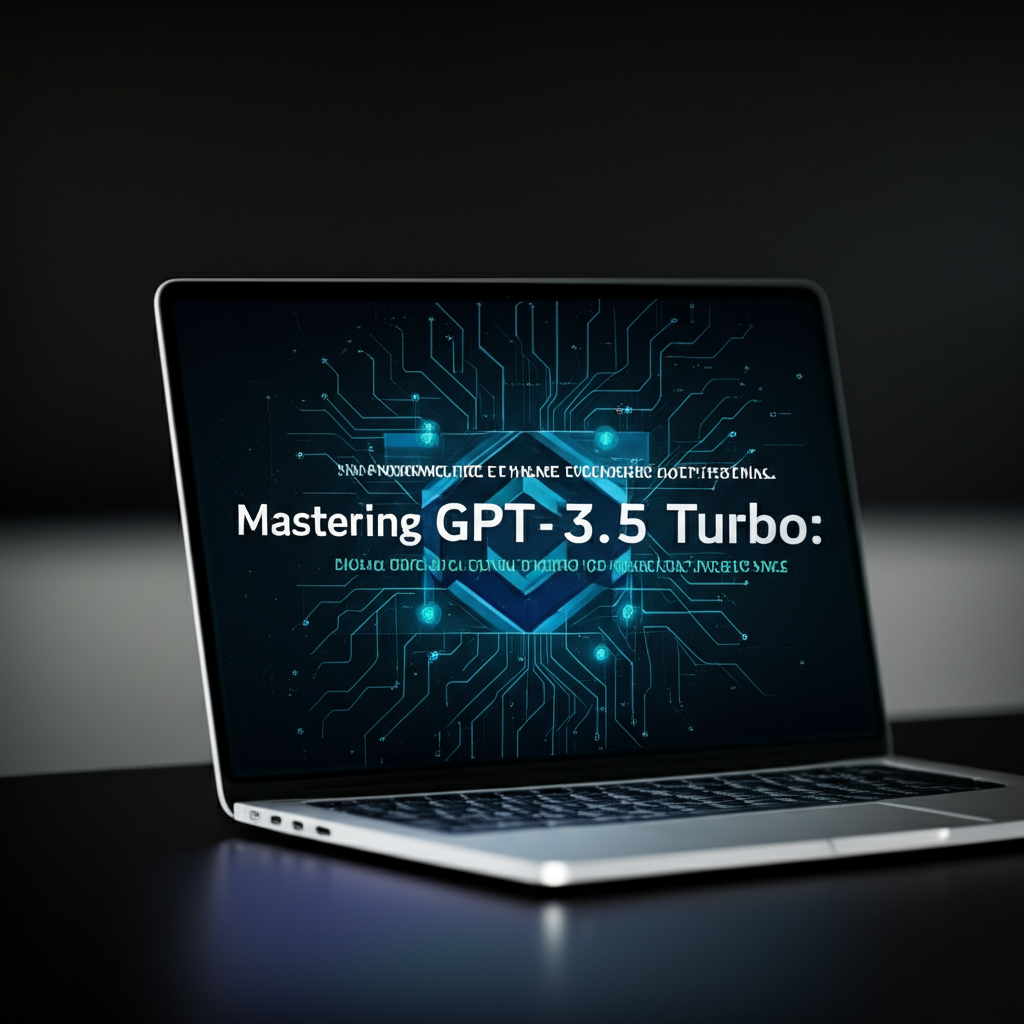Mastering GPT-3.5 Turbo: Unlock Its Full Potential

The landscape of artificial intelligence is evolving at an unprecedented pace, with large language models (LLMs) standing at the forefront of this transformative wave. These sophisticated AI systems, capable of understanding, generating, and manipulating human language with remarkable fluency, are reshaping industries, revolutionizing workflows, and unlocking entirely new possibilities. Among the pantheon of powerful LLMs, gpt-3.5-turbo has emerged as a particularly influential and accessible contender. It represents a significant leap forward in AI accessibility, offering a potent blend of high performance, impressive versatility, and economic efficiency.
Before gpt-3.5-turbo, developers and businesses often grappled with models that were either prohibitively expensive for large-scale deployment or lacked the nuanced understanding required for complex, real-world applications. The arrival of gpt-3.5-turbo addressed these pain points directly, providing a highly optimized model specifically fine-tuned for chat-based interactions, yet remarkably adaptable for a vast array of other natural language processing tasks. Its ability to deliver high-quality outputs at a fraction of the cost of its predecessors, while maintaining impressive speed, has made it a cornerstone for countless AI-driven applications, from sophisticated chatbots and intelligent virtual assistants to content generation engines and complex data analysis tools.
This article embarks on a comprehensive journey to demystify gpt-3.5-turbo, guiding you through its intricate capabilities and demonstrating how to harness its full potential. We will delve into the technical underpinnings that make it so powerful, provide a hands-on guide to interacting with it via the OpenAI SDK, and, critically, explore advanced Performance optimization strategies. Our goal is not merely to show you how to use gpt-3.5-turbo, but to empower you to master it, transforming your innovative ideas into high-performing, cost-effective, and impactful AI solutions. By the end of this deep dive, you will possess the knowledge and tools to confidently integrate this cutting-edge technology into your projects, ensuring efficiency, scalability, and unparalleled results.
I. Decoding GPT-3.5 Turbo: Architecture, Capabilities, and Core Principles
To truly master gpt-3.5-turbo, one must first grasp the foundational principles that imbue it with its remarkable intelligence. It’s not just a black box; it’s a meticulously engineered system built upon decades of AI research. Understanding its architecture and core capabilities is paramount to effective interaction and optimal performance.
A. Understanding the Foundation: Transformer Architecture Revisited
At its heart, gpt-3.5-turbo, like many modern LLMs, is built upon the revolutionary Transformer architecture. Introduced by Google in 2017, the Transformer model fundamentally altered how sequence-to-sequence tasks, such as language translation and text generation, are approached. Prior to Transformers, recurrent neural networks (RNNs) and long short-term memory (LSTM) networks were dominant, but they struggled with processing long sequences efficiently and capturing long-range dependencies in text.
The Transformer architecture introduced a paradigm shift by leveraging a mechanism called self-attention. Instead of processing data sequentially, token by token, the self-attention mechanism allows the model to weigh the importance of different words in an input sequence relative to each other, regardless of their position. This parallel processing capability drastically reduced training times and enabled models to handle much longer contexts.
Key components of the Transformer include: * Encoder-Decoder Stack (or Decoder-only for GPT models): While the original Transformer had both, Generative Pre-trained Transformers (GPT) like gpt-3.5-turbo utilize a decoder-only architecture. This means they are primarily designed for generating sequences, not just understanding them. * Multi-Head Self-Attention: This mechanism allows the model to jointly attend to information from different representation subspaces at different positions. It's akin to giving the model multiple "lenses" to look at the same input, capturing various aspects of relationships between words. * Positional Encodings: Since self-attention layers process words in parallel, they lose information about the words' positions. Positional encodings are added to the input embeddings to inject this crucial sequential information. * Feed-Forward Networks: These are simple, fully connected neural networks applied to each position independently, adding further non-linearity to the model's processing.
gpt-3.5-turbo benefits immensely from this architecture. Its decoder-only structure allows it to predict the next word in a sequence based on all preceding words, making it incredibly adept at generating coherent, contextually relevant, and creative text. The sheer scale of its training data and parameters, combined with the efficiency of the Transformer, enables it to grasp complex linguistic patterns, factual knowledge, and even subtle nuances of human conversation.
B. Key Features and Advantages of GPT-3.5 Turbo
gpt-3.5-turbo didn't just inherit the Transformer's power; it refined it, specifically optimizing for a set of features that make it a standout choice for developers and businesses.
- Cost-Effectiveness and Speed: Perhaps the most compelling advantage of
gpt-3.5-turbois its exceptional price-to-performance ratio. OpenAI specifically engineered this model to be significantly more affordable than its larger sibling, GPT-4, while still delivering high-quality outputs for a vast range of tasks. This affordability makes it viable for applications requiring high volume API calls, where every token counts. Furthermore, it boasts impressive inference speeds, meaning it generates responses quickly, which is crucial for real-time applications like chatbots. - Versatility Across Tasks: Despite its name implying a focus on "chat,"
gpt-3.5-turbois incredibly versatile. It excels at:- Text Generation: Crafting articles, blog posts, marketing copy, creative stories, and more.
- Summarization: Condensing lengthy documents, articles, or conversations into concise summaries.
- Translation: Translating text between various languages.
- Code Generation and Explanation: Writing code snippets, debugging, and explaining complex programming concepts.
- Question Answering: Providing direct, relevant answers to user queries.
- Data Extraction and Transformation: Pulling specific information from unstructured text and reformatting it.
- Creative Writing: Brainstorming ideas, composing poems, or generating scripts.
- Superior Instruction Following Capabilities:
gpt-3.5-turbois remarkably adept at following explicit instructions. By clearly articulating your requirements in the prompt, you can guide the model to produce outputs that adhere to specific formats, tones, lengths, or content constraints. This capability is enhanced by its fine-tuning on vast conversational datasets, where understanding and responding appropriately to user directives is paramount. - Context Window Size: The context window refers to the maximum amount of text (tokens) the model can consider at once. The standard
gpt-3.5-turbooffers a decent context window, but there are specialized variants likegpt-3.5-turbo-16kthat expand this significantly. A larger context window allows the model to maintain longer conversations, process more extensive documents, and grasp more intricate dependencies within the input, leading to more coherent and relevant responses over extended interactions.
C. Evolution within the GPT Family: Why GPT-3.5 Turbo Stands Out
The GPT series has seen continuous innovation, with each iteration building upon its predecessor. Understanding gpt-3.5-turbo's place in this lineage helps contextualize its unique strengths.
- GPT-3 (Generative Pre-trained Transformer 3): A monumental achievement in LLM development, GPT-3 demonstrated unprecedented scale and few-shot learning capabilities. However, it was primarily designed for general text generation and could sometimes be less predictable or consistent in following complex instructions, especially in conversational settings. Its cost was also relatively high.
- InstructGPT: This intermediate model was a crucial step. It was fine-tuned from GPT-3 using Reinforcement Learning from Human Feedback (RLHF). The goal was to make the model "follow instructions better and be less prone to generating toxic or biased output." InstructGPT proved significantly better at instruction following and safety than base GPT-3, albeit at the cost of some raw generative creativity.
- GPT-3.5 Turbo: This model can be seen as the culmination of lessons learned from InstructGPT, specifically optimized for conversational AI. It combines the instruction-following prowess of InstructGPT with further architectural and training optimizations, making it:
- Faster and Cheaper: OpenAI focused on making it highly efficient for real-time chat applications.
- Chat-Optimized: Designed to understand and produce multi-turn dialogue, maintaining context and persona throughout a conversation. This is reflected in its API, which uses a "messages" array rather than a single prompt string.
- Highly Accessible: Its balance of power and cost made it the go-to choice for a wide range of developers and startups.
While GPT-4 offers even greater reasoning capabilities and a much larger context window, gpt-3.5-turbo remains incredibly relevant due to its compelling balance of performance, speed, and affordability. For many applications, particularly those focused on general text generation, summarization, and interactive chatbots, gpt-3.5-turbo provides more than sufficient capabilities at a significantly lower operational cost. Choosing the right model often comes down to this critical trade-off, and gpt-3.5-turbo frequently strikes the perfect balance.
II. Getting Started with the OpenAI SDK: Your Gateway to GPT-3.5 Turbo
Interacting with gpt-3.5-turbo programmatically is made incredibly straightforward through the OpenAI SDK. This powerful toolkit provides a robust and developer-friendly interface, abstracting away the complexities of API calls and allowing you to focus on building intelligent applications. For Python developers, the SDK is particularly well-documented and widely adopted.
A. Setting Up Your Development Environment
Before you can unleash the power of gpt-3.5-turbo, you need to set up your development environment. This involves obtaining an API key and installing the OpenAI SDK.
- API Key Acquisition:
- Navigate to the OpenAI platform website.
- If you don't have an account, sign up. It's a quick process.
- Once logged in, go to your API keys page (usually found under "API keys" or "Personal" settings).
- Click on "Create new secret key." Crucially, copy this key immediately and store it securely. You will not be able to see it again after this point. Treat your API key like a password; never expose it in public repositories or client-side code.
- It's highly recommended to set up billing information to ensure uninterrupted access, especially for commercial applications, as free tiers often have usage limits.
- Installation of OpenAI SDK for Python:
- Open your terminal or command prompt.
- Ensure you have Python and
pip(Python's package installer) installed. - Install the
openailibrary usingpip:bash pip install openai - It's a good practice to use a virtual environment (
venv) for your projects to manage dependencies cleanly:bash python -m venv my_ai_project cd my_ai_project source bin/activate # On Windows: .\Scripts\activate pip install openai python-dotenvThepython-dotenvpackage is useful for managing environment variables, especially your API key.
- Basic Authentication: To use the
OpenAI SDK, you need to authenticate your requests with your API key. The safest and most common method is to load it as an environment variable.- Using
.envfile (recommended for development): Create a file named.envin the root of your project directory and add your API key:OPENAI_API_KEY="sk-YOUR_SECRET_API_KEY_HERE"Then, in your Python script: ```python import openai from dotenv import load_dotenv import osload_dotenv() # Load environment variables from .env file openai.api_key = os.getenv("OPENAI_API_KEY")if not openai.api_key: raise ValueError("OpenAI API key not found. Please set it in your .env file or as an environment variable.")`` * **Direct Environment Variable (for deployment)**: For production environments, set theOPENAI_API_KEYenvironment variable directly in your server's configuration or deployment pipeline. Theopenailibrary will automatically pick it up if it's set globally, eliminating the need forload_dotenv()`.
- Using
B. Making Your First API Call: A Practical Walkthrough
With your environment set up, you're ready to make your first interaction with gpt-3.5-turbo using the OpenAI SDK. The primary method for conversational interactions is openai.ChatCompletion.create().
Let's write a simple Python script to ask gpt-3.5-turbo a question:
import openai
from dotenv import load_dotenv
import os
load_dotenv()
openai.api_key = os.getenv("OPENAI_API_KEY")
def get_chat_completion(prompt_text):
try:
response = openai.ChatCompletion.create(
model="gpt-3.5-turbo", # Specify the model
messages=[
{"role": "system", "content": "You are a helpful assistant."},
{"role": "user", "content": prompt_text}
],
max_tokens=150, # Limit the output length
temperature=0.7 # Control creativity (0.0-1.0)
)
return response['choices'][0]['message']['content'].strip()
except openai.error.OpenAIError as e:
print(f"An OpenAI API error occurred: {e}")
return None
except Exception as e:
print(f"An unexpected error occurred: {e}")
return None
if __name__ == "__main__":
user_query = "Explain the concept of quantum entanglement in simple terms."
print(f"User: {user_query}")
assistant_response = get_chat_completion(user_query)
if assistant_response:
print(f"Assistant: {assistant_response}")
Understanding the messages Parameter: The most critical part of interacting with gpt-3.5-turbo is the messages parameter. Unlike older GPT models that took a single string prompt, gpt-3.5-turbo expects a list of message objects, each with a role and content. This structure is designed to mimic a real conversation.
{"role": "system", "content": "..."}: The system message helps set the behavior and persona of the assistant. This is where you can define the model's instructions, personality, or any overarching guidelines it should follow. For example, "You are a friendly chatbot." or "You are a professional code reviewer."{"role": "user", "content": "..."}: These are the messages from the user, posing questions, providing context, or issuing commands.{"role": "assistant", "content": "..."}: These are the previous responses from the assistant. Including these in subsequent API calls is crucial for maintaining conversation history and context.
Parsing the Response: The response object returned by ChatCompletion.create() is a dictionary containing various pieces of information. The actual generated text from the model is typically found at response['choices'][0]['message']['content']. The choices array allows for multiple generated responses if you set the n parameter (e.g., n=2 would generate two alternative completions).
C. Exploring Core Parameters for Chat Completions
Beyond the model and messages parameters, the OpenAI SDK offers a suite of parameters to fine-tune gpt-3.5-turbo's behavior, allowing for granular control over output quality, creativity, and length.
model: (Required) Specifies the ID of the model to use. For this article, it will primarily be"gpt-3.5-turbo"or"gpt-3.5-turbo-16k".messages: (Required) A list of message objects, as described above, representing the conversation history.temperature: (Optional, default: 1.0) Controls the "creativity" or randomness of the output.- A value closer to 0 (e.g., 0.2) makes the output more deterministic, focused, and factual. Ideal for tasks requiring precision, like data extraction or code generation.
- A value closer to 1 (e.g., 0.8) makes the output more diverse, imaginative, and potentially surprising. Ideal for creative writing, brainstorming, or generating varied responses.
max_tokens: (Optional, default: infinity, but capped by model's context window) The maximum number of tokens to generate in the completion. This includes both the input prompt and the generated output. This is a critical parameter forPerformance optimizationand cost control.top_p: (Optional, default: 1.0) An alternative totemperaturefor controlling randomness. The model considers tokens whose cumulative probability mass adds up totop_p. For example,top_p=0.1means the model only considers the most likely 10% of tokens. It's generally recommended to adjust eithertemperatureortop_p, but not both.n: (Optional, default: 1) The number of completion choices to generate for each input message. Generating more choices increases cost and latency.stop: (Optional, default:None) Up to 4 sequences where the API will stop generating further tokens. For example, if you're generating code, you might want to stop at\n\n# End of code.presence_penalty: (Optional, default: 0.0) A number between -2.0 and 2.0. Positive values penalize new tokens based on whether they appear in the text so far, increasing the model's likelihood to talk about new topics.frequency_penalty: (Optional, default: 0.0) A number between -2.0 and 2.0. Positive values penalize new tokens based on their existing frequency in the text so far, decreasing the model's likelihood to repeat the same line verbatim.seed: (Optional) If specified, the system will make a best effort to sample deterministically, such that repeated requests with the sameseedand parameters should return the same result. However, deterministic behavior is not guaranteed.
Understanding and experimenting with these parameters is key to unlocking the precise behavior you desire from gpt-3.5-turbo.
Table: OpenAI SDK ChatCompletion Parameters
| Parameter | Type | Description | Default | Recommended Use Cases |
|---|---|---|---|---|
model |
str |
The ID of the model to use. E.g., gpt-3.5-turbo, gpt-3.5-turbo-16k. |
(N/A) | Required for all requests. |
messages |
list[dict] |
A list of message objects, each with a role (system, user, assistant) and content. |
(N/A) | Required for all chat completions. Defines conversation context. |
temperature |
float (0.0-2.0) |
Controls the randomness of the output. Higher values mean more random/creative. | 1.0 |
0.2-0.5 for factual tasks; 0.7-1.0 for creative tasks. |
max_tokens |
int |
The maximum number of tokens to generate in the completion. Includes prompt and response. | inf |
Crucial for cost control and response length management. |
top_p |
float (0.0-1.0) |
An alternative to temperature for controlling randomness. Filters tokens by cumulative probability mass. |
1.0 |
Use instead of temperature for a different way to control creativity. |
n |
int |
How many chat completion choices to generate for each input message. | 1 |
Generating multiple options for A/B testing or diverse ideas (costly). |
stream |
bool |
If True, partial message deltas will be sent, as tokens become available. |
False |
Real-time user experience, chatbots. |
stop |
str or list[str] |
Up to 4 sequences where the API will stop generating further tokens. | None |
Stopping output at specific markers (e.g., \n\n, ---). |
presence_penalty |
float (-2.0-2.0) |
Penalizes new tokens based on whether they appear in the text so far, increasing the model's likelihood to talk about new topics. | 0.0 |
Encourage diverse topic generation. |
frequency_penalty |
float (-2.0-2.0) |
Penalizes new tokens based on their existing frequency in the text so far, decreasing the model's likelihood to repeat the same line verbatim. | 0.0 |
Prevent repetitive phrasing or ideas. |
seed |
int |
If specified, the system attempts to sample deterministically for reproducibility (not guaranteed). | None |
Debugging, A/B testing where consistent output is desired. |
By mastering these parameters, you gain fine-grained control over gpt-3.5-turbo's behavior, allowing you to tailor its responses precisely to your application's requirements. This understanding forms the bedrock for effective Performance optimization and sophisticated AI development.
III. Mastering Prompt Engineering: The Art of Guiding GPT-3.5 Turbo
Interacting with gpt-3.5-turbo through the OpenAI SDK is only one half of the equation; the other, equally critical half, is prompt engineering. Prompt engineering is the art and science of crafting inputs (prompts) that elicit the desired, high-quality responses from a language model. It's the difference between asking a vague question and receiving a generic answer, and asking a precise, well-structured question that yields an accurate, actionable, and insightful response.
A. The Philosophy of Prompting: Why It Matters
The adage "garbage in, garbage out" applies emphatically to LLMs. While gpt-3.5-turbo is incredibly powerful, it's not telepathic. It interprets your instructions literally based on the data it was trained on. A poorly constructed prompt can lead to: * Irrelevant Responses: The model misunderstands the intent and generates off-topic content. * Generic or Vague Outputs: The model doesn't have enough specific guidance to provide a detailed or specialized answer. * Hallucinations or Factual Errors: Without clear constraints, the model might confidently generate incorrect information. * Suboptimal Performance: Wasted tokens, increased latency, and unnecessary costs due to inefficient communication.
Conversely, a well-engineered prompt acts as a clear set of instructions, guiding the model toward the specific knowledge, format, and tone you require. It's about defining the task with sufficient clarity, context, and constraints to minimize ambiguity and maximize the probability of a successful outcome.
B. Essential Prompt Engineering Techniques
Mastering prompt engineering involves a combination of art, intuition, and systematic experimentation. Here are fundamental techniques to elevate your gpt-3.5-turbo interactions:
- Clarity and Specificity:
- Avoid Ambiguity: Be explicit about what you want. Instead of "Write something about AI," try "Write a 500-word blog post for a beginner audience explaining the concept of generative AI, focusing on its applications in art and music. Use an encouraging and slightly futuristic tone."
- Define the Output Format: If you need a list, specify "Provide 5 bullet points." If you need JSON, ask for "Respond only in JSON format with keys 'title' and 'summary'."
- State the Goal Clearly: Make the primary objective of your prompt unambiguous.
- Role-Playing (System Message): Leverage the
systemrole in themessagesarray to establish a persona or set overarching guidelines for the model. This significantly influences the tone, style, and content of its responses.{"role": "system", "content": "You are a highly knowledgeable and concise medical professional. Only provide factual information and avoid speculation."}{"role": "system", "content": "You are a creative storyteller specializing in fantasy narratives. Respond with vivid descriptions and engaging dialogue."}
- Few-Shot Learning (In-Context Learning): Provide examples of desired input-output pairs within your prompt. This helps the model infer the pattern, format, or style you expect without needing full fine-tuning.
- Example:
User: Text: "The concert was amazing! The band played all my favorites." Sentiment: Positive User: Text: "My flight got delayed by 3 hours. So frustrating." Sentiment: Negative User: Text: "This book had its moments, but overall it was just okay." Sentiment: Neutral User: Text: "The customer service was excellent, very quick and helpful." Sentiment:The model will then likely respond with "Positive".
- Example:
- Chaining Prompts: For complex tasks, break them down into smaller, manageable steps, and use
gpt-3.5-turboto complete each step sequentially. The output of one prompt becomes the input for the next. This improves accuracy and allows for more complex reasoning.- Step 1: "Summarize the following article in 3 bullet points."
- Step 2: "Based on the summary above, generate three potential headlines for a social media post."
- Step 3: "Write a 280-character tweet for the second headline, including relevant hashtags."
- Iterative Refinement: Prompt engineering is rarely a one-shot process. Start with a basic prompt, observe the model's output, identify shortcomings, and then refine your prompt based on those observations. This iterative loop is crucial for optimizing results.
- Initial Prompt: "Write a marketing email." (Too vague)
- Refinement 1: "Write a marketing email for a new productivity app. Focus on time-saving features." (Better, but still generic)
- Refinement 2: "Write a marketing email for 'FocusFlow', a new AI-powered productivity app. Target busy professionals. Highlight how it saves 2 hours daily by automating routine tasks. Use a professional yet enthusiastic tone. Include a clear call to action: 'Download FocusFlow today!'" (Much more specific and likely to yield a good result)
C. Advanced Prompt Strategies for Complex Tasks
Beyond the fundamentals, advanced strategies allow gpt-3.5-turbo to tackle even more sophisticated challenges.
- JSON Output Generation: When you need structured data, explicitly ask for JSON.
gpt-3.5-turbois surprisingly good at adhering to JSON schema.System: "You are an API that returns data in JSON format." User: "Extract the product name, price, and currency from the following text: 'I bought a new gadget, the 'Quantum Leaper 3000', for $499.99 CAD at TechMart.'" Expected JSON: { "product_name": "Quantum Leaper 3000", "price": 499.99, "currency": "CAD" }Often, simply asking "Return as JSON" followed by the desired structure is enough. - Sentiment Analysis with Nuance: Instead of just positive/negative/neutral, ask for more granular sentiment or provide a scale.
User: "Analyze the sentiment of the following customer review on a scale of 1-5, where 1 is very negative and 5 is very positive. Provide a brief explanation. Review: 'The delivery was quick, but the product was damaged. I'm torn.'"This allows for more nuanced interpretation. - Summarization with Constraints: Go beyond a simple summary.
User: "Summarize the provided article in exactly two sentences. Focus only on the main innovative features, excluding company background."Constraints on length, focus, and exclusions can greatly improve summary quality. - Code Generation and Explanation:
gpt-3.5-turbois an excellent coding assistant.User: "Write a Python function that takes a list of numbers and returns the sum of even numbers. Include docstrings and type hints."Or, for explanation:User: "Explain the following JavaScript code snippet line by line: [code snippet]"Being specific about the language, desired features (docstrings, comments), and the level of explanation is key. - Self-Correction/Critique: Integrate a step where the model reviews its own output or generates alternatives.
User: "Write a marketing slogan for a new organic coffee brand. Then, critique your slogan based on its memorability and uniqueness, and suggest 2 alternative slogans."
Mastering prompt engineering transforms gpt-3.5-turbo from a powerful tool into an incredibly precise instrument. It's an ongoing learning process that involves creativity, logical thinking, and a willingness to iterate. The more meticulously you craft your prompts, the more efficiently and effectively gpt-3.5-turbo will serve your needs, ultimately leading to better Performance optimization in terms of output quality and reduced token usage.
XRoute is a cutting-edge unified API platform designed to streamline access to large language models (LLMs) for developers, businesses, and AI enthusiasts. By providing a single, OpenAI-compatible endpoint, XRoute.AI simplifies the integration of over 60 AI models from more than 20 active providers(including OpenAI, Anthropic, Mistral, Llama2, Google Gemini, and more), enabling seamless development of AI-driven applications, chatbots, and automated workflows.
IV. Advanced OpenAI SDK Techniques and Features
Beyond basic chat completions and prompt engineering, the OpenAI SDK offers a suite of advanced techniques and features that can significantly enhance your applications, enabling more dynamic interactions, efficient data handling, and robust error management.
A. Function Calling: Bridging LLMs with External Tools
One of the most powerful and transformative features introduced by OpenAI is function calling. This capability allows gpt-3.5-turbo (and GPT-4) to intelligently determine when to call a custom function defined in your application, based on the user's prompt. It then generates a JSON object containing the arguments needed to call that function. Your application can then execute the function and feed the result back to the model, closing the loop. This bridges the gap between the LLM's language understanding and your application's ability to interact with the real world (databases, APIs, tools, etc.).
Concept: Imagine a user asks, "What's the weather like in London?" The LLM doesn't inherently know the weather. With function calling, you can define a get_current_weather(location) function. The model, upon seeing the query, recognizes that it needs external information. It "calls" your defined function by generating {"name": "get_current_weather", "arguments": {"location": "London"}}. Your code then intercepts this, executes the actual weather API call for London, and passes the result back to gpt-3.5-turbo, which can then formulate a natural language response based on that real-time data.
Defining Functions in the OpenAI SDK: You pass a functions parameter to ChatCompletion.create(), which is a list of dictionaries describing the functions your application can provide.
import openai
import json
import os
from dotenv import load_dotenv
load_dotenv()
openai.api_key = os.getenv("OPENAI_API_KEY")
# 1. Define your available tools/functions
def get_current_weather(location, unit="fahrenheit"):
"""Get the current weather in a given location"""
if "tokyo" in location.lower():
return json.dumps({"location": "Tokyo", "temperature": "10", "unit": "celsius"})
elif "san francisco" in location.lower():
return json.dumps({"location": "San Francisco", "temperature": "72", "unit": "fahrenheit"})
elif "london" in location.lower():
return json.dumps({"location": "London", "temperature": "60", "unit": "fahrenheit"})
else:
return json.dumps({"location": location, "temperature": "unknown"})
# 2. Describe the functions to the model
functions = [
{
"name": "get_current_weather",
"description": "Get the current weather in a given location",
"parameters": {
"type": "object",
"properties": {
"location": {
"type": "string",
"description": "The city and state, e.g. San Francisco, CA",
},
"unit": {"type": "string", "enum": ["celsius", "fahrenheit"]},
},
"required": ["location"],
},
}
]
# 3. Handle function calls in your application logic
def run_conversation(user_prompt):
messages = [{"role": "user", "content": user_prompt}]
response = openai.ChatCompletion.create(
model="gpt-3.5-turbo-0613", # Use a model version that supports function calling
messages=messages,
functions=functions,
function_call="auto", # auto is default, but we can be explicit
)
response_message = response["choices"][0]["message"]
# Step 2: Check if the model wants to call a function
if response_message.get("function_call"):
function_name = response_message["function_call"]["name"]
function_args_str = response_message["function_call"]["arguments"]
# NOTE: The model often returns a string, so parse it.
try:
function_args = json.loads(function_args_str)
except json.JSONDecodeError:
print(f"Error parsing function arguments: {function_args_str}")
return "Error: Could not parse function arguments."
if function_name == "get_current_weather":
# Call the actual function in your code
function_response = get_current_weather(
location=function_args.get("location"),
unit=function_args.get("unit")
)
# Add the assistant's function call and the function's response to messages
messages.append(response_message) # Extend conversation with assistant's reply
messages.append(
{
"role": "function",
"name": function_name,
"content": function_response,
}
) # Extend conversation with function response
# Step 3: Send new messages (with the function result) to the model
second_response = openai.ChatCompletion.create(
model="gpt-3.5-turbo-0613",
messages=messages,
) # Get a new response from the model where it can see the function response
return second_response["choices"][0]["message"]["content"]
else:
return "Error: Function not found."
else:
return response_message["content"]
if __name__ == "__main__":
print(run_conversation("What's the weather like in San Francisco?"))
print(run_conversation("Can you tell me about the temperature in Tokyo in Celsius?"))
print(run_conversation("What's the capital of France?")) # A question that doesn't require function calling
Function calling makes gpt-3.5-turbo incredibly powerful, enabling it to act as a reasoning engine that orchestrates interactions between users and external systems.
B. Managing Context and Conversation History
The context window (the maximum number of tokens the model can "see" at once) is a fundamental constraint for all LLMs. While gpt-3.5-turbo-16k extends this, it's still finite. For long-running conversations, you need strategies to manage the conversation history to avoid exceeding this limit and losing track of earlier turns.
- Summarization: Periodically summarize older parts of the conversation and replace the verbose history with a concise summary. This preserves the essence of the discussion while significantly reducing token count.
- Implementation: You can use
gpt-3.5-turboitself to summarize. Send the lastXmessages and ask it to "Summarize the above conversation so far, focusing on key decisions and topics discussed." Then, replace theXmessages with this summary in yourmessagesarray, prefixed with asystemrole or a special marker.
- Implementation: You can use
- Sliding Window: Keep only the most recent
Ntokens orMmessages in the context. As new messages come in, old ones are discarded.- Implementation: Maintain a list of messages. Before sending to the API, truncate the list from the beginning if its total token count (estimated or actual) exceeds a certain threshold.
- Embeddings for Memory Retrieval: For extremely long-term memory or vast knowledge bases, you can use embeddings.
- Implementation: Encode past conversation turns or relevant external documents into vector embeddings. When a new query comes in, embed the query and perform a similarity search against your stored embeddings to retrieve the most relevant pieces of information. Inject this retrieved context into the prompt for
gpt-3.5-turbo. This technique is often referred to as Retrieval-Augmented Generation (RAG).
- Implementation: Encode past conversation turns or relevant external documents into vector embeddings. When a new query comes in, embed the query and perform a similarity search against your stored embeddings to retrieve the most relevant pieces of information. Inject this retrieved context into the prompt for
- Hybrid Approaches: Combine summarization and sliding windows. For example, summarize older parts of the conversation and keep a sliding window of recent, raw messages.
C. Streaming Responses for Enhanced User Experience
For interactive applications like chatbots, waiting for the entire response from gpt-3.5-turbo can lead to perceived latency and a poor user experience. The OpenAI SDK supports streaming responses, allowing you to receive and display tokens as they are generated, much like how ChatGPT itself works.
To enable streaming, simply set stream=True in your ChatCompletion.create() call:
import openai
import os
from dotenv import load_dotenv
load_dotenv()
openai.api_key = os.getenv("OPENAI_API_KEY")
def stream_chat_completion(prompt_text):
messages = [
{"role": "system", "content": "You are a helpful assistant."},
{"role": "user", "content": prompt_text}
]
print("Assistant (streaming): ", end="", flush=True)
try:
for chunk in openai.ChatCompletion.create(
model="gpt-3.5-turbo",
messages=messages,
stream=True # Enable streaming
):
content = chunk["choices"][0].get("delta", {}).get("content")
if content:
print(content, end="", flush=True)
print("\n") # Newline after completion
except openai.error.OpenAIError as e:
print(f"\nAn OpenAI API error occurred: {e}")
except Exception as e:
print(f"\nAn unexpected error occurred: {e}")
if __name__ == "__main__":
stream_chat_completion("Tell me a short, engaging story about a brave knight and a wise dragon.")
When stream=True, the API returns a generator that yields chunk objects. Each chunk represents a portion of the response. You extract the delta content and print it, creating a real-time typing effect. This significantly improves the perceived responsiveness of your application, a crucial aspect of Performance optimization from a user's perspective.
D. Rate Limits and Error Handling
Robust applications anticipate and handle potential failures. When working with external APIs like OpenAI's, understanding rate limits and implementing proper error handling is essential for reliability and smooth operation.
- Understanding API Rate Limits: OpenAI imposes rate limits to ensure fair usage and prevent abuse. These limits vary by model and your subscription tier (free vs. paid, specific pricing plans). They are typically expressed as requests per minute (RPM) and tokens per minute (TPM).
- If you exceed these limits, the API will return an HTTP 429 status code ("Too Many Requests").
- It's important to monitor your usage and plan for scaling.
- Wait a short period (e.g., 1 second).
- Retry the request.
- If it fails again, wait for a longer period (e.g., 2 seconds).
- Repeat, exponentially increasing the wait time with each retry, up to a maximum number of retries or a maximum delay.
- You can add some jitter (randomness) to the wait times to prevent all clients from retrying simultaneously, which can cause cascading failures.
- Common Errors and Their Resolutions:
openai.error.AuthenticationError: Invalid API key. Double-check yourOPENAI_API_KEY.openai.error.APIConnectionError: Network issues connecting to OpenAI. Check your internet connection or OpenAI's service status.openai.error.InvalidRequestError: Malformed request, e.g., incorrect parameter name, messages not in the correct format. Carefully review yourmessagesarray and other parameters.openai.error.ServiceUnavailableError: OpenAI's servers are temporarily down. Implement retries.openai.error.RateLimitError: (HTTP 429) Too many requests. Implement exponential backoff.openai.error.APIError: A general API error. Check the error message for specifics.
Implementing Retry Mechanisms (Exponential Backoff): When you encounter a rate limit error (or other transient network errors), simply retrying immediately is often not enough and can exacerbate the problem. Exponential backoff is a standard strategy:The tenacity Python library is excellent for implementing exponential backoff easily: ```python from tenacity import retry, wait_exponential, stop_after_attempt, retry_if_exception_type import openai@retry( wait=wait_exponential(multiplier=1, min=4, max=60), # Wait exponentially from 4s to 60s stop=stop_after_attempt(5), # Retry up to 5 times retry=retry_if_exception_type(openai.error.RateLimitError) # Only retry on rate limit errors ) def call_openai_with_backoff(messages, model="gpt-3.5-turbo"): print("Attempting OpenAI API call...") response = openai.ChatCompletion.create( model=model, messages=messages, temperature=0.7 ) return response['choices'][0]['message']['content'].strip()
Example usage:
try:
result = call_openai_with_backoff([{"role": "user", "content": "Hello!"}])
print(result)
except openai.error.RateLimitError:
print("Failed after multiple retries due to rate limits.")
except Exception as e:
print(f"An error occurred: {e}")
```
By proactively addressing context management, streaming, and error handling, you can build applications that are not only intelligent but also highly responsive, resilient, and user-friendly, pushing the boundaries of Performance optimization in your gpt-3.5-turbo deployments.
V. Performance Optimization: Maximizing Efficiency and Minimizing Costs with GPT-3.5 Turbo
True mastery of gpt-3.5-turbo extends beyond just making API calls; it involves strategically optimizing its usage to achieve maximum efficiency, minimize operational costs, and ensure consistent high-quality outputs. This section delves into critical Performance optimization techniques that will elevate your gpt-3.5-turbo applications from functional to exemplary.
A. Cost-Effective Strategies
The primary cost driver for LLMs is token usage. Every word or sub-word processed (input) or generated (output) by the model incurs a cost. Strategic token management is the cornerstone of cost-effective gpt-3.5-turbo deployment.
- Token Management: The Primary Driver of Cost
- Understand Input vs. Output Tokens: OpenAI typically charges differently for input tokens (what you send to the model) and output tokens (what the model generates). Often, output tokens are more expensive.
- Concise Prompts: Every word in your prompt costs money. While clarity and specificity are vital, avoid unnecessary verbosity.
- Before: "Please analyze the following extensive customer feedback data, which is quite detailed, and extract the main themes and sentiments expressed by the customers. Make sure to consider all aspects of their comments and provide a comprehensive summary."
- After: "Summarize main themes and sentiments from the following customer feedback."
- Summarization Before Prompting: If you have long external documents (e.g., articles, emails, entire books), don't send them directly to
gpt-3.5-turboif only a summary or specific details are relevant. Pre-process them:- Use a smaller, cheaper model (or
gpt-3.5-turboitself in a separate, dedicated summarization call) to condense the text. - Extract only the relevant sections using traditional NLP or regex.
- Then, send the concise, relevant information to
gpt-3.5-turbofor the main task.
- Use a smaller, cheaper model (or
max_tokens: This parameter is your direct control over the length of the model's output. Always set a sensiblemax_tokenslimit to prevent the model from generating excessively long (and expensive) responses, especially when the user's intent doesn't require it. For example, if you need a quick answer,max_tokens=50might suffice.
- Model Selection: OpenAI offers various models, including different versions of
gpt-3.5-turbo(e.g.,gpt-3.5-turbo,gpt-3.5-turbo-16k).- Choose the smallest model that meets your needs:
gpt-3.5-turbois generally much cheaper per token thangpt-3.5-turbo-16korgpt-4. Only usegpt-3.5-turbo-16kwhen the extended context window is absolutely essential for your task. - Leverage specialized models: If a task can be done by a simpler, fine-tuned model (e.g., for classification), that might be even more cost-effective than an LLM.
- Choose the smallest model that meets your needs:
- Batching Requests: If your application needs to process multiple independent prompts, consider batching them into a single API call if the
OpenAI SDKor the underlying API supports it efficiently for your use case. While direct batching forChatCompletionisn't a straightforwardnparameter for multiple independent prompts, optimizing the number ofnchoices per prompt or using parallel asynchronous calls for truly independent requests can offer throughput advantages. For structured data processing, explore methods to pack multiple, concise requests into one largermessagesarray, assuming the context window allows and the model can handle the multi-tasking.
B. Optimizing for Latency and Throughput
Beyond cost, the speed and capacity of your gpt-3.5-turbo integration are crucial for user experience and application scalability.
- Python's
asynciolibrary, combined withhttpx(whichopenaiuses internally), allows you to send multiple API requests concurrently without waiting for each one to complete before starting the next. This significantly boosts throughput. ```python import asyncio import openai import os from dotenv import load_dotenv - Caching: For frequently asked questions or prompts that reliably yield the same answers (e.g., "What is the definition of AI?"), implement a caching layer.
- Store prompt-response pairs in a database (Redis, in-memory cache, etc.).
- Before calling the
gpt-3.5-turboAPI, check if the response for the exact prompt is already in your cache. If yes, return the cached response. - This dramatically reduces API calls, latency, and cost for repetitive queries.
- Geographic Proximity: While you generally don't control the physical location of OpenAI's servers, if your application and users are geographically concentrated, minimizing the distance to the API endpoint can reduce network latency. For enterprise solutions, discuss this with your cloud provider or OpenAI.
- Connection Pooling: For backend services making numerous API calls, ensure your HTTP client (which the
OpenAI SDKuses) is configured with connection pooling. This avoids the overhead of establishing a new TCP connection for every single request, saving precious milliseconds per call.
Asynchronous API Calls: For applications needing to handle multiple concurrent requests or avoid blocking the main thread while waiting for gpt-3.5-turbo responses, asynchronous programming is indispensable.load_dotenv() openai.api_key = os.getenv("OPENAI_API_KEY")async def async_get_chat_completion(prompt_text): messages = [ {"role": "system", "content": "You are a helpful assistant."}, {"role": "user", "content": prompt_text} ] try: response = await openai.ChatCompletion.acreate( # Note .acreate for async model="gpt-3.5-turbo", messages=messages, max_tokens=100, temperature=0.7 ) return response['choices'][0]['message']['content'].strip() except openai.error.OpenAIError as e: print(f"Async error: {e}") return Noneasync def main(): prompts = [ "What is the capital of France?", "Tell me a fun fact about giraffes.", "Write a very short poem about rain.", "Who invented the lightbulb?", "What's the best color?", # Ambiguous, will get a creative answer ]
tasks = [async_get_chat_completion(p) for p in prompts]
results = await asyncio.gather(*tasks) # Run all tasks concurrently
for i, res in enumerate(results):
print(f"Prompt {i+1}: {prompts[i]}")
print(f"Response {i+1}: {res}\n")
if name == "main": asyncio.run(main()) `` Usingopenai.ChatCompletion.acreate()` is vital for non-blocking operations.
C. Enhancing Output Quality and Reliability
Performance optimization isn't just about speed and cost; it's also about the consistent quality and reliability of the model's output.
- Iterative Prompt Refinement: As discussed, continuously test and refine your prompts. Even minor wording changes can significantly impact output quality. Use A/B testing on different prompts to determine which yields the best results for your specific use cases.
- Moderation API: Integrate OpenAI's Moderation API as a pre-processing step for user inputs and a post-processing step for model outputs. This ensures that:
- Harmful, offensive, or policy-violating user inputs are flagged before being sent to
gpt-3.5-turbo. - Any undesirable content generated by
gpt-3.5-turbo(due to unforessen prompt bypasses or slight model drift) is caught before reaching the end-user. This is crucial for responsible AI deployment.
- Harmful, offensive, or policy-violating user inputs are flagged before being sent to
- Guardrails and External Validation:
- Semantic Checks: Implement application-level checks to ensure the output makes sense in context. For example, if
gpt-3.5-turbogenerates a customer's email, ensure it contains an "@" symbol and a valid domain. - Factual Accuracy: For critical applications, integrate Retrieval-Augmented Generation (RAG) by retrieving facts from a trusted knowledge base and asking
gpt-3.5-turboto base its answers only on the provided information. Alternatively, cross-referencegpt-3.5-turbo's output with external data sources. - Format Validation: If you expect JSON, validate the JSON schema. If you expect a numerical answer within a range, check that the number falls within that range. If the model's output deviates, you can retry with a more constrained prompt or flag it for human review.
- Semantic Checks: Implement application-level checks to ensure the output makes sense in context. For example, if
D. Leveraging Unified API Platforms for Superior Performance
Managing API connections to a single LLM provider, like OpenAI, already involves significant Performance optimization efforts. However, in today's rapidly evolving AI landscape, developers often need to integrate with multiple large language models (LLMs) from various providers (e.g., OpenAI, Anthropic, Google, open-source models). This multi-provider strategy allows for: * Best-of-breed selection: Choosing the most suitable model for a specific task or cost point. * Redundancy and failover: If one provider goes down, your application can switch to another. * Cost arbitrage: Dynamically routing requests to the cheapest available model that meets quality criteria.
The complexity of integrating and managing multiple APIs (each with its own SDK, authentication, rate limits, and response formats) can quickly become overwhelming. This is where unified API platforms become invaluable for Performance optimization.
Introducing XRoute.AI: Imagine a single, simplified gateway that provides access to a vast ecosystem of LLMs. This is precisely what XRoute.AI offers. It is a cutting-edge unified API platform designed to streamline access to large language models (LLMs) for developers, businesses, and AI enthusiasts. By providing a single, OpenAI-compatible endpoint, XRoute.AI significantly simplifies the integration of over 60 AI models from more than 20 active providers. This means you can often continue using your existing OpenAI SDK code and simply point it to XRoute.AI's endpoint, gaining access to a much broader array of models without complex re-architecting.
How XRoute.AI Enhances Performance Optimization:
- Low Latency AI: XRoute.AI is engineered for speed. By optimizing routing and leveraging its infrastructure, it helps minimize the latency of your AI requests, ensuring quicker responses for your users.
- Cost-Effective AI: With access to a multitude of providers, XRoute.AI can intelligently route your requests to the most cost-effective model that still meets your performance and quality requirements. This capability for cost arbitrage ensures you're always getting the best price.
- Simplified Integration: Its
OpenAI-compatible endpointmeans developers can build intelligent solutions without the complexity of managing multiple API connections. This reduces development time and technical debt. - High Throughput and Scalability: The platform's robust architecture is built to handle high volumes of requests, ensuring your applications remain responsive even under heavy load.
- Provider Redundancy & Load Balancing: XRoute.AI can abstract away provider-specific outages, routing requests to available models, enhancing the reliability and uptime of your AI services.
In essence, XRoute.AI acts as an intelligent intermediary, supercharging your Performance optimization efforts by providing a single point of entry to a diverse and dynamically optimized LLM ecosystem. It empowers you to switch between models, manage costs, and ensure reliability, all while maintaining a familiar OpenAI SDK-like integration experience. This unified approach is especially beneficial for projects aiming for future-proofing, scalability, and operational efficiency in a multi-LLM world.
Table: Comparison of Direct OpenAI SDK vs. XRoute.AI for Performance optimization
| Feature/Aspect | Direct OpenAI SDK (with gpt-3.5-turbo) |
XRoute.AI (with gpt-3.5-turbo via its platform) |
|---|---|---|
| Model Access | Access to OpenAI models only (e.g., gpt-3.5-turbo, GPT-4). |
Access to 60+ models from 20+ providers, including gpt-3.5-turbo and other leading LLMs. |
| Integration | Requires direct OpenAI SDK setup and API key for OpenAI. |
Single OpenAI-compatible endpoint; often works with existing OpenAI SDK code by changing the API base URL. Simplifies multi-model setup. |
| Latency | Dependent on OpenAI's infrastructure and network path. | Optimized routing and infrastructure designed for low latency AI across multiple providers. |
| Cost Control | Manual selection of OpenAI models (gpt-3.5-turbo vs. gpt-4). |
Intelligent routing to the most cost-effective AI model available for a given task, potentially across multiple providers. Advanced pricing controls. |
| Reliability/Redundancy | Single point of failure if OpenAI API experiences issues. | Multi-provider failover capabilities; automatically routes to an alternative provider if one is unavailable. Enhanced uptime. |
| Throughput | Limited by OpenAI's rate limits for your tier. | Aggregates capacity across multiple providers, potentially offering higher effective throughput and better management of rate limits. |
| Developer Experience | Excellent for OpenAI models. | Simplified and standardized API experience for a multitude of LLMs, reducing learning curve for new models/providers. |
| Future-Proofing | Tied to OpenAI's ecosystem. | Future-proofed against single-provider changes; easily swap models/providers without code changes. |
By strategically implementing cost-effective measures, optimizing for speed, ensuring output quality, and considering unified platforms like XRoute.AI, you can truly master Performance optimization with gpt-3.5-turbo, building robust, scalable, and economically viable AI applications.
VI. Practical Applications and Future Trends
The theoretical understanding and optimization strategies we've discussed become truly powerful when applied to real-world scenarios. gpt-3.5-turbo is not just a research marvel; it's a practical, deployable tool that is already driving innovation across countless industries.
A. Real-World Use Cases of GPT-3.5 Turbo
The versatility of gpt-3.5-turbo makes it suitable for a wide array of applications:
- Customer Support Chatbots and Virtual Assistants: This is arguably the most common and impactful use case.
gpt-3.5-turbocan power intelligent chatbots that handle customer inquiries, provide instant support, answer FAQs, and even escalate complex issues to human agents. Its ability to maintain conversation context and follow instructions makes it ideal for seamless, natural interactions, significantly reducing response times and improving customer satisfaction. - Content Generation (Marketing, Blogs, Social Media): For content creators, marketers, and businesses,
gpt-3.5-turbois a game-changer.- Blog Posts and Articles: Generating drafts, outlines, or entire articles on various topics.
- Marketing Copy: Crafting compelling ad copy, slogans, email newsletters, and website content.
- Social Media Management: Creating engaging posts for platforms like Twitter, LinkedIn, and Instagram, often tailored to specific tones or hashtags.
- Personalized Communications: Generating individualized emails or messages based on user preferences or data.
- Educational Tools and Tutoring:
gpt-3.5-turbocan act as a personalized tutor, explaining complex concepts, answering student questions, providing examples, and even generating quizzes. It can adapt its explanations to the student's level of understanding, making learning more accessible and engaging. - Developer Assistants (Code Generation/Explanation): Developers leverage
gpt-3.5-turbofor:- Code Generation: Writing functions, scripts, or boilerplates in various programming languages based on natural language descriptions.
- Code Explanation and Documentation: Deciphering complex code snippets, explaining algorithms, and generating docstrings or comments.
- Debugging Assistance: Identifying potential errors, suggesting fixes, and explaining error messages.
- Language Translation: Converting code from one language to another (e.g., Python to JavaScript).
- Data Analysis and Extraction: From unstructured text data,
gpt-3.5-turbocan:- Sentiment Analysis: Gauging the emotional tone of customer reviews, social media comments, or survey responses.
- Named Entity Recognition (NER): Extracting specific entities like names, organizations, locations, dates, or product names.
- Information Extraction: Pulling out structured data from free-form text, such as contact details from emails or key metrics from financial reports.
- Categorization and Tagging: Assigning labels or categories to text documents.
- Creative Arts and Entertainment: From brainstorming ideas for novels, movie scripts, or game narratives to generating poetic verses or lyrics,
gpt-3.5-turbocan serve as a creative partner, overcoming writer's block and sparking new inspirations.
B. Ethical Considerations and Responsible AI Development
As we unlock the vast potential of gpt-3.5-turbo and other LLMs, it is paramount to engage with the ethical implications and commit to responsible AI development. The power of these models comes with significant responsibilities.
- Bias and Fairness: LLMs are trained on vast datasets that reflect existing human biases present in the internet and historical texts. Consequently,
gpt-3.5-turbocan inadvertently perpetuate or amplify these biases in its outputs, leading to unfair, discriminatory, or stereotypical content.- Mitigation: Careful prompt engineering, filtering training data (where applicable), using OpenAI's Moderation API, and implementing human review loops are crucial steps. Developers must be aware of potential biases and actively work to reduce their impact.
- Transparency and Explainability: The "black box" nature of deep learning models can make it difficult to understand why a particular output was generated. This lack of transparency can hinder trust and accountability.
- Mitigation: While full explainability is an ongoing research challenge, setting clear system messages, providing specific instructions, and logging interactions can help trace the model's reasoning. Informing users that they are interacting with an AI (rather than a human) is also a key ethical consideration.
- Security and Privacy: Using
gpt-3.5-turbooften involves sending sensitive user data or proprietary information to the API. Protecting this data is paramount.- Mitigation: Never send Personally Identifiable Information (PII) or highly confidential data to the API unless absolutely necessary and with robust privacy controls in place. Anonymize or redact data wherever possible. Use secure API key management practices. Understand OpenAI's data retention policies.
- Misinformation and Harmful Content: LLMs can generate convincing but factually incorrect information ("hallucinations") or content that is harmful, hateful, or misleading.
- Mitigation: Implement robust guardrails, factual checks (e.g., RAG systems, external validation), and the Moderation API. For critical information, human oversight and verification are indispensable. Clearly label AI-generated content when appropriate.
- Impact on Employment and Society: The increasing capabilities of LLMs will undoubtedly impact various job roles and societal structures.
- Mitigation: As developers and innovators, we must contribute to discussions about the societal impact of AI, advocate for retraining programs, and focus on building AI that augments human capabilities rather than simply replacing them.
Responsible AI development is not an afterthought; it must be integrated into every stage of the design, development, and deployment process.
C. The Road Ahead: What's Next for GPT-3.5 Turbo and LLMs
The field of LLMs is dynamic, with continuous advancements. While gpt-3.5-turbo remains a powerful tool, the future promises even more sophisticated capabilities.
- Continuous Improvements and Iterations: OpenAI, and other LLM developers, are constantly refining their models. We can expect
gpt-3.5-turbo(and its successors) to become even more efficient, more robust, and more capable of complex reasoning, while addressing current limitations like hallucination rates and bias. - Integration with Multimodal AI: The current
gpt-3.5-turbois primarily text-based. The future of LLMs involves seamlessly integrating with other modalities, such as images, audio, and video. Models like GPT-4V (vision) are already demonstrating this. Imagine an AI that can not only understand text but also interpret a graph, describe a scene, or analyze an audio clip, and then generate text-based responses or even generate new images/audio. - Autonomous Agents and AI Workflows: The trend is moving towards more autonomous AI agents that can not only understand and generate text but also plan, execute actions (using function calling), and learn from their interactions over time. These agents could orchestrate complex workflows, manage projects, or even perform scientific experiments, iteratively refining their approach.
- Personalized and Embodied AI: As AI becomes more ubiquitous, we'll see more personalized AI experiences, tailored to individual users' preferences, learning styles, and emotional states. Furthermore, the integration of LLMs with robotics and physical agents will lead to "embodied AI" that can interact with the physical world, bringing conversational AI into tangible forms.
The journey with gpt-3.5-turbo is just one chapter in the larger narrative of AI innovation. By understanding its current capabilities, mastering the OpenAI SDK, applying Performance optimization techniques, and engaging with ethical considerations, we position ourselves not just as users of this technology, but as active participants in shaping its future.
Conclusion
In the rapidly accelerating world of artificial intelligence, gpt-3.5-turbo stands as a testament to remarkable progress, offering a potent combination of power, speed, and cost-effectiveness. Throughout this comprehensive guide, we've dissected its Transformer-based architecture, revealing the sophisticated mechanisms that enable its advanced language understanding and generation capabilities. We've navigated the practicalities of the OpenAI SDK, transforming it from a mere library into a versatile toolkit for crafting intelligent applications.
Crucially, we've emphasized the indispensable role of prompt engineering, illuminating how the artful construction of instructions can unlock gpt-3.5-turbo's nuanced potential, guiding it to produce precise, high-quality, and contextually relevant outputs. Our exploration then ventured into advanced techniques, from the game-changing utility of function calling that bridges LLMs with external systems, to sophisticated context management strategies that empower long-running conversations, and the user experience enhancements afforded by streaming responses.
Perhaps most significantly, we've deep-dived into the multifaceted domain of Performance optimization. We underscored the critical importance of token management for cost efficiency, outlined strategies for minimizing latency and maximizing throughput, and discussed robust approaches to ensure output quality and reliability. In this context, we introduced the transformative potential of platforms like XRoute.AI, which, as a unified API platform, dramatically simplifies access to a diverse ecosystem of large language models (LLMs). By offering an OpenAI-compatible endpoint, XRoute.AI effectively supercharges your Performance optimization efforts, enabling low latency AI and cost-effective AI while reducing integration complexities across over 60 models from 20+ providers. It empowers developers to navigate the multi-LLM landscape with unprecedented agility and efficiency.
As you embark on your journey to build, deploy, and scale AI-driven solutions, remember that mastering gpt-3.5-turbo is an ongoing process of learning, experimentation, and refinement. By meticulously applying the principles of prompt engineering, leveraging the full power of the OpenAI SDK, and consistently pursuing Performance optimization—potentially augmented by innovative platforms like XRoute.AI—you are not just utilizing a tool; you are harnessing a transformative technology that can reshape industries, foster creativity, and solve complex problems with unparalleled intelligence and efficiency. The future of AI is now, and with gpt-3.5-turbo in your arsenal, you are exceptionally well-equipped to be a part of it.
FAQ (Frequently Asked Questions)
1. What is the main difference between gpt-3.5-turbo and gpt-4?
The main differences lie in their capabilities, cost, and context window size. gpt-4 is generally more advanced, demonstrating superior reasoning, factual accuracy, and the ability to handle more complex instructions and nuanced inputs, especially for demanding tasks. It also comes with a significantly larger context window (up to 32k tokens in some variants). However, gpt-4 is substantially more expensive and typically slower than gpt-3.5-turbo. gpt-3.5-turbo offers an excellent balance of performance, speed, and cost-effectiveness, making it the preferred choice for many applications where its capabilities are sufficient, such as general chatbots, summarization, and quick content generation.
2. How can I minimize the cost of using gpt-3.5-turbo?
Minimizing costs primarily involves efficient token management. Key strategies include: 1. Concise Prompts: Be as clear and direct as possible without unnecessary words. 2. max_tokens Parameter: Always set a sensible max_tokens limit for the model's output to prevent excessively long (and expensive) responses. 3. Summarization/Pre-processing: For long inputs, summarize or extract only relevant information before sending it to the model. 4. Model Selection: Choose gpt-3.5-turbo or its variants (gpt-3.5-turbo-16k only when necessary) over more expensive models like GPT-4 if their capabilities meet your requirements. 5. Caching: Cache responses for frequently repeated queries to avoid redundant API calls. 6. Unified API Platforms: Consider platforms like XRoute.AI, which can intelligently route your requests to the most cost-effective AI model across multiple providers, optimizing your expenditure.
3. What are the best practices for prompt engineering?
Effective prompt engineering is crucial for getting the best results from gpt-3.5-turbo. Best practices include: 1. Clarity and Specificity: Be explicit about your requirements, desired format, and constraints. 2. Role-Playing: Use the system message to define the model's persona and instructions. 3. Few-Shot Learning: Provide clear input-output examples to guide the model's behavior. 4. Iterative Refinement: Start with a simple prompt and continuously refine it based on the model's responses. 5. Break Down Complex Tasks: For multi-step problems, chain prompts to guide the model through each stage. 6. Explicit Format Requests: Ask for specific output formats (e.g., JSON, bullet points).
4. Can gpt-3.5-turbo be used for real-time applications?
Yes, gpt-3.5-turbo is well-suited for many real-time applications due to its relatively low latency and optimized performance compared to larger models. Its design for chat-based interactions further enhances this. For an even smoother user experience in real-time applications like chatbots, you should leverage streaming responses (by setting stream=True in the OpenAI SDK), which allows you to display tokens as they are generated, reducing perceived waiting times. Additionally, Performance optimization techniques like asynchronous API calls, caching, and utilizing platforms like XRoute.AI (designed for low latency AI) can further enhance its responsiveness for real-time use cases.
5. How does XRoute.AI contribute to Performance optimization with gpt-3.5-turbo?
XRoute.AI significantly enhances Performance optimization by acting as a unified API platform for large language models (LLMs). It offers a single, OpenAI-compatible endpoint, allowing you to integrate with over 60 models from more than 20 providers, including gpt-3.5-turbo, using your existing OpenAI SDK code. Its contributions to Performance optimization include: * Low Latency AI: Optimized routing and infrastructure minimize response times. * Cost-Effective AI: Intelligent routing can automatically send requests to the cheapest available model that meets your performance criteria. * Increased Reliability: Multi-provider failover ensures your applications remain operational even if one provider experiences downtime. * Simplified Management: Consolidates multiple API integrations into one, reducing development overhead and complexity. * Higher Throughput: Aggregates capacity across multiple providers to handle high request volumes more efficiently.
🚀You can securely and efficiently connect to thousands of data sources with XRoute in just two steps:
Step 1: Create Your API Key
To start using XRoute.AI, the first step is to create an account and generate your XRoute API KEY. This key unlocks access to the platform’s unified API interface, allowing you to connect to a vast ecosystem of large language models with minimal setup.
Here’s how to do it: 1. Visit https://xroute.ai/ and sign up for a free account. 2. Upon registration, explore the platform. 3. Navigate to the user dashboard and generate your XRoute API KEY.
This process takes less than a minute, and your API key will serve as the gateway to XRoute.AI’s robust developer tools, enabling seamless integration with LLM APIs for your projects.
Step 2: Select a Model and Make API Calls
Once you have your XRoute API KEY, you can select from over 60 large language models available on XRoute.AI and start making API calls. The platform’s OpenAI-compatible endpoint ensures that you can easily integrate models into your applications using just a few lines of code.
Here’s a sample configuration to call an LLM:
curl --location 'https://api.xroute.ai/openai/v1/chat/completions' \
--header 'Authorization: Bearer $apikey' \
--header 'Content-Type: application/json' \
--data '{
"model": "gpt-5",
"messages": [
{
"content": "Your text prompt here",
"role": "user"
}
]
}'
With this setup, your application can instantly connect to XRoute.AI’s unified API platform, leveraging low latency AI and high throughput (handling 891.82K tokens per month globally). XRoute.AI manages provider routing, load balancing, and failover, ensuring reliable performance for real-time applications like chatbots, data analysis tools, or automated workflows. You can also purchase additional API credits to scale your usage as needed, making it a cost-effective AI solution for projects of all sizes.
Note: Explore the documentation on https://xroute.ai/ for model-specific details, SDKs, and open-source examples to accelerate your development.