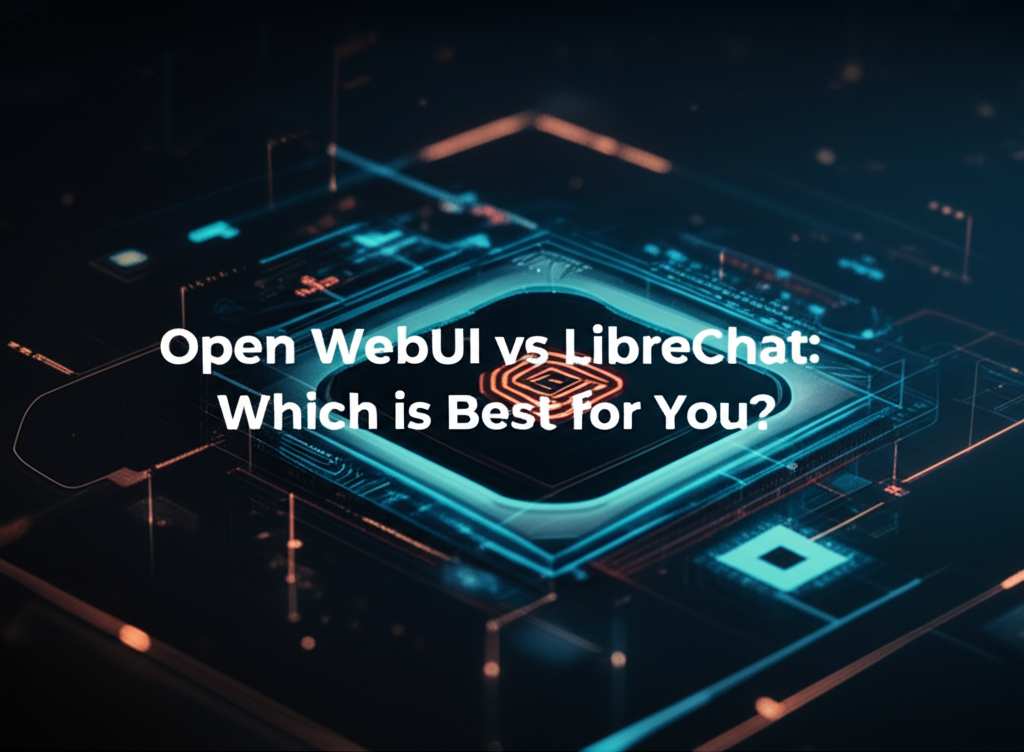Open WebUI vs LibreChat: Which is Best for You?
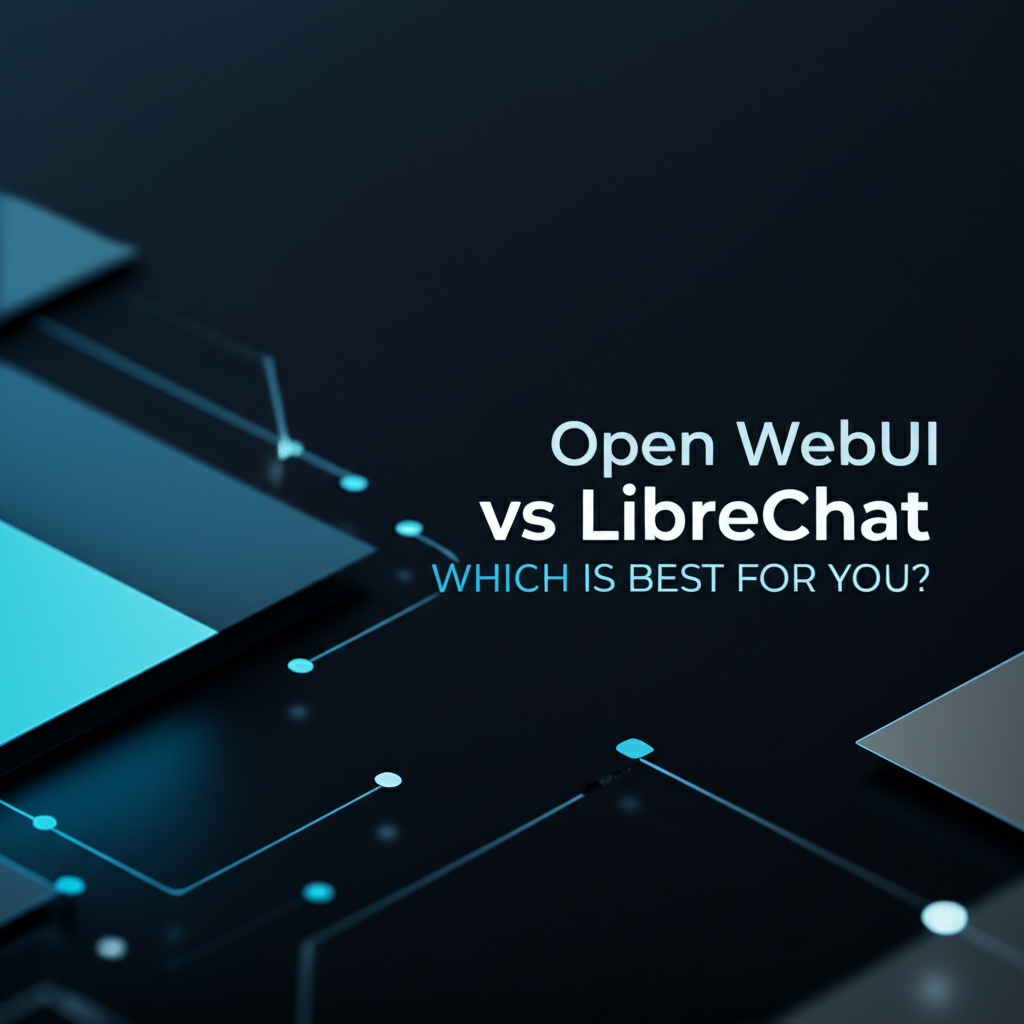
The landscape of large language models (LLMs) is evolving at an unprecedented pace, bringing with it a plethora of tools and interfaces designed to make these powerful AI capabilities accessible to everyone. For developers, researchers, and AI enthusiasts, the challenge often isn't just about choosing the right LLM, but also selecting the ideal front-end interface to interact with it, manage conversations, and even build applications. In this burgeoning ecosystem, two prominent open-source projects have garnered significant attention: Open WebUI and LibreChat. Both aim to provide a user-friendly gateway to various LLMs, but they approach this goal with distinct philosophies, feature sets, and target audiences.
This article delves into a detailed AI comparison between Open WebUI and LibreChat, exploring their core functionalities, underlying architectures, strengths, weaknesses, and ideal use cases. By the end of this comprehensive analysis, you'll have a clearer understanding of which platform might be the best fit for your specific needs, whether you're a solo developer looking for a straightforward local LLM interface or an enterprise team requiring robust multi-model support and advanced customization options.
The Rise of Open-Source LLM UIs: Why They Matter
Before we dive into the specifics of open webui vs librechat, it's crucial to understand the significance of these open-source interfaces. While major tech companies offer polished AI chatbots, the open-source community champions transparency, customization, and local control. Tools like Open WebUI and LibreChat empower users to:
- Maintain Data Privacy: By running LLMs locally or connecting to private APIs, sensitive data remains under the user's control, bypassing third-party servers.
- Achieve Cost-Effectiveness: Utilizing local models (e.g., via Ollama) or self-hosted instances can significantly reduce API costs associated with commercial LLMs.
- Experiment Freely: The open-source nature allows for unhindered experimentation with different models, fine-tuning, and integrating custom features.
- Foster Innovation: Community contributions drive rapid development, bringing new features and improvements that cater to a diverse range of user needs.
- Ensure Accessibility: Lowering the barrier to entry for interacting with advanced AI, even for those without extensive coding knowledge.
These platforms are not merely chat interfaces; they are ecosystems that bridge the gap between complex LLM technologies and practical, everyday applications, making advanced AI truly accessible.
Open WebUI: Simplicity Meets Performance
Open WebUI emerged as a community-driven, open-source web UI for LLMs, initially gaining traction as a user-friendly front-end for Ollama models. Its core philosophy revolves around delivering a clean, intuitive user experience with a focus on ease of deployment and efficient interaction with various AI models. It aims to be the "missing UI" for local LLMs, providing a familiar chat interface akin to popular commercial AI products, but entirely under your control.
Core Philosophy and Design Principles
The design ethos of Open WebUI is deeply rooted in simplicity and accessibility. It strives to provide a lightweight yet powerful interface that doesn't overwhelm users with excessive features. Instead, it focuses on core functionalities that enhance the conversational experience with LLMs. This lean approach contributes to its reputation for quick setup and responsive performance, making it an attractive option for individuals and small teams who prioritize speed and a straightforward user experience.
Key Features and Capabilities
Open WebUI boasts a robust set of features designed to make interacting with LLMs seamless and efficient:
- Intuitive User Interface: The UI is clean, modern, and highly responsive, mirroring the familiar chat layouts of commercial platforms like ChatGPT. This minimizes the learning curve for new users, allowing them to dive straight into interacting with their chosen LLM.
- Ollama Integration: At its heart, Open WebUI offers deep integration with Ollama, a powerful tool for running large language models locally. This allows users to easily download, run, and manage a wide array of open-source models directly on their hardware. The UI provides a convenient way to switch between different local models with just a few clicks.
- OpenAI API Compatibility: Beyond local models, Open WebUI supports OpenAI-compatible API endpoints. This means you can connect it to various cloud-based LLM services that adhere to the OpenAI API standard, including OpenAI's own models (GPT-3.5, GPT-4), as well as services like Anthropic's Claude, Google's Gemini, or custom-hosted endpoints, significantly expanding its multi-model support capabilities.
- Prompt Management and History: Users can save and organize their favorite prompts, which is invaluable for consistent interactions and reducing repetitive typing. A comprehensive chat history is maintained, allowing users to revisit past conversations, pick up where they left off, and analyze previous interactions.
- Markdown Rendering and Code Highlighting: The UI beautifully renders markdown output from LLMs, including tables, lists, and code blocks. Code snippets are automatically highlighted, making it an excellent tool for developers who use LLMs for coding assistance or generating technical documentation.
- File Upload (RAG - Retrieval Augmented Generation): A powerful feature is its ability to handle file uploads. Users can upload documents (PDFs, text files, etc.), and the LLM can then process the content of these files to generate more informed and context-aware responses. This is a form of Retrieval Augmented Generation (RAG), which enhances the LLM's knowledge base beyond its training data.
- Function Calling: Advanced users can leverage function calling, allowing the LLM to interact with external tools and services based on user prompts. This opens up possibilities for automating tasks, fetching real-time data, and building more dynamic AI applications.
- Dark/Light Mode: For personalized comfort, Open WebUI offers both dark and light themes, adaptable to user preferences and working environments.
- Multi-User Support (with Limitations): While primarily designed for individual use, Open WebUI does offer basic multi-user capabilities, making it suitable for small teams to share an instance, though it lacks the granular access controls found in more enterprise-focused solutions.
Installation and Deployment
Open WebUI is renowned for its straightforward installation process, primarily leveraging Docker. This containerization approach simplifies dependencies and ensures consistent deployment across different environments.
# Example Docker command for Open WebUI
docker run -d -p 8080:8080 --add-host=host.docker.internal:host-gateway -v open-webui:/app/backend/data --name open-webui --restart always ghcr.io/open-webui/open-webui:main
This single command gets an instance up and running, accessible via a web browser. For those without Docker or preferring a direct installation, manual setup is also possible but requires managing Python environments and dependencies. The ease of deployment contributes significantly to its appeal, especially for individuals eager to quickly experiment with LLMs.
Strengths of Open WebUI
- Ease of Use: Unquestionably one of its biggest advantages. The UI is intuitive and requires minimal setup to start interacting with LLMs.
- Fast Deployment: Thanks to Docker, getting Open WebUI up and running is a matter of minutes.
- Excellent Ollama Integration: For local LLM enthusiasts, its seamless integration with Ollama is a major draw, providing a polished interface for managing and using local models.
- Clean and Modern UI: The aesthetic appeal and responsive design contribute to a pleasant user experience.
- Strong Feature Set for Basic Use: For conversational AI, RAG, and general LLM interaction, it offers a comprehensive suite of features without unnecessary bloat.
- Active Community: A vibrant community contributes to ongoing development, bug fixes, and feature enhancements.
Limitations of Open WebUI
- Less Granular Control: Compared to more feature-rich alternatives, Open WebUI offers fewer options for deep customization of the LLM interaction parameters or the UI itself.
- Limited Enterprise Features: While it has multi-user capabilities, it lacks advanced features like role-based access control, comprehensive logging, and audit trails that are crucial for enterprise deployments.
- Focus on Ollama/OpenAI API: While flexible, its core strength lies in these integrations. Users requiring very specific, niche LLM API integrations might find it less straightforward without custom configuration.
LibreChat: The Feature-Rich and Customizable Powerhouse
LibreChat positions itself as an "enhanced ChatGPT clone," but this description barely scratches the surface of its capabilities. It's an ambitious, open-source platform designed to provide an extensive, highly customizable, and robust interface for a wide array of LLMs and AI providers. Where Open WebUI often prioritizes simplicity, LibreChat leans into comprehensive functionality, offering a powerful toolkit for developers, teams, and enterprises seeking deep control and broad multi-model support.
Core Philosophy and Design Principles
LibreChat's philosophy centers on ultimate flexibility and extensibility. It aims to be a universal chat interface that can connect to virtually any LLM API, providing a consistent user experience regardless of the underlying model. Its design prioritizes configurability, security, and the ability to scale, making it suitable for complex deployments and diverse use cases. It empowers users not just to interact with LLMs, but to build sophisticated AI applications and workflows on top of its robust architecture.
Key Features and Capabilities
LibreChat's feature set is significantly more expansive, catering to a broader range of advanced requirements:
- Extensive Multi-Model Support: This is where LibreChat truly shines. It offers out-of-the-box support for a vast array of LLM providers and models, including:
- OpenAI: GPT-3.5, GPT-4, DALL-E (image generation)
- Anthropic: Claude (various versions)
- Google: Gemini, PaLM, Vertex AI
- Azure OpenAI: For enterprise users leveraging Microsoft's cloud infrastructure.
- OpenRouter, Perplexity, Together AI: Aggregators and providers offering access to many open-source and commercial models.
- Custom API Endpoints: Users can configure any OpenAI-compatible API endpoint, allowing integration with self-hosted models (e.g., via Ollama, LiteLLM, vLLM) or niche commercial services.
- Local LLMs: While it doesn't have the deep, seamless Ollama integration of Open WebUI, it can connect to Ollama or other local inference servers via custom API endpoints, providing flexible access to self-hosted models. This comprehensive approach to multi-model support makes LibreChat an incredibly versatile tool for comparing and leveraging different AI capabilities from a single interface.
- Advanced User and Role Management: LibreChat includes a sophisticated user management system with role-based access control (RBAC). This is critical for team environments, allowing administrators to define different user roles (e.g., admin, user, guest) and control access to specific models, features, or even message limits.
- Plugins and Extensions: Similar to ChatGPT's plugin architecture, LibreChat supports various plugins, enabling the LLM to interact with external services, perform calculations, retrieve real-time data, and extend its core functionalities significantly. This turns the chat interface into a powerful automation and information retrieval hub.
- Message Moderation: For environments where content control is crucial, LibreChat offers features for message moderation, allowing for filtering or flagging of inappropriate content, enhancing safety and compliance.
- Data Export and Import: Users can easily export chat histories and data, providing flexibility for backup, analysis, or migration.
- Customizable UI and Theming: Beyond basic dark/light modes, LibreChat offers deeper UI customization options, allowing users to tailor the look and feel to their branding or preferences.
- Cost Management and Model Selection: With its broad multi-model support, LibreChat often includes features to help users manage costs by selecting specific models for different tasks based on their token pricing and performance.
- Streamlined Development Workflow: Designed with developers in mind, it supports environment variables for configuration, making it easy to integrate into existing development pipelines.
- Authentication and Security: Integrates with various authentication methods, including self-registration, Google OAuth, and potentially others, providing a secure foundation for user access.
Installation and Deployment
LibreChat's installation process is also primarily Docker-based, reflecting its robust, production-ready design. However, given its more extensive feature set and dependency on a MongoDB database, the setup can be slightly more involved than Open WebUI, especially for those new to Docker Compose.
# Example docker-compose.yml snippet for LibreChat
version: '3.8'
services:
api:
build:
context: .
dockerfile: Dockerfile
environment:
# ... various API keys and config ...
ports:
- "3080:3080"
depends_on:
- mongo
client:
build:
context: ./client
dockerfile: Dockerfile
environment:
# ... client-side config ...
ports:
- "3090:3090" # Or reverse proxy
depends_on:
- api
mongo:
image: mongo:latest
ports:
- "27017:27017"
volumes:
- librechat_mongo_data:/data/db
volumes:
librechat_mongo_data:
This snippet illustrates the multi-service architecture (API, client, database), which, while more complex to set up initially, provides a highly scalable and maintainable foundation. Comprehensive documentation is provided to guide users through the installation.
Strengths of LibreChat
- Unparalleled Multi-Model Support: The ability to integrate with almost any LLM provider or custom endpoint is a significant advantage, making it a true AI "Switzerland."
- Highly Customizable: Deep configuration options allow users to tailor almost every aspect of the platform to their specific needs, from model parameters to UI elements.
- Enterprise-Ready Features: User management, RBAC, message moderation, and robust security make it suitable for team and enterprise deployments.
- Extensible Architecture: Plugin support and a modular design allow for significant future expansion and integration with other services.
- Rich Feature Set: From advanced chat functionalities to image generation and data management, LibreChat offers a comprehensive toolkit.
- Active Development and Community: A large and dedicated community ensures continuous improvement and support.
Limitations of LibreChat
- Steeper Learning Curve: The extensive features and multi-component architecture can be daunting for beginners or those seeking a very simple chat interface.
- More Resource Intensive: Running a full LibreChat stack with its database and multiple services generally requires more system resources compared to a minimalist Open WebUI setup.
- Initial Setup Complexity: While Docker Compose simplifies it, the initial configuration can be more involved, especially for users unfamiliar with database setup or environment variables.
- Potential for Feature Bloat: For users who only need basic LLM interaction, the sheer number of options might feel overwhelming or unnecessary.
XRoute is a cutting-edge unified API platform designed to streamline access to large language models (LLMs) for developers, businesses, and AI enthusiasts. By providing a single, OpenAI-compatible endpoint, XRoute.AI simplifies the integration of over 60 AI models from more than 20 active providers(including OpenAI, Anthropic, Mistral, Llama2, Google Gemini, and more), enabling seamless development of AI-driven applications, chatbots, and automated workflows.
Head-to-Head: Open WebUI vs LibreChat - A Detailed AI Comparison
Now that we've explored each platform individually, let's conduct a direct AI comparison across key criteria, highlighting their differences and helping you understand which might align better with your specific requirements.
1. User Interface and Experience (UI/UX)
| Feature Area | Open WebUI | LibreChat |
|---|---|---|
| Overall Aesthetic | Clean, modern, minimalist, intuitive. | Feature-rich, functional, professional, highly customizable. |
| Ease of Navigation | Very easy, straightforward, few clicks to get going. | Generally good, but more options can lead to initial discovery effort. |
| Chat Interface | Highly responsive, familiar ChatGPT-like design. | Responsive, also familiar, but with more integrated controls and options. |
| Customization Options | Basic (dark/light mode, some prompt settings). | Extensive (theming, layout, feature toggles, advanced settings). |
| First-Time User | Excellent for quick adoption, very low barrier to entry. | Might require a bit more exploration due to feature density. |
Analysis: Open WebUI excels in delivering an out-of-the-box, user-friendly experience that prioritizes speed and familiarity. Its clean design is highly appealing for individual users or those who want to get started with local LLMs without fuss. LibreChat, while still offering a modern interface, presents a more feature-dense environment. Its UI is designed to accommodate a wider range of functionalities and integrations, which can initially feel more complex but ultimately provides greater control and customization for experienced users or teams.
2. Installation and Deployment
Both platforms primarily leverage Docker for deployment, but the complexity levels differ.
- Open WebUI: Often described as a "one-liner" Docker command. It's relatively self-contained, and dependencies are minimal, making it incredibly fast to set up and experiment with. Its primary focus is on running the UI itself and connecting to an existing Ollama or OpenAI-compatible endpoint.
- LibreChat: Typically requires Docker Compose to orchestrate multiple services – the API backend, the client frontend, and a MongoDB database. This multi-component architecture provides robustness and scalability but introduces a slightly higher learning curve for initial setup and maintenance. It's more akin to deploying a full-stack application.
Verdict: For absolute simplicity and speed of deployment, Open WebUI is the clear winner. For those comfortable with multi-container Docker setups and database management, LibreChat's robust architecture offers a more scalable and feature-rich foundation.
3. Model Integration and Multi-Model Support
This is a critical area for AI comparison, especially considering the keyword multi-model support.
- Open WebUI: Primarily built around Ollama integration for local models, offering a seamless experience for downloading and switching between open-source LLMs. It also strongly supports OpenAI-compatible API endpoints, allowing connections to various cloud services or other inference servers. While it provides good
multi-model supportthrough these two primary channels, its focus is more on the interface to these models rather than direct, deep integration with a vast array of unique providers. - LibreChat: Offers arguably the most comprehensive
multi-model supportamong open-source UIs. It boasts native integrations with a multitude of commercial providers (OpenAI, Anthropic, Google, Azure, Perplexity, Together AI, OpenRouter) and flexible custom API endpoint configuration for everything else, including local Ollama instances or any other OpenAI-compatible server. This extensive list means users can easily compare model outputs, leverage the best model for a specific task, and manage all their AI interactions from a single dashboard. It's designed to be a universal gateway to all LLMs, regardless of their origin.
Verdict: For truly extensive and deeply integrated multi-model support across various providers and custom endpoints, LibreChat is the superior choice. If your primary focus is on local Ollama models with occasional OpenAI API usage, Open WebUI offers a streamlined and perfectly adequate solution.
4. Customization and Extensibility
- Open WebUI: Offers a good level of customization for a simple UI – themes, some chat settings, and the ability to configure API endpoints. However, it's designed to be a polished "out-of-the-box" experience, so deep architectural changes or adding complex new features typically requires modifying the source code directly.
- LibreChat: Built with extensibility in mind. Its modular architecture, support for plugins, and extensive configuration options through environment variables make it highly customizable without touching the core code. Developers can tailor everything from authentication methods and UI elements to specific model parameters and external tool integrations. This makes it a powerful platform for building bespoke AI applications or integrating into existing enterprise workflows.
Verdict: For users who need deep customization, the ability to extend functionality through plugins, or integrate with a complex ecosystem, LibreChat is unparalleled. Open WebUI provides enough flexibility for most standard use cases but is less suited for highly specialized or enterprise-level customization.
5. Performance and Resource Usage
This aspect largely depends on the specific LLMs being run and the hardware, but we can make general observations about the UIs themselves.
- Open WebUI: Being more lightweight and focused, Open WebUI generally consumes fewer resources for its UI and backend services. This contributes to its snappy performance and makes it suitable for running on less powerful hardware, or alongside resource-intensive local LLMs without adding significant overhead.
- LibreChat: With its full-stack architecture (Node.js API, React frontend, MongoDB database), LibreChat naturally requires more system resources. While modern machines handle it well, if you're resource-constrained, this is a consideration. Its performance, once set up, is excellent, but the underlying stack demands more.
Verdict: Open WebUI has a lighter footprint, making it ideal for resource-conscious deployments. LibreChat, while more demanding, justifies its resource usage with its extensive features and robust architecture.
6. Security and Privacy
Both platforms, being self-hosted, offer significant privacy advantages over cloud-based proprietary solutions. Data remains on your server.
- Open WebUI: Focuses on secure connections to models and basic authentication for multi-user mode. The responsibility for securing the host environment and managing API keys lies entirely with the user.
- LibreChat: Offers more advanced security features, including robust user management with role-based access control (RBAC), authentication providers (like Google OAuth), and potential message moderation. This makes it inherently more secure and manageable for multi-user or team environments where different levels of access and data handling policies are required. The use of environment variables for sensitive API keys is also a standard secure practice.
Verdict: For single-user, local deployments, both are secure if the host is secured. For multi-user environments or those requiring granular access control and advanced security features, LibreChat is designed to meet those needs more effectively.
7. Community and Development
Both projects benefit from active open-source communities, but their scale and focus differ.
- Open WebUI: Has a rapidly growing community, particularly among Ollama users. Development is fast-paced, with new features and improvements being released regularly. Its GitHub repository shows strong activity.
- LibreChat: Has a more established and larger community, with a longer history of development. Its broader scope means a wider range of contributors focusing on different aspects, from new model integrations to enterprise features. The project often tackles more complex challenges due to its extensive feature set.
Verdict: Both have vibrant communities. Open WebUI's community is highly focused on its core mission, leading to rapid iteration. LibreChat's larger, more diverse community contributes to its extensive feature set and robustness.
8. Unique Features and Differentiators
| Feature | Open WebUI | LibreChat |
|---|---|---|
| RAG (File Upload) | Seamless file uploads for context (PDF, TXT, DOCX). | Supports RAG, often integrated with plugins or custom setups for advanced data sources. |
| Function Calling | Supported for advanced interactions. | Supported, often with more sophisticated plugin-based integrations. |
| Image Generation | Primarily via OpenAI-compatible APIs (e.g., DALL-E). | Direct integration with DALL-E, Stable Diffusion, and other image models. |
| Message Moderation | Not a core feature, relies on LLM capabilities. | Built-in message moderation capabilities for content filtering. |
| User/Access Control | Basic multi-user (no granular roles). | Full user management with role-based access control (RBAC). |
| Plugin Architecture | Not a primary feature. | Robust plugin system for extending functionality with external tools. |
| Data Export | Chat history export. | Comprehensive chat history and data export/import. |
| API Key Management | Stored securely in environment variables. | Centralized API key management with options for per-user keys. |
| Cost Awareness | Indirectly by choosing models. | Often includes features to display model costs or enforce usage limits. |
Analysis: LibreChat's feature set is undeniably richer and more geared towards complex, multi-user, and enterprise-level applications. Its plugin architecture and comprehensive multi-model support for various providers (not just endpoints) truly set it apart. Open WebUI focuses on making core LLM interactions, especially with local models, as smooth and feature-rich as possible within its minimalist philosophy.
The Role of Unified API Platforms in the LLM Ecosystem
While Open WebUI and LibreChat provide excellent front-end interfaces for interacting with LLMs, the underlying challenge of managing diverse AI models from various providers remains a significant hurdle for developers and businesses. Each LLM provider often comes with its own API, authentication methods, rate limits, and pricing structures. Juggling these complexities can lead to increased development time, maintenance overhead, and a fragmented approach to AI integration.
This is precisely where cutting-edge platforms like XRoute.AI come into play. XRoute.AI is a unified API platform designed to streamline access to large language models (LLMs) for developers, businesses, and AI enthusiasts. By providing a single, OpenAI-compatible endpoint, it simplifies the integration of over 60 AI models from more than 20 active providers. This means developers no longer need to write custom code for each LLM provider; they can simply point their applications to XRoute.AI's endpoint and gain seamless access to a vast ecosystem of models.
How XRoute.AI Complements Open WebUI and LibreChat:
Imagine you're using either Open WebUI or LibreChat as your preferred chat interface. Both platforms allow you to configure custom API endpoints. This is where XRoute.AI becomes an invaluable asset:
- Enhanced Multi-Model Support: Instead of directly configuring multiple API keys for OpenAI, Anthropic, Google, etc., within LibreChat, or being limited to Ollama and a single OpenAI-compatible endpoint in Open WebUI, you can configure just one custom API endpoint to XRoute.AI. This single endpoint then unlocks access to all 60+ models supported by XRoute.AI, significantly enhancing the
multi-model supportcapabilities of your chosen UI without adding complexity to its configuration. - Low Latency AI: XRoute.AI is engineered for low latency AI, ensuring that your interactions with LLMs through Open WebUI or LibreChat are as responsive as possible, regardless of the underlying model's provider.
- Cost-Effective AI: By routing requests through XRoute.AI, you can benefit from their optimized pricing strategies and potentially achieve more cost-effective AI solutions, as they often aggregate usage and pass on savings.
- Simplified Development: For developers building applications on top of these UIs, or using them for prototyping, XRoute.AI acts as a powerful abstraction layer. It simplifies the integration of various LLMs, enabling seamless development of AI-driven applications, chatbots, and automated workflows without the complexity of managing multiple API connections.
- Scalability and Reliability: XRoute.AI offers high throughput and scalability, ensuring that your AI interactions remain smooth even under heavy load. This adds a layer of robustness and reliability to your LLM deployments.
In essence, while Open WebUI and LibreChat provide the visual and interactive layer, XRoute.AI provides the intelligent routing and management layer for the underlying LLMs. It empowers users to build intelligent solutions with multi-model support from a single point of integration, making the entire process more efficient, cost-effective, and developer-friendly. Whether you're a startup or an enterprise, integrating XRoute.AI into your workflow with Open WebUI or LibreChat can dramatically simplify your AI infrastructure.
Decision Factors: Which is Best for You?
Choosing between Open WebUI and LibreChat boils down to understanding your specific needs, technical comfort level, and the scale of your AI ambitions.
Choose Open WebUI if:
- You prioritize simplicity and ease of use. You want to get an LLM chat interface up and running quickly with minimal configuration.
- Your primary focus is on local LLMs. You're heavily invested in Ollama and want the most seamless experience for managing and interacting with local models.
- You need a clean, uncluttered user interface. The minimalist design appeals to you, and you don't require extensive customization options.
- You are an individual user or a small team with basic multi-user needs. You don't require granular access control or advanced team collaboration features.
- You are resource-constrained. You need a lightweight solution that won't consume excessive system resources.
- Your main use cases are conversational AI, RAG (file uploads), and basic code assistance.
Choose LibreChat if:
- You require extensive multi-model support from various providers. You need a single interface to connect to OpenAI, Anthropic, Google, Azure, custom endpoints, and more.
- You need deep customization and extensibility. You want to tailor the UI, integrate plugins, and build complex workflows on top of the platform.
- You are part of a team or enterprise. You require robust user management, role-based access control, message moderation, and audit capabilities.
- You plan to build sophisticated AI applications. Its modular architecture and plugin system make it an ideal foundation for advanced projects.
- You are comfortable with a slightly more involved setup process. You have experience with Docker Compose and managing database dependencies.
- You value a comprehensive feature set over extreme simplicity. You're willing to navigate a richer interface for the sake of greater functionality.
- Cost management and fine-grained control over model selection are important.
A Hybrid Approach (Leveraging XRoute.AI):
It's also worth noting that both platforms can be part of a broader AI strategy. For instance, you could use Open WebUI for quick local experiments and individual productivity, while a LibreChat instance handles more complex team projects with advanced integrations. Regardless of your front-end choice, remember that integrating with a platform like XRoute.AI can significantly enhance the underlying multi-model support and management capabilities for either UI, offering low latency AI and cost-effective AI by abstracting away the complexities of disparate LLM APIs.
Conclusion
The choice between Open WebUI and LibreChat is a classic trade-off between simplicity and power. Open WebUI offers an incredibly user-friendly, fast, and efficient gateway to local LLMs and OpenAI-compatible services, making it an excellent starting point for individuals and those prioritizing a minimalist experience. Its focus on a clean UI and seamless Ollama integration makes it a delight for quick experimentation and daily interactions.
LibreChat, on the other hand, is a powerhouse. It's built for those who need comprehensive multi-model support across a vast array of providers, deep customization, enterprise-grade features like user management and plugins, and a robust platform for building advanced AI applications. While it has a steeper learning curve and a more demanding resource footprint, its capabilities for complex scenarios are unmatched in the open-source UI space.
Ultimately, both are stellar open-source projects that significantly contribute to the accessibility of LLMs. Your "best" choice will depend on your specific context: Are you an AI enthusiast looking for an easy entry point, or a developer/team building a sophisticated AI solution? By carefully considering the insights from this detailed AI comparison, you can confidently select the platform that best empowers your journey into the world of large language models.
Frequently Asked Questions (FAQ)
Q1: Can I use both Open WebUI and LibreChat simultaneously?
A1: Yes, absolutely. You can run both Open WebUI and LibreChat on different ports or even different machines. Many users might find Open WebUI useful for quick personal interactions with local Ollama models, while LibreChat is used for team projects or more complex integrations with multiple cloud-based LLMs. They serve different strengths and can coexist in your AI toolkit.
Q2: Is it possible to use local LLMs (like those from Ollama) with LibreChat?
A2: Yes. While Open WebUI has deeper, more direct integration with Ollama, LibreChat can also connect to local LLMs run via Ollama or other inference servers. You would typically expose your Ollama server as an OpenAI-compatible API endpoint (using tools like LiteLLM or similar adapters) and then configure LibreChat to connect to this custom endpoint. This allows LibreChat to leverage its broad multi-model support even for self-hosted models.
Q3: Which platform is better for developers who want to integrate LLMs into their own applications?
A3: For developers, LibreChat offers a more robust and extensible foundation. Its modular architecture, extensive configuration options, plugin system, and strong multi-model support across various providers make it an ideal base for building sophisticated AI applications. Open WebUI is excellent for interacting with LLMs and prototyping but offers fewer built-in extensibility points for complex application development beyond its chat interface. Both can, of course, connect to external APIs, but LibreChat provides more within its own ecosystem.
Q4: Are there any ongoing costs associated with using Open WebUI or LibreChat?
A4: Both Open WebUI and LibreChat are open-source and free to download and use. However, there can be associated costs: * Hardware Costs: If you run local LLMs (e.g., via Ollama), you'll need powerful hardware (CPU/GPU) which has an upfront cost and ongoing electricity usage. * API Costs: If you connect either platform to commercial LLM APIs (like OpenAI, Anthropic, Google), you will incur costs based on your token usage with those providers. * Hosting Costs: If you deploy either platform on a cloud server (e.g., AWS, GCP, Azure), you will pay for the server instance, storage, and bandwidth. Platforms like XRoute.AI can help manage and optimize these API costs by offering cost-effective AI solutions through their unified endpoint.
Q5: How do Open WebUI and LibreChat handle privacy and data security?
A5: Both platforms are self-hosted, meaning the software runs on your own server or local machine. This provides a high degree of data privacy as your chat data and interactions typically do not leave your controlled environment unless you connect to external cloud-based LLMs. For enhanced security: * Open WebUI: Relies on securing your host machine and network. It offers basic user authentication. * LibreChat: Provides more advanced security features, including robust user management with role-based access control (RBAC), secure API key handling via environment variables, and authentication providers (e.g., Google OAuth), making it more suitable for multi-user, sensitive deployments. In both cases, encrypting sensitive data at rest and in transit, and following general cybersecurity best practices for your server, is crucial.
🚀You can securely and efficiently connect to thousands of data sources with XRoute in just two steps:
Step 1: Create Your API Key
To start using XRoute.AI, the first step is to create an account and generate your XRoute API KEY. This key unlocks access to the platform’s unified API interface, allowing you to connect to a vast ecosystem of large language models with minimal setup.
Here’s how to do it: 1. Visit https://xroute.ai/ and sign up for a free account. 2. Upon registration, explore the platform. 3. Navigate to the user dashboard and generate your XRoute API KEY.
This process takes less than a minute, and your API key will serve as the gateway to XRoute.AI’s robust developer tools, enabling seamless integration with LLM APIs for your projects.
Step 2: Select a Model and Make API Calls
Once you have your XRoute API KEY, you can select from over 60 large language models available on XRoute.AI and start making API calls. The platform’s OpenAI-compatible endpoint ensures that you can easily integrate models into your applications using just a few lines of code.
Here’s a sample configuration to call an LLM:
curl --location 'https://api.xroute.ai/openai/v1/chat/completions' \
--header 'Authorization: Bearer $apikey' \
--header 'Content-Type: application/json' \
--data '{
"model": "gpt-5",
"messages": [
{
"content": "Your text prompt here",
"role": "user"
}
]
}'
With this setup, your application can instantly connect to XRoute.AI’s unified API platform, leveraging low latency AI and high throughput (handling 891.82K tokens per month globally). XRoute.AI manages provider routing, load balancing, and failover, ensuring reliable performance for real-time applications like chatbots, data analysis tools, or automated workflows. You can also purchase additional API credits to scale your usage as needed, making it a cost-effective AI solution for projects of all sizes.
Note: Explore the documentation on https://xroute.ai/ for model-specific details, SDKs, and open-source examples to accelerate your development.