OpenAI SDK: Build Intelligent Apps Today
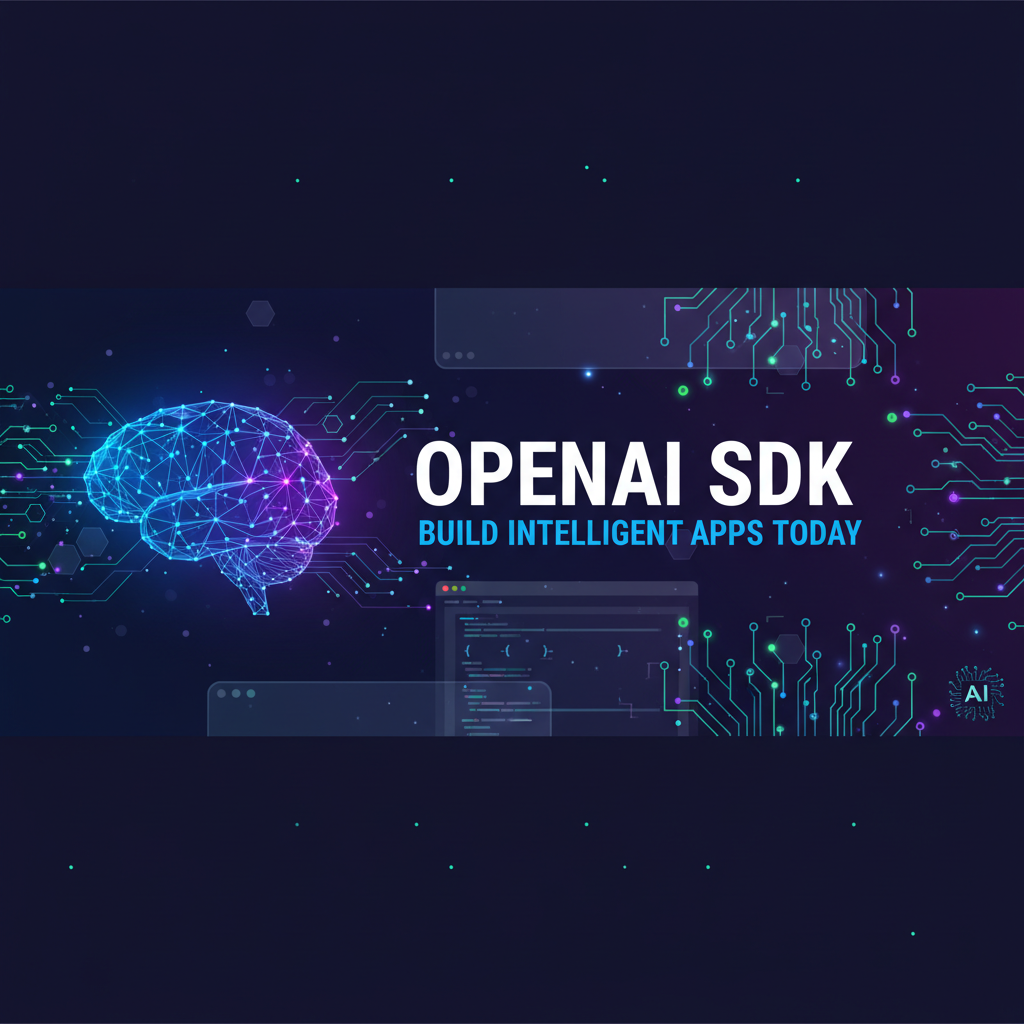
The landscape of technology is in constant flux, but few shifts have been as profound and transformative as the advent of artificial intelligence. What once resided in the realm of science fiction is now an everyday reality, empowering businesses, developers, and individuals to reimagine what's possible. At the heart of this revolution lies the ability to harness complex AI models through accessible programming interfaces. This is precisely where the OpenAI SDK steps in, serving as a powerful conduit between groundbreaking AI research and practical application development.
For developers aiming to infuse their applications with intelligence, the OpenAI SDK is not just a tool; it's a gateway to innovation. It simplifies the intricate process of interacting with large language models (LLMs), image generation systems, and speech processing capabilities, making sophisticated api ai functionalities readily available. This comprehensive guide will explore the depths of the OpenAI SDK, revealing how you can leverage its capabilities to build intelligent, responsive, and scalable applications today, paving the way for a future where Multi-model support becomes increasingly critical for robust AI solutions.
Chapter 1: Understanding the Foundation – What is the OpenAI SDK?
To truly appreciate the power of the OpenAI SDK, we must first understand its essence. In its simplest form, the OpenAI SDK (Software Development Kit) is a collection of libraries and tools provided by OpenAI that allows developers to programmatically interact with OpenAI's various AI models and services. Instead of delving into the mathematical complexities and deep learning architectures that underpin models like GPT-4, DALL-E, or Whisper, the SDK offers a high-level, developer-friendly interface. This abstraction layer is crucial; it democratizes access to advanced AI, enabling a broader range of developers to integrate sophisticated AI capabilities into their projects without needing to be AI researchers themselves.
The Evolution of AI APIs and OpenAI's Role
The journey to the modern api ai landscape has been one of rapid innovation. Early AI interfaces were often limited, model-specific, and required deep expertise. However, as AI models grew in size and capability, the need for standardized, easy-to-use APIs became paramount. OpenAI, with its commitment to advancing beneficial AI, has been a trailblazer in this regard.
The release of GPT-3 in 2020 marked a significant turning point. While the model itself was revolutionary, OpenAI's decision to offer it via an API, rather than solely as a research paper, democratized its immense power. The initial API allowed developers to send text prompts and receive text completions, opening up entirely new categories of applications. Over time, the API evolved to include more sophisticated models and functionalities:
- GPT Series: From the initial GPT-3 to InstructGPT, then GPT-3.5 Turbo, and currently GPT-4, each iteration brought enhanced reasoning, coherence, and instruction following capabilities. The transition to chat completion endpoints with distinct roles (system, user, assistant) further refined interaction.
- Embeddings: The introduction of embedding models provided a way to convert text into numerical vectors, unlocking possibilities for semantic search, recommendation systems, and clustering based on meaning.
- DALL-E: OpenAI's image generation model, DALL-E, demonstrated the creative power of AI, allowing users to generate high-quality images from textual descriptions.
- Whisper and TTS: The addition of audio transcription (Whisper) and text-to-speech (TTS) capabilities completed the multimodal
api aioffering, enabling applications that interact with users through voice. - Fine-tuning: For specialized tasks, OpenAI provided the ability to fine-tune base models with custom datasets, allowing developers to create highly tailored AI solutions.
The OpenAI SDK is the primary interface through which developers access these evolving capabilities. It abstracts away the complexities of HTTP requests, authentication tokens, and JSON parsing, providing an intuitive object-oriented approach in various programming languages (most notably Python, but also Node.js and others).
Core Components and Functionalities
The OpenAI SDK is structured to provide access to several key AI services:
- Text Generation (Completions & Chat Completions): This is arguably the most used feature. Developers can send a prompt (or a series of chat messages) to an OpenAI model and receive a generated text response. This forms the backbone for chatbots, content generators, summarizers, and much more.
- Embeddings: The SDK facilitates the generation of embeddings for text. These dense vector representations capture the semantic meaning of text, enabling powerful functionalities like similarity searches, clustering documents, or building recommendation engines.
- Fine-tuning: For applications requiring highly specific or branded language, the SDK supports the fine-tuning workflow. Developers can upload their custom datasets, initiate training jobs, and then deploy their specialized models.
- Image Generation (DALL-E): Through the SDK, developers can submit text prompts and receive generated images, which can be used for creative applications, marketing, or design prototyping.
- Audio Processing:
- Speech-to-Text (Whisper): The SDK allows for the transcription of audio files into text, useful for voice assistants, meeting summarizers, or accessibility tools.
- Text-to-Speech (TTS): Conversely, it can convert written text into natural-sounding speech, perfect for interactive voice response systems, audiobook creation, or virtual assistants.
Why is the OpenAI SDK a game-changer for api ai development?
- Simplicity: It dramatically reduces the boilerplate code required to interact with sophisticated AI models.
- Consistency: It provides a uniform interface across various OpenAI models and services.
- Performance: The SDK is optimized for efficient communication with OpenAI's servers, often supporting asynchronous operations.
- Community & Support: Being an official SDK, it benefits from OpenAI's ongoing development, documentation, and a vast community of users.
- Rapid Prototyping: Developers can quickly integrate and test AI features, accelerating the development cycle for intelligent applications.
The OpenAI SDK, therefore, is not just a library; it's a strategic asset for any developer or organization looking to leverage cutting-edge AI. It transforms complex AI models into accessible building blocks, enabling the creation of truly intelligent applications that can understand, generate, and process human language and creativity at an unprecedented scale.
Chapter 2: Getting Started with the OpenAI SDK – A Developer's Handbook
Embarking on your journey with the OpenAI SDK is straightforward, designed to get developers up and running with minimal friction. This chapter will walk you through the essential steps, from installation to your first "Hello World" AI interaction, providing practical guidance for setting up your development environment and making your initial API calls.
Installation Guide (Focus on Python)
While the OpenAI API can be accessed via any language capable of making HTTP requests, OpenAI provides official SDKs for Python and Node.js, which greatly simplify the process. Python is widely favored for AI development due to its rich ecosystem and clear syntax, making its SDK the most popular choice.
Step 1: Prerequisites Ensure you have Python installed on your system (Python 3.7+ is recommended). You can verify this by running python --version or python3 --version in your terminal.
Step 2: Install the OpenAI Python Library The SDK is available on PyPI, the Python Package Index. You can install it using pip, Python's package installer. It's good practice to do this within a virtual environment to manage dependencies for your project.
# Create a virtual environment (optional, but recommended)
python3 -m venv openai_env
source openai_env/bin/activate # On Windows, use `openai_env\Scripts\activate`
# Install the OpenAI Python package
pip install openai
Once installed, you're ready to import the library into your Python scripts.
Authentication and API Key Management (Best Practices)
To interact with OpenAI's models, you need an API key, which authenticates your requests and links them to your OpenAI account for billing and usage tracking. It is paramount to handle your API key securely. Exposing your API key can lead to unauthorized usage and unexpected costs.
Step 1: Obtain your API Key 1. Go to the OpenAI platform website (platform.openai.com). 2. Log in or sign up. 3. Navigate to your user settings or API keys section (usually found under your profile icon in the top right, then "View API keys"). 4. Click "Create new secret key." 5. Copy the key immediately – it will only be shown once.
Step 2: Securely Store and Access Your API Key Never hardcode your API key directly into your source code. Here are recommended methods:
- Environment Variables (Recommended for development and production): This is the most secure and flexible method. Set your API key as an environment variable (e.g.,
OPENAI_API_KEY) on your system where your application runs.- Linux/macOS:
bash export OPENAI_API_KEY='sk-YOUR_SECRET_KEY'(Add this to your~/.bashrc,~/.zshrc, or~/.profileto make it persistent across sessions.) - Windows (Command Prompt):
bash set OPENAI_API_KEY='sk-YOUR_SECRET_KEY'(For persistent setting, use System Properties -> Environment Variables.) - In your Python code, the SDK will automatically pick it up:
python import openai # No need to explicitly set openai.api_key if OPENAI_API_KEY is an environment variable # openai.api_key will be automatically initialized
- Linux/macOS:
.envfiles (Recommended for local development): For local development, you can use a.envfile and a library likepython-dotenvto load environment variables.- Create a file named
.envin your project root:OPENAI_API_KEY=sk-YOUR_SECRET_KEY - Add
.envto your.gitignorefile to prevent it from being committed to version control.
- Create a file named
In your Python script: ```python from dotenv import load_dotenv import os import openaiload_dotenv() # Loads variables from .env
openai.api_key will be automatically initialized from OPENAI_API_KEY environment variable
Or, you can explicitly get it:
openai.api_key = os.getenv("OPENAI_API_KEY")
```
First "Hello World" Example (Simple Chat Completion)
Let's write a minimal Python script to interact with a language model. We'll use the chat.completions endpoint, which is the recommended way to interact with models like GPT-3.5 Turbo and GPT-4.
from dotenv import load_dotenv
import os
import openai
# Load environment variables from .env file (if using)
load_dotenv()
# Ensure the API key is set
# openai.api_key will be automatically picked up from OPENAI_API_KEY environment variable
# if it's set globally or loaded via dotenv.
# If you need to set it manually for some reason:
# openai.api_key = os.getenv("OPENAI_API_KEY")
def get_chat_completion(prompt_text):
"""
Sends a prompt to the OpenAI chat completion API and returns the response.
"""
try:
response = openai.chat.completions.create(
model="gpt-3.5-turbo", # Or "gpt-4" for more advanced capabilities
messages=[
{"role": "system", "content": "You are a helpful AI assistant."},
{"role": "user", "content": prompt_text}
],
max_tokens=50, # Limit the response length
temperature=0.7 # Controls randomness (0.0 is deterministic, 1.0 is very creative)
)
return response.choices[0].message.content
except openai.APIError as e:
print(f"An OpenAI API error occurred: {e}")
return None
except Exception as e:
print(f"An unexpected error occurred: {e}")
return None
if __name__ == "__main__":
user_prompt = "What are the benefits of using the OpenAI SDK?"
print(f"User Prompt: {user_prompt}\n")
ai_response = get_chat_completion(user_prompt)
if ai_response:
print("AI Assistant's Response:")
print(ai_response)
else:
print("Failed to get a response from the AI assistant.")
Explanation of the "Hello World" code:
from dotenv import load_dotenv; load_dotenv(): If you're using a.envfile, this loads your API key.import openai: Imports the necessary library.openai.chat.completions.create(...): This is the core call to the chat completion API.model="gpt-3.5-turbo": Specifies which model to use.gpt-3.5-turbois cost-effective and fast.gpt-4offers superior reasoning.messages: This is a list of message objects, each with arole(system,user, orassistant) andcontent.- The
systemmessage sets the overall behavior or persona of the assistant. - The
usermessage is your input prompt.
- The
max_tokens: Limits the number of tokens (words/sub-words) the AI will generate in its response. This is crucial for controlling costs and response length.temperature: A float between 0 and 2. Higher values (e.g., 0.8) make the output more random and creative, while lower values (e.g., 0.2) make it more focused and deterministic. A common balance is 0.7.
response.choices[0].message.content: Accesses the actual text generated by the AI from the response object. The API can return multiplechoices, but typically you'll just take the first one.
Exploring Key Modules/Classes
The openai library provides different clients for interacting with various services:
openai.chat.completions: For engaging with chat-optimized models like GPT-3.5 Turbo and GPT-4.openai.embeddings: To generate vector embeddings for text.openai.images: For DALL-E image generation.openai.audio.transcriptions: To convert speech to text using Whisper.openai.audio.speech: To convert text to speech.openai.files: For managing files (e.g., for fine-tuning data).openai.fine_tuning: For initiating and monitoring fine-tuning jobs.
As you build more complex applications, you'll delve into these specialized modules, each designed to provide a tailored interface for its specific AI task.
Error Handling and Debugging Tips
Integrating with external APIs always requires robust error handling. The OpenAI SDK is no exception.
- Catch
openai.APIError: This is the base exception for all OpenAI API-specific errors (e.g., invalid API key, rate limits, server errors). It contains details like the error message, type, and code. - Catch
Exception: For any other unexpected Python errors. - Logging: Use Python's
loggingmodule to record errors, warnings, and debug information. This is invaluable for understanding issues in production. - Rate Limits: OpenAI imposes rate limits on requests per minute (RPM) and tokens per minute (TPM). Exceeding these will result in
openai.APIStatusError: 429 Too Many Requests. Implement retry mechanisms with exponential backoff to handle these gracefully. - Inspect Response Objects: When debugging, print the entire
responseobject. It often contains useful information beyond just the generated content, such as usage statistics (tokens consumed), finish reasons, and model details. - Check OpenAI Status Page: Before diving deep into your code, check OpenAI's official status page (status.openai.com) to see if there are any ongoing service outages.
By following these initial steps and best practices, you'll establish a solid foundation for leveraging the OpenAI SDK. The ability to make reliable API calls and handle potential issues is crucial for building any intelligent application that relies on external api ai services.
Chapter 3: Deep Dive into Core Capabilities and Use Cases
The true power of the OpenAI SDK lies in its diverse range of capabilities, each opening doors to unique application possibilities. This chapter will delve into the primary functions available through the SDK, providing detailed explanations, practical use cases, and code examples to illustrate their implementation.
3.1 Text Generation (Completions & Chat Completions)
Text generation is the flagship feature of OpenAI's models, allowing developers to create applications that can write, summarize, translate, and engage in conversational dialogue. The chat.completions endpoint is the recommended modern approach for this.
Detailed Explanation of Parameters:
When calling openai.chat.completions.create(), several parameters allow you to fine-tune the output:
model(string, required): Specifies the model to use (e.g., "gpt-3.5-turbo", "gpt-4", "gpt-4o"). Choose based on complexity, cost, and speed requirements.messages(list of dict, required): A list of message objects, each with arole(system,user,assistant) andcontent.system: Sets the behavior or persona for the AI (e.g., "You are a helpful assistant."). This influences the entire conversation.user: The input from the user.assistant: Previous responses from the AI. Including these builds conversational history.
temperature(float, optional, default: 1.0): Controls the randomness of the output. Higher values lead to more diverse and creative text, while lower values make it more deterministic and focused. Values typically range from 0.0 to 2.0.max_tokens(integer, optional, default: infinity for some models): The maximum number of tokens to generate in the completion. This helps control response length and cost.top_p(float, optional, default: 1.0): An alternative totemperaturecalled nucleus sampling. The model considers tokens whose cumulative probability exceedstop_p. For example,0.1means only the most likely 10% of tokens are considered. Generally, you use eithertemperatureortop_p, but not both simultaneously.n(integer, optional, default: 1): How many chat completion choices to generate for each input message. Useful for getting multiple diverse outputs.stream(boolean, optional, default: False): IfTrue, partial message deltas will be sent as they are generated, useful for building real-time interactive interfaces.stop(string or list of strings, optional): Up to 4 sequences where the API will stop generating further tokens. For example,["\n", "User:"]might prevent the AI from starting a new turn or generating beyond a specific point.presence_penalty(float, optional, default: 0.0): Number between -2.0 and 2.0. Positive values penalize new tokens based on whether they appear in the text so far, increasing the model's likelihood to talk about new topics.frequency_penalty(float, optional, default: 0.0): Number between -2.0 and 2.0. Positive values penalize new tokens based on their existing frequency in the text so far, decreasing the likelihood of repeating the same lines verbatim.
Use Cases:
- Content Creation: Generating blog post drafts, marketing copy, social media updates, product descriptions, or creative stories.
- Chatbots and Virtual Assistants: Powering conversational interfaces for customer support, FAQs, personalized recommendations, or interactive education.
- Code Generation and Debugging: Assisting developers by generating code snippets, explaining complex functions, or suggesting fixes for errors.
- Summarization and Extraction: Condensing long documents, articles, or meeting transcripts into concise summaries, or extracting key information.
- Translation and Localization: Translating text between languages, although specialized translation services might offer higher fidelity for specific language pairs.
Example Code Snippet (Chatbot with Memory):
# ... (imports and API key setup from previous chapter) ...
class AIChatbot:
def __init__(self, model="gpt-3.5-turbo", system_message="You are a friendly and helpful assistant."):
self.model = model
self.messages = [{"role": "system", "content": system_message}]
def chat(self, user_input):
self.messages.append({"role": "user", "content": user_input})
try:
response = openai.chat.completions.create(
model=self.model,
messages=self.messages,
max_tokens=150,
temperature=0.7
)
ai_response = response.choices[0].message.content
self.messages.append({"role": "assistant", "content": ai_response}) # Add AI's response to history
return ai_response
except openai.APIError as e:
print(f"Chatbot error: {e}")
return "I'm sorry, I'm having trouble connecting to my brain right now."
if __name__ == "__main__":
my_bot = AIChatbot(system_message="You are a wise old sage, always speaking in riddles and profound advice.")
print("Welcome to the Sage's Chamber. Ask me anything, seeker.")
while True:
user_input = input("\nSeeker: ")
if user_input.lower() in ["quit", "exit", "bye"]:
print("Sage: May your path be illuminated. Farewell.")
break
response = my_bot.chat(user_input)
print(f"Sage: {response}")
This example demonstrates how to maintain conversation history by continually appending messages to the self.messages list, giving the chatbot a "memory" of previous turns.
3.2 Embeddings
Embeddings are numerical representations (vectors) of text. They capture the semantic meaning of words, phrases, or even entire documents, where texts with similar meanings are located closer together in a high-dimensional vector space.
What are Embeddings and why are they crucial?
Imagine a graph where similar ideas are clustered together. Embeddings effectively map text onto such a graph. This transformation from human-readable text to machine-understandable numbers unlocks a suite of capabilities that go beyond simple keyword matching.
- Semantic Search: Instead of searching for exact keyword matches, you can search for documents that are semantically similar to your query, even if they don't share common keywords.
- Clustering: Grouping similar documents or pieces of text together automatically.
- Recommendations: Recommending content or products based on the semantic similarity to a user's past interactions or preferences.
- Anomaly Detection: Identifying text that is semantically different from a defined norm.
- Retrieval Augmented Generation (RAG): Enhancing LLM responses by first retrieving relevant information from a knowledge base using embeddings, and then providing that information as context to the LLM.
Practical Application: Building a Simple Semantic Search Engine
# ... (imports and API key setup) ...
def get_embedding(text, model="text-embedding-ada-002"):
"""Generates an embedding for a given text."""
text = text.replace("\n", " ") # Replace newlines with spaces for better embedding quality
try:
response = openai.embeddings.create(input=[text], model=model)
return response.data[0].embedding
except openai.APIError as e:
print(f"Embedding error: {e}")
return None
def cosine_similarity(vec1, vec2):
"""Calculates cosine similarity between two vectors."""
dot_product = sum(a * b for a, b in zip(vec1, vec2))
magnitude_vec1 = sum(a * a for a in vec1) ** 0.5
magnitude_vec2 = sum(b * b for b in vec2) ** 0.5
if magnitude_vec1 == 0 or magnitude_vec2 == 0:
return 0.0
return dot_product / (magnitude_vec1 * magnitude_vec2)
if __name__ == "__main__":
documents = [
"The quick brown fox jumps over the lazy dog.",
"A group of canines rests near a running stream.",
"Artificial intelligence is transforming industries.",
"Deep learning models power many modern AI applications.",
"Python is a versatile programming language.",
"The cat slept soundly on the comfortable couch.",
"Machine learning is a subset of artificial intelligence."
]
# Generate embeddings for all documents
document_embeddings = [(doc, get_embedding(doc)) for doc in documents]
document_embeddings = [(doc, emb) for doc, emb in document_embeddings if emb is not None]
if not document_embeddings:
print("Failed to generate embeddings for documents.")
else:
query = "What is AI and how does it relate to machine learning?"
query_embedding = get_embedding(query)
if query_embedding:
print(f"\nSearching for: '{query}'\n")
# Calculate similarity between query and each document
similarities = []
for doc, emb in document_embeddings:
similarity = cosine_similarity(query_embedding, emb)
similarities.append((doc, similarity))
# Sort by similarity and print top results
similarities.sort(key=lambda x: x[1], reverse=True)
print("Top 3 most similar documents:")
for doc, sim in similarities[:3]:
print(f"- Similarity: {sim:.4f} | Document: \"{doc}\"")
else:
print("Failed to generate embedding for the query.")
This example uses the text-embedding-ada-002 model, which is highly efficient and cost-effective. The cosine_similarity function measures how "similar" two vectors are, with values closer to 1 indicating higher similarity. This foundational technique is critical for many advanced api ai applications.
3.3 Fine-tuning
Fine-tuning allows developers to adapt a pre-trained base model to specific tasks or datasets. While prompt engineering can often achieve good results, fine-tuning provides a way to instill highly specialized knowledge or stylistic nuances directly into the model's weights.
When and Why to Fine-tune:
- Customization: When your application requires the model to generate responses in a very specific format, tone, or style that is hard to achieve with prompts alone.
- Improved Performance: For highly specialized tasks where generic models might struggle (e.g., classifying specific legal documents, generating medical jargon).
- Cost Efficiency: For repetitive tasks, a fine-tuned model can sometimes perform better with shorter prompts than a general-purpose large model, potentially reducing token usage and costs over time.
- Latency Reduction: Smaller fine-tuned models can sometimes offer lower inference latency.
- Handling Edge Cases: When you have a dataset of unique examples that the base model frequently gets wrong.
Process: Data Preparation, Training, Deployment:
- Data Preparation: This is the most critical step. You need a high-quality dataset of input-output pairs. For chat models, this means pairs of
{"role": "user", "content": "..."}and{"role": "assistant", "content": "..."}messages, formatted as JSONL (JSON Lines). The more varied and representative your data, the better the fine-tuned model will perform.- Example
training_data.jsonl:json {"messages": [{"role": "system", "content": "You are a customer support agent specialized in outdoor gear."}, {"role": "user", "content": "My hiking boots are leaking."}, {"role": "assistant", "content": "I apologize for that! Could you please provide your order number and the model of your hiking boots so I can assist you?"}]} {"messages": [{"role": "system", "content": "You are a customer support agent specialized in outdoor gear."}, {"role": "user", "content": "How do I return a faulty sleeping bag?"}, {"role": "assistant", "content": "To return a faulty sleeping bag, please visit our returns portal at example.com/returns and enter your order details. We'll guide you through the process."}]}
- Example
- Upload File: Use the
openai.filesclient to upload your prepared JSONL file. - Create Fine-tuning Job: Use the
openai.fine_tuning.jobsclient to initiate a fine-tuning job, specifying the base model (e.g.,gpt-3.5-turbo) and your uploaded file ID. - Monitor Job: You can check the status of your fine-tuning job using its ID. Training can take anywhere from minutes to hours, depending on the data size and model.
- Deploy/Use: Once the job is complete, OpenAI provides you with a new, fine-tuned model ID (e.g.,
ft-abc123def). You can then use this model ID in yourchat.completionscalls just like any other model.
Benefits:
- Higher Accuracy: Models perform better on specific, trained tasks.
- Reduced Prompt Lengths: Less need for extensive prompt engineering in each API call.
- Brand Consistency: Ensures the model adheres to specific brand voice, tone, and guidelines.
Limitations and Considerations:
- Data Intensive: Requires a significant amount of high-quality, task-specific data.
- Cost: Fine-tuning itself incurs costs, beyond the inference costs.
- Complexity: Data preparation and evaluation can be time-consuming.
- Not a Silver Bullet: Fine-tuning improves existing capabilities; it doesn't add entirely new ones. If the base model fundamentally can't do something, fine-tuning won't magically enable it.
3.4 Image Generation (DALL-E)
OpenAI's DALL-E models allow developers to generate realistic or imaginative images from textual descriptions. This capability has revolutionized fields like marketing, content creation, and design.
Creative Applications:
- Marketing & Advertising: Creating unique visuals for campaigns, social media, or product mockups.
- Design Prototyping: Quickly generating different visual concepts for websites, apps, or product designs.
- Content Creation: Illustrating blog posts, articles, or books with custom imagery.
- Game Development: Generating textures, sprites, or concept art.
- Personalized Content: Creating unique images for user profiles or customized experiences.
Parameters and Control:
When calling openai.images.generate(), key parameters include:
prompt(string, required): The textual description of the image to generate. Be descriptive and specific.model(string, optional, default: "dall-e-2"): "dall-e-3" offers higher quality and more adherence to prompts.n(integer, optional, default: 1): The number of images to generate (max 10 for DALL-E 2, max 1 for DALL-E 3).size(string, optional): The size of the generated image (e.g., "1024x1024", "1792x1024", "1024x1792" for DALL-E 3).quality(string, optional, default: "standard"): For DALL-E 3, "hd" quality costs more but offers finer details and improved realism.style(string, optional, default: "vivid"): For DALL-E 3, "vivid" creates hyper-realistic and dramatic images; "natural" images are more subdued and less cinematic.
Example (Generating and Saving an Image):
# ... (imports and API key setup) ...
import requests # For downloading the image
from PIL import Image # For image processing (optional)
from io import BytesIO
def generate_and_save_image(prompt_text, num_images=1, size="1024x1024", model="dall-e-2"):
"""
Generates images based on a prompt and saves them.
"""
try:
response = openai.images.generate(
model=model,
prompt=prompt_text,
n=num_images,
size=size
)
image_urls = [data.url for data in response.data]
for i, url in enumerate(image_urls):
print(f"Generated Image {i+1} URL: {url}")
# Optionally download and save the image
img_data = requests.get(url).content
with open(f"generated_image_{i+1}.png", 'wb') as handler:
handler.write(img_data)
print(f"Image {i+1} saved as generated_image_{i+1}.png")
return image_urls
except openai.APIError as e:
print(f"Image generation error: {e}")
return None
if __name__ == "__main__":
image_prompt = "A futuristic city skyline at sunset, with flying cars and neon signs, in a cyberpunk style."
generate_and_save_image(image_prompt, num_images=1, model="dall-e-3", size="1792x1024")
The DALL-E models can also be used for image editing (e.g., create_variation) but the primary use case is direct generation from text.
3.5 Audio Processing (Whisper & TTS)
The OpenAI SDK also provides robust capabilities for working with audio, bridging the gap between spoken language and text.
Speech-to-Text (Transcription with Whisper):
Whisper is a versatile speech-to-text model capable of transcribing audio in multiple languages and translating them into English.
- Use Cases:
- Voice Assistants: Converting user speech into commands.
- Meeting Summarizers: Transcribing meeting recordings for notes and action items.
- Podcast/Video Transcription: Creating captions or searchable text for multimedia content.
- Accessibility Tools: Providing text alternatives for audio content.
- Customer Service Analytics: Transcribing customer calls for sentiment analysis or keyword extraction.
Example (Transcribing an audio file):```python
... (imports and API key setup) ...
You'll need an audio file (e.g., .mp3, .wav) to test this
For demonstration, assume 'audio_sample.mp3' exists in your directory
def transcribe_audio(audio_file_path): """Transcribes an audio file using OpenAI Whisper.""" try: with open(audio_file_path, "rb") as audio_file: response = openai.audio.transcriptions.create( model="whisper-1", file=audio_file, response_format="text" # Can also be 'json' for more details ) return response # If response_format="text", this is the transcription string except FileNotFoundError: print(f"Error: Audio file not found at {audio_file_path}") return None except openai.APIError as e: print(f"Audio transcription error: {e}") return Noneif name == "main": # Create a dummy audio file for testing if you don't have one # You can use a library like gTTS to create one programmatically # or record a short snippet of your voice. # e.g., using pydub: # from pydub import AudioSegment # from gtts import gTTS # tts = gTTS(text="This is a test audio for transcription.", lang='en') # tts.save("audio_sample.mp3")
audio_path = "audio_sample.mp3" # Replace with your actual audio file
if os.path.exists(audio_path):
transcription = transcribe_audio(audio_path)
if transcription:
print(f"\nAudio Transcription:\n{transcription}")
else:
print(f"Please place an audio file named '{audio_path}' in the script's directory or specify a different path.")
```
Text-to-Speech (TTS):
The TTS endpoint converts written text into natural-sounding spoken audio.
- Use Cases:
- Virtual Assistants: Providing spoken responses to users.
- Audiobook/Narration Generation: Creating audio versions of text content.
- Interactive Voice Response (IVR) Systems: Dynamically generating voice prompts.
- Accessibility: Reading out text for visually impaired users.
- Language Learning: Generating pronunciation examples.
Example (Converting text to speech and saving):```python
... (imports and API key setup) ...
def text_to_speech_and_save(text, voice="alloy", output_filename="speech_output.mp3"): """Converts text to speech and saves it to an MP3 file.""" try: response = openai.audio.speech.create( model="tts-1", # or "tts-1-hd" for higher quality voice=voice, # Choose from 'alloy', 'shimmer', 'nova', 'echo', 'fable', 'onyx' input=text )
# The response is an audio stream, save it directly
response.stream_to_file(output_filename)
print(f"\nSpeech saved to {output_filename}")
return output_filename
except openai.APIError as e:
print(f"Text-to-Speech error: {e}")
return None
if name == "main": text_to_convert = "Hello, this is a demonstration of OpenAI's text-to-speech capabilities. I can speak many languages, but today I am speaking in English." text_to_speech_and_save(text_to_convert, voice="nova") ```
By integrating these core capabilities using the OpenAI SDK, developers can build truly dynamic and intelligent applications that interact with users and data in powerful new ways, pushing the boundaries of what api ai can achieve.
Chapter 4: Beyond the Basics – Advanced Techniques and Best Practices
Mastering the OpenAI SDK extends beyond simply making API calls. To build truly robust, efficient, and ethical AI applications, developers must delve into advanced techniques for prompt engineering, cost management, scalability, and security.
4.1 Prompt Engineering Mastery
Prompt engineering is the art and science of crafting effective inputs (prompts) to guide an LLM to generate desired outputs. It's often the most impactful way to improve model performance without fine-tuning.
Techniques:
- Clear Instructions: Be explicit and unambiguous. Tell the model exactly what you want it to do.
- Bad: "Write about dogs."
- Good: "Write a short, enthusiastic paragraph for a blog post about the benefits of owning a dog, focusing on companionship and exercise."
- Role Assignment (System Message): Use the
systemmessage in chat completions to set the model's persona, tone, and overall behavior. This primes the model for specific interactions.- Example:
{"role": "system", "content": "You are a witty Shakespearean poet, providing humorous commentary on modern tech issues."}
- Example:
- Few-shot Learning: Provide examples of desired input-output pairs within the prompt. This teaches the model the pattern you're looking for.
- Example:
"Classify the sentiment: 'I love this product!' -> PositiveClassify the sentiment: 'It broke after a week.' -> NegativeClassify the sentiment: 'It's okay.' -> NeutralClassify the sentiment: 'This is amazing!' ->"
- Example:
- Chain-of-Thought Prompting: Ask the model to "think step by step" or explain its reasoning before giving the final answer. This often leads to more accurate and logical outputs, especially for complex tasks.
- Example: "Solve this math problem: (5 * 3) + 7. Explain your steps clearly."
- Delimiters: Use clear delimiters (e.g., triple quotes, XML tags, specific characters like
###) to separate different parts of your prompt, making it easier for the model to parse instructions from context.- Example:
Summarize the following text, which is delimited by triple quotes: """[Text here]"""
- Example:
- Refinement and Iteration: Prompt engineering is an iterative process. Start with a basic prompt, test it, analyze the output, and refine the prompt until you achieve the desired result. Track successful prompts.
- Structured Output: Ask the model to generate output in a specific format, such as JSON, XML, or Markdown tables. This is invaluable for programmatic parsing.
- Example: "Generate a list of 3 popular dog breeds and their average lifespan, in JSON format with 'breed' and 'lifespan_years' keys."
Ethical Considerations in Prompt Design: Always consider potential biases, safety, and fairness when designing prompts. Avoid prompts that could lead to the generation of harmful, discriminatory, or misleading content. Implement content moderation filters if necessary.
4.2 Managing API Costs and Rate Limits
Building scalable AI applications requires careful consideration of API costs and handling rate limits imposed by OpenAI.
Strategies for Efficient Token Usage:
- Be Concise: Shorter prompts and desired outputs mean fewer tokens and lower costs.
- Optimize Prompts: Remove unnecessary words or verbose instructions. Every token counts.
- Choose the Right Model:
gpt-3.5-turbois significantly cheaper thangpt-4for many tasks. Only usegpt-4when its advanced reasoning is truly required. - Batching: If possible, send multiple requests in a single API call (e.g., for embeddings).
- Caching: Store responses for common queries or stable data. If you've asked the same question before and expect the same answer, retrieve it from a cache instead of hitting the API again.
- Summarize History: For long-running conversations, periodically summarize the chat history and use the summary, instead of the full transcript, as context for the next turn.
Monitoring and Budgeting:
- OpenAI Dashboard: Regularly check your usage on the OpenAI platform dashboard to monitor token consumption and costs.
- Set Usage Limits: Configure hard and soft limits on your OpenAI account to prevent unexpected charges.
- Log Token Usage: When making API calls, log the
usageobject returned in the response (which includesprompt_tokens,completion_tokens, andtotal_tokens). This allows you to analyze and optimize your application's token efficiency.
Handling Rate Limits Gracefully:
OpenAI enforces rate limits (requests per minute and tokens per minute) to ensure fair usage. Exceeding these results in HTTP 429 Too Many Requests errors.
Retry with Exponential Backoff: Implement a strategy where your application retries failed requests after waiting for increasingly longer intervals. ```python import time import backoff # pip install backoff@backoff.on_exception(backoff.expo, openai.APIStatusError, max_tries=5, factor=2) def call_openai_api_with_retry(prompt_text): # Your openai.chat.completions.create() or other API call here response = openai.chat.completions.create( model="gpt-3.5-turbo", messages=[{"role": "user", "content": prompt_text}], max_tokens=100 ) return response.choices[0].message.content
Example usage:
try:
result = call_openai_api_with_retry("Tell me a short story.")
print(result)
except Exception as e:
print(f"Failed after multiple retries: {e}")
``` * Queueing: For high-volume applications, queue API requests and process them at a rate below your limits. * Increase Limits: For enterprise-level applications, you can request higher rate limits from OpenAI, but this typically involves a review process and commitment to higher usage.
4.3 Building Robust and Scalable Applications
Moving from a simple script to a production-ready api ai application requires architectural considerations.
- Caching Strategies:
- In-Memory Cache: Simple for small datasets, but data is lost on restart.
- Persistent Cache (Redis, Memcached): Better for larger scale, allows data sharing across instances.
- Database Cache: For highly structured or infrequently changing AI outputs.
- Implement cache invalidation strategies to ensure data freshness.
- Deployment Considerations:
- Containerization (Docker): Package your application and its dependencies into a consistent environment.
- Orchestration (Kubernetes): Manage and scale your Docker containers in production.
- Serverless Functions (AWS Lambda, Azure Functions, Google Cloud Functions): Cost-effective for event-driven, intermittent workloads.
- Load Balancing: Distribute incoming requests across multiple application instances to handle high traffic.
Asynchronous Programming with the SDK: For applications needing to handle multiple concurrent requests without blocking, use the asynchronous client provided by the OpenAI SDK (e.g., AsyncOpenAI). ```python import asyncio import openai
Initialize async client
aclient = openai.AsyncOpenAI()async def get_async_completion(prompt_text): response = await aclient.chat.completions.create( model="gpt-3.5-turbo", messages=[{"role": "user", "content": prompt_text}], max_tokens=50 ) return response.choices[0].message.contentasync def main(): prompts = ["Tell me about cats.", "Tell me about dogs.", "Tell me about birds."] tasks = [get_async_completion(p) for p in prompts] results = await asyncio.gather(*tasks) for i, res in enumerate(results): print(f"Prompt {i+1}: {prompts[i]}\nResponse: {res}\n")if name == "main": asyncio.run(main()) ``` This allows you to make multiple API calls concurrently, significantly speeding up applications that process many requests.
4.4 Security and Privacy
Building api ai applications also means handling sensitive data and ensuring compliance with privacy regulations.
- Data Handling Best Practices:
- Minimize Data: Only send essential data to the API. Avoid sending personally identifiable information (PII) if not absolutely necessary.
- Anonymize/Pseudonymize: Transform sensitive data so that individuals cannot be identified, or replace PII with artificial identifiers.
- Data Retention Policies: Understand OpenAI's data retention policies. By default, API inputs and outputs are retained for 30 days for abuse monitoring, but customers can opt-out.
- Encryption: Ensure data is encrypted both in transit (TLS/SSL) and at rest (disk encryption).
- API Key Security: Reiterate the importance of environment variables. Never commit API keys to version control. Rotate keys regularly. Restrict key permissions if supported.
- Content Moderation: Implement OpenAI's moderation API or third-party content filters to detect and prevent the generation of harmful, illegal, or unethical content.
- Compliance (GDPR, HIPAA, CCPA): Understand the data privacy regulations relevant to your application and geographical location. Ensure your AI application, and its interaction with OpenAI, complies with these laws. OpenAI offers enterprise-grade data privacy and security features.
By adopting these advanced techniques and best practices, developers can move beyond basic integrations and build sophisticated, efficient, secure, and responsible api ai applications using the OpenAI SDK. This level of diligence is what differentiates a proof-of-concept from a production-ready, enterprise-grade intelligent solution.
XRoute is a cutting-edge unified API platform designed to streamline access to large language models (LLMs) for developers, businesses, and AI enthusiasts. By providing a single, OpenAI-compatible endpoint, XRoute.AI simplifies the integration of over 60 AI models from more than 20 active providers(including OpenAI, Anthropic, Mistral, Llama2, Google Gemini, and more), enabling seamless development of AI-driven applications, chatbots, and automated workflows.
Chapter 5: The Power of Multi-model Support and API AI Ecosystem
While the OpenAI SDK is incredibly powerful, the evolving landscape of api ai development increasingly highlights the need for flexibility and access to a diverse range of models. Relying solely on a single provider, even one as dominant as OpenAI, can introduce limitations. This chapter explores the concept of Multi-model support, its benefits, challenges, and how innovative platforms are emerging to unify the fragmented AI ecosystem.
The Need for Flexibility: Why a Single Model or Provider Can Be Limiting
Consider an intelligent application that aims to serve various functions: generating creative marketing copy, providing highly accurate technical support, performing rapid language translation, and generating realistic images. While OpenAI's suite of models can handle many of these, there are inherent limitations to a single-vendor approach:
- Specialized Performance: Different AI models excel at different tasks. A model optimized for creative writing might not be the best for precise data extraction, and vice-versa. Relying on one vendor means you're limited to their best models for every task, even if other providers have superior, more cost-effective, or lower-latency alternatives for specific niches.
- Redundancy and Reliability: What happens if a specific OpenAI model experiences an outage, or if a particular endpoint faces high latency during peak times? A single point of failure can disrupt your application's functionality.
- Cost Optimization: Pricing structures vary significantly across providers and models. For a given task, a model from Provider A might be more cost-effective than a comparable model from Provider B. Without
Multi-model support, you lose the ability to choose the most economical option. - Feature Lock-in and Innovation: The AI space is innovating at an incredible pace. New models and features are released constantly by various research labs and companies. Being tied to one provider might mean missing out on cutting-edge advancements from others.
- Compliance and Data Sovereignty: Different regions and industries have varying compliance requirements. Some providers might be better suited for specific data handling or geographical deployments.
- Rate Limit Constraints: Even with diligent handling, rate limits from a single provider can bottleneck high-throughput applications.
These challenges highlight a growing imperative for developers and businesses to embrace a broader, more flexible approach to api ai integration.
Introducing the Concept of Multi-model Support
Multi-model support refers to the ability of an application or platform to seamlessly integrate and switch between various AI models from different providers. This isn't just about calling two different APIs; it's about having an architecture that can abstract away the underlying differences, allowing developers to leverage the best model for the task at hand without extensive refactoring.
Benefits of Multi-model Support:
- Optimized Performance: Route requests to the model that offers the best accuracy, speed, or quality for a specific use case.
- Enhanced Reliability and Redundancy: If one model or provider experiences issues, the system can automatically failover to an alternative, ensuring continuous service.
- Cost Efficiency: Dynamically select the most cost-effective model for a given query, optimizing operational expenses.
- Future-Proofing: Easily integrate new, superior models as they emerge, staying at the forefront of AI innovation without vendor lock-in.
- Specialized Capabilities: Access niche models that excel at very specific tasks (e.g., highly specialized legal summarization, ultra-realistic voice generation).
- Flexibility and Customization: Tailor your AI stack to your exact needs, mixing and matching models for different parts of your application.
Challenges of Managing Multiple APIs:
Implementing Multi-model support directly can be complex:
- Inconsistent Interfaces: Every provider (OpenAI, Anthropic, Google, Mistral, Cohere, etc.) has its own API endpoint, authentication methods, request/response formats, and parameter names.
- Boilerplate Code: Developers have to write custom code for each API, manage different SDKs, and handle diverse error structures.
- Orchestration Logic: Building the logic to intelligently route requests to the best model (based on performance, cost, availability) is non-trivial.
- Unified Monitoring and Analytics: Tracking usage and performance across multiple disparate APIs is difficult.
The Role of Unified API Platforms: Streamlining API AI Ecosystem
This is where unified API platforms enter the picture. These platforms act as an intelligent middleware layer, abstracting away the complexities of managing multiple api ai connections. They provide a single, standardized interface that developers can use to access a multitude of underlying AI models from various providers.
Such platforms focus on simplifying the broader api ai ecosystem. They aim to solve the challenges of Multi-model support by offering:
- Standardized API: Often an OpenAI-compatible endpoint, making it easy for developers already familiar with the OpenAI SDK to transition and leverage a wider array of models.
- Automatic Routing: Intelligent routing mechanisms that can direct requests to the most appropriate model based on developer-defined rules (e.g., fastest, cheapest, specific model preference).
- Simplified Authentication: Manage all API keys in one place, reducing security overhead.
- Unified Monitoring: Provide a single dashboard to track usage, costs, and performance across all integrated models.
Enter XRoute.AI: Your Gateway to the Unified AI Ecosystem
When discussing the criticality of Multi-model support and streamlined api ai access, it's impossible not to highlight innovative solutions like XRoute.AI.
XRoute.AI is a cutting-edge unified API platform specifically designed to simplify and enhance access to large language models (LLMs) for developers, businesses, and AI enthusiasts. It directly addresses the complexities of Multi-model support by providing a single, OpenAI-compatible endpoint. This means that if you're already familiar with the OpenAI SDK, integrating XRoute.AI is incredibly straightforward, allowing you to unlock a vast new world of AI capabilities with minimal code changes.
XRoute.AI stands out by:
- Simplifying Integration: Instead of managing 20+ different API connections, each with its own quirks, XRoute.AI offers one endpoint. This significantly reduces development time and technical debt.
- Extensive Model Access: It enables seamless integration of over 60 AI models from more than 20 active providers. This provides unparalleled
Multi-model support, allowing developers to choose the perfect model for every task – from cutting-edge generative AI to highly specialized models. - Low Latency AI: The platform is engineered for speed, ensuring that your AI-driven applications, chatbots, and automated workflows respond with minimal delay, crucial for user experience.
- Cost-Effective AI: By offering access to a wide range of models and potentially intelligent routing, XRoute.AI empowers users to optimize their AI spend, ensuring they get the best value for their investment. This is achieved by allowing developers to pick the cheapest model for a given task or configure automatic cost-based routing.
- Developer-Friendly Tools: With its focus on ease of use and an OpenAI-compatible interface, XRoute.AI empowers users to build intelligent solutions without the complexity of managing multiple API connections.
- High Throughput and Scalability: The platform is built to handle significant volumes of requests, making it suitable for projects of all sizes, from startups to enterprise-level applications.
- Flexible Pricing: A pricing model designed to accommodate diverse usage patterns and budgets, further enhancing its appeal for various AI projects.
In essence, XRoute.AI acts as an intelligent router and translator for the api ai world. It takes your requests, determines the optimal underlying AI model (based on your preferences for cost, speed, or specific capabilities), sends the request, and returns a standardized response. This level of abstraction and intelligent orchestration is invaluable for developers seeking to build sophisticated, resilient, and future-proof AI applications with true Multi-model support, transcending the limitations of single-vendor dependencies. It allows you to focus on building innovative features, knowing that XRoute.AI is handling the complex underlying api ai management.
Chapter 6: Practical Projects and Inspirations
The theoretical understanding of the OpenAI SDK and the broader api ai ecosystem, coupled with the power of Multi-model support, truly comes alive through practical application. Here are several project ideas that demonstrate how these tools can be leveraged to build intelligent applications that address real-world needs.
6.1 Building a Smart Content Generator
Concept: A web application that generates various forms of content (blog posts, social media captions, product descriptions) based on user prompts and predefined styles.
OpenAI SDK Usage: * Chat Completions: The core of the generator. Use gpt-3.5-turbo for quick drafts and gpt-4 or gpt-4o for higher-quality, more nuanced content. * Prompt Engineering: Design specific system messages to define the tone (e.g., "You are a witty marketing expert," "You are a professional academic writer") and instructions for content structure. * Embeddings: Allow users to upload existing content examples. Generate embeddings for these, then use them to recommend relevant content styles or to ensure generated content aligns semantically with user preferences. * DALL-E: Integrate image generation to suggest or create accompanying visuals for blog posts or social media.
Multi-model Support / XRoute.AI Relevance: * A content generator could benefit immensely from Multi-model support. For instance, use a cost-effective model for initial brainstorming, then switch to a premium model for final polishing. * Leverage XRoute.AI to access different providers: Perhaps a specific marketing copywriting model from Anthropic via XRoute.AI, and DALL-E from OpenAI for images. XRoute.AI's unified endpoint simplifies this integration.
6.2 Developing an Intelligent Customer Service Chatbot
Concept: A chatbot that can answer customer queries, provide product information, troubleshoot common issues, and escalate complex problems to human agents.
OpenAI SDK Usage: * Chat Completions: The primary interaction engine. Maintain conversation history with the messages array. * Embeddings & RAG: Create embeddings of your product documentation, FAQs, and knowledge base. When a user asks a question, retrieve the most semantically relevant documents using embeddings and pass them to the LLM as context for generating accurate answers. This prevents the LLM from hallucinating. * Fine-tuning: Fine-tune a model on your specific customer service transcripts to improve its accuracy, tone, and ability to handle your domain-specific queries.
Multi-model Support / XRoute.AI Relevance: * For a customer service chatbot, reliability and performance are key. With XRoute.AI, you could implement a fallback strategy: if gpt-4 is slow or unavailable, automatically switch to gpt-3.5-turbo or a model from a different provider (e.g., Llama 3 from HuggingFace via XRoute.AI) to maintain service. * Use XRoute.AI to route specific types of queries to different models – e.g., product return queries go to a highly factual, cost-optimized model, while general greetings go to a faster, cheaper one.
6.3 Creating a Personalized Learning Assistant
Concept: An AI tutor that adapts to a student's learning style, provides explanations, generates practice questions, and tracks progress.
OpenAI SDK Usage: * Chat Completions: For interactive tutoring, answering questions, and generating explanations. * Text-to-Speech: To read out explanations or questions, making the assistant more engaging and accessible. * Speech-to-Text: Allow students to ask questions verbally, enhancing natural interaction. * Embeddings: Analyze student responses and questions to understand their misconceptions or areas of strength, using semantic similarity.
Multi-model Support / XRoute.AI Relevance: * A learning assistant might need different voice tones for different subjects (e.g., a formal voice for history, an encouraging voice for math). XRoute.AI could provide access to multiple TTS models from various providers, offering a wider range of voices and intonations. * For generating complex explanations, you might prefer a model known for its detailed reasoning, while for simple quizzes, a faster, more agile model accessed via XRoute.AI could be more appropriate.
6.4 Automating Data Analysis with AI
Concept: A tool that takes raw data (e.g., survey responses, customer feedback) and uses AI to summarize, extract insights, and generate reports.
OpenAI SDK Usage: * Chat Completions: * Summarize large blocks of text data. * Extract key entities (e.g., product names, sentiment, pain points) from unstructured feedback. * Generate natural language descriptions of data trends or charts. * Embeddings: Cluster customer feedback based on similar themes or sentiments. * Fine-tuning: Fine-tune a model on examples of your specific data analysis tasks to improve accuracy and reduce prompt length.
Multi-model Support / XRoute.AI Relevance: * Different data analysis tasks might require models with varying strengths. For example, a sentiment analysis task might perform better with a fine-tuned model from one provider, while factual extraction benefits from another. XRoute.AI allows you to dynamically choose. * If you're processing massive datasets, XRoute.AI's low latency AI and cost-effective AI options become crucial for efficient and economical processing. You could set up routing rules to prioritize cost for batch processing and latency for real-time dashboards.
6.5 Integrating AI into Existing Enterprise Systems
Concept: Enhance existing CRM, ERP, or internal communication platforms with AI capabilities.
OpenAI SDK Usage: * Customer Relationship Management (CRM): Automatically summarize customer interactions, draft personalized email responses, or analyze customer sentiment from tickets. * Enterprise Resource Planning (ERP): Generate reports, assist with data entry by parsing natural language, or automate task scheduling based on context. * Internal Communication (Slack/Teams bots): Create intelligent bots that answer internal questions, summarize chat threads, or assist with knowledge retrieval. * Code Generation: Assist developers within the enterprise by generating boilerplate code or converting legacy code.
Multi-model Support / XRoute.AI Relevance: * Enterprise systems often have diverse needs. Some tasks demand extreme data privacy and might require self-hosted or region-specific models, while others can use public cloud models. XRoute.AI provides a unified interface to access both, simplifying governance and security while offering Multi-model support. * For critical business operations, robust api ai and redundancy are paramount. XRoute.AI provides failover mechanisms, ensuring business continuity even if a primary model experiences issues, and offers access to low latency AI for real-time decisions.
These examples illustrate that the OpenAI SDK, especially when complemented by platforms offering Multi-model support like XRoute.AI, empowers developers to build a wide array of intelligent applications that can truly transform how we interact with technology and information. The key is to understand the capabilities, apply them creatively, and leverage robust solutions to manage the growing complexity of the api ai ecosystem.
Conclusion
The journey through the capabilities of the OpenAI SDK reveals a powerful truth: the future of application development is undeniably intelligent. From generating compelling content and powering dynamic chatbots to understanding complex data and fostering creative expression, the SDK provides developers with an unprecedented toolkit to infuse their applications with sophisticated api ai functionalities. We've seen how to get started, delve into core features like text generation, embeddings, fine-tuning, image creation, and audio processing, and even explored advanced techniques for prompt engineering, cost management, and building robust, secure applications.
However, as the AI landscape continues its rapid evolution, the limitations of relying on a single vendor or a singular model become increasingly apparent. The need for Multi-model support is no longer a luxury but a strategic imperative. This is where the broader api ai ecosystem, enriched by innovative platforms, truly shines. The ability to seamlessly integrate and switch between a multitude of AI models from various providers ensures not only optimized performance and cost-efficiency but also robust reliability and future-proofing against vendor lock-in.
Platforms like XRoute.AI exemplify this forward-thinking approach. By offering a unified, OpenAI-compatible endpoint to over 60 AI models from 20+ providers, XRoute.AI simplifies the complex world of Multi-model support. It empowers developers to build intelligent solutions with low latency AI and cost-effective AI, abstracting away the intricacies of managing multiple APIs. This allows you to focus on innovation, knowing that your application can dynamically leverage the best AI model for any given task, without compromising on speed, quality, or budget.
The message is clear: the OpenAI SDK is your foundational launchpad into AI-driven development. But to truly build intelligent apps that are resilient, versatile, and at the cutting edge of what's possible, embracing the flexibility and power of Multi-model support through platforms like XRoute.AI will be paramount. Start building today, and unlock the boundless potential of artificial intelligence.
OpenAI SDK Capabilities and Comparisons
To provide a quick overview of the diverse functionalities discussed and their typical use cases, the following table summarizes key capabilities of the OpenAI SDK.
| Capability | Primary OpenAI SDK Endpoint | Common Use Cases | Key Parameters / Considerations | Best Suited For |
|---|---|---|---|---|
| Text Generation | openai.chat.completions |
Chatbots, content creation, summarization, Q&A, code generation | model, messages, temperature, max_tokens, stop |
Conversational AI, creative writing, structured text output |
| Text Embeddings | openai.embeddings |
Semantic search, recommendations, clustering, RAG systems | input text, model (text-embedding-ada-002) |
Understanding text meaning, data retrieval, similarity comparisons |
| Image Generation | openai.images.generate |
Marketing visuals, design prototyping, content illustration, concept art | prompt, model (dall-e-2, dall-e-3), size, quality |
Visual content creation from text descriptions |
| Speech-to-Text | openai.audio.transcriptions |
Voice assistants, meeting notes, podcast transcription, accessibility | file (audio), model (whisper-1), response_format |
Converting spoken language into written text |
| Text-to-Speech | openai.audio.speech |
Audiobooks, virtual assistant voice output, interactive voice response (IVR) | input text, model (tts-1), voice (e.g., alloy, nova) |
Generating natural-sounding speech from text |
| Fine-tuning | openai.fine_tuning.jobs |
Tailoring models to specific domains, brand voice, specific tasks (classification) | training_file, model (base model to fine-tune) |
Highly specialized tasks, consistent output, improving specific model weaknesses |
Frequently Asked Questions (FAQ)
Q1: What is the main difference between gpt-3.5-turbo and gpt-4 (or gpt-4o) when using the OpenAI SDK?
A1: The main difference lies in their capabilities, cost, and speed. gpt-4 and gpt-4o (Omni) are generally more powerful, capable of more complex reasoning, nuanced understanding, and longer context windows, making them suitable for intricate tasks. However, they are also significantly more expensive and often slower than gpt-3.5-turbo. gpt-3.5-turbo is highly efficient, faster, and more cost-effective, making it ideal for most general-purpose tasks, initial drafts, or high-volume applications where precise reasoning isn't the absolute top priority. Always choose the model that best fits your specific task's requirements for accuracy, speed, and budget.
Q2: How do I manage conversation history in a chatbot using the OpenAI SDK?
A2: To maintain conversation history, you need to send a list of messages (the messages array) in each chat.completions.create() API call. This array should include the system message (defining the chatbot's persona), all previous user messages, and all previous assistant responses. By appending new user inputs and assistant outputs to this list, the model retains context of the ongoing dialogue. For very long conversations, consider summarizing past turns to stay within token limits and manage costs.
Q3: What are embeddings and how can I use them in my application?
A3: Embeddings are numerical representations (vectors) of text that capture its semantic meaning. Texts with similar meanings will have embeddings that are mathematically "close" to each other in a high-dimensional space. You can use openai.embeddings.create() to generate these vectors. Common applications include: 1. Semantic Search: Find documents or pieces of text that are conceptually similar to a query, even if keywords don't match exactly. 2. Recommendation Systems: Suggest content based on the semantic similarity to user preferences or past interactions. 3. Clustering: Group similar documents or user feedback automatically. 4. Retrieval Augmented Generation (RAG): Provide relevant external knowledge to an LLM by first finding semantically similar documents to a user's query and then including those documents in the LLM's prompt.
Q4: Is it secure to use the OpenAI SDK with sensitive data?
A4: OpenAI takes security and privacy seriously, offering enterprise-grade features. However, responsible data handling is also critical on the developer's side. You should always: * Never hardcode API keys: Use environment variables. * Minimize data sent: Only include necessary information in API requests. * Anonymize or pseudonymize sensitive data: Remove PII before sending if possible. * Understand OpenAI's data retention policies: By default, data is retained for 30 days for abuse monitoring, but customers can opt out. * Encrypt data: Ensure data is encrypted in transit (HTTPS) and at rest within your own systems. * Comply with relevant regulations: Adhere to GDPR, HIPAA, CCPA, and other data privacy laws applicable to your application.
Q5: How can a unified API platform like XRoute.AI enhance my use of the OpenAI SDK?
A5: While the OpenAI SDK provides excellent access to OpenAI's models, XRoute.AI significantly enhances your api ai strategy by providing Multi-model support across various providers. It offers a single, OpenAI-compatible endpoint that allows you to access over 60 AI models from more than 20 active providers. This means you can continue using your familiar OpenAI SDK code structure while gaining the flexibility to: * Optimize for cost or latency: Dynamically route requests to the cheapest or fastest model for a given task. * Ensure reliability: Implement failover to other providers if one model or API experiences issues. * Access specialized models: Leverage models from other providers that might excel at specific niche tasks. * Future-proof your application: Easily integrate new, superior models from any provider as they emerge, without changing your core integration logic. * Simplify management: Manage all your AI API keys and monitor usage from a single dashboard. In essence, XRoute.AI helps you build more resilient, efficient, and versatile intelligent applications by giving you unparalleled control over the broader api ai ecosystem.
🚀You can securely and efficiently connect to thousands of data sources with XRoute in just two steps:
Step 1: Create Your API Key
To start using XRoute.AI, the first step is to create an account and generate your XRoute API KEY. This key unlocks access to the platform’s unified API interface, allowing you to connect to a vast ecosystem of large language models with minimal setup.
Here’s how to do it: 1. Visit https://xroute.ai/ and sign up for a free account. 2. Upon registration, explore the platform. 3. Navigate to the user dashboard and generate your XRoute API KEY.
This process takes less than a minute, and your API key will serve as the gateway to XRoute.AI’s robust developer tools, enabling seamless integration with LLM APIs for your projects.
Step 2: Select a Model and Make API Calls
Once you have your XRoute API KEY, you can select from over 60 large language models available on XRoute.AI and start making API calls. The platform’s OpenAI-compatible endpoint ensures that you can easily integrate models into your applications using just a few lines of code.
Here’s a sample configuration to call an LLM:
curl --location 'https://api.xroute.ai/openai/v1/chat/completions' \
--header 'Authorization: Bearer $apikey' \
--header 'Content-Type: application/json' \
--data '{
"model": "gpt-5",
"messages": [
{
"content": "Your text prompt here",
"role": "user"
}
]
}'
With this setup, your application can instantly connect to XRoute.AI’s unified API platform, leveraging low latency AI and high throughput (handling 891.82K tokens per month globally). XRoute.AI manages provider routing, load balancing, and failover, ensuring reliable performance for real-time applications like chatbots, data analysis tools, or automated workflows. You can also purchase additional API credits to scale your usage as needed, making it a cost-effective AI solution for projects of all sizes.
Note: Explore the documentation on https://xroute.ai/ for model-specific details, SDKs, and open-source examples to accelerate your development.

