Seedream Image Generator: Unleash Your Creative Potential
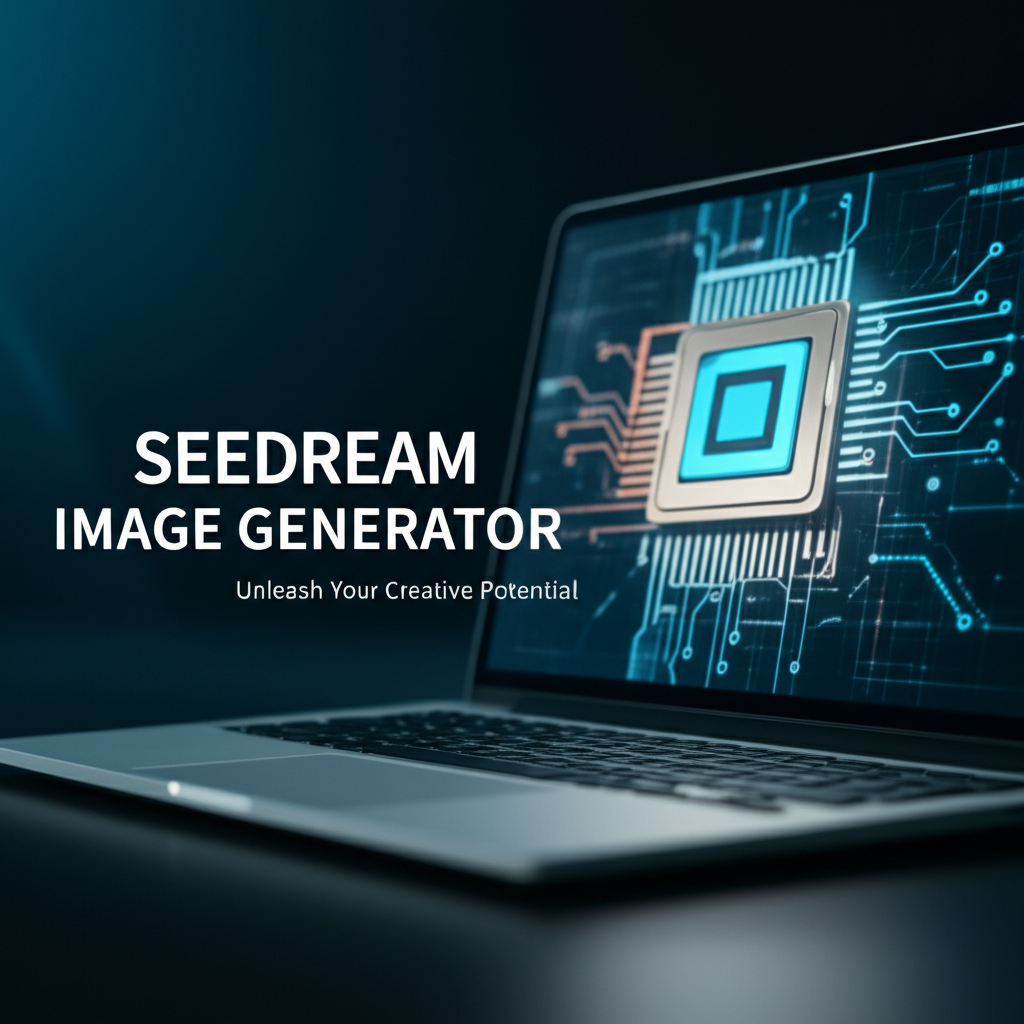
In a world increasingly driven by visual content, the ability to rapidly transform ideas into compelling images is no longer a luxury but a necessity. From digital artists seeking to push the boundaries of their craft to marketers striving for captivating campaigns, the demand for innovative creative tools has never been higher. Enter the Seedream Image Generator, a revolutionary platform poised to redefine how we conceptualize and produce visual assets. This comprehensive guide delves into the depths of Seedream, exploring its capabilities, demystifying its underlying technology, and demonstrating how it empowers creators across various domains to unleash their full creative potential.
The Dawn of a New Artistic Era: Understanding Seedream Image Generator
The journey into artificial intelligence has been marked by astonishing breakthroughs, and nowhere is this more evident than in the realm of generative art. The Seedream Image Generator stands at the forefront of this evolution, offering an intuitive yet powerful solution for generating high-quality images from simple text descriptions, existing images, and a myriad of control parameters. It's more than just a tool; it's a digital canvas where imagination meets algorithmic precision, allowing users to paint with words and reshape pixels with unprecedented ease.
At its core, Seedream leverages advanced artificial intelligence models, primarily based on diffusion technologies, to interpret user inputs and synthesize entirely new visual content. Whether you're envisioning a "futuristic cityscape at sunset," "a hyperrealistic portrait of a mythical creature," or "an abstract expressionist painting of sound," Seedream aims to translate these concepts into tangible images. The platform is designed with both novices and seasoned professionals in mind, providing a gentle learning curve for beginners while offering a robust suite of controls for those seeking granular precision.
The allure of Seedream AI image generation lies in its ability to democratize visual creation. Traditionally, producing high-fidelity images required extensive artistic training, specialized software knowledge, and considerable time. Seedream significantly lowers this barrier, enabling anyone with a vivid imagination to become a visual creator. This democratized access fosters innovation, allows for rapid prototyping of visual ideas, and opens up new avenues for personal expression and professional application. It's about moving beyond the limitations of traditional media and embracing a future where ideas can materialize visually almost instantaneously.
The AI Revolution in Visual Arts: Contextualizing Seedream's Impact
The past decade has witnessed a seismic shift in how we approach creative endeavors, largely thanks to advancements in artificial intelligence. AI, once confined to the realms of science fiction, now actively assists, augments, and even initiates creative processes across various fields, from music composition to literature and, most notably, visual arts. This revolution isn't about AI replacing human artists, but rather about providing them with unprecedented tools to expand their capabilities and explore new frontiers of expression.
Historically, artistic creation has been a deeply human endeavor, infused with personal experience, emotion, and interpretation. While AI still lacks consciousness, it excels at pattern recognition, complex data processing, and rapid iteration—qualities that, when applied to visual generation, yield astounding results. Early AI art experiments were often crude, producing abstract or distorted images. However, with the advent of sophisticated neural network architectures like Generative Adversarial Networks (GANs) and more recently, diffusion models, the quality and realism of AI-generated art have skyrocketed.
The Seedream Image Generator is a direct beneficiary and a leading contributor to this ongoing revolution. It embodies the principle of "co-creation," where human ingenuity provides the direction, and AI executes the intricate details. This symbiotic relationship allows artists to overcome creative blocks, experiment with styles they might not be proficient in, or simply generate a vast array of options to inspire their next masterpiece. For non-artists, it unlocks a world of visual communication previously inaccessible, empowering them to create captivating graphics for personal projects, social media, or small businesses without needing to hire a designer or learn complex software.
The impact extends beyond individual creators. Businesses can rapidly generate marketing materials, concept art for products, or unique visual identities. Educators can create engaging learning aids. Researchers can visualize complex data. The scope is virtually limitless. However, this power also comes with responsibilities, prompting discussions around originality, copyright, and the ethical implications of AI-generated content—topics we will explore later in this guide. For now, it’s clear that platforms like Seedream are not just tools; they are catalysts for a new paradigm in visual creativity, fundamentally altering our relationship with images and the process of their creation.
Deep Dive into Seedream's Core Features: Unleashing Versatility
The true strength of the Seedream Image Generator lies in its diverse array of features, meticulously designed to cater to a wide spectrum of creative needs. Understanding these capabilities is key to harnessing the platform's full potential and transforming your conceptual visions into stunning realities.
1. Text-to-Image Generation: The Art of Prompt Engineering
This is arguably the most recognized and foundational feature of Seedream. Users input descriptive text—a "prompt"—and the AI synthesizes an image based on that description. The magic here lies in the nuance of prompt engineering. A well-crafted prompt can lead to breathtaking results, while a vague one might yield unexpected or generic outputs.
- Detailed Descriptions: The more specific your prompt, the better. Instead of "a dog," try "a fluffy golden retriever puppy, sitting on a sun-drenched wooden porch, holding a squeaky toy, hyperrealistic, volumetric lighting."
- Art Styles and Mediums: Specify styles like "oil painting," "digital art," "anime," "photorealistic," "steampunk," "watercolor," etc.
- Mood and Atmosphere: Describe emotions, lighting ("dramatic chiaroscuro," "soft ambient light"), and time of day ("dusk," "golden hour").
- Negative Prompts: Crucially, Seedream allows for negative prompts, where you tell the AI what not to include (e.g., "ugly, distorted, blurry, extra limbs, bad anatomy"). This refines the output significantly.
The iteration process is central here. Users can generate multiple variations, adjust their prompts, and fine-tune parameters until they achieve their desired aesthetic. This makes Seedream an invaluable tool for brainstorming and concept development.
2. Image-to-Image Transformation: Reshaping Reality
Beyond generating from scratch, Seedream offers the powerful ability to transform existing images. You provide a base image, and then use a text prompt to guide the AI in altering its style, content, or atmosphere.
- Stylization: Turn a photograph into a cartoon, a painting, or a specific artistic style.
- Content Modification: Change elements within an image, like altering a person's clothing, changing the weather in a landscape, or adding new objects.
- Variations: Generate multiple stylistic or thematic variations of a single base image, perfect for A/B testing in marketing or exploring different artistic interpretations.
This feature is particularly useful for artists looking to experiment with different styles on their existing work, or for designers needing to quickly adapt images for various brand aesthetics.
3. Style Transfer: Emulating Masterpieces
A specialized form of image-to-image, style transfer specifically applies the artistic style of one image to the content of another. Imagine taking the brushstrokes of a Van Gogh painting and applying them to a photograph of your cat.
- Artistic Exploration: Explore how different artistic masters might have depicted your subjects.
- Branding and Theming: Apply a consistent visual style across a set of diverse images for brand consistency.
- Creative Experimentation: Generate truly unique hybrid images that blend disparate visual elements.
4. Inpainting and Outpainting: Seamless Image Manipulation
These features empower users to edit and expand images with remarkable precision.
- Inpainting: Select a specific area within an image and use a prompt to fill or replace it. For example, remove an unwanted object, change a person's hairstyle, or repair a damaged section of an old photograph. The AI intelligently generates new pixels that seamlessly blend with the surrounding content.
- Outpainting: Extend the boundaries of an image beyond its original canvas. Seedream can intelligently generate new content that matches the existing scene, effectively expanding the background or adding new elements that appear to be part of the original composition. This is fantastic for creating wider aspect ratios or adding context to a tightly cropped image.
5. ControlNet and Structural Guidance: Precision in Generation
For those who demand more control over the compositional structure of their AI-generated images, Seedream incorporates advanced control mechanisms like ControlNet. Instead of purely relying on text, users can provide additional input signals such as:
- Canny Edges: Use a black and white image outlining the main edges of a desired composition, and Seedream will generate an image adhering to those lines.
- Pose Estimation (OpenPose): Provide a stick figure or a reference image of a human pose, and the AI will generate a character in that exact stance.
- Depth Maps: Guide the AI with a grayscale image representing depth, ensuring generated objects occupy specific spatial relationships.
- Segmentation Maps: Define areas by color (e.g., blue for sky, green for trees, red for a building) to dictate the placement of different elements.
This level of control transforms Seedream from a purely generative tool into a highly customizable artistic assistant, bridging the gap between free-form creation and precise design specifications.
6. Upscaling and Enhancement: Polishing Your Creations
AI-generated images, especially at lower resolutions, can sometimes exhibit artifacts or lack fine detail. Seedream offers integrated upscaling and enhancement tools to refine the output.
- Super-Resolution: Increase the resolution of images without significant loss of quality, making them suitable for print or high-definition displays.
- Noise Reduction: Clean up any subtle grain or noise introduced during the generation process.
- Detail Refinement: Enhance intricate details, sharpening textures and improving overall clarity.
7. Batch Processing and Automation: Efficiency at Scale
For professional users or those with large volume needs, the ability to process multiple requests simultaneously is invaluable.
- Bulk Generation: Generate hundreds or thousands of images based on a list of prompts or parameters.
- Automated Variations: Create numerous variations of a single concept with slightly altered parameters, perfect for iterative design or marketing A/B testing.
This feature positions Seedream AI image generation as a powerful asset for content pipelines requiring rapid, large-scale visual production.
8. Custom Models and Fine-tuning: Tailored Creativity
For advanced users and organizations, Seedream may offer the ability to train or fine-tune custom models based on their own datasets.
- Brand Consistency: Train a model on your brand's specific visual assets, ensuring all AI-generated content adheres to your brand guidelines.
- Niche Art Styles: Develop models specialized in very particular artistic styles or themes, leading to more consistent and unique outputs.
- Proprietary Data: Leverage your own visual data to create AI models that understand and reproduce your specific aesthetic or product lines.
9. User Interface and Workflow: Intuitive Design
A powerful tool is only effective if it's usable. Seedream prides itself on an intuitive user interface that makes the complex process of AI image generation accessible.
- Clean Layout: A well-organized workspace with clear navigation.
- Parameter Sliders and Toggles: Easy adjustment of generation settings (e.g., guidance scale, step count, aspect ratio, seed).
- Prompt Editor: A dedicated area for crafting prompts with suggestions and syntax highlighting.
- History and Gallery: A personal archive of generated images for easy review, download, and re-generation.
By combining these robust features, the Seedream Image Generator transcends the notion of a simple novelty tool. It becomes a versatile creative partner, capable of supporting artists, designers, marketers, and enthusiasts in realizing their visual ambitions, from initial concept to polished final output.
The Algorithmic Canvas: How Seedream Works Beneath the Surface
While using the Seedream Image Generator feels like magic, there's a fascinating and complex array of technologies operating silently beneath its user-friendly interface. Understanding these underlying mechanisms not only demystifies the process but also empowers users to craft more effective prompts and settings, leading to superior results. At its heart, Seedream, like many cutting-edge AI image generators, relies heavily on what are known as diffusion models and extensive neural network architectures trained on gargantuan datasets.
1. Diffusion Models: Painting from Noise
The core of modern AI image generation, including the technology likely powering Seedream, lies in diffusion models. Imagine starting with an image that is pure, random noise—like static on an old TV screen. A diffusion model works in reverse: it learns to gradually denoise this random static, step by step, slowly transforming it into a coherent image that matches your prompt.
- Forward Diffusion (Training Phase): During its training, the model is shown countless real images. It learns to progressively add noise to these images until they become pure static. This process teaches the model how noise affects images at various stages.
- Reverse Diffusion (Generation Phase): When you provide a prompt, the model starts with random noise. Using what it learned in the training phase, it iteratively removes noise, guided by your text description, until a recognizable image emerges. Each step in this denoising process brings the image closer to the desired output, adding details and structure.
- Conditional Generation: The "magic" of turning text into an image comes from conditioning. The text prompt is encoded into a numerical representation (an "embedding") that influences the denoising process. This embedding acts like a compass, directing the diffusion model to generate an image that semantically aligns with your words.
This iterative, denoising approach is what allows diffusion models to produce highly realistic and diverse images, often outperforming earlier generative models like GANs in terms of quality and stability.
2. Neural Networks and Training Data: The Learning Engine
Diffusion models themselves are complex neural networks, typically variants of U-Nets, which are particularly good at handling image data. These networks are not born intelligent; they become so through rigorous training on massive datasets.
- Vast Datasets: Seedream's underlying models are trained on datasets containing billions of image-text pairs. These datasets—like LAION-5B, which includes 5.85 billion image-text pairs—associate images with their descriptive captions. For example, an image of a "cat chasing a laser pointer" is paired with that specific text.
- Pattern Recognition: Through this training, the neural network learns intricate relationships between words and visual elements. It understands what "cat" looks like, what "chasing" implies visually, and how a "laser pointer" typically appears. It also learns about styles, compositions, lighting, and countless other visual attributes.
- Feature Extraction: The network learns to extract features from both the text prompt and the evolving image during generation. This allows it to make informed decisions at each denoising step, ensuring the generated image gradually aligns with the prompt's intent.
The sheer scale and diversity of the training data are critical. The more varied and well-labeled the data, the more versatile and accurate the Seedream AI image generator becomes at understanding and creating a wide range of visual concepts.
3. Prompt Engineering: The Language of Creation
While the AI does the heavy lifting, the human element of prompt engineering is paramount. It's the art and science of communicating effectively with the AI.
- Tokenization and Embeddings: When you type a prompt, it's broken down into smaller units called "tokens." These tokens are then converted into numerical vectors (embeddings) that the neural network can understand. More sophisticated models can even handle complex semantic relationships and nuances in language.
- Guidance Scale (CFG Scale): This parameter controls how strictly the AI adheres to your prompt. A higher guidance scale means the AI will try harder to match the prompt, often resulting in sharper, more detailed, but sometimes less creative or "stuck" images. A lower scale allows the AI more creative freedom but might diverge from the prompt's explicit instructions.
- Seed Value: Every image generation starts with a "seed"—a random number that initializes the noise pattern. Using the same seed with the same prompt and settings will produce the exact same image. This is invaluable for generating variations while maintaining consistency or for replicating a previous result.
- Sampling Method/Scheduler: This refers to the algorithm used to perform the denoising steps. Different sampling methods (e.g., Euler, DPM-Solver, DDIM) can produce subtly different visual characteristics, speed up generation, or improve quality.
Understanding these technical underpinnings transforms the user from a mere operator into a collaborator with the AI. It allows for a more deliberate and strategic approach to image generation, enabling creators to push the boundaries of what's possible with the Seedream Image Generator.
A Journey from Concept to Canvas: Getting Started with Seedream
Embarking on your creative journey with the Seedream Image Generator is designed to be a straightforward and intuitive experience. While the underlying technology is complex, the user interface aims to simplify interaction, allowing you to focus on your vision rather than technical hurdles. This step-by-step guide will walk you through the essential process of getting started and generating your first Seedream AI images.
Step 1: Account Creation and Platform Access
Before you can begin, you'll need to access the Seedream platform.
- Visit the Seedream Website: Navigate to the official Seedream Image Generator website.
- Sign Up/Log In: You'll typically be prompted to create an account or log in if you already have one. This often involves providing an email address, setting a password, and sometimes verifying your email. Some platforms may offer direct login via Google or other social accounts.
- Understand Pricing/Credits: Most AI image generators operate on a credit system or subscription model. Familiarize yourself with Seedream's pricing structure. You might receive free credits upon signing up to experiment with the platform.
Step 2: Navigating the User Interface
Once logged in, you'll be greeted by the Seedream dashboard. While layouts can vary, common elements include:
- Prompt Input Area: The most prominent feature, where you'll type your text descriptions.
- Negative Prompt Area: A separate input field to specify what you don't want in your image.
- Settings/Parameters Panel: Usually located to the side or below the prompt area, this panel contains various sliders, dropdowns, and toggles for controlling generation.
- Image Output Area/Gallery: Where your generated images will appear, often with options to download, upscale, or generate variations.
- History/My Creations: A section to review all your past generations.
Spend a few minutes familiarizing yourself with where everything is located.
Step 3: Crafting Your First Prompt
This is where the creativity begins. Think about what you want to see.
- Start Simple: Don't overthink your first prompt. Try something straightforward like: "A majestic lion standing on a savannah at sunset, golden hour, realistic, vibrant colors."
- Be Descriptive: As you get comfortable, add more detail. Describe the subject, setting, style, mood, and lighting.
- Keywords are Key: Use strong, descriptive nouns and adjectives. Verbs can convey action.
- Consider Style: Do you want a "photorealistic" image, an "oil painting," "concept art," "anime style," or something else? Specifying the style dramatically influences the output.
Example Prompt: A serene Japanese garden with cherry blossoms, a small stone bridge over a koi pond, traditional architecture, gentle morning light, soft focus, highly detailed, tranquil atmosphere.
Step 4: Exploring Parameters and Settings
The settings panel offers powerful controls to refine your image generation.
- Guidance Scale (CFG Scale): This controls how strongly the AI adheres to your prompt.
- Low (e.g., 5-7): More creative freedom for the AI, sometimes leading to unexpected but interesting results.
- Medium (e.g., 7-12): Good balance between prompt adherence and creativity. Recommended for beginners.
- High (e.g., 12-20+): Stricter adherence to the prompt, often resulting in sharper, more literal interpretations. Can sometimes make images less "artistic" or introduce artifacts.
- Number of Steps/Iterations: The more steps, the more time the AI has to refine the image. Higher steps generally lead to better quality but take longer and consume more credits. A range of 20-50 is common.
- Aspect Ratio: Choose the dimensions of your image (e.g., 1:1 for square, 16:9 for widescreen, 9:16 for portrait).
- Seed Value: As discussed, this random number determines the initial noise pattern. For your first attempt, you can leave it random. If you like a result and want to generate variations while keeping the core composition, use the seed from that successful generation.
- Number of Images: Generate multiple images simultaneously to increase your chances of getting a good result.
- Model Selection (if available): Seedream might offer different base models or fine-tuned models for specific styles (e.g., a "realistic model" vs. an "anime model").
For your first attempt, stick to default settings for most parameters, perhaps adjusting the guidance scale slightly and generating 2-4 images.
Step 5: Generating and Iterating
With your prompt entered and settings adjusted, hit the "Generate" button.
- Observe the Process (if real-time): Some platforms show the image evolving in real-time.
- Review Results: Once generated, examine the images. Do they match your vision? Are there any unexpected elements?
- Refine Your Prompt: If the results aren't quite right, go back to your prompt.
- Add more descriptive words.
- Remove ambiguous terms.
- Introduce negative prompts (e.g., if you see "blurriness," add
blurryto your negative prompt). - Experiment with synonyms.
- Adjust Parameters: Tweak the guidance scale, number of steps, or other settings.
- Generate Variations: If you like an image but want to see alternatives based on it, look for a "Generate Similar" or "Vary" option, or manually input its seed value and regenerate with minor prompt changes.
Iteration is the cornerstone of effective AI image generation. Don't expect perfection on the first try. Experiment, learn what works, and gradually hone your skills in guiding the AI. The journey with Seedream Image Generator is an exciting exploration of creative possibilities.
XRoute is a cutting-edge unified API platform designed to streamline access to large language models (LLMs) for developers, businesses, and AI enthusiasts. By providing a single, OpenAI-compatible endpoint, XRoute.AI simplifies the integration of over 60 AI models from more than 20 active providers(including OpenAI, Anthropic, Mistral, Llama2, Google Gemini, and more), enabling seamless development of AI-driven applications, chatbots, and automated workflows.
Mastering the Art: Advanced Seedream Techniques for Superior Results
Once you've grasped the basics of the Seedream Image Generator, it's time to delve into advanced techniques that can elevate your creations from good to truly exceptional. These methods provide finer control, unlock greater consistency, and allow for more complex artistic expressions, transforming you from a casual user into a Seedream maestro.
1. The Art of Negative Prompting: Sculpting by Exclusion
We briefly touched upon negative prompts, but their power cannot be overstated in achieving precise results. A negative prompt tells the AI what not to include or what qualities to avoid. This is like a sculptor chipping away excess marble to reveal the form within.
- Common Negative Keywords:
blurry, distorted, ugly, deformed, extra limbs, missing limbs, malformed hands, bad anatomy, low resolution, poorly drawn, out of frame, watermark, text, signature, low contrast, oversaturated, monochrome, grayscale, noise, grainy, duplicate. - Targeted Negation: If your image consistently produces unwanted elements (e.g., a "sci-fi city" but it keeps showing cars), add
cars, vehiclesto your negative prompt. - Preventing Style Contamination: If you want a photorealistic image, add
illustration, drawing, painting, animeto your negatives. - Refining Aesthetics: If images are too dark, add
dark, dim, shadowyto your negatives.
Mastering negative prompts requires observation and iteration, but it's a game-changer for cleaning up outputs and aligning them with your vision.
2. Harnessing Seed Values for Consistency and Evolution
The "seed" is a numerical identifier for the initial random noise pattern from which an image is generated.
- Replicating Results: If you get an image you love, note its seed value. Re-entering that exact seed with the same prompt and parameters will reproduce the identical image. This is invaluable for sharing successful prompts or for ensuring consistency across a series.
- Controlled Variations: To create subtle variations of a successful image, keep the seed value the same but make minor changes to your prompt or other parameters (e.g., slightly adjust the guidance scale, change one word in the prompt, or try a different sampler). This allows for iterative refinement without completely restarting the creative process.
- Animated Sequences: For generating sequences that show evolution or transformation (e.g., morphing from one object to another), maintaining a consistent seed while gradually altering the prompt can lead to visually cohesive transitions.
3. Layering and Compositing with External Tools
While Seedream excels at generation, sometimes a single AI output isn't the final product. Advanced users often combine multiple AI-generated elements using traditional image editing software (like Photoshop, GIMP, or Affinity Photo).
- Backgrounds and Subjects: Generate a detailed background with Seedream, then generate a separate subject (character, object) against a simple background. Cut out the subject and composite it onto the Seedream background.
- Asset Creation: Generate individual textures, props, or stylistic elements using Seedream, then combine them into a larger scene.
- Manual Refinement: Use Seedream to get 80% of the way there, then manually paint over, adjust colors, or add fine details in an external editor. This human touch can often make AI art indistinguishable from traditional digital art.
4. Utilizing Reference Images Effectively (Image-to-Image & ControlNet)
Leveraging Seedream's image-to-image and ControlNet capabilities allows you to guide the AI with visual input, not just text.
- Stylistic References: Provide an image with a desired aesthetic (e.g., a vibrant watercolor painting) and use image-to-image to apply that style to a different photo.
- Compositional Blueprints (ControlNet):
- Sketch-to-Image: Draw a simple sketch or outline of your desired composition, then feed it into ControlNet (e.g., using Canny or Scribble preprocessors) alongside your prompt. This gives the AI a strong structural guide.
- Pose-to-Image: Use a reference photo or an OpenPose skeleton to dictate the precise pose of characters in your generated image. This is incredibly useful for character design and illustration.
- Depth-to-Image: Take a photo, generate a depth map from it, and use that depth map with ControlNet to create new images that retain the original scene's spatial relationships but with entirely new content or styles. This allows for powerful re-imagining of scenes.
5. Batching and Automated Workflows for Efficiency
For high-volume creative work, optimizing your workflow is paramount.
- Prompt Lists: Prepare lists of prompts in advance. Many Seedream Image Generator interfaces or APIs allow you to input multiple prompts for sequential generation, or even generate variations based on prompt templates.
- Parameter Sweeps: Experiment with a range of parameter values (e.g., different guidance scales, step counts, or aspect ratios) in a single batch to discover optimal settings for a particular style or concept.
- Folder Organization: Develop a system for organizing your generated images by project, style, or prompt. This keeps your creative assets manageable.
- API Integration (for developers): If Seedream offers an API, developers can integrate its capabilities directly into their applications, creating automated pipelines for image generation based on user input or data streams. This can power dynamic content creation for websites, games, or personalized marketing campaigns.
By mastering these advanced techniques, you can move beyond basic prompt-and-generate, transforming the Seedream AI image generator into a sophisticated extension of your creative will, capable of producing professional-grade visuals with consistency and control.
Beyond the Pixels: Diverse Applications of Seedream Image Generator
The versatility of the Seedream Image Generator extends far beyond mere novelty, finding practical and transformative applications across a multitude of industries and creative pursuits. Its ability to rapidly produce high-quality, customized visuals empowers professionals and enthusiasts alike to innovate, communicate, and create more efficiently than ever before.
1. Digital Artists and Illustrators: Unleashing New Dimensions
For professional artists, Seedream isn't a replacement but a powerful assistant and collaborator.
- Concept Art: Generate countless variations of character designs, environmental concepts, and prop ideas in minutes, dramatically accelerating the initial ideation phase for games, films, and comics.
- Style Exploration: Experiment with diverse artistic styles without needing to master each one manually, allowing artists to broaden their creative range.
- Creative Blocks: Overcome mental hurdles by generating inspirational imagery or trying out completely new directions when feeling stuck.
- Backgrounds and Textures: Quickly create bespoke backgrounds, unique textures, or atmospheric elements that can be integrated into larger pieces.
- Paintovers: Use AI-generated images as a base layer for digital painting, saving hours on initial blocking and composition.
2. Marketing and Advertising Agencies: Visuals at the Speed of Business
In a highly visual market, Seedream offers an unparalleled advantage for marketing and advertising.
- Ad Campaign Concepts: Rapidly generate diverse visual concepts for advertisements, social media posts, and banner ads, allowing for quick A/B testing and iteration.
- Personalized Marketing: Create highly specific imagery tailored to different audience segments or individual customer preferences, enhancing engagement.
- Product Visualizations: Generate realistic or stylized mock-ups of products in various settings, even before physical prototypes exist.
- Brand Content: Produce a consistent stream of on-brand imagery for social media, blogs, and websites, maintaining a fresh and engaging online presence.
- Storyboarding: Quickly visualize scenes for video commercials or animated content.
3. Game Developers and Concept Artists: Building Worlds Faster
The intricate worlds of video games require endless visual assets. Seedream can significantly streamline this process.
- Environment Design: Generate unique landscapes, futuristic cities, fantastical realms, or specific architectural styles for game environments.
- Character Prototyping: Rapidly iterate on character designs, armor variations, and creature concepts, visualizing ideas quickly.
- Prop and Asset Generation: Create diverse in-game props, items, and UI elements.
- Texture Generation: Produce custom textures for materials, terrains, and objects.
- Mood Boards: Develop visually rich mood boards to communicate the aesthetic and atmosphere of a game project.
4. Content Creators and Bloggers: Engaging Visual Storytelling
For anyone creating online content, visuals are crucial for attracting and retaining attention.
- Blog Post Headers: Generate unique and relevant header images for every blog post, enhancing visual appeal and SEO.
- Social Media Graphics: Create eye-catching images for Instagram, Facebook, Twitter, and other platforms that stand out in crowded feeds.
- YouTube Thumbnails: Design compelling thumbnails that entice viewers to click on videos.
- Infographics and Visual Aids: Generate imagery to illustrate complex concepts or data points within articles and presentations.
- E-book Covers: Design professional and engaging covers for digital publications.
5. Architects and Interior Designers: Visualizing Spaces
Seedream can help bring architectural and interior design concepts to life.
- Conceptual Renderings: Generate early-stage visualizations of architectural projects, interior layouts, or landscape designs, helping clients visualize spaces.
- Mood Boards: Create detailed visual mood boards with specific material palettes, furniture styles, and lighting effects.
- Alternative Designs: Rapidly generate multiple design alternatives for a room or building façade, exploring different aesthetics and functional layouts.
- Material Exploration: Visualize how different materials and textures would look in a given space.
6. Fashion Designers: Sketching the Future
The fashion industry, driven by trends and rapid cycles, can benefit immensely.
- Garment Concepts: Visualize new clothing designs, fabric patterns, and accessory concepts.
- Runway Scene Generation: Create evocative background imagery for virtual fashion shows or product presentations.
- Trend Exploration: Generate images based on emerging fashion trends or hypothetical future styles.
7. Educators and Researchers: Enhanced Learning and Communication
- Illustrative Aids: Create custom illustrations, diagrams, and historical scene recreations for educational materials.
- Data Visualization: Generate unique visual representations of complex data or abstract concepts.
- Presentation Graphics: Enhance academic presentations with compelling and relevant imagery.
8. Hobbyists and Enthusiasts: Personal Expression and Fun
Beyond professional applications, Seedream offers immense joy and creative outlet for individuals.
- Personal Art Projects: Explore artistic ideas, create unique profile pictures, or design custom wallpapers.
- Storytelling: Generate imagery to accompany personal stories, fan fiction, or role-playing game campaigns.
- Gift Creation: Design personalized art for friends and family.
The applications of the Seedream AI image generator are truly expansive, limited only by the imagination of its users. It stands as a testament to the transformative power of AI in enhancing human creativity across virtually every domain.
Seedream Image Generator in the Competitive Landscape
The field of AI image generation has exploded in recent years, with numerous platforms vying for attention. While the Seedream Image Generator offers compelling features, it's helpful to understand its position relative to other prominent players. Each platform has its unique strengths, target audience, and underlying models, leading to distinct user experiences and artistic outcomes.
Here's a comparison highlighting how Seedream might stack up against some of its well-known counterparts:
| Feature/Platform | Seedream Image Generator | Midjourney | DALL-E 3 (via ChatGPT/Copilot) | Stable Diffusion (Open-source / Web UIs) |
|---|---|---|---|---|
| Primary Strength | User-friendly, versatile, strong control features (e.g., ControlNet integration) | Highly aesthetic, unique artistic style, strong community | Excellent prompt understanding, integrated with LLMs, easy for natural language | Highly customizable, vast ecosystem of models, open-source freedom |
| Output Style | Flexible, from realistic to various art styles; can be highly controlled. | Often characterized by a distinct, high-quality, illustrative, or painterly aesthetic. | Strong realism, good for specific object generation, maintains coherence. | Extremely varied depending on the model (e.g., photorealistic, anime, fantasy). |
| Control & Precision | Good, especially with advanced features like ControlNet, negative prompts, and detailed parameter tuning. | Good, but more focused on stylistic direction rather than granular structural control in initial iterations. | Excellent prompt understanding; less direct parameter control than SD or Seedream often. | Unparalleled, with numerous extensions, ControlNets, inpainting/outpainting, scripting. |
| Ease of Use | Designed for accessibility, with an intuitive UI for most features. | Primarily Discord-based, which can be a barrier for some, but very powerful. | Very user-friendly through natural language prompts within chat interfaces. | Can be complex for beginners to set up and manage locally; web UIs simplify this. |
| Target Audience | Artists, designers, marketers, content creators, developers seeking balanced control and ease. | Digital artists, hobbyists, concept artists seeking highly aesthetic and unique art. | Casual users, content creators, business users needing quick, coherent images from text. | Developers, advanced artists, researchers, power users who want deep customization. |
| Community Support | Growing, likely with documentation, tutorials, and forums. | Very strong, active Discord community, excellent guides. | Part of broader OpenAI community; less direct "art community" focused than MJ or SD. | Massive, vibrant, developer-driven community; extensive resources and models. |
| Pricing Model | Likely credit-based or subscription (specifics vary, assume competitive). | Subscription tiers, unlimited generations often tied to higher tiers. | Included with ChatGPT Plus/Copilot subscriptions, specific credit limits may apply. | Free if run locally; cloud-based services offer credits/subscriptions. |
| Unique Selling Points | Balances ease of use with professional-grade control. Integration of advanced tools like ControlNet often more streamlined. | Distinctive artistic output that often looks professionally crafted with minimal effort. | Seamless integration with powerful LLMs for conversational image generation, strong context awareness. | Open-source nature, allowing for infinite customization, fine-tuning, and local privacy. |
Seedream's Niche:
The Seedream Image Generator appears to carve out a valuable niche by offering a robust feature set that balances professional-grade control with user-friendly accessibility. While Midjourney excels in producing aesthetically striking, often painterly, results with relative ease of prompting, and Stable Diffusion provides the ultimate in open-source customization for those willing to dive deep, Seedream seems to position itself as a comprehensive solution for users who want significant control over their output (e.g., through ControlNet) without the steep learning curve or setup overhead of local Stable Diffusion installations.
Its focus on a dedicated web interface and a structured approach to advanced features like inpainting, outpainting, and ControlNet makes it a strong contender for creatives and businesses who need consistent, high-quality images with precise compositional guidance. For those developing AI-driven applications that require integration of diverse models, tools like XRoute.AI can further simplify the management of various AI APIs, including potentially those powering specific functionalities within Seedream or other complementary AI tools. This synergy ensures that platforms like Seedream can be integrated into broader, more complex AI workflows efficiently.
Ultimately, the "best" AI image generator depends on individual needs, artistic goals, and technical comfort levels. Seedream aims to be a compelling choice for a broad spectrum of creators seeking a powerful, versatile, and accessible AI artistic assistant.
Navigating the Ethical Landscape of AI Art
The rapid ascent of the Seedream Image Generator and other AI art tools has undeniably opened up exciting new vistas for creativity. However, like any transformative technology, it also brings forth a complex web of ethical considerations and challenges that demand thoughtful discussion and responsible development. As creators and consumers interact with AI-generated content, it's crucial to understand the implications beyond the pixels.
1. Copyright and Ownership: Who Owns AI Art?
One of the most contentious issues surrounding AI art is copyright. When a human inputs a prompt into the Seedream AI image generator and it produces a unique image, who holds the copyright?
- Human Authorship: Current copyright laws in many jurisdictions, including the United States, typically require human authorship. This raises questions about whether an AI can be considered an "author" or if the human who prompted it is the sole creator.
- Derivative Works: If the AI was trained on copyrighted images, is its output a derivative work, and does it infringe on the original artists' rights? This is a legal gray area currently being litigated.
- Platform Terms of Service: Many platforms, including Seedream, likely have terms of service that address ownership, often granting the user who generated the image rights, but these terms may not fully resolve broader legal challenges.
- Data Scrutiny: As legal battles unfold, there will be increasing scrutiny over the training data used by AI models. If models are found to heavily rely on unconsented copyrighted works, it could lead to significant changes in how AI art is developed and deployed.
This evolving legal landscape means that creators and businesses using Seedream should stay informed and consider how they license or attribute their AI-generated content.
2. Bias and Representation: Unintended Consequences
AI models learn from the data they are fed. If the training data contains biases present in society or is skewed towards certain demographics, the AI will inevitably reproduce and amplify those biases in its outputs.
- Underrepresentation: If Seedream's training data has fewer images of certain ethnicities, genders, or body types, it might struggle to generate diverse and accurate representations of those groups or default to dominant representations.
- Stereotyping: Prompts asking for professions (e.g., "a doctor," "an engineer") might disproportionately generate images of white men, reflecting historical biases in visual media rather than current reality.
- Harmful Content: While platforms implement filters, there's always a risk of AI generating or being prompted to generate harmful, offensive, or inappropriate content due to gaps in moderation or exploitable vulnerabilities in the model.
Addressing bias requires careful curation of training data, robust moderation systems, and ongoing algorithmic auditing to identify and mitigate discriminatory outputs. Users also have a role in mindful prompting and reporting biased results.
3. Deepfakes and Misinformation: The Erosion of Trust
The ability of AI to generate highly realistic images and manipulate existing ones (through features like inpainting and outpainting) has raised concerns about the proliferation of "deepfakes" and misinformation.
- Synthetic Reality: Seedream's capacity to create photorealistic images from text means it can generate entirely fake but believable scenarios, events, or individuals.
- Eroding Trust: The widespread availability of such tools makes it harder for the public to distinguish between genuine and AI-generated imagery, potentially eroding trust in visual evidence and news.
- Malicious Use: There's a risk that these tools could be used maliciously to create propaganda, defraud individuals, or damage reputations.
Platforms like Seedream often implement safeguards (e.g., watermarking, content policies, user agreements prohibiting misuse), but the onus is also on users to use the technology responsibly and critically evaluate the images they encounter.
4. The Value of Human Creativity and the "Death of Art" Debate
Some critics argue that AI art diminishes the value of human creativity, suggesting that if a machine can create art, the unique contribution of human artists is lessened.
- Augmentation vs. Replacement: Proponents argue that AI is a tool, much like a brush or a camera, that augments human creativity rather than replacing it. It allows artists to explore new ideas and accelerate their workflow.
- The "Prompt as Art": The skill of prompt engineering itself can be seen as a new form of artistic expression, where the human provides the conceptual framework and the AI executes the technical details.
- Democratization of Art: AI art tools empower individuals without traditional artistic skills to create and express themselves visually, fostering a broader appreciation for art.
The discussion around the "death of art" is ongoing, but many believe that human creativity, with its inherent emotional depth, intentionality, and narrative drive, will continue to evolve and find new forms of expression alongside AI. Seedream, in this context, becomes a powerful enabler for such evolution.
5. Environmental Impact: The Hidden Cost
Training and running large AI models, like those powering Seedream, consume significant computational resources and, by extension, energy.
- Carbon Footprint: The energy required for training massive models contributes to carbon emissions.
- Sustainable AI: As AI becomes more ubiquitous, there's a growing need for research and development into more energy-efficient models and sustainable AI practices.
While individual image generations consume relatively less energy than initial model training, the cumulative effect of billions of generations globally can be substantial. Developers and users should be aware of this environmental impact and advocate for greener AI solutions.
In conclusion, the Seedream Image Generator offers incredible creative power, but its deployment and usage must be guided by a strong ethical framework. Open dialogue, responsible development, clear policies, and user education are essential to navigate these challenges and ensure that AI art serves as a force for good, creativity, and progress.
The Future Trajectory of Seedream and Creative AI
The journey of the Seedream Image Generator is far from over. As AI technology continues its blistering pace of development, we can anticipate a future where Seedream, and creative AI at large, becomes even more sophisticated, integrated, and indispensable to the creative process. This evolution will likely touch upon several key areas, continually pushing the boundaries of what’s possible in visual creation.
1. Evolving Capabilities: Smarter, Faster, More Nuanced
Future iterations of Seedream will undoubtedly feature enhanced core capabilities.
- Improved Coherence and Detail: The AI will become even better at understanding complex prompts, maintaining consistency across images, and rendering intricate details with photorealistic fidelity. The current occasional issues with hands, faces, or specific object physics will diminish significantly.
- 3D Integration: We'll see tighter integration with 3D workflows. Imagine generating not just a 2D image, but a full 3D model or a scene that can be imported into game engines or CAD software, allowing for truly seamless concept-to-asset pipelines.
- Video Generation: The natural progression from static images is dynamic video. Seedream could evolve to generate short, coherent video clips from text prompts or transform existing videos with new styles and content, opening up new avenues for animation, film pre-visualization, and dynamic advertising.
- Interactive Generation: Real-time feedback and truly interactive generation will become standard, allowing users to make live adjustments to an image as it forms, guiding the AI with gestures, sketches, or conversational commands.
- Multi-Modal Prompts: Beyond text and image inputs, Seedream might accept audio prompts (e.g., "generate a bustling market scene with the sound of a distant bell") or even biometric inputs (e.g., responding to a user's emotional state).
2. Deeper Integration with Other Tools and Ecosystems
The standalone nature of Seedream will likely give way to more profound integrations within existing creative and professional ecosystems.
- Native Plugin for Creative Suites: Imagine a Seedream plugin directly within Adobe Photoshop, Illustrator, or Blender, allowing creators to generate content without leaving their primary workspace.
- API-First Approach: For developers, a robust and flexible API will be crucial. This allows businesses and startups to integrate Seedream AI image generation capabilities directly into their own applications, websites, or services, automating visual content creation at scale. This is where platforms like XRoute.AI become invaluable. As AI models proliferate—from specialized image generators like Seedream to powerful large language models (LLMs) and beyond—developers face the daunting task of managing multiple API connections, each with its own quirks and documentation. A unified API platform like XRoute.AI offers a single, OpenAI-compatible endpoint that streamlines access to over 60 AI models from 20+ providers. This dramatically simplifies the integration process, reduces latency, and offers cost-effective access, enabling developers to seamlessly build sophisticated AI-driven applications that might leverage Seedream for visuals while utilizing other LLMs for text-based interactions or data analysis. The future of creative AI is interconnected, and solutions like XRoute.AI are the connective tissue making that future possible.
- Cloud-Based Collaboration: Enhanced collaboration features will allow teams to work on projects together, sharing prompts, generating variations, and reviewing assets in real-time within the Seedream environment.
3. Personalized AI Assistants: The Co-Creative Partner
The concept of a truly personalized AI creative assistant will solidify.
- Learned Preferences: Seedream will learn a user's preferred styles, colors, compositions, and even emotional tones over time, anticipating their needs and generating results that are increasingly aligned with their unique artistic signature.
- Contextual Understanding: The AI will understand the broader context of a project. If you're designing a series of book covers, it will maintain thematic and stylistic consistency across all generations.
- Conversational Interfaces: Users will be able to converse with Seedream in natural language, describing their vision in a more fluid and intuitive way, with the AI asking clarifying questions or offering creative suggestions.
4. Specialization and Niche Models
While Seedream will remain a general-purpose tool, there will likely be an increase in highly specialized models.
- Domain-Specific Models: Models fine-tuned for specific industries (e.g., medical illustration, architectural rendering, fashion design) will emerge, offering unparalleled accuracy and relevance for those niche applications.
- Ethical AI Models: A focus on models trained on ethically sourced, diverse, and bias-mitigated datasets will become a standard, addressing many of the current ethical concerns.
5. Bridging the Digital and Physical Worlds
The ultimate future might see AI art tools influencing physical creation.
- Generative Manufacturing: AI-designed images could directly inform 3D printing, CNC machining, or textile weaving, turning digital art into physical objects with greater ease.
- Interactive Installations: AI-generated visuals could power dynamic, responsive art installations in public spaces, reacting to environmental data or audience interaction.
The future of the Seedream Image Generator is one of ever-increasing sophistication, seamless integration, and profound impact on how we conceive, create, and interact with visual content. It will continue to empower creators to transcend previous limitations, transforming their imaginations into tangible realities with unprecedented speed and artistic freedom.
Conclusion: Empowering the Next Generation of Creativity
The Seedream Image Generator represents more than just a technological marvel; it embodies a paradigm shift in how we approach visual creation. By harnessing the immense power of artificial intelligence, Seedream has transformed the often arduous and time-consuming process of bringing ideas to life into an intuitive, accessible, and exhilarating experience. From the initial spark of a concept articulated in a text prompt to the refined output of a meticulously guided AI, Seedream empowers individuals across diverse creative spectrums to unlock and amplify their artistic potential.
We've explored its core functionalities, from the foundational text-to-image generation to advanced features like ControlNet, inpainting, and style transfer, demonstrating how these tools provide both creative freedom and precise control. We've delved into the algorithmic ballet of diffusion models and neural networks, revealing the intricate intelligence that transforms abstract thoughts into coherent pixels. Furthermore, we've seen the expansive applications of Seedream, illustrating its profound impact on artists, designers, marketers, game developers, and content creators, proving its utility extends far beyond mere novelty.
As the AI art landscape continues to evolve, tools like the Seedream AI image generator will become increasingly sophisticated, integrated, and indispensable. This journey, however, is not without its ethical considerations, prompting crucial discussions around copyright, bias, and the very definition of human creativity. It's a conversation that requires continuous engagement and responsible development from platforms like Seedream and conscientious usage from its community.
In an increasingly visual world, the ability to generate compelling, high-quality imagery rapidly and efficiently is an undeniable competitive advantage. Whether you are a seasoned professional pushing the boundaries of your craft, a marketer striving for captivating campaigns, or an enthusiast exploring new avenues of personal expression, the Seedream Image Generator offers a powerful canvas for your imagination. It stands as a testament to the future of creativity—a future where human ingenuity and artificial intelligence collaborate to build unprecedented visual worlds. Embrace this new era of co-creation, and let Seedream help you unleash your unique creative potential, transforming your wildest visions into stunning realities.
Frequently Asked Questions (FAQ) about Seedream Image Generator
Q1: What is Seedream Image Generator, and how does it work?
A1: The Seedream Image Generator is an advanced AI-powered platform that transforms text descriptions (prompts) and existing images into high-quality visual content. It primarily utilizes sophisticated diffusion models, which are neural networks trained on vast datasets of image-text pairs. When you provide a prompt, the AI starts with random noise and iteratively refines it, guided by your textual input, until it generates an image that matches your description. It also offers features like image-to-image transformation, style transfer, and precise control options like ControlNet to guide the generation process.
Q2: Is Seedream Image Generator suitable for beginners or only for experienced artists?
A2: Seedream is designed to cater to a broad audience, from complete beginners to experienced professionals. Its intuitive user interface makes it easy for novices to start generating images with simple prompts. For more experienced users, it offers advanced controls, negative prompts, seed values, and integration with tools like ControlNet, allowing for fine-tuned precision and complex artistic expression. Tutorials and community resources typically help users of all levels master the platform.
Q3: What kind of images can I create with Seedream AI Image Generator?
A3: The possibilities are vast! You can create images in a wide array of styles, including photorealistic, digital art, oil painting, watercolor, anime, cartoon, fantasy, sci-fi, and abstract. You can generate everything from landscapes, portraits, and creatures to product mock-ups, architectural concepts, and marketing visuals. The quality and specificity of your prompt heavily influence the outcome, allowing you to guide the Seedream AI image generator towards almost any visual concept you can imagine.
Q4: How does Seedream handle intellectual property and copyright for generated images?
A4: The topic of intellectual property and AI-generated art is complex and evolving. Generally, most AI art platforms, including Seedream, operate under terms of service that grant the user who generates the image certain rights, often full commercial rights, for the content they create. However, current copyright laws in many jurisdictions still typically require human authorship for full copyright protection. It's crucial to review Seedream's specific terms of service regarding ownership and usage rights. Additionally, awareness of the training data used by AI models and potential derivative work issues remains an ongoing discussion in the legal and artistic communities.
Q5: Can Seedream integrate with other creative tools or workflows?
A5: Yes, Seedream is designed to integrate into various creative workflows. Users can download their generated images and refine them further using traditional image editing software like Adobe Photoshop or GIMP. For developers and businesses, Seedream may offer an API, allowing its capabilities to be integrated directly into custom applications, websites, or automated content pipelines. This kind of integration is made even simpler by unified API platforms like XRoute.AI, which provide a single, OpenAI-compatible endpoint to access over 60 AI models from multiple providers. This streamlines the development of sophisticated AI-driven applications that might combine Seedream's visual generation with other AI functionalities like large language models.
🚀You can securely and efficiently connect to thousands of data sources with XRoute in just two steps:
Step 1: Create Your API Key
To start using XRoute.AI, the first step is to create an account and generate your XRoute API KEY. This key unlocks access to the platform’s unified API interface, allowing you to connect to a vast ecosystem of large language models with minimal setup.
Here’s how to do it: 1. Visit https://xroute.ai/ and sign up for a free account. 2. Upon registration, explore the platform. 3. Navigate to the user dashboard and generate your XRoute API KEY.
This process takes less than a minute, and your API key will serve as the gateway to XRoute.AI’s robust developer tools, enabling seamless integration with LLM APIs for your projects.
Step 2: Select a Model and Make API Calls
Once you have your XRoute API KEY, you can select from over 60 large language models available on XRoute.AI and start making API calls. The platform’s OpenAI-compatible endpoint ensures that you can easily integrate models into your applications using just a few lines of code.
Here’s a sample configuration to call an LLM:
curl --location 'https://api.xroute.ai/openai/v1/chat/completions' \
--header 'Authorization: Bearer $apikey' \
--header 'Content-Type: application/json' \
--data '{
"model": "gpt-5",
"messages": [
{
"content": "Your text prompt here",
"role": "user"
}
]
}'
With this setup, your application can instantly connect to XRoute.AI’s unified API platform, leveraging low latency AI and high throughput (handling 891.82K tokens per month globally). XRoute.AI manages provider routing, load balancing, and failover, ensuring reliable performance for real-time applications like chatbots, data analysis tools, or automated workflows. You can also purchase additional API credits to scale your usage as needed, making it a cost-effective AI solution for projects of all sizes.
Note: Explore the documentation on https://xroute.ai/ for model-specific details, SDKs, and open-source examples to accelerate your development.

