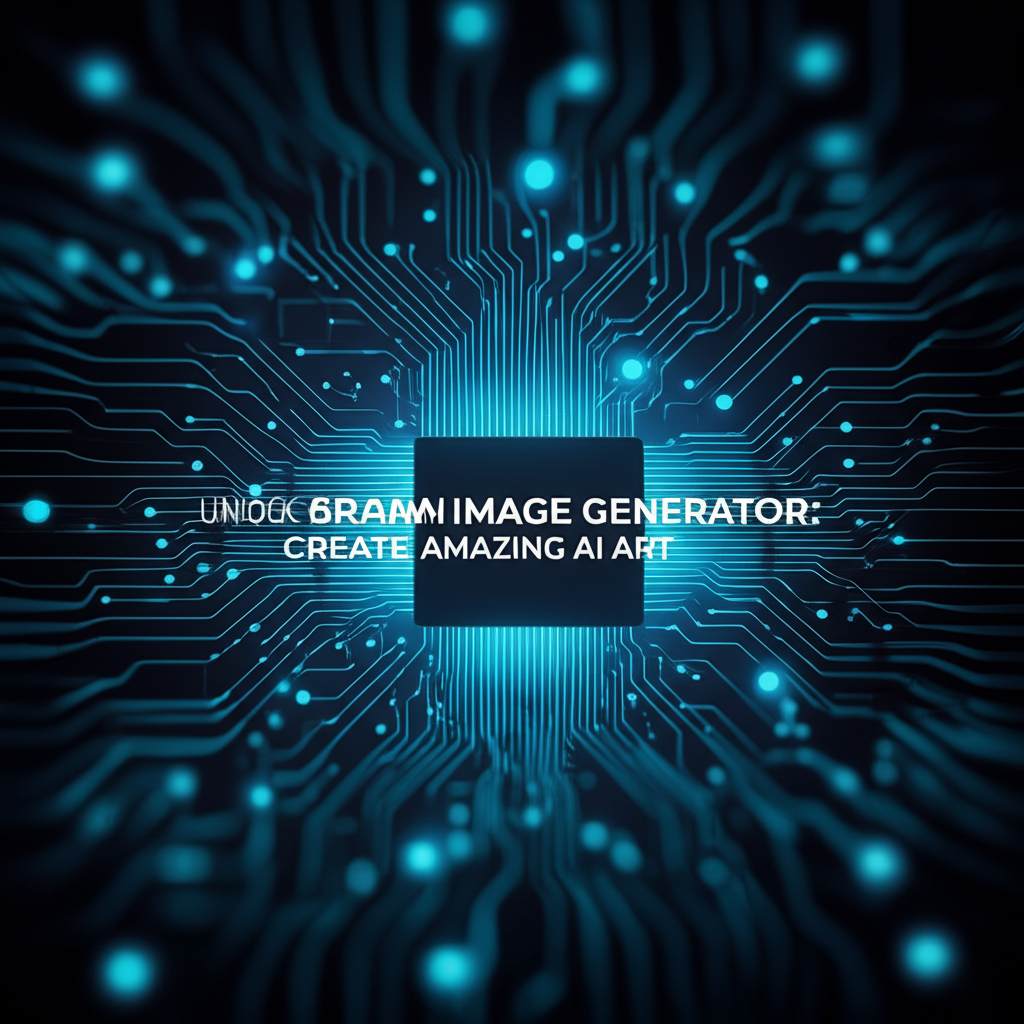Unlock Seedream Image Generator: Create Amazing AI Art

The world of digital creativity is undergoing a profound transformation, powered by the incredible advancements in artificial intelligence. What was once the exclusive domain of highly skilled artists with years of training, intricate software, and expensive equipment, is now accessible to virtually anyone with an idea and a willingness to explore. At the forefront of this creative revolution stands the Seedream Image Generator, a powerful and intuitive tool designed to democratize the creation of stunning visual art. This article delves deep into the capabilities of Seedream AI, guiding you through its features, applications, and the techniques you can employ to unlock its full potential, transforming your wildest imaginings into breathtaking digital masterpieces.
In an era where visual content dominates, from social media feeds to marketing campaigns and personal projects, the demand for unique, high-quality imagery has never been higher. Traditional methods often involve significant time, effort, and resources. This is where AI art generators, and specifically the Seedream Image Generator, offer a paradigm shift. Imagine being able to conjure an intricate landscape, a fantastical creature, or an abstract concept simply by describing it in words. That's the magic Seedream brings to your fingertips. We'll explore how this innovative platform operates, how it integrates into various creative workflows, and why it's becoming an indispensable asset for artists, designers, marketers, and enthusiasts alike. Prepare to embark on a journey into the fascinating realm of AI-powered artistry, where the only limit is your imagination.
What is Seedream Image Generator? Pioneering the Future of Visual Creation
At its core, the Seedream Image Generator is an advanced artificial intelligence system specifically engineered to translate textual descriptions into unique visual images. It operates on sophisticated machine learning models, primarily leveraging deep learning techniques, to understand the nuances of human language and synthesize visual elements that correspond to those descriptions. Think of it as a highly trained digital artist that can interpret your instructions, no matter how complex or abstract, and render them visually within seconds. The journey from a mere concept in your mind to a tangible digital image has never been shorter or more accessible.
The underlying technology behind Seedream AI is typically rooted in what are known as generative adversarial networks (GANs) or, more commonly in recent times, diffusion models. These models are trained on vast datasets of images and their corresponding textual descriptions, allowing them to learn the intricate relationships between words and visual attributes. When you input a prompt into the Seedream Image Generator, the AI doesn't just pull existing images; it generates entirely new, original artwork based on its learned understanding of patterns, styles, objects, and concepts. This generative capability is what makes Seedream so revolutionary – it's not just a search engine for images, but a creative engine.
What sets Seedream apart in a rapidly expanding field of AI art generators is often its specific blend of user-friendliness, powerful features, and potentially unique artistic interpretations. While many AI tools exist, Seedream aims to strike a balance between offering sophisticated control for experienced users and maintaining an intuitive interface for beginners. It's designed to minimize the steep learning curve often associated with advanced digital art tools, allowing users to focus on creative expression rather than technical complexities. Whether you're aiming for photorealistic renders, impressionistic paintings, abstract forms, or stylized cartoons, Seedream provides the pathways to achieve your vision. Its continuous development ensures that it remains at the cutting edge, incorporating new AI models and features that push the boundaries of what's possible in AI-generated art.
The Ascendance of AI Art and Why Seedream Matters
The past decade has witnessed an unprecedented surge in AI capabilities, fundamentally reshaping industries from healthcare to finance. However, few domains have seen as dramatic and public-facing a transformation as the creative arts. AI art, once a niche curiosity, has exploded into the mainstream, captivating artists, designers, marketers, and the general public alike. This phenomenon isn't merely a technological fad; it represents a profound shift in how we conceive, create, and consume visual content. In this evolving landscape, the Seedream Image Generator emerges not just as another tool, but as a critical enabler and democratizer of artistic expression.
Historically, artistic creation involved a demanding combination of innate talent, years of meticulous practice, and often expensive equipment. While these elements remain invaluable for traditional artists, AI art tools like Seedream AI have significantly lowered the barrier to entry. Suddenly, individuals who may lack drawing skills, painting expertise, or proficiency with complex 3D modeling software can still manifest their visual ideas. This democratizing effect is perhaps the most significant contribution of AI art: it empowers a broader spectrum of people to engage in visual creativity, fostering innovation and diversity in artistic output.
For professional artists and designers, Seedream isn't a replacement, but a powerful assistant. It serves as an unparalleled brainstorming partner, capable of generating hundreds of unique concepts in minutes, allowing creators to explore aesthetic directions they might never have considered. It can produce mood boards, conceptual art, texture maps, and background elements with astonishing speed, dramatically accelerating the initial phases of any creative project. Imagine a graphic designer needing a unique abstract background for a website banner – with the Seedream Image Generator, they can iterate through dozens of options in the time it would take to sketch a few.
Beyond individual creators, businesses and marketers are increasingly leveraging AI art for compelling visual content. The need for fresh, engaging imagery for social media campaigns, blog posts, advertising, and product mock-ups is constant. Generating this content traditionally is time-consuming and costly. Seedream AI offers a cost-effective and rapid solution, enabling brands to produce bespoke visuals that resonate with their target audience, maintain a consistent aesthetic, and stand out in a crowded digital space. From conceptualizing product designs to illustrating complex data, Seedream provides a versatile toolkit.
Moreover, the rise of AI art has sparked philosophical discussions about authorship, creativity, and the nature of art itself. While these debates continue, the practical utility and creative potential of tools like Seedream are undeniable. It challenges us to rethink the creative process, encouraging experimentation and pushing the boundaries of imagination. By providing an intuitive platform for generating high-quality art from text, Seedream is not just participating in this revolution; it's actively shaping its trajectory, inviting everyone to become a digital alchemist.
Getting Started with Seedream: A Step-by-Step Guide
Embarking on your journey with the Seedream Image Generator is designed to be a straightforward and engaging experience. Even if you're completely new to AI art, the platform guides you through the essential steps to transform your initial ideas into striking visual realities. This section provides a practical, step-by-step walkthrough to get you acquainted with the basics and confidently create your first AI-generated artworks.
Step 1: Accessing the Seedream Platform Your first interaction with Seedream AI typically begins by navigating to its official website or dedicated application. Most AI art generators require an account, offering various subscription tiers, often including a free trial or a limited free usage plan to get started. * Sign-Up/Login: Create an account using your email, or log in if you already have one. This process is usually quick and standard. * Interface Familiarization: Once logged in, take a moment to explore the user interface. You’ll typically find a central input box for your prompts, various settings or parameter controls, a gallery of your past creations, and potentially community showcase sections.
Step 2: Understanding the Prompt Input Area The prompt input area is the heart of the Seedream Image Generator. This is where you communicate your vision to the AI. It's often a text box where you type your descriptive commands. * The Power of Words: The quality of your output hinges heavily on the clarity and detail of your prompt. Don't just type "cat"; think "a fluffy ginger cat, curled up sleeping on a sun-drenched window sill, soft focus, warm colors, photorealistic."
Step 3: Crafting Your First Prompt – The Essentials Let's create a simple yet effective prompt to see Seedream in action. A good starting prompt usually includes: 1. Subject: What is the main focus? (e.g., "a majestic dragon") 2. Action/Setting: What is it doing or where is it? (e.g., "flying over a volcanic landscape") 3. Style/Mood: How should it look? (e.g., "epic fantasy art, dramatic lighting, vibrant colors")
- Example Prompt: "A majestic dragon flying over a volcanic landscape, epic fantasy art, dramatic lighting, vibrant colors, highly detailed, octane render."
- Input and Generate: Type this prompt (or one of your own) into the designated prompt box and click the "Generate" or "Create" button.
Step 4: Reviewing and Iterating on Your Results Within a few seconds, Seedream will present you with one or more generated images based on your prompt. * Initial Output: Don't be discouraged if your first attempt isn't exactly what you envisioned. AI art generation is an iterative process. * Analyze and Refine: Look at what worked and what didn't. Did the dragon look majestic? Was the lighting dramatic enough? Perhaps the volcano wasn't as detailed as you hoped. * Modify Your Prompt: If you want to change something, go back to your prompt and add more descriptive words or remove unnecessary ones. For instance, to enhance the volcano's detail, you might add ", smoke plumes, molten lava glowing, sharp rock formations." * Generate Again: Click "Generate" once more with your refined prompt.
Step 5: Exploring Basic Settings and Parameters Most Seedream Image Generator interfaces offer a range of optional settings that can significantly influence your output. * Aspect Ratio: Adjust the width-to-height ratio (e.g., square 1:1, landscape 16:9, portrait 9:16). * Number of Images: Choose how many variations Seedream should generate per prompt. * Style Presets: Many platforms offer pre-defined styles (e.g., "digital painting," "cinematic," "anime," "photographic"). Experiment with these to quickly shift the aesthetic. * Negative Prompt (Optional but Powerful): This is a critical feature. Here you can tell the AI what you don't want to see. For example, in a negative prompt you might type: "blurry, low quality, deformed, ugly, extra limbs, bad anatomy." This helps to steer the AI away from undesirable outputs.
By following these fundamental steps, you'll quickly become proficient in navigating the Seedream AI environment and begin to harness its immense creative power. The key is to experiment, learn from each generation, and gradually refine your prompting techniques to achieve increasingly spectacular results.
Mastering Prompt Engineering for Seedream: The Art of AI Communication
While the Seedream Image Generator is remarkably intuitive, truly unlocking its potential lies in mastering the art of "prompt engineering." This isn't just about typing words; it's about learning to communicate effectively with the AI, understanding its strengths, and guiding it towards your exact vision. Think of your prompt as the ultimate creative brief, where every word holds weight and intention.
The Anatomy of a Powerful Prompt: A well-constructed prompt for Seedream AI typically includes several key components, each playing a crucial role in shaping the final image:
- Subject: Clearly define the main subject. Be specific.
- Good: "a lone wolf"
- Better: "a majestic gray wolf, piercing blue eyes, standing on a snowy peak"
- Setting/Environment: Where is the subject located? Describe the background, foreground, and surrounding elements.
- Good: "in a forest"
- Better: "in a dense, ancient forest bathed in golden hour light, dappled shadows, moss-covered trees, shimmering dew on leaves"
- Action/Mood: What is happening? What feeling should the image evoke?
- Good: "running"
- Better: "running gracefully through the undergrowth, a sense of wild freedom, serene yet powerful"
- Art Style/Medium: Specify the aesthetic. Do you want a painting, a photograph, a 3D render?
- Examples: "digital painting," "oil on canvas," "photorealistic," "concept art," "anime style," "watercolor," "cyberpunk art," "Gothic architecture"
- Artistic Influences/References (Optional): Mention specific artists, art movements, or photographers whose style you admire.
- Examples: "in the style of Van Gogh," "inspired by Zdzisław Beksiński," "Rembrandt lighting," "cinematic photography"
- Technical Details: Include terms related to camera angles, lighting, resolution, and rendering quality.
- Examples: "wide-angle shot," "dramatic chiaroscuro lighting," "8k resolution," "volumetric fog," "depth of field," "octane render," "Unreal Engine 5," "ray tracing"
- Color Palette: Suggest desired colors or tonal ranges.
- Examples: "vibrant blues and purples," "muted earth tones," "monochromatic," "neon glow"
The Art of the Negative Prompt: Equally as important as telling Seedream what you want is telling it what you don't want. The negative prompt acts as a filter, guiding the AI away from common pitfalls or undesirable elements. This is especially crucial for maintaining quality and coherence. * Common Negative Prompt Phrases: "blurry, out of focus, deformed, ugly, malformed, bad anatomy, extra limbs, missing limbs, low resolution, poorly drawn, disfigured, watermark, text, signature, low quality, distorted, cartoon, sketch, noisy, grainy, jpeg artifacts." * Specific Negative Prompts: If Seedream repeatedly generates something you dislike (e.g., too much red), add "red" to your negative prompt.
Advanced Parameters and Settings: Beyond the prompt itself, the Seedream Image Generator often provides a suite of controls to fine-tune your output: * Guidance Scale (or CFG Scale): This parameter controls how strictly the AI follows your prompt. A higher value means the AI will adhere more closely but might be less creative. A lower value allows for more artistic freedom but can deviate from your instructions. Experiment to find the sweet spot. * Seed Value: Every AI generation has a "seed" number. If you find an image you like and want to generate similar variations, keeping the same seed while slightly altering the prompt can yield consistent results. * Sampling Method (Sampler): Different algorithms (e.g., Euler a, DPM++ 2M Karras) produce different textures, details, and overall image characteristics. Experimenting with these can drastically change the output. * Image-to-Image (Img2Img): Some advanced Seedream features allow you to upload an existing image and use a prompt to transform it, guided by the original image's composition and color. * ControlNet-like Features: For even more precise control over pose, composition, depth, and edge detection, some generators incorporate features similar to ControlNet, allowing you to upload reference images (e.g., a stick figure pose) to guide the AI's structure.
Iterative Refinement: Mastering prompt engineering is a continuous process of experimentation and refinement. 1. Start Broad, Then Refine: Begin with a general idea, generate a few images, then iteratively add details or adjust parameters based on what you see. 2. Learn from Examples: Study successful prompts shared by others in the Seedream community. Analyze how they structure their language. 3. Keep a Prompt Journal: Document prompts that worked well and those that didn't, noting the parameters used. This builds your personal knowledge base.
By understanding these principles and dedicating time to practice, you'll transform from a casual user of Seedream AI into a skilled prompt engineer, capable of coaxing truly extraordinary art from the machine. The precision and detail you put into your communication will be directly reflected in the breathtaking visuals Seedream helps you create.
Exploring Seedream's Features and Capabilities: A Deep Dive into Creative Power
The true strength of the Seedream Image Generator lies not just in its ability to generate images, but in the breadth and depth of features it offers to sculpt, refine, and customize those creations. Beyond basic text-to-image conversion, Seedream typically incorporates a sophisticated suite of tools designed to give creators unparalleled control over their artistic output. Understanding these capabilities is key to moving beyond simple generations and crafting truly unique, high-quality AI art.
1. Diverse Image Styles and Artistic Presets: One of the most immediate ways Seedream empowers creativity is through its vast array of stylistic options. Instead of painstakingly describing every artistic nuance, users can often select from predefined styles that infuse a specific aesthetic into the generated image. * Examples: "Digital Painting," "Concept Art," "Photorealistic," "Anime," "Watercolor," "Oil Painting," "Pencil Sketch," "Gothic," "Steampunk," "Cyberpunk," "Abstract Expressionism," "Impressionist." * Benefit: These presets act as powerful shortcuts, allowing users to quickly explore different artistic interpretations of their prompt without extensive keyword engineering. They are often fine-tuned by the Seedream team to achieve optimal results for each style.
2. Granular Customization Options: While style presets provide a broad stroke, Seedream also offers detailed controls for specific elements of image generation: * Aspect Ratios: Users can define the exact width-to-height ratio of their output (e.g., 1:1 for square, 16:9 for widescreen, 9:16 for portrait). This is crucial for tailoring images to specific platforms like Instagram, YouTube thumbnails, or mobile wallpapers. * Resolution and Upscaling: Initial generations might be at a moderate resolution for speed. Seedream typically includes an upscaling feature, using AI to intelligently enhance the detail and size of an image without blurring, making it suitable for printing or high-resolution displays. * Variations and Remixing: Found an image you almost love? Seedream often allows you to generate variations of a specific output, exploring subtle changes in composition, color, or detail while maintaining the core elements. This is invaluable for iterative design. * Seed Control: As mentioned in prompt engineering, fixing the 'seed' value allows for consistent results when making minor prompt adjustments, offering controlled experimentation.
3. Advanced Compositional Controls (Similar to ControlNet): For users who need more precise control over the layout and structure of their images, Seedream AI might offer features reminiscent of ControlNet. These allow you to provide visual guidance in addition to textual prompts. * Pose/Skeleton: Upload a simple sketch or a stick figure to dictate the pose of a character. * Edge Detection: Provide a line drawing, and Seedream will generate an image that adheres to those outlines. * Depth Map: Use a monochrome image where lighter areas are closer and darker areas are further away to define the 3D depth and perspective of the scene. * Segmentation Map: Color-code different objects in a reference image (e.g., blue for sky, green for trees, red for a car) to control the placement and type of objects in the generated image. * Benefit: These features elevate Seedream Image Generator from a purely text-based tool to a hybrid art studio, merging the precision of traditional digital art with the speed of AI.
4. Batch Generation and Workflow Efficiency: For professionals or prolific hobbyists, efficiency is paramount. * Batch Generation: Generate multiple images simultaneously from a single prompt or a list of prompts. This is perfect for brainstorming or creating variations. * Image History/Management: A well-designed interface will allow users to easily browse, organize, download, and delete their generated images, ensuring a streamlined workflow. * Prompt Library/Favorites: Save your most effective prompts or combinations of settings for future use, eliminating repetitive input.
5. Inpainting and Outpainting: These advanced editing features directly within the Seedream platform allow for powerful image manipulation: * Inpainting: Select a specific area of an existing generated image and provide a new prompt to regenerate only that section. This is fantastic for correcting mistakes, adding new elements, or altering details without re-generating the entire image. * Outpainting: Extend the boundaries of an existing image. Seedream intelligently generates new content that seamlessly blends with the original, allowing you to expand horizons, add context, or change aspect ratios creatively.
6. Model Selection and Blending: As Seedream AI evolves, it may incorporate multiple underlying AI models, each with its own strengths and biases. * Model Switching: Users might be able to select different base models (e.g., a model better for photorealism, another for abstract art). * Model Blending: Advanced features could allow for blending the characteristics of two different models to create unique hybrid styles.
By exploring and integrating these diverse features, users can move beyond simply generating images with the Seedream Image Generator to truly creating and curating visual narratives that are both compelling and uniquely their own. The continuous evolution of these tools promises an even richer creative landscape for all who dare to dream.
Use Cases and Applications of Seedream AI: Revolutionizing Creative Workflows
The versatility and power of the Seedream Image Generator mean its applications span a vast array of industries and personal projects. From professional artists seeking inspiration to businesses crafting compelling marketing materials, Seedream AI is fundamentally changing how visual content is produced and consumed. Understanding its diverse use cases highlights its transformative potential across various domains.
1. For Artists and Designers: The Ultimate Creative Partner * Concept Art & Brainstorming: Artists can generate hundreds of unique visual concepts for characters, environments, creatures, and objects in minutes. This drastically accelerates the initial, often time-consuming, brainstorming phase for games, films, comics, and illustrations. * Mood Boards & Visual Storytelling: Quickly assemble cohesive mood boards for projects, defining aesthetic directions, color palettes, and thematic elements. Seedream helps visualize complex narratives or abstract emotions. * Texture Generation: Game developers and 3D artists can generate seamless, high-resolution textures for models, environments, and surfaces, saving countless hours compared to manual creation. * Style Exploration: Experiment with different artistic styles and techniques without having to master each one individually. A traditional painter can see their subject rendered in a cyberpunk style, or a digital artist can explore a watercolor aesthetic.
2. For Marketers and Content Creators: Engaging Visuals at Scale * Social Media Content: Generate eye-catching images for Instagram, Facebook, Twitter, and LinkedIn posts tailored to specific campaigns and audiences, ensuring a steady stream of fresh, unique visuals. * Blog Headers & Article Illustrations: Create bespoke headers and illustrative images for blog posts and articles that perfectly match the content and tone, enhancing reader engagement. * Advertising & Campaigns: Produce unique visuals for digital ads, print media, and promotional materials that stand out from stock photography and capture attention. * Product Mock-ups & Visualizations: Generate realistic or stylized images of products in various settings, for early-stage design, marketing previews, or showcasing concepts. The Seedream Image Generator can place a product in a hypothetical environment, demonstrating its use case.
3. For Game Developers: Accelerating Asset Creation * Environment Art: Quickly prototype and generate diverse landscapes, architectural elements, and background assets. * Character & Creature Concepts: Brainstorm unique character designs, creature concepts, and NPC appearances, exploring various styles and features before committing to 3D modeling. * Prop Design: Generate ideas for in-game props, weapons, armor, and other items, enriching the game world's detail. * UI/UX Inspiration: Create visual elements for user interfaces and experience designs, testing different aesthetic approaches for menus, icons, and displays.
4. For Writers and Storytellers: Bringing Worlds to Life * Book Covers & Illustrations: Design unique and compelling book covers that accurately reflect the narrative's tone and content. Illustrate scenes from stories to help readers visualize characters and settings. * World-Building: Authors can generate visuals of their fictional worlds, helping them to solidify descriptions and share their vision with readers or collaborators. * Character Design: Visualize protagonists, antagonists, and supporting characters from their written descriptions, aiding in character development and consistency.
5. For Hobbyists and Enthusiasts: Personal Expression and Fun * Personalized Art: Create unique artwork for personal enjoyment, custom wallpapers, desktop backgrounds, or prints to adorn one's home. * Gift Creation: Generate personalized images for greeting cards, custom merchandise, or unique gifts for friends and family. * Creative Exploration: Simply experiment with prompts, discover new artistic styles, and enjoy the sheer wonder of seeing your imagination brought to life. The Seedream Image Generator makes artistic exploration an accessible and delightful pastime.
6. For Educators and Students: Learning and Visualization * Visual Aids: Generate complex diagrams, historical scenes, or abstract concepts for educational presentations, making learning more engaging and accessible. * Creative Writing Prompts: Use AI-generated images as springboards for creative writing exercises or storytelling activities. * Understanding Art Styles: Students can quickly visualize different art movements or styles by applying them to a common subject, aiding in art history studies.
The impact of Seedream extends far beyond mere image generation; it acts as a catalyst for creativity, efficiency, and innovation across a multitude of applications. By reducing the time and skill required for visual content creation, Seedream AI is not just an advanced tool; it's a partner in bringing diverse visions to life.
XRoute is a cutting-edge unified API platform designed to streamline access to large language models (LLMs) for developers, businesses, and AI enthusiasts. By providing a single, OpenAI-compatible endpoint, XRoute.AI simplifies the integration of over 60 AI models from more than 20 active providers(including OpenAI, Anthropic, Mistral, Llama2, Google Gemini, and more), enabling seamless development of AI-driven applications, chatbots, and automated workflows.
Integrating Seedream into Your Creative Workflow: Efficiency and Productivity Unlocked
For any tool, its true value is realized when it seamlessly integrates into existing processes, enhancing efficiency rather than creating friction. The Seedream Image Generator is designed to be a powerful complement to various creative workflows, from solo artists to large design teams. Strategic integration can drastically cut down production times, boost creative output, and open new avenues for artistic exploration.
1. Streamlining Brainstorming and Ideation: The initial phase of any creative project—brainstorming—can be time-consuming. Seedream AI transforms this. * Rapid Concept Generation: Instead of sketching dozens of thumbnails, artists can feed a variety of prompts into Seedream to generate hundreds of diverse concepts for characters, environments, logos, or product designs within minutes. This allows for quick evaluation and narrowing down of ideas. * Visualizing Abstract Concepts: For writers or strategists, translating abstract ideas into tangible visuals can be challenging. Seedream can help generate imagery for mood boards or presentations, making complex concepts more understandable and engaging. * Iteration and Variation: Once a core concept is chosen, Seedream can rapidly produce variations, exploring different angles, lighting, styles, and color palettes, saving countless hours compared to manual iteration.
2. Enhancing Asset Creation for Digital Projects: For digital artists, game developers, and 3D modelers, Seedream can be an invaluable asset generation tool. * Reference and Inspiration: Generate specific reference images for complex anatomy, challenging lighting scenarios, or unique textures that might be difficult to find elsewhere. * Backgrounds and Scene Fillers: Quickly generate background elements, skyboxes, or environmental details that can be integrated into larger scenes, freeing artists to focus on primary assets. * Texture Mapping: Create unique and seamless textures for 3D models. With features like ControlNet, you can even guide the AI to generate textures that align with specific UV maps or patterns.
3. Complementing Traditional Digital Art Software: Seedream Image Generator isn't meant to replace tools like Adobe Photoshop, Illustrator, or Blender; it's designed to augment them. * Base Layer Creation: Use Seedream to generate a foundational image, then import it into Photoshop for overpainting, compositing with other elements, or detailed refinement. * Inpainting/Outpainting Synergy: Utilize Seedream's inpainting to modify specific areas or outpainting to expand canvases, then bring these expanded images into your preferred editor for final touches. * Masking and Selection: AI-generated images can serve as excellent starting points for complex selections and masks, especially for elements like hair, intricate foliage, or complex architectural details.
4. Automating Content Creation for Marketing and Publishing: For businesses and content creators, Seedream AI can automate significant portions of visual content production. * Scalable Visuals: Generate large volumes of unique images for diverse marketing campaigns, social media posts, or e-commerce product listings, ensuring a fresh and relevant visual presence. * Personalized Content: With advanced prompting, create images tailored to very specific audience segments or personalized marketing messages, enhancing engagement. * API Integration for Developers: For businesses with custom needs, the ability to integrate Seedream's generation capabilities via an API is a game-changer. This allows for programmatic generation of images based on dynamic data, automating workflows for things like personalized ad creatives, automated product catalog images, or dynamic website backgrounds.
This is where the broader ecosystem of AI tools becomes crucial. While Seedream provides the creative output, developers often face challenges integrating multiple AI services. XRoute.AI steps in here as a cutting-edge unified API platform specifically designed to streamline access to large language models (LLMs) and other AI models for developers. Imagine needing to integrate Seedream's image generation with a text generation AI to create dynamic content. Rather than managing separate API connections for each, a platform like XRoute.AI simplifies this. It offers a single, OpenAI-compatible endpoint, enabling seamless integration of over 60 AI models from more than 20 active providers. This focus on low latency AI and cost-effective AI with developer-friendly tools means that solutions leveraging Seedream, and other powerful AIs, can be built faster and more efficiently, without the complexity of managing multiple API connections. Whether it's for building intelligent applications, sophisticated chatbots, or automated creative workflows that combine the best of text and image AI, XRoute.AI empowers users to build sophisticated solutions.
5. Organizing and Managing Generated Assets: A prolific use of Seedream Image Generator can quickly lead to a large library of images. Effective management is crucial. * Metadata Tagging: Utilize Seedream's internal tagging system (if available) or external tools to tag images with keywords, prompts, styles, and project names for easy retrieval. * Folder Structures: Implement a clear folder structure on your local drive or cloud storage, categorizing images by project, theme, or iteration. * Prompt Tracking: Maintain a separate document or spreadsheet to log your most successful prompts and the images they generated. This serves as a valuable resource for future projects.
By thoughtfully integrating Seedream AI into your creative workflow, you're not just adding another tool; you're adopting a new paradigm for creativity that prioritizes speed, experimentation, and boundless imagination. It empowers you to do more, create faster, and explore further than ever before.
The Technical Underpinnings: How Seedream Powers Creativity
While the user experience of the Seedream Image Generator is designed to be intuitive and magical, beneath its sleek interface lies a complex tapestry of advanced artificial intelligence technologies. Understanding these technical underpinnings, even at a high level, can demystify the process and provide insight into how Seedream translates abstract prompts into vivid visuals.
The core technology driving modern AI art generators like Seedream AI predominantly revolves around diffusion models. These models represent a significant evolution from earlier generative models like Generative Adversarial Networks (GANs), offering superior image quality, diversity, and control.
How Diffusion Models Work (Simplified):
- Forward Diffusion (Noise Injection): Imagine starting with a clear, beautiful image. A diffusion model works by gradually adding random noise to this image over many steps, eventually transforming it into pure static. The model learns how to perform this noise addition, effectively understanding how to break down an image into its fundamental components.
- Reverse Diffusion (Denoising): This is where the magic happens. After learning the forward process, the model is trained to reverse it. Given a noisy image, the model learns to predict and remove the noise, step by step, gradually refining the static back into a recognizable image. This process is guided by the textual prompt.
- Conditional Generation: When you input a prompt into the Seedream Image Generator, this text acts as a "condition." During the denoising process, the model is constantly referenced against the prompt, ensuring that each step of noise removal aligns with the specified description. So, if you ask for "a red car," the model will guide the denoising process towards an image that features a red car, rather than a blue one or a bicycle.
Key Components and Concepts:
- U-Net Architecture: This is a common neural network architecture used within diffusion models. It's particularly effective at handling image data, performing both downsampling (to capture global context) and upsampling (to restore fine details) during the denoising process.
- CLIP (Contrastive Language–Image Pre-training): Many AI art generators, including Seedream, integrate models like CLIP. CLIP is trained to understand the relationship between images and text. It can evaluate how well a generated image matches a given text prompt. This is crucial for guiding the diffusion model towards coherent and contextually relevant outputs, enhancing the prompt engineering experience.
- Latent Space: Instead of directly manipulating high-resolution pixels, diffusion models often operate in a "latent space" – a compressed, abstract representation of the image. Working in this lower-dimensional space makes computation more efficient and allows for smoother interpolations and variations between images.
- Iterative Refinement: The process of denoising is iterative. The model takes many small steps, progressively removing noise and adding detail. This iterative nature is what allows for the high fidelity and complexity of AI-generated art.
How Seedream Optimizes This for Users:
Seedream AI takes these complex technical foundations and wraps them in a user-friendly package, optimizing several aspects:
- Model Management: Instead of users needing to download and configure large, specialized models, Seedream provides a managed environment. It might use proprietary fine-tuned diffusion models or expertly curated open-source ones, ensuring optimal performance and artistic output.
- Computational Power: Running these models requires significant computational resources (GPUs). Seedream handles all the backend processing, leveraging powerful cloud infrastructure, so users don't need expensive hardware. This is crucial for achieving low latency AI and high throughput for multiple simultaneous generations.
- User Interface and Control: Seedream translates abstract parameters (like guidance scale, sampler choices, and negative prompts) into intuitive sliders and dropdowns, making them accessible even to non-technical artists.
- Continuous Improvement: The Seedream team likely continuously fine-tunes its models, incorporates the latest research breakthroughs, and expands its dataset to improve image quality, diversity, and responsiveness to prompts.
Understanding these technical underpinnings reveals the immense engineering effort that goes into making tools like Seedream Image Generator possible. It also highlights the complexity of managing and accessing a multitude of these advanced AI models – a challenge that platforms like XRoute.AI directly address. XRoute.AI provides a unified API platform that acts as a single gateway to over 60 AI models from 20+ providers, simplifying integration for developers. This means that while Seedream empowers artists, platforms like XRoute.AI empower the developers and businesses building the next generation of intelligent applications, ensuring cost-effective AI and scalable access to cutting-edge models without the usual integration headaches. The synergy between tools like Seedream and platforms like XRoute.AI is what drives the rapid innovation we see across the entire AI ecosystem.
Comparing Seedream with Other AI Art Generators
The landscape of AI art generators is dynamic and ever-expanding, with new tools emerging regularly. While the Seedream Image Generator offers a compelling blend of features and usability, it's beneficial to understand where it stands in relation to other prominent platforms. This comparison helps users make informed decisions based on their specific needs, preferences, and technical proficiency.
Here's a table comparing Seedream with some common types of AI art generators (specific names omitted for generality, but think of popular diffusion models):
| Feature/Criterion | Seedream Image Generator | AI Art Generator A (e.g., focused on realism) | AI Art Generator B (e.g., open-source flexibility) | AI Art Generator C (e.g., abstract/stylized) |
|---|---|---|---|---|
| Ease of Use | Excellent - Intuitive UI, clear prompt guidance, good for beginners and pros. | Good - Can be powerful but may require more specific prompt phrasing for optimal realism. | Moderate to High - Often requires local setup, coding knowledge, or complex parameter tweaking. | Good - Often simpler interfaces, focusing on stylistic choices. |
| Output Quality | High & Versatile - Produces diverse styles, often with good detail and coherence. | Very High - Excels at photorealistic images, often highly detailed and life-like. | Variable (Potentially Very High) - Quality depends heavily on user's skill, model, and parameters. | High - Excels in specific artistic, abstract, or stylized outputs. |
| Artistic Styles | Broad Range - Covers photorealism, fantasy, sci-fi, anime, digital painting, etc. | Primarily focused on photorealism and detailed renders. | Can generate any style, limited only by the chosen model and user's prompt engineering skill. | Niche-specific - Often excels in abstract, surreal, or distinct graphic styles. |
| Advanced Controls | Good - Includes aspect ratio, negative prompts, guidance scale, likely ControlNet-like features. | Good - Often has strong controls for camera, lighting, and specific rendering aspects for realism. | Excellent - Unparalleled flexibility with fine-grained control over every parameter (if self-hosted). | Moderate - May offer fewer low-level controls, focusing on high-level style application. |
| Community Support | Likely strong, with tutorials, forums, and active user base. | Varies by platform, often professional-oriented. | Very strong, highly active developer and user communities due to open-source nature. | Varies, can be niche-specific. |
| Pricing Model | Typically tiered subscriptions with free trials/credits. | Often subscription-based, sometimes higher for premium realism. | Free (if self-hosted), but requires hardware investment; some cloud versions exist. | Often freemium or subscription-based, sometimes cheaper. |
| Speed of Generation | Fast - Optimized for quick results without sacrificing quality. | Fast to Moderate - High-fidelity realism can sometimes take slightly longer. | Variable - Depends on local hardware or specific cloud service. | Fast - Often optimized for quick stylistic variations. |
| Target Audience | Artists, designers, marketers, hobbyists seeking balance of power and ease. | Professionals needing photorealistic renders (e.g., architects, product designers). | Developers, advanced hobbyists, researchers, those needing maximum customization. | Artists, hobbyists interested in specific artistic aesthetics. |
Where Seedream Shines:
The Seedream Image Generator positions itself as a robust, user-friendly platform that doesn't compromise on output quality or feature depth. Its key strengths often lie in:
- Accessibility and Usability: Seedream typically excels at providing a powerful AI engine within an interface that's welcoming to newcomers while still offering enough control for seasoned professionals. This reduces the friction in starting new projects and iterating quickly.
- Versatility of Styles: Unlike some generators that might specialize in hyperrealism or specific artistic niches, Seedream aims for a broader canvas, allowing users to explore a wide range of aesthetics with consistent quality. This makes it an all-rounder for various creative needs.
- Feature Integration: Seedream often integrates advanced features like smart upscaling, variations, and potentially ControlNet-like functionalities directly within its ecosystem, saving users from needing to switch between multiple tools or understand complex technical setups.
- Focus on Creative Workflow: Seedream understands that AI art isn't just about single image generation but about fitting into a larger creative process. Features like batch generation, image management, and integration potential (e.g., via API) highlight its focus on productivity.
While open-source solutions offer unparalleled customization for those with technical expertise and significant computing power, and highly specialized generators might achieve marginally better results in their specific niche, Seedream AI aims to be the go-to platform for the vast majority of creators. It strikes an optimal balance, providing high-quality, diverse outputs with an approachable workflow, making it an excellent choice for anyone looking to create amazing AI art efficiently and effectively.
The Future of AI Art and Seedream's Role
The trajectory of AI art has been nothing short of astonishing, moving from rudimentary experiments to sophisticated, breathtaking creations in just a few short years. This rapid evolution shows no signs of slowing down, and platforms like the Seedream Image Generator are at the vanguard of shaping its future. As AI technology continues to advance, we can anticipate even more profound impacts on the creative landscape.
Anticipated Developments in AI Art:
- Hyper-Realism and Beyond: While current AI can already produce highly realistic images, future models will likely achieve an unprecedented level of photorealism, indistinguishable from actual photographs, with perfect anatomy, lighting, and textural detail.
- Increased Control and Precision: Expect even more granular control over generations. This includes enhanced ControlNet-like features for exact pose and composition, advanced material properties for 3D-like rendering, and better understanding of complex scenes and relationships between objects.
- Seamless Video and Animation: The current frontier for AI art is video generation. We're already seeing impressive short clips, and soon, AI will be capable of generating coherent, long-form videos and animations from text prompts or simple sketches, complete with consistent characters and dynamic storytelling.
- Real-time Interaction: Imagine generating and modifying art in real-time, perhaps even through voice commands or subtle gestures. AI art could become an interactive, dynamic experience, like a living canvas that responds to your thoughts.
- Personalized Artistic Agents: AI could learn your unique artistic style and preferences, becoming a personalized "co-creator" that understands your aesthetic and anticipates your needs, generating art that perfectly aligns with your vision.
- Multimodal Creativity: The integration of AI for text, image, video, and even audio will become seamless. You might describe a scene, generate an image, then add AI-generated music and narration, all within a unified creative suite.
Seedream's Evolving Role:
In this exciting future, Seedream AI is poised to play a pivotal role, likely evolving along several key vectors:
- Frontier of Accessibility: Seedream will continue to bridge the gap between complex AI models and accessible user interfaces. As AI art becomes more powerful, the need for platforms that simplify its use will only grow. Seedream's commitment to user-friendliness will ensure its relevance to a broad audience.
- Integration with Advanced Features: As new AI research emerges, Seedream will likely be among the first to integrate cutting-edge capabilities, whether it's improved coherence, 3D object generation, or advanced animation tools. Its platform will serve as a gateway for users to access the latest innovations without deep technical knowledge.
- Community and Collaboration: Seedream could foster a vibrant ecosystem where artists share prompts, collaborate on projects, and even train custom models together. The platform might become a hub for learning and pushing creative boundaries collectively.
- Ethical Leadership: As AI art progresses, ethical considerations regarding copyright, authenticity, and the impact on human artists will become paramount. Seedream will need to lead by example, implementing transparent policies, attributing models where appropriate, and supporting responsible AI development.
- Enterprise Solutions: For businesses, Seedream Image Generator could evolve into a more comprehensive enterprise solution, offering specialized models, enhanced security, and robust API access for large-scale content generation and automated workflows.
Ethical Considerations in AI Art:
The rapid progress of AI art also brings forth crucial ethical discussions:
- Copyright and Ownership: Who owns the copyright of AI-generated art? The user, the AI developer, or is it uncopyrightable? These legal frameworks are still evolving.
- Deepfakes and Misinformation: The ability to generate hyper-realistic images raises concerns about creating convincing fake content, from celebrity images to propaganda. Responsible use and watermarking are vital.
- Impact on Human Artists: While AI can be a tool, there are concerns about its potential to devalue human artistic skill or displace jobs. The focus must be on AI as an augmentative force, not a replacement.
- Bias in Training Data: AI models learn from the data they're fed. If the training data contains biases (e.g., racial, gender), the AI can perpetuate these biases in its outputs. Continuous monitoring and ethical dataset development are crucial.
The future of AI art, with Seedream at its heart, is one of boundless possibility, but also one that demands careful consideration and responsible innovation. By embracing these advancements thoughtfully, we can ensure that AI art serves as a powerful force for creativity, pushing the boundaries of human imagination while navigating the complexities of its societal impact. The journey is just beginning, and Seedream AI promises to be an exciting companion along the way.
Overcoming Challenges and Maximizing Your Seedream Experience
While the Seedream Image Generator offers an incredible gateway to AI artistry, like any powerful tool, it comes with its own set of nuances and potential challenges. Mastering these, and knowing how to troubleshoot common issues, will significantly enhance your experience and unlock more consistent, high-quality results.
1. Dealing with "Bad" Generations: The Iterative Nature of AI Art It's rare for an AI to produce a perfect image on the first try, especially with complex prompts. * Embrace Iteration: Don't view a less-than-ideal image as a failure, but as feedback. Use it to understand how the AI interpreted your prompt and what adjustments are needed. * Refine Your Prompt: Add more detail, specify styles more clearly, or adjust the emphasis of certain keywords. If a generated element is consistently wrong, try adding it to your negative prompt. * Adjust Parameters: Experiment with the guidance scale (CFG) – a higher value makes the AI adhere more strictly to your prompt, while a lower value allows for more creative interpretation (which can sometimes lead to better results if your initial prompt was too restrictive). * Generate More Variations: Many AI art generators allow you to produce multiple images from a single prompt. Reviewing several options increases your chances of finding a desirable outcome.
2. Troubleshooting Common Issues:
- "What I described is not what I got":
- Specificity is Key: Your prompt might be too vague. Instead of "a house," try "a quaint cottage with a thatched roof, surrounded by blooming lavender, under a soft morning light, oil painting style."
- Keyword Hierarchy: The AI might prioritize certain words. Try reordering your prompt, putting the most important elements first.
- Negative Prompt Use: If unwanted elements consistently appear, add them to your negative prompt.
- "Images are blurry or low quality":
- Resolution Settings: Check if you've selected the highest available resolution for generation or if there's an upscaling feature you can use.
- Negative Prompt: Ensure "blurry," "low quality," "jpeg artifacts," "noisy" are in your negative prompt.
- Style Conflict: Some artistic styles (e.g., impressionistic) inherently have softer details. If you want sharpness, specify "sharp focus," "crisp details," "high definition."
- "Anatomy is distorted or incorrect": This is a common challenge with human and animal figures.
- Specific Anatomical Cues: Add descriptive terms like "correct anatomy," "well-proportioned," "realistic hands," "symmetric."
- ControlNet-like Features: If available in Seedream, use a pose reference image to guide the AI's understanding of anatomy and composition.
- Negative Prompt: Always include "bad anatomy," "deformed," "extra limbs," "missing limbs," "ugly" in your negative prompt when generating characters.
- "Images lack consistency (e.g., characters look different in multiple generations)":
- Seed Value: For slight variations, use the same seed value.
- Detailed Character Descriptions: Ensure your character prompt is incredibly detailed and consistent across all generations.
- Image-to-Image / Inpainting: Use these features to generate variations based on a satisfactory initial image or to fix specific parts while maintaining the overall look.
3. Community and Resources: You're not alone on your AI art journey! * Seedream Community Forums/Discord: Many platforms have active communities where users share tips, prompts, and showcase their work. Engaging here is invaluable for learning and inspiration. * Tutorials and Guides: Look for official Seedream tutorials or user-generated content (YouTube videos, blog posts) that delve into specific features or advanced techniques. * Prompt Databases: Explore external prompt databases for inspiration and to understand how others structure successful prompts.
4. Best Practices for Using Seedream Image Generator:
- Start Simple, Then Elaborate: Begin with a concise prompt to get a general idea, then progressively add details and modifiers.
- Use Descriptive Language: Be specific and evocative. Instead of "tree," try "an ancient oak tree, gnarled branches, autumn leaves ablaze with fiery hues, ethereal glow."
- Experiment Fearlessly: The best way to learn is by doing. Don't be afraid to try weird, abstract, or highly specific prompts to see what Seedream produces.
- Keep a Prompt Log: Document your successful prompts, their settings, and the resulting images. This is your personal knowledge base.
- Combine Tools: Remember that Seedream is often best used in conjunction with other digital art software for final touches, compositing, and fine-tuning.
- Understand AI Limitations: While incredibly powerful, AI still has limitations. It may struggle with complex spatial reasoning, specific text rendition, or nuanced emotional expression without very precise prompting.
By understanding these challenges and adopting a proactive approach to prompt engineering and iteration, you'll be able to harness the full creative potential of Seedream AI, transforming frustration into artistic triumph and consistently generating amazing AI art that truly reflects your vision.
Conclusion: Your Canvas Awaits with Seedream AI
We've journeyed through the intricate landscape of AI art, from its technical underpinnings to its myriad applications, with the Seedream Image Generator as our guiding star. It's clear that this remarkable tool is not just another piece of software; it's a profound catalyst for creativity, fundamentally reshaping how we approach visual content creation. Seedream AI stands out as a powerful, versatile, and user-friendly platform, democratizing artistic expression and empowering individuals and businesses alike to unlock their visual potential.
The ability to translate mere words into breathtaking images with such speed and precision is nothing short of revolutionary. Whether you are an aspiring artist seeking a new medium, a seasoned designer looking for an efficient ideation partner, a marketer striving for unique visual campaigns, or simply a curious enthusiast, the Seedream Image Generator offers an unparalleled opportunity to bring your visions to life. We've explored how mastering prompt engineering, understanding its diverse features, and strategically integrating it into your workflow can elevate your creative output to unprecedented heights.
The future of AI art is vibrant, dynamic, and full of ethical considerations, and Seedream is positioned to evolve alongside it, continuously pushing the boundaries of what's possible. As AI technology becomes more sophisticated, so too will the tools that make it accessible, with platforms like XRoute.AI playing a crucial role in simplifying the integration of powerful AI models for developers. This ensures that the engine of innovation continues to run smoothly, fostering an ecosystem where advanced AI models, including those that power robust image generation, are easily accessible for building the next generation of intelligent applications.
Your creative canvas is no longer confined by traditional boundaries; it's as vast as your imagination. The Seedream Image Generator invites you to explore, experiment, and create art that was once unimaginable. So, dive in, craft your prompts, and prepare to be amazed as Seedream transforms your wildest dreams into stunning digital realities. The era of amazing AI art is here, and you are now equipped to be a part of it.
Frequently Asked Questions (FAQ) about Seedream Image Generator
Q1: What exactly is the Seedream Image Generator and how does it work? A1: The Seedream Image Generator is an advanced artificial intelligence tool that creates unique images from textual descriptions (prompts). It uses sophisticated machine learning models, primarily diffusion models, which are trained on vast datasets of images and their corresponding text. When you provide a prompt, the AI interprets your words and iteratively removes noise from a random pattern to generate an image that matches your description. It's like having a digital artist that understands and visualizes your instructions.
Q2: Is Seedream Image Generator suitable for beginners, or do I need prior experience in AI or art? A2: Seedream is designed to be highly accessible for both beginners and experienced professionals. While a basic understanding of how to write descriptive prompts will help, you don't need prior experience in AI or traditional art. Its intuitive user interface, along with features like style presets and guided parameters, makes it easy for anyone to start creating stunning AI art almost immediately. The key is to experiment and iteratively refine your prompts.
Q3: Can I use Seedream AI for commercial purposes, like creating images for my business or marketing? A3: Generally, yes, most AI art generators, including Seedream, allow for commercial use depending on your subscription plan and the platform's terms of service. It's crucial to review Seedream's specific licensing agreements to understand the full scope of commercial rights, attribution requirements, and any potential restrictions. Many businesses leverage Seedream for marketing, social media content, product mock-ups, and more due to its efficiency and cost-effectiveness.
Q4: How can I ensure the generated images look exactly like what I envision, especially for complex ideas? A4: Achieving precise results with Seedream involves mastering "prompt engineering." This means being very specific and descriptive in your text prompts, including details about the subject, setting, style, mood, lighting, and technical aspects (e.g., "photorealistic," "8k," "cinematic lighting"). Utilizing negative prompts (telling the AI what not to include) is also crucial. For complex ideas, iterative refinement—generating, analyzing, and then adjusting your prompt—is key. Some advanced features, similar to ControlNet, might also allow you to use reference images for composition and pose.
Q5: What are the common challenges when using Seedream AI, and how can I overcome them? A5: Common challenges include images not matching your vision, distorted anatomy in characters, or lower-quality outputs. You can overcome these by: 1. Refining Prompts: Be more descriptive, add specific details, and use stronger keywords. 2. Utilizing Negative Prompts: Actively use negative prompts to filter out unwanted elements (e.g., "blurry, bad anatomy, deformed, watermark"). 3. Adjusting Parameters: Experiment with settings like the guidance scale (CFG) and different sampling methods. 4. Iterating: Generate multiple variations and learn from each output to refine your approach. 5. Leveraging Community Resources: Engage with Seedream's community forums or tutorials for tips and advanced techniques.
🚀You can securely and efficiently connect to thousands of data sources with XRoute in just two steps:
Step 1: Create Your API Key
To start using XRoute.AI, the first step is to create an account and generate your XRoute API KEY. This key unlocks access to the platform’s unified API interface, allowing you to connect to a vast ecosystem of large language models with minimal setup.
Here’s how to do it: 1. Visit https://xroute.ai/ and sign up for a free account. 2. Upon registration, explore the platform. 3. Navigate to the user dashboard and generate your XRoute API KEY.
This process takes less than a minute, and your API key will serve as the gateway to XRoute.AI’s robust developer tools, enabling seamless integration with LLM APIs for your projects.
Step 2: Select a Model and Make API Calls
Once you have your XRoute API KEY, you can select from over 60 large language models available on XRoute.AI and start making API calls. The platform’s OpenAI-compatible endpoint ensures that you can easily integrate models into your applications using just a few lines of code.
Here’s a sample configuration to call an LLM:
curl --location 'https://api.xroute.ai/openai/v1/chat/completions' \
--header 'Authorization: Bearer $apikey' \
--header 'Content-Type: application/json' \
--data '{
"model": "gpt-5",
"messages": [
{
"content": "Your text prompt here",
"role": "user"
}
]
}'
With this setup, your application can instantly connect to XRoute.AI’s unified API platform, leveraging low latency AI and high throughput (handling 891.82K tokens per month globally). XRoute.AI manages provider routing, load balancing, and failover, ensuring reliable performance for real-time applications like chatbots, data analysis tools, or automated workflows. You can also purchase additional API credits to scale your usage as needed, making it a cost-effective AI solution for projects of all sizes.
Note: Explore the documentation on https://xroute.ai/ for model-specific details, SDKs, and open-source examples to accelerate your development.