What AI API Is Free? Top Picks & How to Use Them
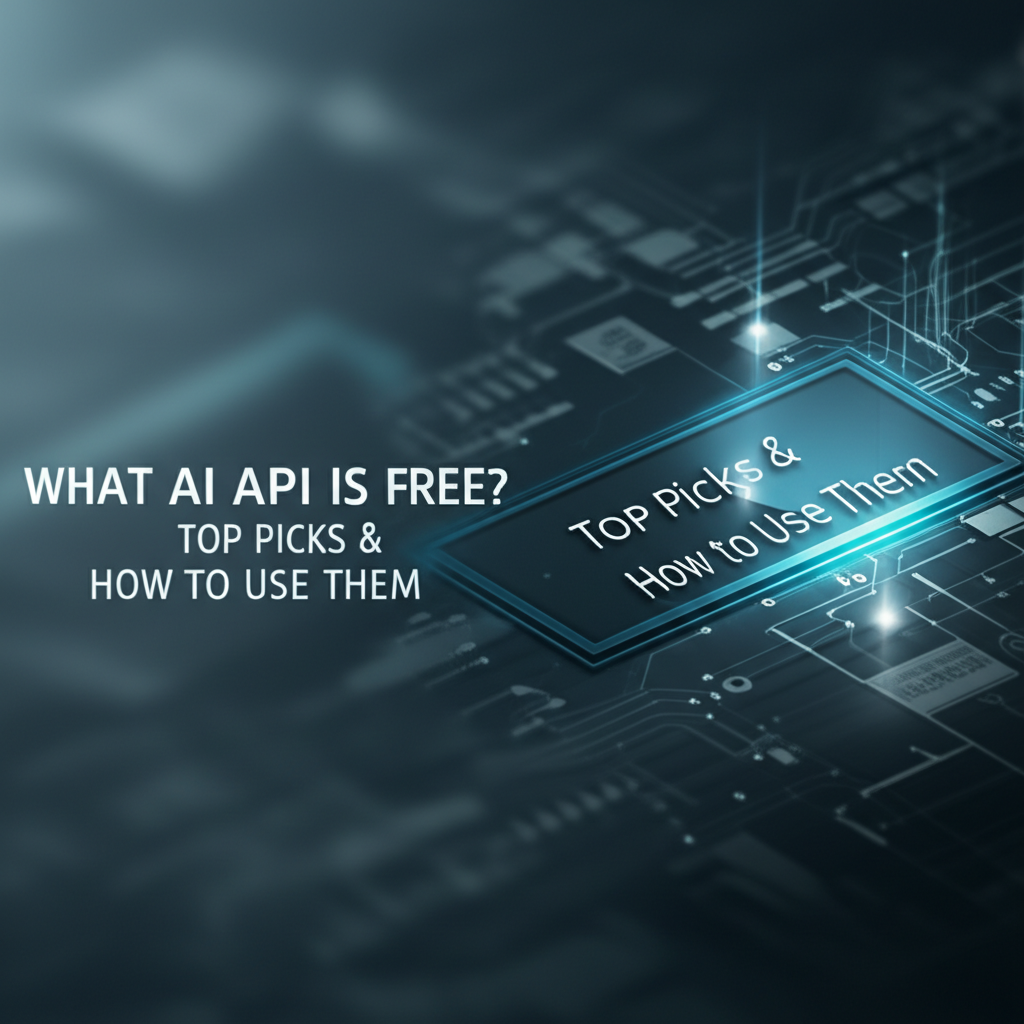
In an era increasingly defined by digital intelligence, Artificial Intelligence (AI) has transcended the realm of science fiction to become a tangible, transformative force. From powering sophisticated chatbots that converse with human-like fluency to enabling complex image recognition in autonomous vehicles, AI’s applications are vast and ever-expanding. At the heart of much of this innovation lies the AI API – an Application Programming Interface that serves as a bridge, allowing developers and businesses to integrate pre-built AI capabilities into their own applications without needing to be AI experts themselves. These APIs democratize access to powerful machine learning models, transforming complex algorithms into readily usable services.
However, the perception often lingers that cutting-edge AI technology comes with an exorbitant price tag, placing it out of reach for startups, individual developers, or those simply looking to experiment. This perception, while sometimes true for enterprise-grade, high-volume usage, overlooks a significant and growing landscape of accessible options. The truth is, a surprising number of powerful AI services offer generous free tiers, open-source alternatives, or community editions, making it entirely possible to leverage advanced AI capabilities without an initial financial investment. For anyone wondering, "What AI API is free?", this comprehensive guide aims to demystify the options available, explore their nuances, and provide practical insights into how to use AI API effectively for your projects.
This article will delve into the diverse world of free AI APIs, breaking down what "free" truly means in this context, highlighting top picks across various AI domains like natural language processing, computer vision, and generative AI, and offering a practical roadmap for integration. Whether you're a budding developer eager to infuse intelligence into your next application, a researcher exploring new avenues, or a business seeking to prototype AI solutions on a budget, understanding the landscape of free AI APIs is your first crucial step. We'll navigate the intricacies of these powerful tools, helping you unlock their potential and build the future, one intelligent application at a time.
Understanding AI APIs – The Gateway to Intelligent Applications
Before diving into the specifics of what AI API is free, it's essential to grasp the fundamental concept of an AI API and its pivotal role in modern software development. An API AI is essentially a set of definitions and protocols that allow different software applications to communicate with each other. In the context of AI, it means an external service (like a cloud provider or a specialized AI company) hosts and manages a sophisticated AI model, and provides an interface (the API) through which your application can send data to that model and receive predictions, analyses, or generated content in return.
Imagine you want your application to translate text from English to Spanish. Instead of training your own complex neural network for translation (a task requiring immense data, computational power, and expertise), you can simply send your English text to a translation AI API, and it will return the Spanish translation. This abstraction dramatically lowers the barrier to entry for AI integration.
Why AI APIs Are Crucial for Developers and Businesses
The proliferation of AI APIs has several profound implications:
- Democratization of AI: They make powerful AI models accessible to developers who may not have deep machine learning expertise. This fosters innovation across a wider spectrum of industries and applications.
- Speed and Efficiency: Integrating an API is significantly faster than building and training an AI model from scratch. Developers can rapidly prototype and deploy AI-powered features.
- Cost-Effectiveness (Even Beyond "Free"): While training large AI models can cost millions, using an API often involves paying per usage, which can be far more economical for many projects, especially during the initial phases.
- Scalability and Maintenance: Cloud-based AI APIs are managed and scaled by the provider, relieving developers of the burden of infrastructure management, model updates, and performance tuning.
- Access to State-of-the-Art Models: API providers often offer access to cutting-edge models that are the result of extensive research and development, which would be impossible for most individual teams to replicate.
Different Categories of AI APIs
AI APIs generally fall into several distinct categories, each addressing a particular aspect of artificial intelligence:
- Natural Language Processing (NLP) APIs: These deal with human language. Examples include sentiment analysis (determining the emotional tone of text), text summarization, language translation, entity recognition (identifying names, places, organizations), and question answering. Chatbots and content analysis tools heavily rely on NLP APIs.
- Computer Vision APIs: Focused on enabling computers to "see" and interpret visual information from images and videos. This category includes object detection, facial recognition, image classification, optical character recognition (OCR), and scene understanding. Applications range from security systems to retail analytics.
- Speech Recognition & Synthesis APIs: These convert spoken language into text (speech-to-text) and vice-versa (text-to-speech). They are fundamental to voice assistants, transcription services, and accessibility tools.
- Generative AI APIs: A rapidly evolving field that allows AI to create new, original content. This includes generating human-like text, creating realistic images from text prompts, composing music, or even generating code. Large Language Models (LLMs) are prominent examples within this category.
- Recommendation Engine APIs: Used to suggest products, content, or services to users based on their past behavior and preferences. E-commerce platforms and streaming services are prime examples of their application.
- Predictive Analytics APIs: These models analyze historical data to predict future outcomes, such as sales forecasting, customer churn prediction, or fraud detection.
The "Free" Spectrum: What Does "Free AI API" Truly Mean?
When we talk about a "free AI API," it's crucial to understand that "free" rarely means unlimited, enterprise-grade access without any conditions. Instead, "free" typically falls into several categories:
- Free Tiers/Credits: Many commercial AI API providers (like Google, Microsoft, AWS, OpenAI) offer a "free tier" or a certain amount of free credits upon signup. This allows users to experiment, prototype, and often run small-scale applications without incurring costs for a limited period or up to a specific usage threshold (e.g., X number of API calls, Y amount of data processed per month). Beyond these limits, standard pricing applies.
- Open-Source Models/Libraries: Projects like Hugging Face Transformers, Llama 2 (Meta), or OpenCV provide the AI models and accompanying code as open-source software. While the software itself is free to use, download, and modify, deploying and running these models requires your own computational infrastructure (servers, GPUs), which can incur costs for hosting and processing. Some open-source projects also offer hosted API services that might have free tiers.
- Community Editions/Developer Plans: Some platforms offer stripped-down versions of their APIs or services specifically for individual developers or non-commercial use, often with feature or usage limitations.
- Trial Periods: Some APIs offer temporary free access for a set duration (e.g., 30 days) to allow full feature evaluation before requiring a subscription.
Understanding these distinctions is key to choosing the right "free AI API" for your specific needs, balancing accessibility with potential future scalability and operational costs. For those looking to manage multiple APIs, even those with free tiers, a unified platform like XRoute.AI can be invaluable, simplifying integration and offering a single point of control.
Top Picks for Free AI APIs – A Comprehensive Overview
The landscape of free AI API offerings is dynamic and constantly evolving, with new models and services emerging regularly. This section highlights some of the most prominent and powerful options available across different AI domains, detailing their core functionalities, what makes them "free," and their primary use cases. When exploring how to use AI API from these providers, remember that each will have its own specific documentation, API keys, and integration methods.
2.1 Large Language Models (LLMs) & Generative AI
Generative AI, particularly Large Language Models, has captured immense public attention for its ability to generate human-like text, code, and even creative content. Several key players offer ways to access this powerful technology for free, at least initially.
OpenAI
OpenAI, the creator of GPT models, DALL-E, and Whisper, stands at the forefront of generative AI. While their most advanced models like GPT-4 are primarily paid, they offer entry points that can be considered "free" for developers:
- Free Tier/Credits: New users often receive initial free credits upon signing up, allowing for substantial experimentation with models like GPT-3.5 Turbo. These credits typically last for a few months or until exhausted.
- Models: Access to various text generation (GPT-3.5 Turbo for chat and text completion), embeddings, speech-to-text (Whisper), and image generation (DALL-E) APIs.
- Use Cases: Building chatbots, content creation (blog posts, social media updates), code generation, summarization, creative writing, transcription services, and image generation for mockups or artistic projects.
- How to Use: Requires an API key obtained from your OpenAI account. Integration is via REST API calls, typically using Python libraries or direct HTTP requests. The documentation is extensive and user-friendly, demonstrating how to use AI API with various examples.
Google AI (Gemini, PaLM API)
Google has significantly ramped up its AI offerings, with Gemini being its most advanced and versatile model family.
- Free Tier: Google often provides a free tier for its generative AI models, like the PaLM API and specific Gemini models, allowing a certain number of requests or tokens processed per month without charge. This is usually part of Google Cloud's broader free tier program.
- Models: Access to multimodal Gemini models (handling text, images, audio, video) and older PaLM 2 models for various text generation, summarization, question answering, and coding tasks.
- Use Cases: Developing intelligent search functions, conversational AI agents, personalized content recommendations, educational tools, and integrating multimodal understanding into applications.
- How to Use: Access is typically through the Google Cloud Platform (GCP) or specific Google AI Studio. You'll need a GCP project, enable the relevant APIs, and obtain API keys. Google provides comprehensive client libraries for various programming languages, making it relatively straightforward to understand how to use AI API for their services.
Hugging Face
Hugging Face has become a central hub for open-source machine learning models, particularly in NLP and generative AI. While the models themselves are open-source and free, their hosted API services often have free tiers.
- Free Tier/Open Source: You can download and run many of their models (like various smaller LLMs, BERT, RoBERTa) locally for free, provided you have the computational resources. Hugging Face also offers a "Inference API" for many models, which provides a free tier for limited usage, allowing developers to test models without local deployment.
- Models: A vast repository of transformer models for tasks like text classification, named entity recognition, question answering, text generation, and summarization. This includes many open-source LLMs that can be run on your own hardware.
- Use Cases: Prototyping advanced NLP applications, experimenting with different model architectures, fine-tuning models on custom datasets, and leveraging a diverse range of models for specific tasks.
- How to Use: For open-source models, you'd use their
transformersPython library. For the Inference API, you'd get an API token and make HTTP requests, similar to other cloud APIs. Their ecosystem is well-documented, showing clear paths on how to use AI API or local models.
Cohere
Cohere focuses on providing LLMs for enterprise use cases, emphasizing ease of use and business applicability.
- Free Tier: Cohere offers a developer-friendly free tier that allows a significant number of requests per month for their generate, embed, and classify models. This is excellent for prototyping and smaller applications.
- Models: Generate (for text generation), Embed (for creating vector representations of text), and Classify (for categorizing text).
- Use Cases: Enterprise search, content moderation, customer support automation, advanced text classification, and semantic search.
- How to Use: Sign up, obtain an API key, and integrate via their Python SDK or REST API. Cohere's documentation is geared towards developers, offering clear examples of how to use AI API with their platform.
Meta (Llama 2)
Meta's Llama 2 is a significant contribution to the open-source LLM space, offering powerful models that can be used for free for research and commercial purposes, under certain conditions.
- Open Source: Llama 2 models are freely available for download and use. This means you can run them on your own servers, granting maximum control and privacy. The "free" aspect here refers to the license, but hardware costs still apply.
- Models: A family of pre-trained and fine-tuned generative text models with varying parameter sizes (7B, 13B, 70B), optimized for dialogue.
- Use Cases: Building custom chatbots, developing local generative AI applications, research into LLM capabilities, and creating highly specific domain-expert AI systems where data privacy is paramount.
- How to Use: Requires downloading the model weights from Meta or a partner like Hugging Face, then running them on your own infrastructure using frameworks like
transformersor specialized serving solutions. This approach provides great flexibility for how to use AI API locally.
Simplifying LLM Access with XRoute.AI
Navigating the diverse world of LLM APIs, each with its own documentation, authentication, and usage limits, can quickly become complex. This is where a platform like XRoute.AI shines. XRoute.AI is a cutting-edge unified API platform designed to streamline access to large language models (LLMs) for developers, businesses, and AI enthusiasts. By providing a single, OpenAI-compatible endpoint, XRoute.AI simplifies the integration of over 60 AI models from more than 20 active providers, including many that offer free tiers or initial credits. This means you can experiment with different "free AI API" options through one consistent interface, reducing development overhead and accelerating your prototyping phase. With a focus on low latency AI and cost-effective AI, XRoute.AI empowers users to build intelligent solutions without the complexity of managing multiple API connections, making it an ideal choice whether you're starting with free tiers or scaling to enterprise applications.
2.2 Natural Language Processing (NLP)
NLP APIs enable computers to understand, interpret, and generate human language. Many cloud providers offer free tiers for their sophisticated NLP services.
IBM Watson Natural Language Understanding (NLU)
IBM Watson has been a long-standing player in AI, offering a suite of cognitive services.
- Free Tier: IBM Cloud generally offers a generous free tier for many Watson services, including NLU. This typically includes a certain number of API calls or units of text processed per month without charge.
- Functionality: Text analysis, sentiment analysis, entity extraction (people, places, organizations), keyword extraction, concept tagging, and category classification.
- Use Cases: Content analysis for market research, understanding customer feedback, news analysis, and building intelligent search functionalities.
- How to Use: Requires an IBM Cloud account, provisioning the NLU service, and using an API key with their client libraries (Python, Node.js, Java) or REST API. Their tutorials clearly explain how to use AI API for various NLP tasks.
Google Cloud Natural Language API
Part of Google's extensive cloud AI offerings, this API provides robust NLP capabilities.
- Free Tier: Google Cloud provides a free tier for its Natural Language API, allowing a certain number of units (characters) for text processing, entity analysis, sentiment analysis, and syntax analysis each month.
- Functionality: Entity analysis, sentiment analysis, syntax analysis, content classification, and text moderation.
- Use Cases: Analyzing customer reviews, categorizing content, understanding the structure of sentences, and flagging inappropriate language.
- How to Use: Through Google Cloud Platform. Requires a project, enabling the API, and using client libraries or direct REST calls. Google's documentation is comprehensive on how to use AI API for their services.
Microsoft Azure Text Analytics (Part of Azure Cognitive Services)
Microsoft Azure offers a strong suite of AI services, with Text Analytics being a key component.
- Free Tier: Azure Cognitive Services often come with a free tier, including Text Analytics. This typically provides a certain number of transactions (API calls) per month for sentiment analysis, key phrase extraction, language detection, and entity recognition.
- Functionality: Sentiment analysis, key phrase extraction, language detection, and named entity recognition.
- Use Cases: Gaining insights from text data, automating customer support routing based on sentiment, and identifying trending topics in user feedback.
- How to Use: Requires an Azure account and creating a Text Analytics resource. Integration is through REST API or SDKs for various languages. Microsoft's guides are excellent for understanding how to use AI API with their services.
2.3 Computer Vision
Computer Vision APIs enable applications to "see" and interpret images and videos, crucial for a wide range of tasks from security to content management.
Google Cloud Vision AI
Google's Vision AI is a powerful service for image analysis.
- Free Tier: Google Cloud Vision AI offers a free tier that typically includes a generous number of units (e.g., images) for various features like object detection, facial detection, label detection, OCR, and safe search detection per month.
- Functionality: Label detection, explicit content detection, facial detection, landmark detection, optical character recognition (OCR), object localization, and web entity detection.
- Use Cases: Image content moderation, cataloging images, identifying objects in photos, transcribing text from images, and enhancing accessibility.
- How to Use: Accessible via Google Cloud Platform, requiring API key authentication and integration through client libraries or REST API. Comprehensive guides detail how to use AI API for image analysis.
Microsoft Azure Computer Vision
Microsoft's offering for image processing and understanding.
- Free Tier: Azure Computer Vision is usually included in the Azure Cognitive Services free tier, providing a certain number of transactions per month for image analysis, OCR, and face detection.
- Functionality: Image analysis (identifying content, generating descriptions), object detection, OCR, and face detection.
- Use Cases: Automating image tagging, creating accessible image descriptions, identifying specific objects in images, and extracting text from documents or photos.
- How to Use: Requires an Azure account, provisioning a Computer Vision resource, and using the REST API or SDKs. Practical examples guide developers on how to use AI API for their computer vision tasks.
Clarifai
Clarifai offers a comprehensive AI platform with a strong focus on computer vision and generative AI.
- Free Tier: Clarifai provides a robust free tier for developers, allowing a significant number of operations (e.g., predictions, inputs) per month across their various models.
- Functionality: Image and video recognition, custom model training, visual search, and generative AI features (e.g., image generation).
- Use Cases: Content moderation, visual search engines, automating inventory management, and creating custom image recognition solutions.
- How to Use: Sign up for an account, get an API key, and integrate using their SDKs (Python, Node.js, Java) or REST API. Clarifai's documentation is well-structured for understanding how to use AI API on their platform.
2.4 Speech Recognition & Synthesis
These APIs are vital for human-computer interaction, enabling applications to understand spoken commands and respond with synthesized speech.
Google Cloud Speech-to-Text / Text-to-Speech
Google's services are highly accurate and support a wide range of languages.
- Free Tier: Both Speech-to-Text and Text-to-Speech APIs offer free tiers as part of Google Cloud, typically providing a certain number of minutes of audio processed (Speech-to-Text) or characters generated (Text-to-Speech) per month.
- Functionality: High-accuracy speech recognition (real-time and batch), support for many languages and dialects, and natural-sounding speech synthesis with various voices.
- Use Cases: Voice assistants, transcription services, accessibility tools for the visually impaired, and creating interactive voice response (IVR) systems.
- How to Use: Access through Google Cloud, enabling the respective APIs, and using API keys with client libraries or REST. Google's guides are very detailed on how to use AI API for speech tasks.
Microsoft Azure Speech Services
Azure's speech capabilities are part of its broader Cognitive Services suite.
- Free Tier: Azure Speech Services offers a free tier that typically includes a generous number of minutes for speech-to-text and text-to-speech each month.
- Functionality: Highly accurate speech-to-text, customizable speech models, and natural-sounding text-to-speech with various voice options.
- Use Cases: Building voice commands for applications, transcribing meetings or calls, creating audio content, and enabling hands-free operation of devices.
- How to Use: Requires an Azure account, provisioning a Speech resource, and using their SDKs or REST API. Microsoft provides extensive examples for how to use AI API with their speech services.
Amazon Polly / Transcribe (AWS)
Amazon Web Services (AWS) offers powerful speech services with extensive language support.
- Free Tier: Both Amazon Polly (Text-to-Speech) and Amazon Transcribe (Speech-to-Text) are included in the AWS Free Tier, allowing a specific number of characters for Polly and minutes for Transcribe per month for the first 12 months.
- Functionality: Polly offers lifelike speech in many languages and voices, with customizable pronunciation. Transcribe provides accurate and continuous speech-to-text, speaker diarization, and custom vocabulary support.
- Use Cases: Creating audio versions of articles, developing voice-enabled applications, transcribing customer service calls, and generating podcasts automatically.
- How to Use: Requires an AWS account, using the AWS SDKs (for various languages) or direct API calls. AWS documentation is comprehensive, detailing how to use AI API for their speech services.
2.5 Other Niche/Emerging AI APIs
Beyond the mainstream categories, several innovative "free AI API" options cater to more specialized needs, particularly in the realm of open-source projects or focused services.
Stability AI (Stable Diffusion)
Stability AI is a leading force in open-source generative AI, particularly for images.
- Open Source/Free Tier: Stable Diffusion models are open-source and can be downloaded and run on your own hardware for free. Stability AI also offers API access to their models, often with a free tier for developers to experiment with image generation.
- Functionality: Text-to-image generation, image-to-image transformations, inpainting, and outpainting.
- Use Cases: Creative content generation, concept art, generating variations of existing images, and building custom image manipulation tools.
- How to Use: For open-source, you'd use frameworks like
diffusersin Python. For their API, you'd register, obtain an API key, and make HTTP requests. The community around Stable Diffusion is vast, providing many resources on how to use AI API for image generation.
AssemblyAI
AssemblyAI specializes in advanced speech-to-text and audio intelligence.
- Free Tier: AssemblyAI offers a generous free tier for developers, allowing a substantial number of minutes of audio transcription per month.
- Functionality: Highly accurate speech-to-text, speaker diarization, content moderation, summarization, and sentiment analysis directly from audio.
- Use Cases: Transcribing calls, meetings, or podcasts, extracting key insights from spoken data, and automating audio content analysis.
- How to Use: Sign up, get an API key, and use their Python SDK or REST API. Their documentation clearly shows how to use AI API for audio processing.
Table: Summary of Top Free AI API Picks
This table provides a quick reference for some of the most prominent free AI API options discussed, highlighting their core offerings and the nature of their "free" access.
| API Provider/Service | Primary Functionality | "Free" Aspect (Typical) | Key Use Cases |
|---|---|---|---|
| OpenAI (GPT-3.5/4, DALL-E) | Generative AI (text, code, images), NLP, speech-to-text | Initial free credits upon signup | Chatbots, content creation, summarization, image generation, transcription |
| Google AI (Gemini, PaLM) | Generative AI (multimodal text, images, code), NLP | Free tier (e.g., specific requests/tokens per month) | Conversational AI, personalized content, educational tools, multimodal understanding |
| Hugging Face (Inference API) | Open-source LLMs/NLP models, hosted API for various tasks | Free tier for Inference API; open-source models free to run locally | Prototyping NLP/Generative AI, experimenting with models, fine-tuning |
| Cohere | Enterprise LLMs (generate, embed, classify) | Developer free tier (generous requests/tokens per month) | Enterprise search, content moderation, customer support, semantic search |
| Meta (Llama 2) | Open-source LLMs | Free to download and use for research/commercial (self-hosted) | Custom chatbots, local generative AI, research, privacy-focused applications |
| IBM Watson NLU | NLP (sentiment, entity, keyword extraction, classification) | Free tier (e.g., API calls/units processed per month) | Content analysis, customer feedback, intelligent search |
| Google Cloud Natural Language | NLP (sentiment, entity, syntax, classification) | Free tier (e.g., characters processed per month) | Review analysis, content categorization, text moderation |
| Microsoft Azure Text Analytics | NLP (sentiment, key phrase, language detection, entity recognition) | Free tier (e.g., transactions per month) | Gaining text insights, automating support, identifying trends |
| Google Cloud Vision AI | Computer Vision (object, face, label, OCR, safe search) | Free tier (e.g., images processed per month) | Image moderation, cataloging, object identification, accessibility |
| Microsoft Azure Computer Vision | Computer Vision (image analysis, OCR, face detection) | Free tier (e.g., transactions per month) | Automating image tagging, accessible descriptions, text extraction |
| Clarifai | Computer Vision (recognition, custom training), Generative AI | Developer free tier (generous operations per month) | Content moderation, visual search, custom recognition, image generation |
| Google Cloud Speech-to-Text/TTS | Speech Recognition & Synthesis | Free tier (e.g., minutes/characters per month) | Voice assistants, transcription, accessibility, IVR systems |
| Microsoft Azure Speech Services | Speech Recognition & Synthesis | Free tier (e.g., minutes per month) | Voice commands, meeting transcription, audio content creation |
| Amazon Polly/Transcribe | Speech Recognition & Synthesis | AWS Free Tier (e.g., characters/minutes per month for 12 mos) | Audio versions of articles, voice-enabled apps, call transcription |
| Stability AI (Stable Diffusion) | Generative AI (text-to-image, image-to-image) | Open-source models free to run locally; some API free tiers | Creative content, concept art, image manipulation, custom asset generation |
| AssemblyAI | Advanced Speech-to-Text & Audio Intelligence | Developer free tier (generous minutes per month) | Call/meeting transcription, audio insights, content moderation from audio |
Diving Deeper: How to Effectively Use Free AI APIs
Acquiring knowledge about available free AI API options is merely the first step. The true power lies in understanding how to use AI API effectively to build compelling and intelligent applications. This section provides a practical guide, from initial setup to best practices and real-world applications.
3.1 Getting Started: The Essential Steps
Integrating an AI API into your project generally follows a common pattern, regardless of the provider.
1. Choosing the Right API for Your Project
This is perhaps the most critical initial decision. Consider the following:
- Core Functionality: Does the API specifically address the AI task you need (e.g., sentiment analysis, image generation, speech-to-text)?
- "Free" Limits: Does the free tier accommodate your expected usage for prototyping or small-scale deployment? Are the limits sufficient for your initial experiments?
- Documentation and Support: Is the documentation clear, comprehensive, and are there community forums or support channels available? Good documentation is paramount for understanding how to use AI API effectively.
- Programming Language Support: Does the provider offer SDKs or client libraries for your preferred programming language (Python, Node.js, Java, etc.)?
- Future Scalability: If your project grows beyond the free tier, is the paid pricing model acceptable? Are there clear paths for upgrading?
- Data Privacy and Security: For sensitive data, review the provider's data handling policies and ensure compliance with relevant regulations (e.g., GDPR, HIPAA).
2. Registration and API Key Acquisition
Once you've chosen an API, you'll typically need to:
- Create an Account: Sign up on the provider's platform (e.g., Google Cloud, AWS, OpenAI, Cohere).
- Enable/Provision the Service: Within the platform's console, you might need to explicitly enable the specific AI service you want to use (e.g., "Natural Language API" in Google Cloud, "Computer Vision" in Azure).
- Generate an API Key: This unique string acts as your authentication token, proving to the API that you are an authorized user. Treat your API key like a password – keep it secure and never embed it directly into client-side code or public repositories. Some services also use service accounts or OAuth for authentication, especially in production environments.
3. Reading the Documentation (Crucial!)
Every API has its own quirks, data formats, and specific parameters. The official documentation is your most valuable resource for learning how to use AI API correctly. It will cover:
- Endpoints: The specific URLs you send requests to.
- Request Formats: How to structure your input data (e.g., JSON payload, form data).
- Parameters: What options you can send with your request (e.g., language code, model version, specific features to enable).
- Response Formats: How the API will send back its results.
- Error Codes: Understanding what different error messages mean and how to troubleshoot.
- Example Code: Many documentations include code snippets in popular languages, which can be easily adapted.
4. Installation of SDKs/Libraries (if applicable)
Most major AI API providers offer Software Development Kits (SDKs) or client libraries for various programming languages (Python, Java, Node.js, Go, C#, etc.). These SDKs wrap the underlying REST API calls in more developer-friendly functions, simplifying the integration process.
For example, in Python, you might install a library like google-cloud-vision or openai:
pip install google-cloud-vision
pip install openai
Using an SDK is generally recommended as it handles authentication, error handling, and data serialization/deserialization for you, making how to use AI API much smoother.
5. Making Your First API Call (Conceptual Example)
Once set up, making your first API call involves:
- Importing the library/setting up HTTP client.
- Authenticating: Providing your API key.
- Preparing your input data: Based on the API's required format.
- Sending the request: Calling the appropriate function in the SDK or making an HTTP POST request to the API endpoint.
- Processing the response: Parsing the JSON response to extract the AI's output.
Conceptual Python Example (using a hypothetical text generation API):
import os
import requests
import json
# NEVER hardcode API keys in production code! Use environment variables.
API_KEY = os.getenv("MY_AI_API_KEY")
API_ENDPOINT = "https://api.example.com/generate"
headers = {
"Authorization": f"Bearer {API_KEY}",
"Content-Type": "application/json"
}
data = {
"prompt": "Write a short poem about a cat watching birds from a window.",
"max_tokens": 100,
"temperature": 0.7
}
try:
response = requests.post(API_ENDPOINT, headers=headers, data=json.dumps(data))
response.raise_for_status() # Raise an exception for HTTP errors (4xx or 5xx)
result = response.json()
print("Generated Poem:")
print(result.get("text", "No text generated."))
except requests.exceptions.RequestException as e:
print(f"API request failed: {e}")
except json.JSONDecodeError:
print("Failed to decode JSON response.")
except Exception as e:
print(f"An unexpected error occurred: {e}")
This simple example illustrates the general flow of how to use AI API: setting up authentication, defining the request payload, sending it, and then handling the response.
3.2 Best Practices for API Usage
To make the most of your free AI API and ensure a smooth development process, adhere to these best practices:
1. Understanding Rate Limits and Usage Quotas
- Monitor your usage: All free tiers and even most paid plans have limits on the number of requests per minute/second (rate limits) and total usage per billing period (quotas). Exceeding these will result in errors or charges.
- Implement exponential backoff: If you hit a rate limit, don't immediately retry. Wait for a short period, then retry. If it fails again, wait longer, and so on. This prevents overwhelming the API and getting your IP blocked.
- Cache responses: For data that doesn't change frequently, cache API responses to reduce redundant calls.
2. Error Handling and Debugging
- Always include robust error handling: APIs can fail for various reasons (network issues, invalid input, rate limits, internal server errors). Your application should gracefully handle these failures.
- Log API requests and responses: Especially during development, logging the full request and response can be invaluable for debugging issues.
- Familiarize yourself with common HTTP status codes:
200 OK: Success.400 Bad Request: Your input was malformed.401 Unauthorized: Invalid API key.403 Forbidden: Insufficient permissions or exceeding quota.429 Too Many Requests: Rate limit hit.5xx Server Error: Issue on the API provider's side.
3. Security Best Practices (API Key Management)
- Never expose API keys: Do not hardcode API keys directly into your source code, especially for client-side applications or public repositories.
- Use environment variables: Store API keys in environment variables or a secure configuration management system.
- Implement server-side calls: For production applications, route API calls through your own backend server. This keeps your API keys secure on your server and prevents them from being exposed to end-users.
- Use IAM roles/service accounts: For cloud providers, leverage Identity and Access Management (IAM) roles or service accounts with least privilege permissions instead of root API keys.
4. Optimizing for Cost (Even with Free Tiers)
- Batch requests: If an API supports it, batching multiple smaller requests into one larger request can sometimes be more efficient and count as a single transaction against your quota.
- Filter inputs: Send only the necessary data to the API. For example, if an image recognition API allows you to specify regions of interest, use them.
- Compress data: For APIs that handle large inputs (like audio or video), compress the data before sending, if supported, to reduce transfer times and potentially usage units.
5. Monitoring Usage
- Set up alerts: Most cloud providers allow you to set up billing alerts when your usage approaches your free tier limits or a custom threshold.
- Regularly check dashboards: Periodically review your API usage dashboards provided by the vendor to track consumption and anticipate when you might exceed free limits.
3.3 Real-World Applications and Prototyping
Free AI APIs are perfect for prototyping, educational projects, and even small-scale production applications. Here are some real-world examples demonstrating how to use AI API for practical solutions:
- Chatbots and Virtual Assistants: Leverage LLM APIs (OpenAI, Google AI, Cohere) or NLP APIs (IBM Watson, Azure Text Analytics) to create conversational agents for customer support, FAQs, or interactive experiences.
- Content Generation and Summarization: Use generative AI APIs (OpenAI, Google AI, Llama 2 via Hugging Face) to draft blog posts, product descriptions, marketing copy, or summarize long articles and documents.
- Image Analysis and Moderation: Integrate Computer Vision APIs (Google Vision AI, Azure Computer Vision, Clarifai) to automatically tag images, detect inappropriate content, identify objects, or perform facial recognition for security.
- Voice Interfaces: Build voice-controlled applications, transcribe audio meetings, or generate natural-sounding voice responses using Speech-to-Text and Text-to-Speech APIs (Google, Azure, AWS).
- Automated Data Processing: Apply NLP APIs to analyze vast amounts of unstructured text data (e.g., social media comments, legal documents) for sentiment, key entities, or classification, automating insights extraction.
- Creative Tools: Use generative image APIs (Stability AI, DALL-E) to rapidly prototype visual ideas, generate unique art, or create custom textures for games.
By combining these free AI APIs, developers can create surprisingly sophisticated and impactful applications with minimal initial investment, paving the way for larger, more complex solutions.
XRoute is a cutting-edge unified API platform designed to streamline access to large language models (LLMs) for developers, businesses, and AI enthusiasts. By providing a single, OpenAI-compatible endpoint, XRoute.AI simplifies the integration of over 60 AI models from more than 20 active providers(including OpenAI, Anthropic, Mistral, Llama2, Google Gemini, and more), enabling seamless development of AI-driven applications, chatbots, and automated workflows.
The Trade-offs of "Free" – When to Consider Paid Tiers or Alternatives
While the world of free AI API offerings is incredibly empowering for developers and small businesses, it's vital to recognize that "free" often comes with inherent limitations. Understanding these trade-offs is crucial for long-term project planning and for knowing when it's time to transition from a free tier to a paid subscription or even explore alternative solutions.
Limitations of Free Tiers
The primary constraint of most free AI APIs lies in their usage limits. These are typically designed to allow for experimentation and prototyping, not for large-scale production deployments.
- Strict Rate Limits: Free tiers often impose stringent limits on the number of API calls you can make per minute, hour, or day. Exceeding these limits can lead to
429 Too Many Requestserrors, causing disruptions in your application. - Usage Quotas: Beyond rate limits, there are often monthly quotas on the total volume of data processed (e.g., characters for NLP, minutes for speech, images for computer vision, tokens for LLMs). Once these are exhausted, your API calls will either fail or automatically incur charges.
- Feature Restrictions: Some advanced features, newer models, or higher-performance endpoints might be exclusive to paid tiers. For example, while you might get free access to GPT-3.5, access to GPT-4 Turbo or specialized fine-tuned models might require a paid plan.
- Commercial Use Restrictions: While less common for major cloud providers' free tiers, some community or open-source hosted APIs might have licenses or terms of service that restrict commercial use on their free offerings, requiring a paid upgrade for business applications.
- Performance and Latency: Free tiers might experience higher latency or be subject to lower priority in resource allocation compared to paid users, especially during peak times. This can be a significant issue for real-time applications.
- Data Retention and Privacy: Carefully review the data retention policies. While major providers are generally transparent, understand if and how your data is used or stored, particularly when dealing with sensitive information. Free tiers might sometimes have different data handling policies.
Scalability Concerns
When your application starts gaining traction, the inherent limits of free AI API usage will quickly become a bottleneck.
- Handling Increased Traffic: As more users interact with your application, the number of API calls will naturally increase. Free tier limits are simply not designed for high-throughput, concurrent usage.
- Predictable Performance: For applications where consistent performance and low latency are critical (e.g., real-time chatbots, live video analysis), relying on free tiers that may experience throttling or lower priority can be detrimental.
- Cost Spikes: If your application accidentally exceeds free tier limits, you might face unexpected charges, which can be particularly problematic for budget-conscious projects.
Support and Service Level Agreements (SLA)
- Limited Support: Free users typically receive minimal to no direct technical support. You'll often rely on public documentation, community forums, or Stack Overflow.
- No SLAs: Service Level Agreements (SLAs), which guarantee uptime, performance, and resolution times for issues, are almost exclusively offered to paying customers. Without an SLA, your application could experience outages or degraded performance without recourse.
When to Transition to Paid Plans or Consider Unified Platforms
Recognizing these limitations is not a deterrent but a sign of success for your project. Here are clear indicators that it's time to move beyond the free tier:
- Consistent Exceeding of Free Limits: If you frequently hit your monthly usage quotas or rate limits, it's a clear signal.
- Demand for Advanced Features: Your project requires features, models, or performance characteristics not available in the free tier.
- Production Deployment: For any application that serves real users or critical business functions, the reliability, scalability, and support of a paid tier are non-negotiable.
- Security and Compliance Needs: Enterprise-level security features, compliance certifications, and dedicated support for data privacy often require paid plans.
- Optimizing Costs Across Multiple APIs: When you find yourself managing multiple "free AI API" accounts from different providers, each with its own quirks and billing structure, it can become cumbersome and inefficient. This is precisely where a unified API platform like XRoute.AI offers significant value.
XRoute.AI addresses many of these challenges by providing a single, OpenAI-compatible endpoint to access over 60 AI models from more than 20 providers. This allows developers to:
- Abstract Away Complexity: Manage various AI APIs, even those with free tiers, through one consistent interface.
- Optimize for Performance and Cost: Leverage XRoute.AI's routing logic to automatically select the best model based on latency, cost, or availability, ensuring low latency AI and cost-effective AI even as you scale.
- Simplify Scaling: Easily switch between models or providers without changing your codebase, ensuring your application remains robust as your needs evolve.
- Centralized Monitoring: Gain a unified view of usage across all integrated models, making it easier to track and manage costs.
For developers and businesses serious about integrating AI, exploring platforms like XRoute.AI early in the development cycle, even when starting with free AI API options, can prevent significant headaches down the line and lay a solid foundation for future growth and scalability. It ensures that as your project matures, you're not just moving from one free tier to a single paid tier, but to an optimized, flexible, and resilient AI infrastructure.
Future Trends in AI API Accessibility
The landscape of AI APIs is not static; it's a rapidly evolving domain characterized by increasing innovation and accessibility. Looking ahead, several key trends are shaping the future of free AI API and overall AI integration.
Increasing Availability of Open-Source Models
The release of powerful models like Meta's Llama 2 and the continued advancements within the Hugging Face ecosystem signify a growing trend towards making state-of-the-art AI models freely available to the public. This empowers:
- Democratization of Research: Researchers and small teams can experiment with advanced models without proprietary licensing costs.
- Enhanced Customization: Developers can download, modify, and fine-tune these models on their own data, leading to highly specialized and privacy-preserving AI applications.
- Reduced Vendor Lock-in: The ability to run models locally or on different cloud providers fosters a more competitive and open ecosystem. While running these models incurs infrastructure costs, the core intellectual property is free, offering immense flexibility.
Unified API Platforms and Aggregators
As the number of AI API providers continues to explode, managing multiple integrations becomes a significant hurdle. This has led to the rise of unified API platforms, like XRoute.AI. These platforms offer:
- Single Integration Point: A single API endpoint that can route requests to multiple underlying AI models from various providers. This simplifies development, reduces code complexity, and speeds up time to market.
- Optimization and Resilience: Intelligent routing can automatically select the most performant or cost-effective model for a given request, provide failover capabilities, and allow for A/B testing of different models. This is central to achieving low latency AI and cost-effective AI.
- Standardization: They normalize the input and output formats across different APIs, making it easier to switch between providers without extensive code changes. This trend will significantly simplify how to use AI API from a multitude of sources, making advanced AI capabilities more manageable and accessible.
Ethical AI and Responsible Use
With the increasing power and accessibility of AI, ethical considerations are moving to the forefront. Future AI APIs and platforms will place a greater emphasis on:
- Bias Detection and Mitigation: Tools and guidelines to help developers identify and reduce biases in AI models and their outputs.
- Explainability: APIs that provide insights into how an AI model arrived at its decision, fostering transparency and trust.
- Safety and Moderation: Built-in features for content moderation, preventing the generation of harmful or inappropriate content.
- Privacy-Preserving AI: Techniques like federated learning and differential privacy will become more integrated into API offerings, allowing AI to learn from data without directly exposing sensitive information.
Democratization of AI Skill Sets
The continuous improvement of developer-friendly tools, comprehensive documentation, and platforms that abstract away complexity means that integrating AI will require less specialized machine learning expertise. This will enable:
- Broader Developer Adoption: More developers from diverse backgrounds will be able to build AI-powered applications.
- No-Code/Low-Code AI: The growth of platforms that allow users to integrate AI capabilities with minimal or no coding, further broadening access.
- AI as a Utility: AI will increasingly become a standard utility, much like cloud storage or authentication, seamlessly integrated into various software stacks.
The future of AI APIs points towards an ecosystem that is more open, interconnected, ethical, and easier to use than ever before. For developers and businesses, this translates into unprecedented opportunities to innovate and create intelligent solutions, making it an exciting time to be leveraging the power of AI.
Conclusion
The journey through the diverse landscape of "what AI API is free" reveals a vibrant and accessible ecosystem, far from the notion that cutting-edge artificial intelligence is exclusively the domain of large enterprises with deep pockets. From the powerful generative capabilities of OpenAI and Google AI to the precise analytical tools for NLP and Computer Vision offered by various cloud providers, and the open-source flexibility of models like Llama 2, developers today have an unprecedented array of options to infuse intelligence into their applications without immediate financial outlay.
We've explored the nuances of what "free" truly implies in this context – ranging from generous free tiers and initial credits to completely open-source models that empower self-hosting. Understanding these distinctions is crucial for selecting the right tool for your project and effectively navigating the initial stages of development. More importantly, we've delved into how to use AI API effectively, covering the essential steps from API key acquisition and documentation review to implementing best practices for error handling, security, and resource optimization. These practical guidelines are not just theoretical; they form the bedrock of successful AI integration, ensuring that your prototypes are robust and your small-scale applications perform reliably.
As your projects mature and scale beyond the generous confines of free tiers, the limitations of individual free APIs – be it rate limits, feature restrictions, or lack of dedicated support – become apparent. This is not a roadblock, but a natural progression that highlights the success of your initial endeavors. At this juncture, solutions like XRoute.AI emerge as invaluable partners. By offering a unified API platform to access over 60 LLMs from more than 20 providers through a single, OpenAI-compatible endpoint, XRoute.AI streamlines the transition from experimentation to scalable deployment. It addresses the complexities of managing multiple API connections, optimizing for low latency AI and cost-effective AI, and provides a resilient foundation for building advanced, intelligent solutions.
The democratization of AI through accessible APIs is an ongoing revolution. It empowers innovation, fosters learning, and enables the creation of applications that were once confined to the realm of imagination. Whether you're taking your first steps into AI development or seeking to optimize your existing intelligent applications, the array of free AI APIs available today, complemented by powerful aggregation platforms, offers a compelling pathway forward. Embrace these tools, experiment fearlessly, and contribute to shaping a future where intelligence is not just artificial, but universally accessible.
FAQ (Frequently Asked Questions)
Q1: What does "free AI API" truly mean?
A1: "Free AI API" typically refers to several different scenarios. It can mean a free tier offered by commercial providers (like Google Cloud, AWS, OpenAI) where you get a certain amount of usage (e.g., number of API calls, characters processed, tokens generated) per month without charge. Beyond these limits, standard pricing applies. It can also refer to open-source AI models (like Meta's Llama 2 or many Hugging Face models) that are free to download and run on your own infrastructure, though you'd bear the hosting and computational costs. Some platforms might also offer temporary trial periods or community editions with limited features.
Q2: What are the main types of free AI APIs available?
A2: Free AI APIs span several core categories: * Generative AI & LLMs: For generating text, code, images, etc. (e.g., OpenAI's GPT-3.5, Google's Gemini, Hugging Face models). * Natural Language Processing (NLP): For understanding human language (e.g., sentiment analysis, entity extraction, translation from IBM Watson, Google Cloud, Azure). * Computer Vision: For interpreting images and videos (e.g., object detection, facial recognition, OCR from Google Cloud Vision AI, Azure Computer Vision). * Speech Recognition & Synthesis: For converting speech to text and text to speech (e.g., Google Cloud, Azure, AWS speech services). Many providers offer free tiers across these different functionalities.
Q3: How do I get started with using a free AI API?
A3: Getting started generally involves a few steps: 1. Choose an API: Select an API that matches your project's needs and its "free" limits. 2. Register: Create an account with the API provider (e.g., Google Cloud, OpenAI, Azure). 3. Get an API Key: Generate a unique API key or credentials from your account dashboard. This key authenticates your requests. 4. Read Documentation: Thoroughly review the API's official documentation for endpoints, request/response formats, and examples. 5. Integrate: Use their provided SDKs (Software Development Kits) or make direct HTTP requests from your application to the API endpoint, including your API key for authentication.
Q4: Are there any risks or limitations to relying on free AI APIs for my projects?
A4: Yes, while beneficial for prototyping, free AI APIs come with limitations: * Usage Limits: Strict rate limits and monthly quotas mean they're not suitable for high-volume or production applications. * Performance: Free tiers might experience higher latency or lower priority. * No SLAs/Limited Support: You typically won't get guaranteed uptime (SLA) or dedicated technical support. * Feature Restrictions: Advanced features or newer models might be exclusive to paid tiers. * Scaling Challenges: As your project grows, you'll quickly outgrow the free tier, necessitating a transition to paid plans.
Q5: When should I consider moving beyond a free AI API to a paid plan or a unified platform like XRoute.AI?
A5: You should consider upgrading when: * You consistently hit your free tier's usage limits or rate limits. * Your application is moving into production or needs reliable, high-performance service with an SLA. * You require advanced features or newer models not available in the free tier. * You need dedicated technical support or specific data privacy/security assurances. * You find yourself managing multiple individual API accounts from different providers, which becomes complex and inefficient. A platform like XRoute.AI can then provide a single, unified interface to manage numerous LLMs and other AI models, optimizing for low latency AI and cost-effective AI as you scale.
🚀You can securely and efficiently connect to thousands of data sources with XRoute in just two steps:
Step 1: Create Your API Key
To start using XRoute.AI, the first step is to create an account and generate your XRoute API KEY. This key unlocks access to the platform’s unified API interface, allowing you to connect to a vast ecosystem of large language models with minimal setup.
Here’s how to do it: 1. Visit https://xroute.ai/ and sign up for a free account. 2. Upon registration, explore the platform. 3. Navigate to the user dashboard and generate your XRoute API KEY.
This process takes less than a minute, and your API key will serve as the gateway to XRoute.AI’s robust developer tools, enabling seamless integration with LLM APIs for your projects.
Step 2: Select a Model and Make API Calls
Once you have your XRoute API KEY, you can select from over 60 large language models available on XRoute.AI and start making API calls. The platform’s OpenAI-compatible endpoint ensures that you can easily integrate models into your applications using just a few lines of code.
Here’s a sample configuration to call an LLM:
curl --location 'https://api.xroute.ai/openai/v1/chat/completions' \
--header 'Authorization: Bearer $apikey' \
--header 'Content-Type: application/json' \
--data '{
"model": "gpt-5",
"messages": [
{
"content": "Your text prompt here",
"role": "user"
}
]
}'
With this setup, your application can instantly connect to XRoute.AI’s unified API platform, leveraging low latency AI and high throughput (handling 891.82K tokens per month globally). XRoute.AI manages provider routing, load balancing, and failover, ensuring reliable performance for real-time applications like chatbots, data analysis tools, or automated workflows. You can also purchase additional API credits to scale your usage as needed, making it a cost-effective AI solution for projects of all sizes.
Note: Explore the documentation on https://xroute.ai/ for model-specific details, SDKs, and open-source examples to accelerate your development.

